How to get AI on your phone?

How Do I Get AI on My Phone? (2025 Guide for Everyday Users)
📱 Introduction
You’ve probably heard a lot about AI lately - chatbots writing essays, apps summarizing meetings, even AI helping plan your meals. But what if you want that power in your pocket?
You're in the right place. In this guide, we’ll answer the question: "How do I get AI on my phone?" Whether you're using Android or iPhone, this post will help you unlock the power of AI, without needing a computer science degree.
✅ Quick Answer: How Do I Get AI on My Phone?
Many phones already come with built-in AI features for text, speech, and image processing - ready for you to use with just a few taps.
1) Why Use AI on Your Phone?
Phones are already smart, but AI takes them to another level.
Here’s what you can do with mobile AI today:
- 🧠 Summarize long articles in seconds
- 📅 Organize your calendar with voice prompts
- 🎤 Transcribe meetings and notes on the go
- 🎨 Enhance your photos with one tap
- 🧭 Get travel, research, or study help instantly
- 🗣️ Use voice to generate messages, replies, or even jokes
AI is no longer futuristic tech - it’s your personal assistant, editor, researcher, and creative partner rolled into one.
2) Types of AI Available on Phones
1. AI Chat Apps
Talk to powerful language models in real time:
- ChatGPT (OpenAI)
- Google Gemini
- Claude (Anthropic)
- Perplexity AI
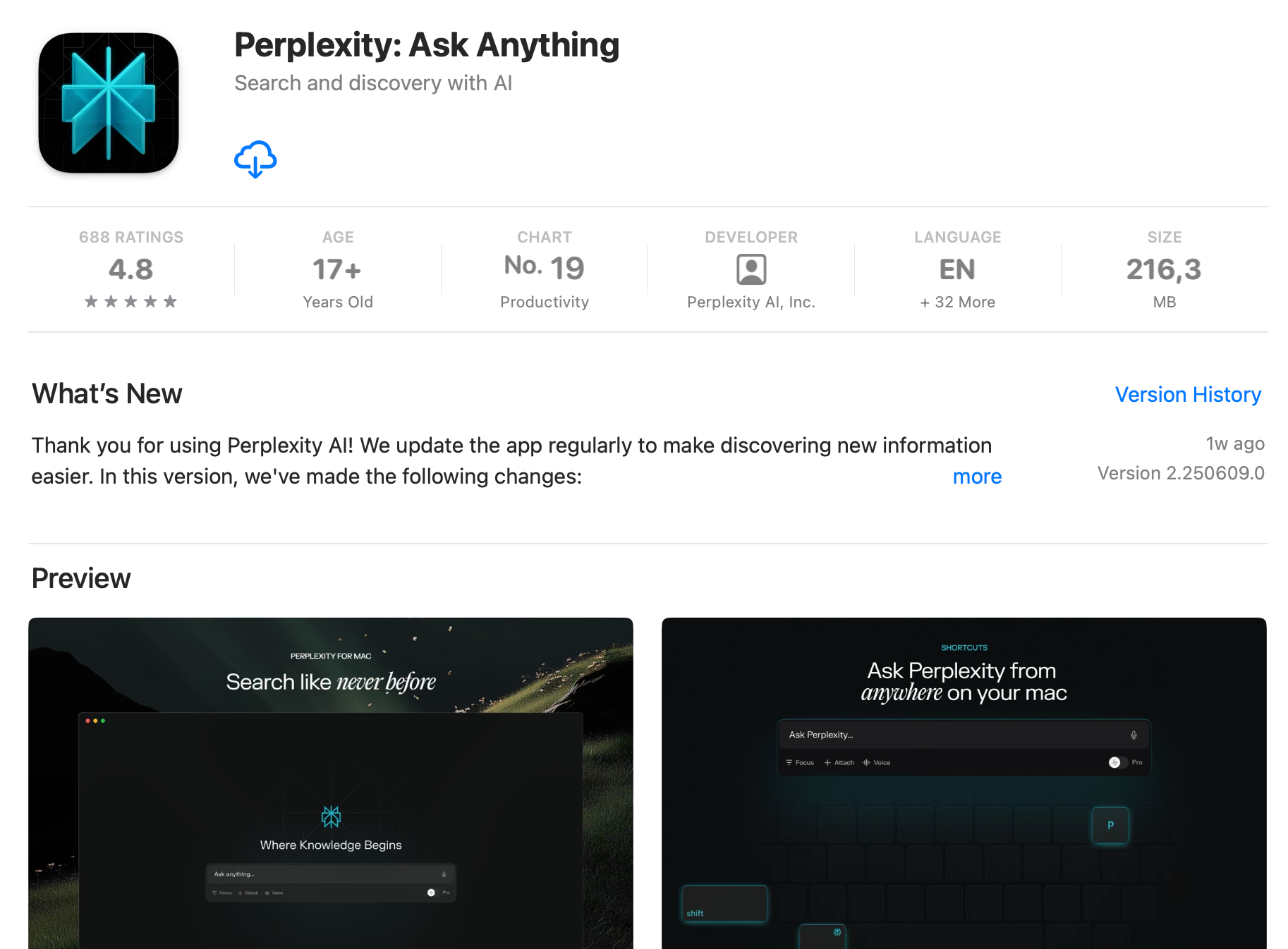
2. Voice Assistants
Built into most smartphones:
- Siri (Apple)
- Google Assistant
- Amazon Alexa
Many now integrate with GPTs or let you build custom voice routines.
3. AI Productivity Tools
- Notion AI – writing, task planning
- Saner.AI – Manage your notes, email, and calendar with AI
🛠 How to Get Started: Step-by-Step
- Decide what you want AI for (e.g., notes, images, productivity)
- Go to the App Store or Google Play
- Search for apps like “ChatGPT”, “Saner.AI”
- Download the app
- Sign in or create an account
- Explore features - many include free trials or custom options
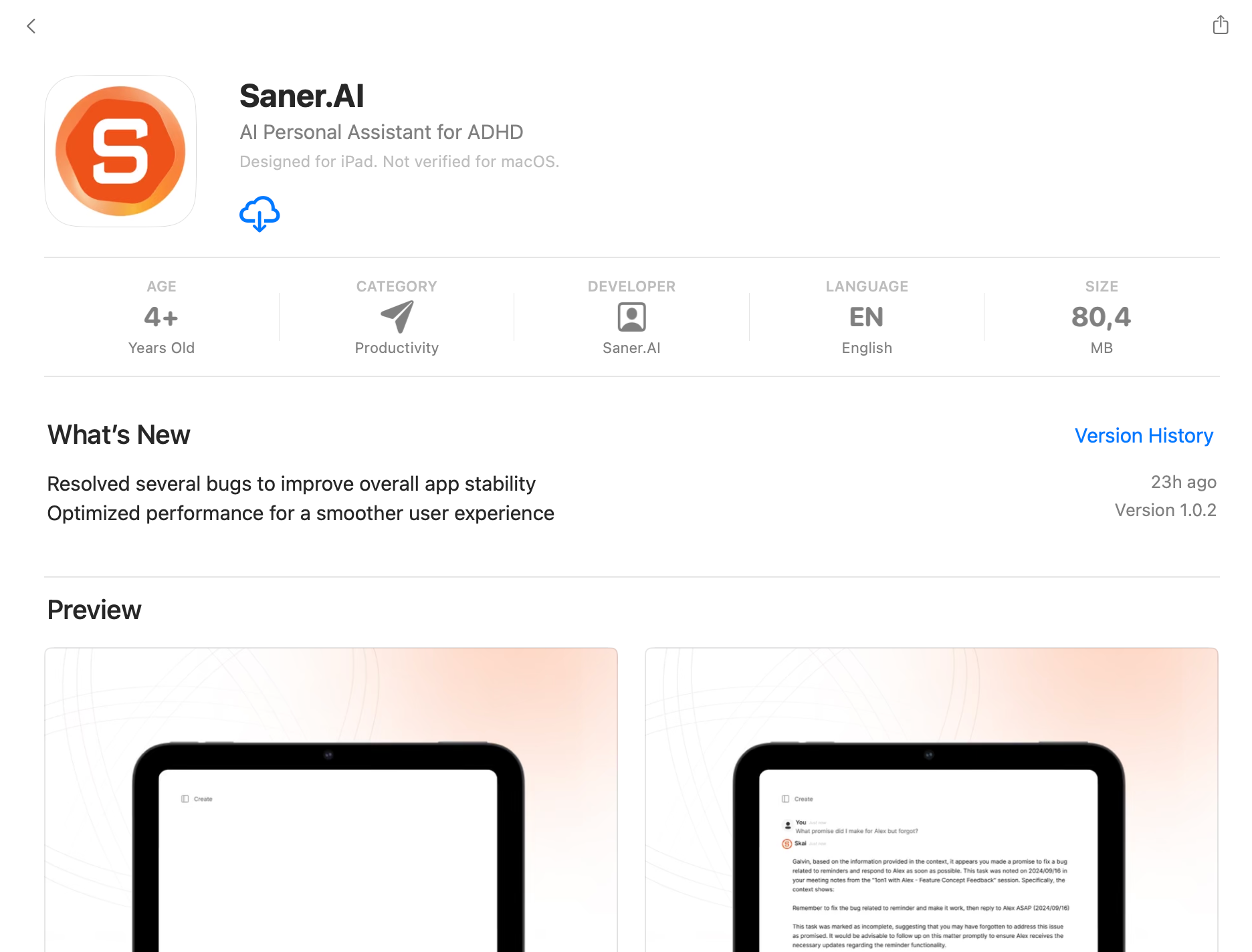
💡 Bonus: Check your phone’s Accessibility, Shortcuts, or Automation settings for hidden AI tools already built in.
🆕 What’s New in 2025?
AI on mobile is quickly evolving. Here’s what’s trending:
- 📶 Offline AI apps that don’t require internet access
- 🧠 Personal GPTs that learn your voice or style
- 🔍 AI-first search engines like Perplexity are replacing Google on phones
- 📲 AI summarization and note linking that works locally on-device
🔒 Privacy & Security Tips
- Always check app permissions before installing
- Use offline apps or local LLMs for private data
- Avoid unknown AI apps asking for camera, mic, or contact access
- Review settings regularly and limit background data usage
FAQ: How Do I Get AI on My Phone?
1. What does “AI on my phone” actually mean?
It refers to using apps on your smartphone that are powered by artificial intelligence, such as chatbots, voice assistants, smart cameras, or productivity tools that can understand and generate human-like responses, automate tasks, summarize content, and more.
AI can now run directly on your phone through apps or even offline tools that don’t need constant internet access.
2. How do I get started using AI on my iPhone or Android?
Just follow these steps:
- Open the App Store (iOS) or Google Play Store (Android)
- Search for “AI apps” or specific names like “ChatGPT”, “Gemini”, “Saner AI”
- Tap install, sign in, and follow any setup instructions
For advanced use cases like custom AI assistants or research tools, Saner.AI is a great starting point.
3. What are the best free AI apps for iPhone?
Some of the most popular free AI apps for iOS include:
- ChatGPT (by OpenAI)
- Perplexity AI
- Google Gemini
- Saner.AI – ideal for saving and synthesizing ideas, notes, and links
- Notion AI – writing and productivity support (free with limits)
4. What are the best free AI apps for Android?
Top AI apps for Android include:
- Google Gemini – deeply integrated into Android devices
- ChatGPT
- Saner.AI – for organizing and understanding your knowledge base
- Otter.ai – voice transcription
- Perplexity AI – question-answering and fact-based search
5. Can I use AI without an internet connection?
Yes. Some apps now support offline AI via downloadable models. These include:
- LM Studio Mobile,
Offline AI is ideal for privacy and fast local responses, especially if you’re working on the go.
6. What is a personal GPT and can I use it on my phone?
A personal GPT is a customized version of an AI chatbot tailored to your use cases, like answering client FAQs, helping with daily writing, or managing project knowledge.
You can use personal GPTs on mobile through:
- ChatGPT Pro (iOS/Android)
- Saner.AI lets you load and interact with notes, links, and ideas in your own words, turning your content into a custom intelligence layer.
7. Is Saner.AI available on iOS and Android?
Yes. Saner.AI is a mobile-friendly web app that works on both iOS and Android browsers, with native app support coming soon. You can:
- Save thoughts or notes from any device
- Ask it questions about your own content
- Create a personal knowledge assistant powered by your inputs
Perfect for entrepreneurs, researchers, or anyone who deals with scattered information.
8. What AI tools are best for entrepreneurs?
Entrepreneurs often need help with:
- Organizing ideas and notes
- Summarizing meetings or calls
- Planning content or products
- Doing research faster
Saner.AI is purpose-built for this: it helps you turn scattered information (notes, links, documents) into clear answers and new insights. Other useful apps:
- Notion AI
- ChatGPT
- Perplexity AI
9. Can AI help me write content or emails from my phone?
Yes. You can use:
- ChatGPT or Gemini to generate drafts
- Notion AI for structured writing
- Saner.AI to search your past ideas and turn them into polished content
With Saner, you can ask things like “What were my key talking points from last week?” or “Summarize all my notes on SEO.” It’s great for consistent, context-rich writing.
10. Are AI apps safe to use?
Generally, yes - if you download them from official stores and understand their privacy policies. To stay safe:
- Use apps from trusted companies
- Review permissions (camera, mic, location)
- Avoid unknown apps with excessive access
11. Can I use AI on an older phone?
Yes, though performance may vary:
- Cloud-based apps like ChatGPT and Saner.AI work fine on phones from the last 3–5 years
- For offline models, you’ll need more RAM and storage (8GB RAM, 10–20GB free space)
If your phone feels slow, use the browser-based versions of these apps instead of native ones.
12. Do I need to pay for AI apps?
Many offer solid free versions. Here’s a rough breakdown:
- ChatGPT – free with GPT-3.5, paid for GPT-4 and custom GPTs
- Perplexity AI – free for basic usage
- Saner.AI – free to start, with Pro options for power users
- Notion AI – free tier with daily usage limits
Paid versions often include faster performance, offline access, or more memory.
13. Can I integrate AI apps into my existing workflow?
Yes, especially if you use cloud storage, calendars, or task managers.
- Saner.AI can connect with your notes, PDFs, and links, turning your existing material into a searchable knowledge base.
- Notion AI and Zapier let you automate content and task workflows.
- ChatGPT can integrate with Siri Shortcuts or Android Intents for faster access.
14. Will AI apps replace my current productivity tools?
They’re more likely to augment than replace. AI apps add:
- Speed (summarizing, writing)
- Recall (searching your past content)
- Synthesis (connecting dots across different tools)
You can keep using your favorite apps, but enhance them with AI-powered features. Saner.AI is a great example: it doesn't replace Notion, Google Docs, or email, but helps you pull useful insights from across them.
15. Which AI apps should I use daily?
If you want a simple AI stack for daily use:
- ChatGPT or Gemini – for quick Q&A or idea generation
- Saner.AI – to make sense of your personal notes and documents
- Otter.ai – for transcribing meetings or voice notes
- Perplexity – for research and fact-based answers
- Notion AI – for writing, planning, and documentation
These five apps cover most knowledge work and are all available on your phone.
🧭 Conclusion
AI on your phone is no longer a luxury - it’s a must-have productivity and creativity tool in 2025. With just a few taps, you can unlock features that make life easier, work smoother, and ideas more achievable.
Ready to get started? Download a few of the apps we’ve listed, experiment, and check out our follow-up guides for deeper use cases and privacy-conscious options.
🚀 The future is in your pocket. Literally.
Stay on top of your work and life





