Introduction Guide to Similar Notes in Saner.AI

Introduction Guide to Similar Notes in Saner.AI
We’ve all been there.
You’re writing a new idea, task, or plan—and you know you’ve thought about something similar before… but can’t remember where you put it.
Instead of digging through old folders, emails, or sticky notes, Saner.AI surfaces your past ideas automatically using its Similar Notes feature.
This means:
- You don’t have to manually link notes
- You get back into flow faster
- You think better by building on your past thinking
What Is the Similar Notes Feature?
Saner.AI uses AI-powered semantic search to suggest notes you’ve written in the past that are contextually related to what you’re currently reading or writing.
It’s not just keyword matching—it understands the meaning of your notes.
For example:
You’re writing a note about a client meeting on Q2 goals.
Saner.AI might surface:
- A related note from a brainstorming session 2 months ago
- A past summary about the same client
- Your to-dos that reference “Q2 planning”
You didn’t tag or organize any of those—it just works.
How does it work?
When you view a note, this feature automatically suggests other notes you've written that are related in content or theme.
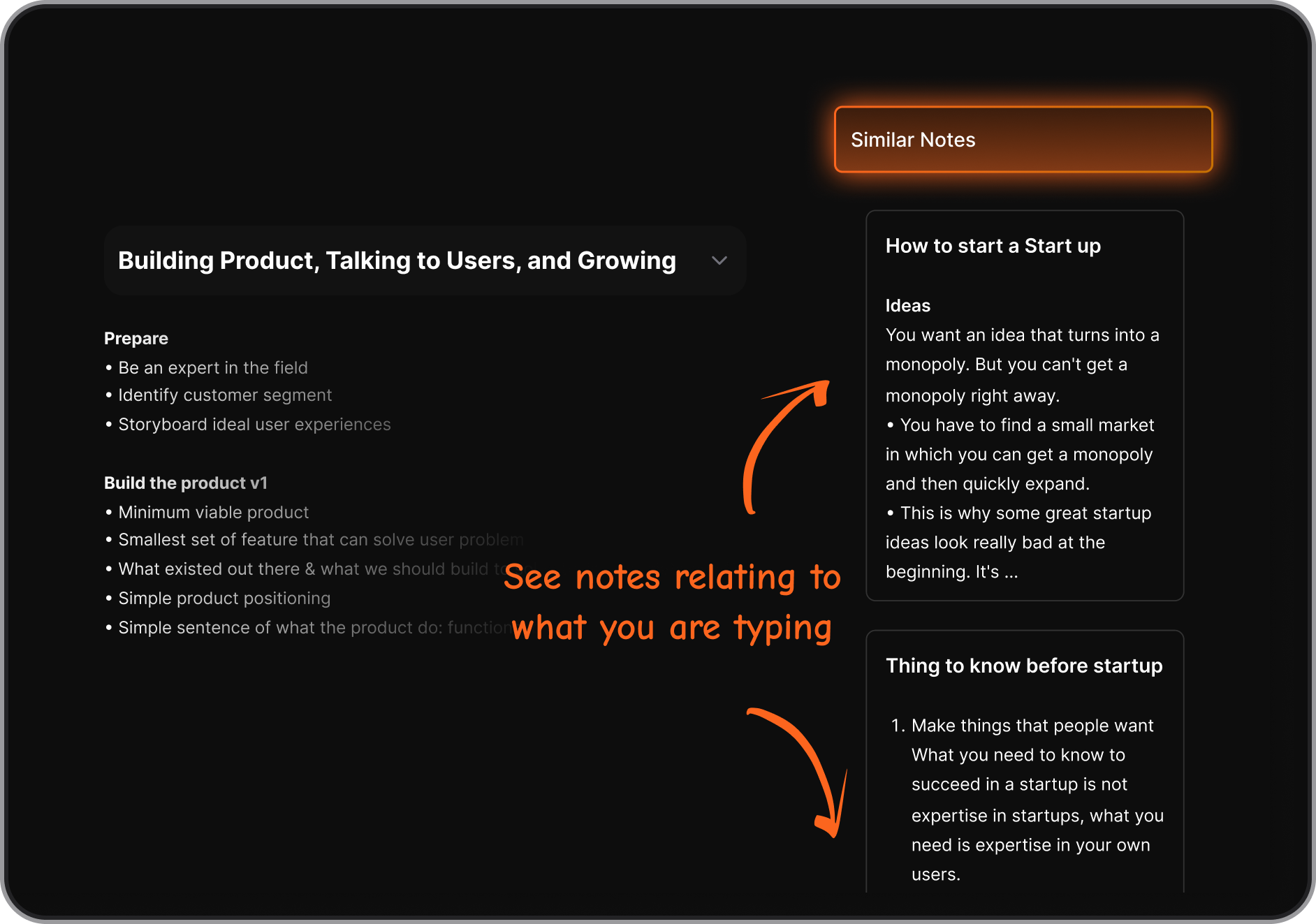
It's like having an AI assistant who reminds you of those "aha!" moments from the past, bringing them back when they're most relevant.
This can be super handy for linking ideas, expanding on concepts, or just rediscovering old gems you saved 10 years ago! Perfect for keeping your thoughts fluid and your projects dynamic!
Step-by-Step Guide to Using Auto Tag in Saner.AI
Step-by-Step:
- Write or Open Any Note
Whether it’s a meeting, brainstorm, or task list. - Click “Similar Notes” Button
You’ll see suggestions for notes that are related in context - not just keywords. - Review + Click Through
Click any suggested note to see full details.
Real-World Use Cases
- ADHD professionals: No need to remember or organize everything—you’re automatically reminded of relevant context.
- Researchers: When writing a new insight, Saner shows related materials and sources.
- Entrepreneurs: When drafting new product plans, it pull similar notes from past strategy calls, user feedback, etc.
- Writers: Connect old drafts, snippets, or research ideas without managing folders.
Pro Tips
🟢 Don’t worry about structure. Saner’s AI understands the meaning behind your notes, even if they’re messy.
🔁 Use it during planning. Starting a new plan or doc? Let Similar Notes surface ideas you might’ve forgotten.
🧠 Let your second brain think for you. The more you write in Saner, the smarter Similar Notes becomes.
Final Thoughts
You don’t need to be a perfect note-taker to get value from your notes.
With the Similar Notes feature, Saner.AI acts like a second brain that recalls and connects your thinking—automatically.
No more “I think I wrote this somewhere…”
Just open your note - and see your past thinking resurface when you need it most.
See notes relating to what you are woking on
👉 You might be interested in this Full Guide to Saner.AI





