How to Build Your Own AI Knowledge Base in 2026
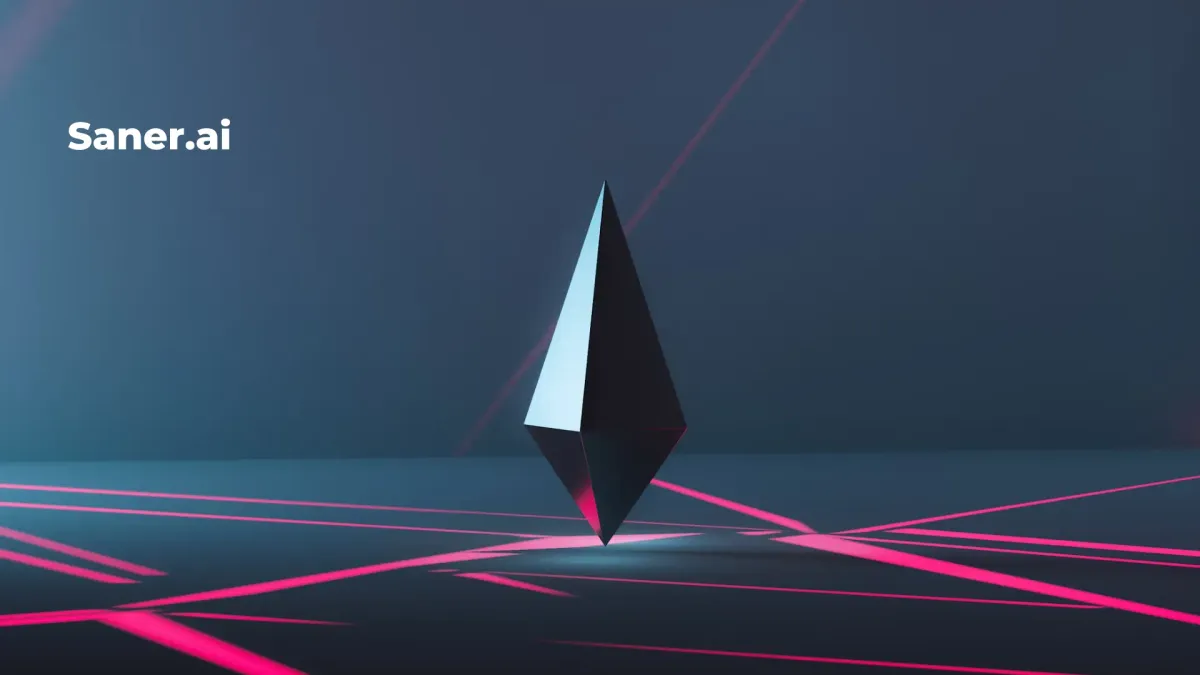
Build Your Own AI Knowledge Base in 2026
Imagine if your second brain didn’t just store what you know - but helped you think better every time you used it.
That’s exactly what an AI Knowledge Base is designed to do.
Unlike traditional knowledge bases that are static, outdated, and hard to search, an AI knowledge base is dynamic, context-aware, and actually gets smarter the more you use it.
Whether you're an entrepreneur juggling 10 priorities or a knowledge worker trying to keep track of everything you read, write, and remember, an AI Knowledge Base can transform how you access and use your own knowledge.
Let’s break it down.
1. What is a Knowledge Base

A. Business Knowledge Base
A business knowledge base is designed to help teams and customers quickly find the information they need. It stores everything from internal SOPs, employee onboarding guides, product documentation, FAQs, and even customer service scripts.
Think of it as the company’s collective brain, accessible 24/7.
🏆 Why It Matters for Businesses:
- Employees don’t waste hours hunting through docs or asking around - they just search once and get the info instantly.
- With a searchable knowledge base, customers can resolve common issues independently, thereby reducing the need for support tickets.
- Everyone on the team gets the same, up-to-date answer - no more copy-paste errors or tribal knowledge silos.
- When someone leaves, their expertise doesn’t walk out the door - it stays in the system.
- Companies that leverage internal knowledge can move more quickly, make better decisions, and serve customers more effectively.
B. Personal Knowledge Base: Your Second Brain
A personal knowledge base is where you store your own thoughts, notes, research, and ideas - so you don’t lose track of important information or insights.
It’s your trusted system for managing everything you read, learn, think, and plan.
Whether you’re taking notes from a book, writing meeting takeaways, brainstorming ideas, or saving useful web links - a personal knowledge base keeps it all connected and easy to find.
🔑 Why It’s a Game-Changer for Individuals:
- In the age of infinite content, capturing and organizing what matters to you is key to clarity and focus.
- Instead of 20 scattered apps or sticky notes, you centralize everything you know - making review and reuse easy.
- Link your notes to to-dos. When a task pops up, the “why” and the background are already there.
- Need to pitch a client or lead a meeting? Your talking points, data, and references are one search away.
- Stop re-Googling things you already figured out. Your past work becomes instantly reusable.
In short, it helps you think better, remember faster, and act smarter.
2. What Is an AI Knowledge Base?
An AI Knowledge Base is a smart system that combines your personal or business information with artificial intelligence - so instead of just storing what you know, it helps you use it.
You don’t have to remember where you saved that insight or keyword anymore.
You can just ask:
“What did I say about the onboarding process last month?”
…and get the answer instantly.
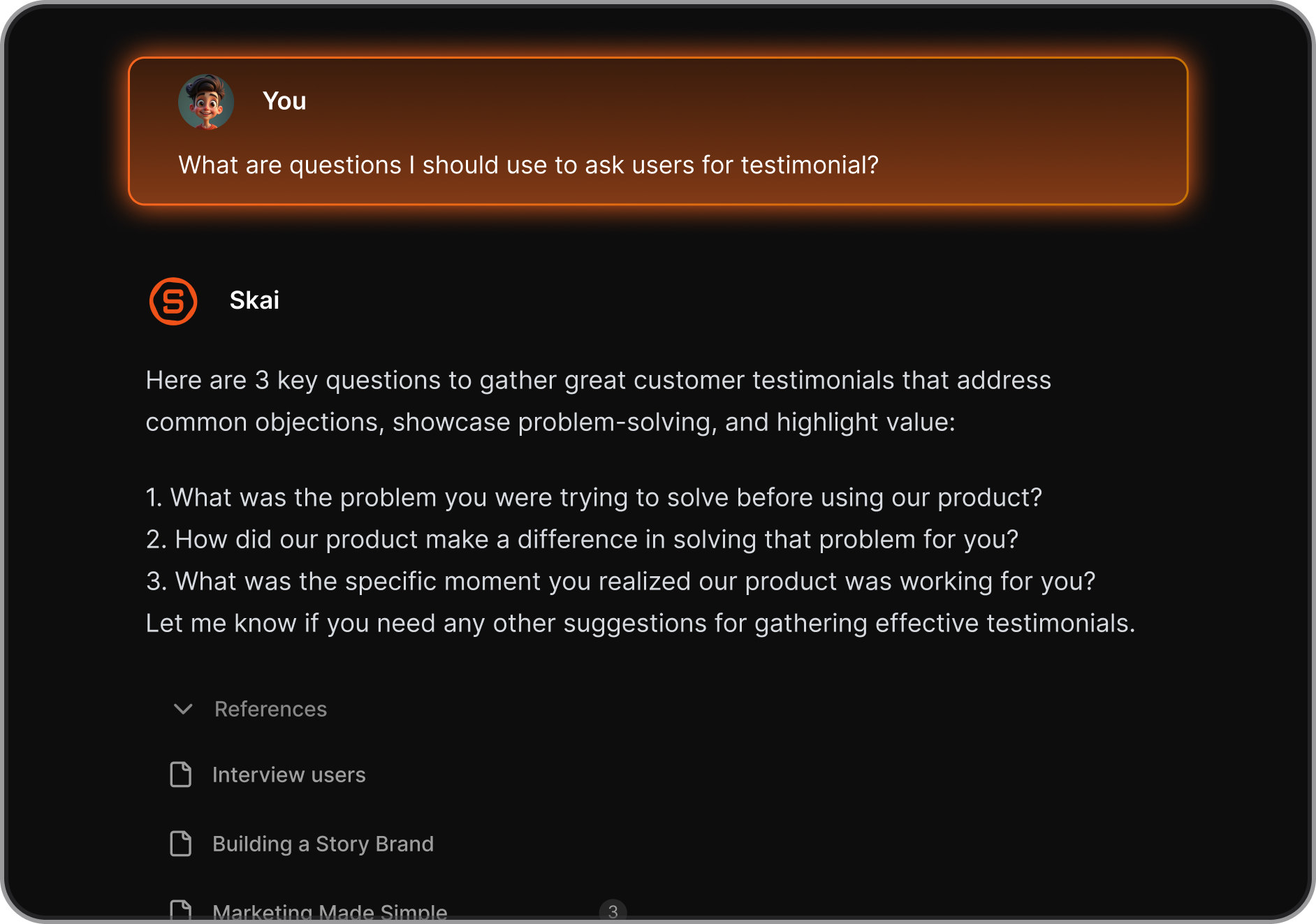
It works like your own version of ChatGPT - but with your thoughts, files, ideas, notes, and tasks.
Key Components of an AI Knowledge Base
Let’s break down what makes an AI Knowledge Base tick.
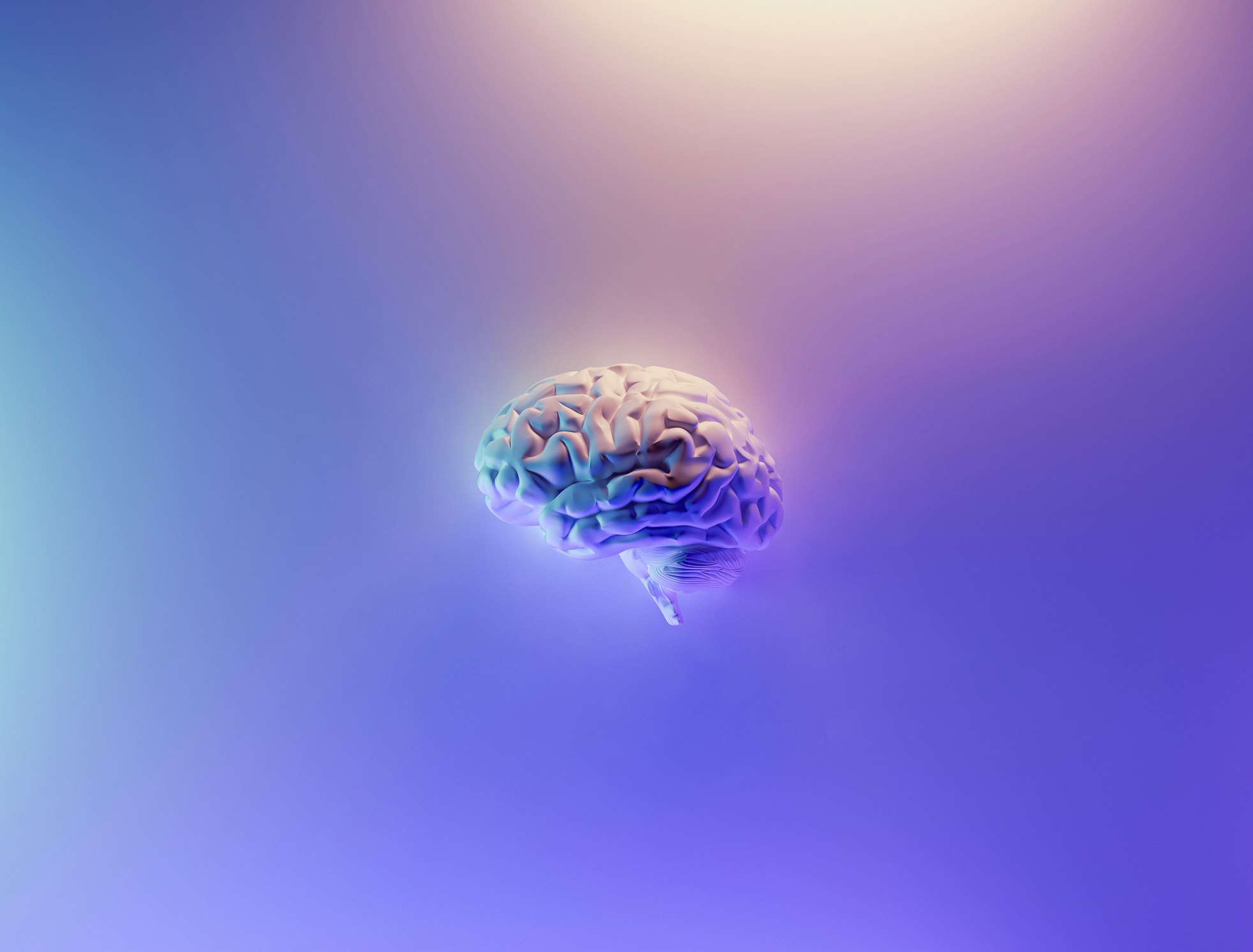
1. 🧠 Machine Learning Models
Machine learning is the core engine.
It helps the system learn from your inputs and improve over time.
For example, if you often ask about certain projects or people, the system starts surfacing those faster.
If you link certain tasks to notes, it will start predicting those connections automatically.
Over time, your AI knowledge base becomes personalized - understanding your style, your workflow, and your priorities.
It doesn’t just store knowledge - it adapts to how you think.
2. 🗣️ Natural Language Processing (NLP)
NLP is the part that understands how humans actually speak and write.
Thanks to NLP, you don’t need to remember keywords or folder names. You can simply ask:
“Where’s that client feedback from last Tuesday?”
“What did I learn about AI pricing models?”
“Show me my tasks from the meeting with Sarah.”
The AI interprets the intent, context, and timeline - then gives you exactly what you need. This dramatically reduces friction in searching and retrieving information.
It’s like having Google Search, but for your brain.
3. 🧱 Information Repository (a.k.a. Your Digital Memory)
This is where all your data lives.
A true AI Knowledge Base brings together:
And it organizes everything behind the scenes - automatically indexing and connecting content so it’s always retrievable.
This unified memory allows AI to cross-reference things like:
- “Who mentioned Project Orion in my notes?”
- “What were the follow-up tasks after the marketing call?”
- “Which docs relate to my Q3 planning?”
It doesn’t just recall - it reasons.
How AI Improves Your Knowledge Base
1. 🔍 Find Information Instantly (No Keywords Required)
Instead of typing rigid keywords like “Q2 strategy doc,” you can now ask:
“What did I decide about next quarter’s marketing budget?”
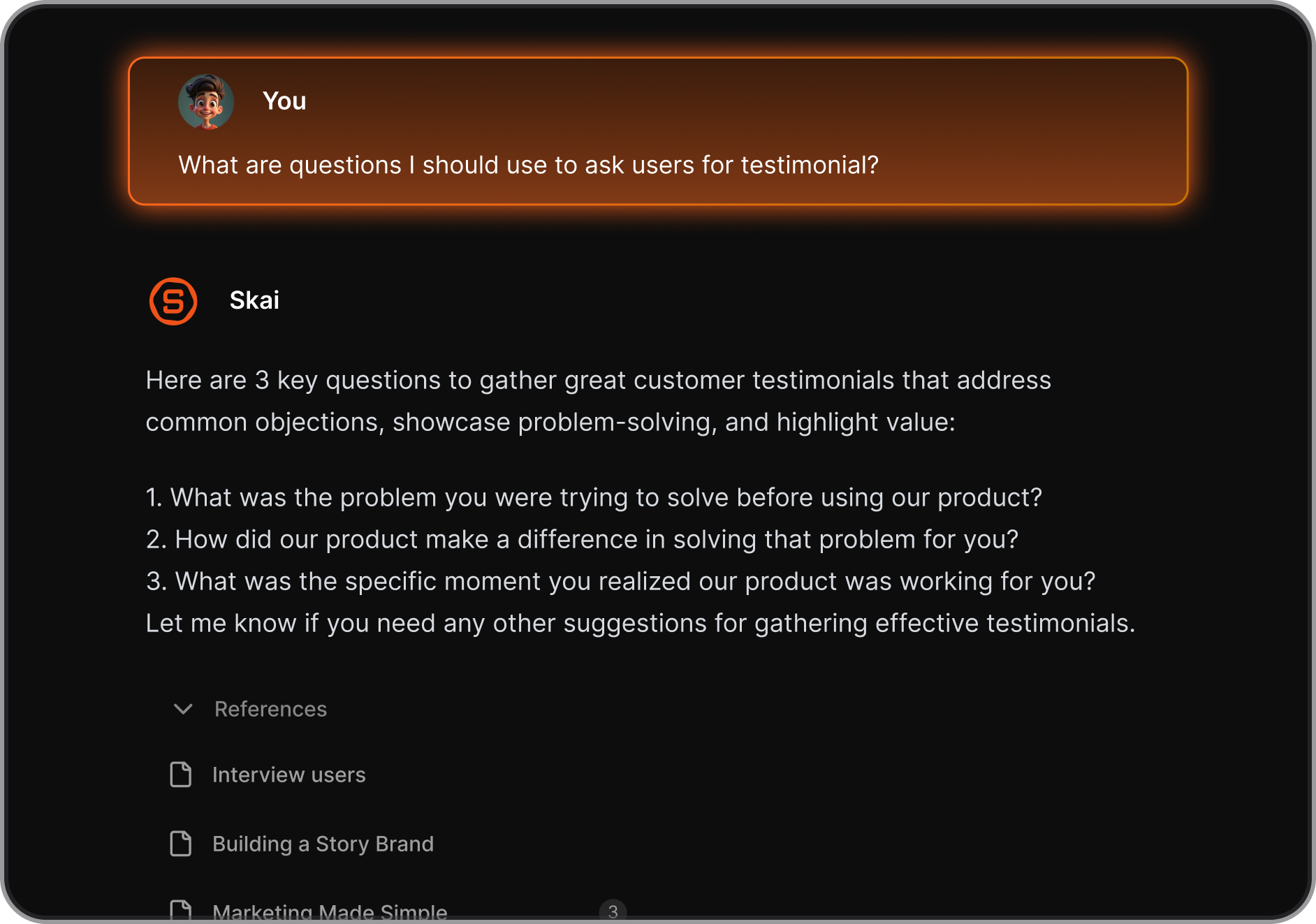
With natural language search, the AI understands your intent, scans across notes, emails, and documents - and gives you a direct answer (with sources).
No folder diving. No guessing filenames.
2. ⏱️ Save Time You’d Normally Waste Searching
You no longer need to scroll through 50 similar notes to find what you’re looking for.
AI cuts through the clutter and brings the right information to the top in seconds.
Whether it's buried in a meeting recap or hiding in a task comment, the system retrieves it immediately - freeing you up to act faster.
3. 🧾 Summarize Long or Scattered Notes Automatically
Got 5 documents related to one topic?
Instead of piecing things together manually, AI can read across them and deliver a concise, context-aware summary - highlighting what matters most.
Perfect for onboarding, research synthesis, or reviewing meeting outcomes.
4. 💡 Discover Insights You Didn’t Think to Ask
AI doesn't just respond - it can also suggest.
As you type or search, it can surface related notes, missed follow-ups, or connections between topics you never noticed.
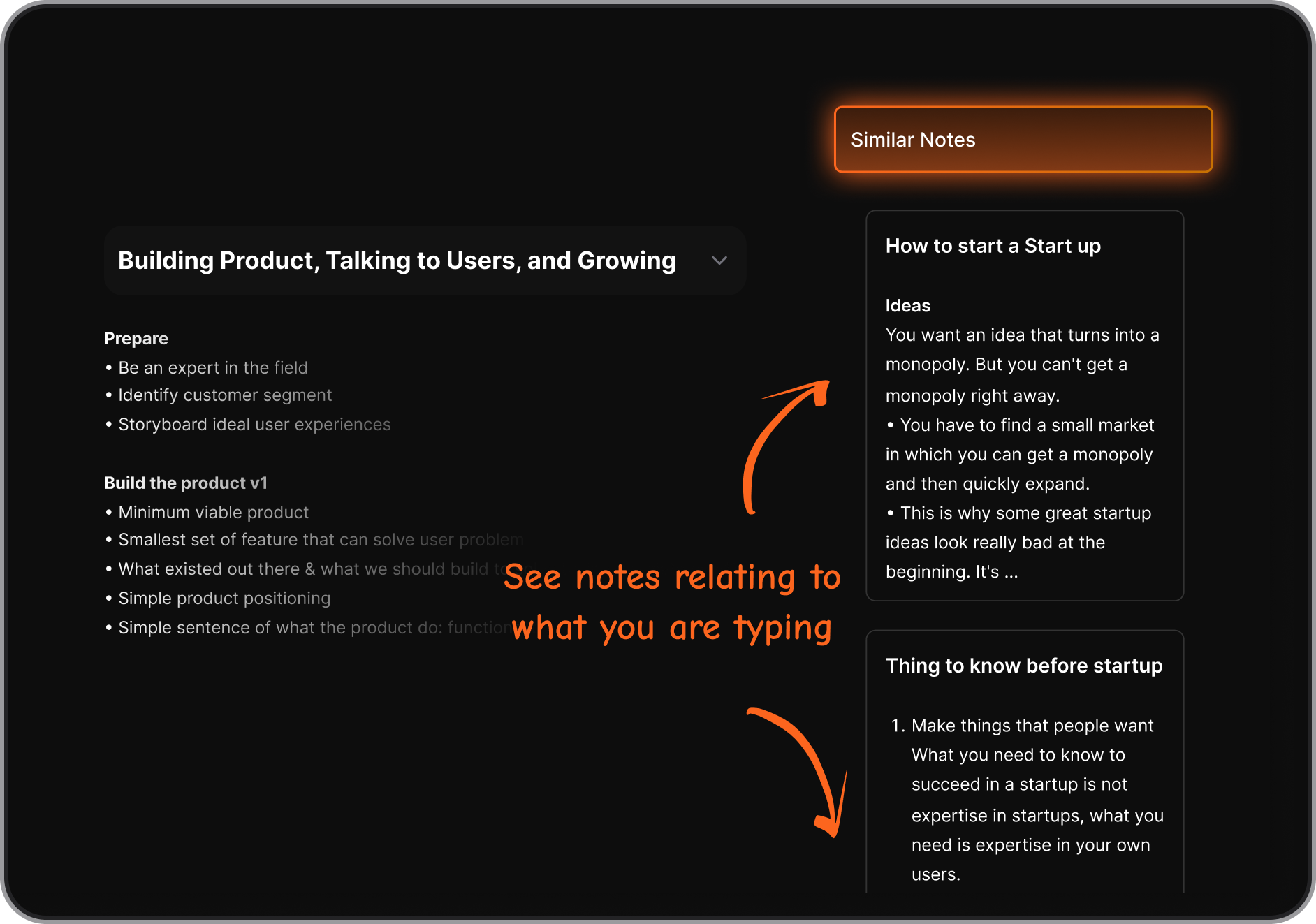
This helps spark new ideas, deepen thinking, and avoid duplicating effort.
5. ✅ Get Help Managing Tasks & To-Dos
When your knowledge base includes tasks, to-dos, or meeting notes, AI can take it further:
- Break large projects into actionable steps
- Prioritize what matters most
- Remind you of deadlines
- Even ask: “Want me to schedule this on your calendar?”
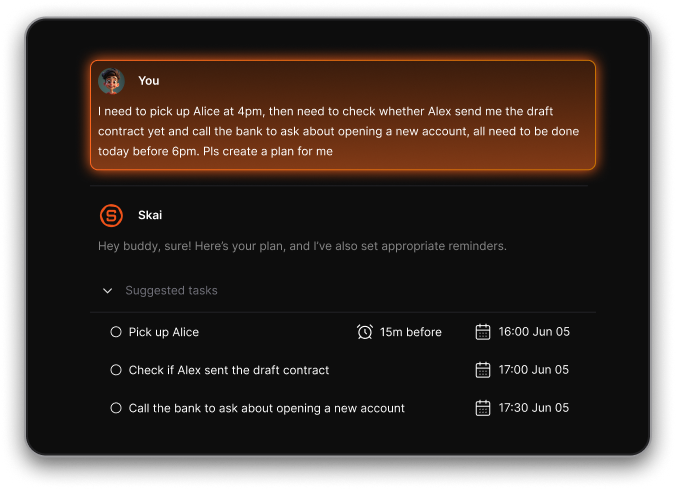
It’s not just knowledge storage - it’s execution assistance.
🛠️ How to Build Your Own AI Knowledge Base
Getting started doesn’t require a complex setup. Tools like Saner.AI make it as simple as dragging and dropping your notes into a smart workspace.
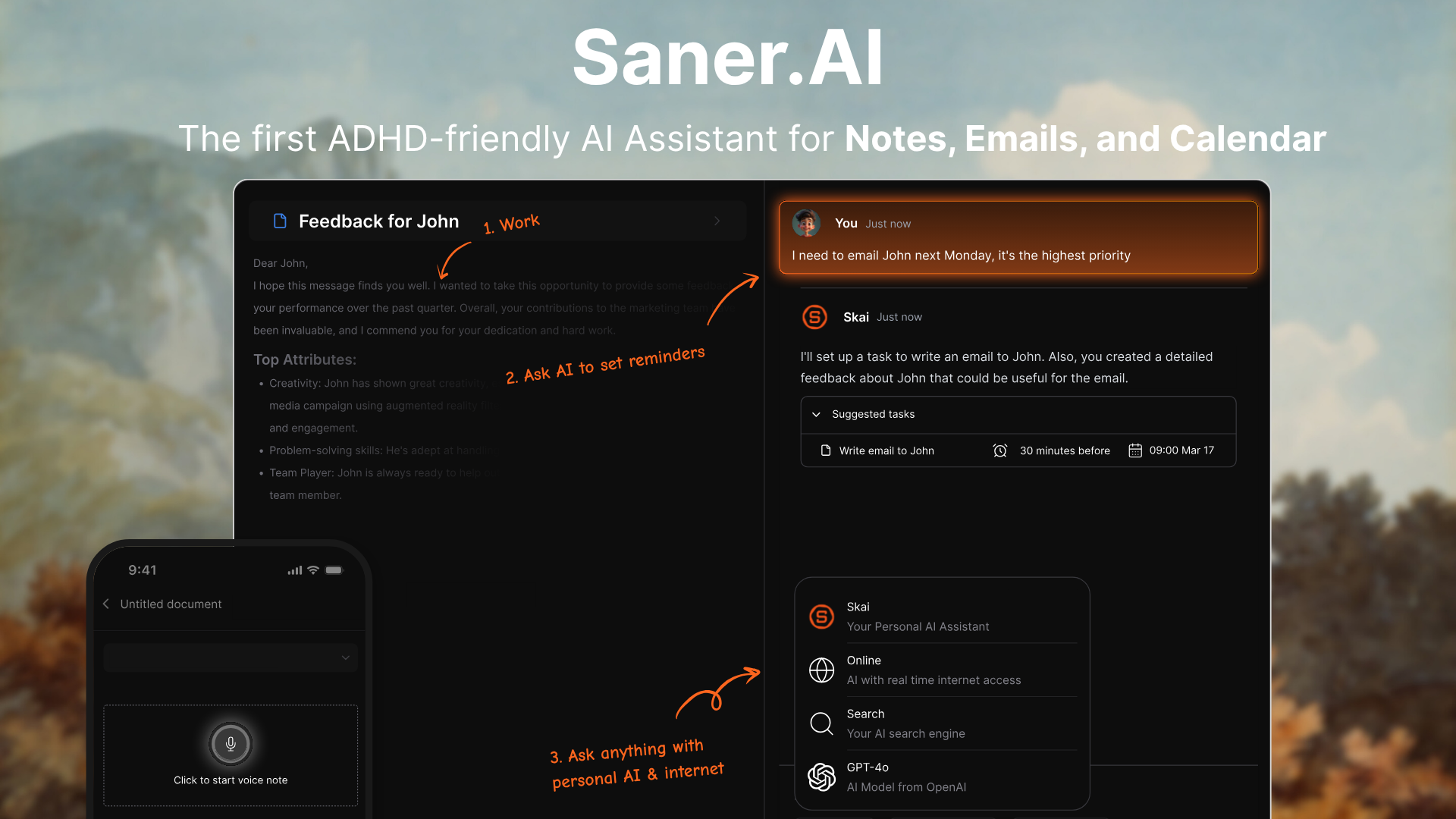
✅ Step 1: Import Your Notes (in Any Format)
Whether your notes live in Notion, Apple Notes, markdown files, PDFs, or Evernote, Saner.AI supports seamless importing—while preserving folder structures.
You can even bring in thousands of files at once without losing context.
🤖 Step 2: Use AI to Search, Summarize, and Plan
Once your content is in, you can:
- Ask questions in plain English
- Summarize long documents instantly
- Turn meeting notes into task lists
- Link ideas across your entire knowledge base
Saner.AI also supports integrations with GPT-4, Claude 3, and Gemini Pro, so you get top-tier AI capabilities tailored to your own knowledge.
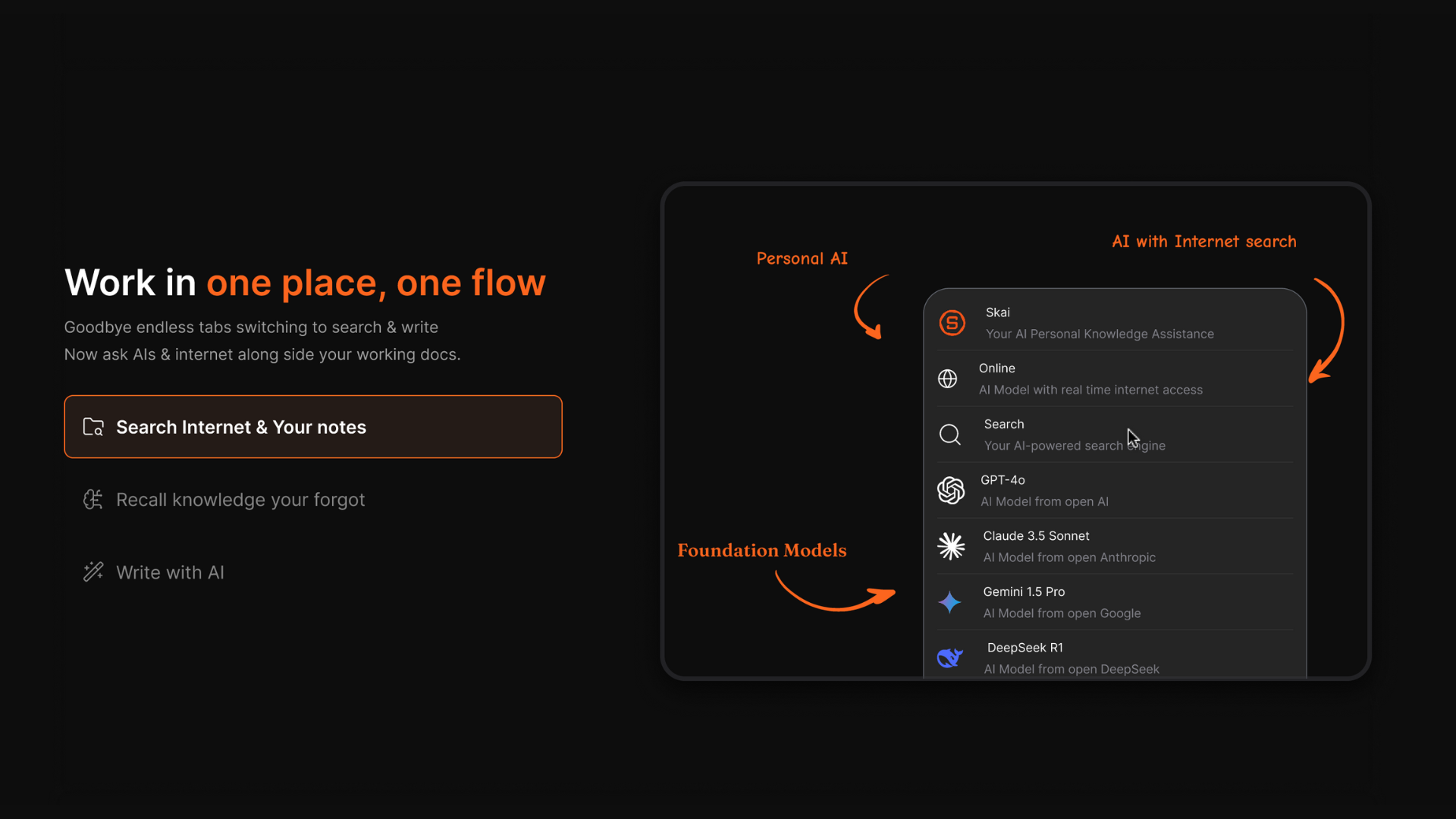
🚀 Step 3: Start Getting Smarter, Every Day
The beauty of an AI knowledge base? You don’t have to “train” it or tweak settings.
Just start using it.
The more you interact with it, the more it learns your workflow and preferences-becoming a truly personalized assistant.
What are Best AI Knowledge Base App?
Best 5 AI Knowledge Base App are Saner.AI, Notion, Obsidian, Mem, Anytype.
1. Saner.AI
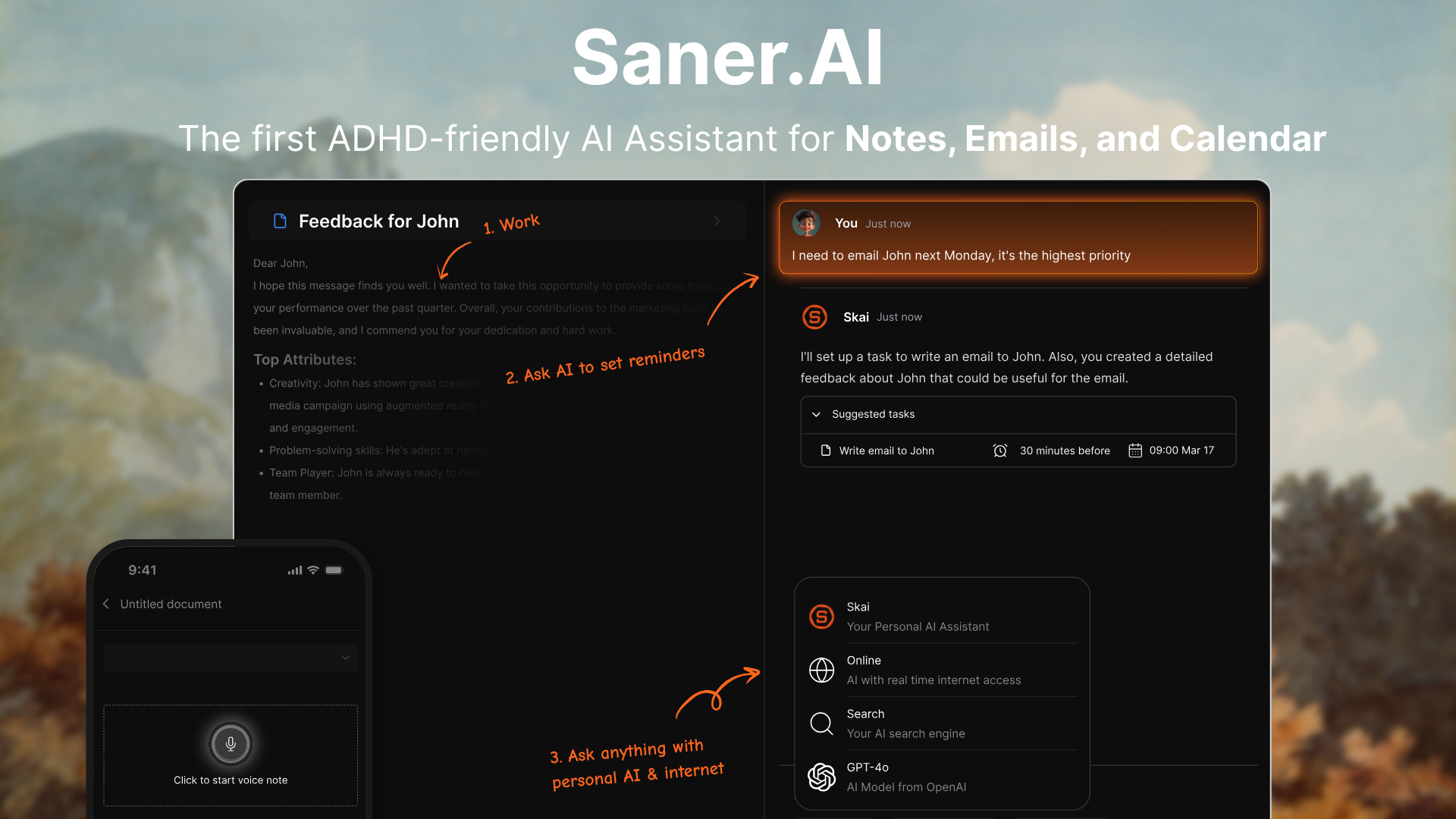
Saner.AI is an AI-first knowledge base app built for people who want to capture ideas, notes, and tasks without manually organizing everything. Instead of folders or rigid structures, you simply write things down, and the AI automatically understands context, groups related information, and makes it searchable later.
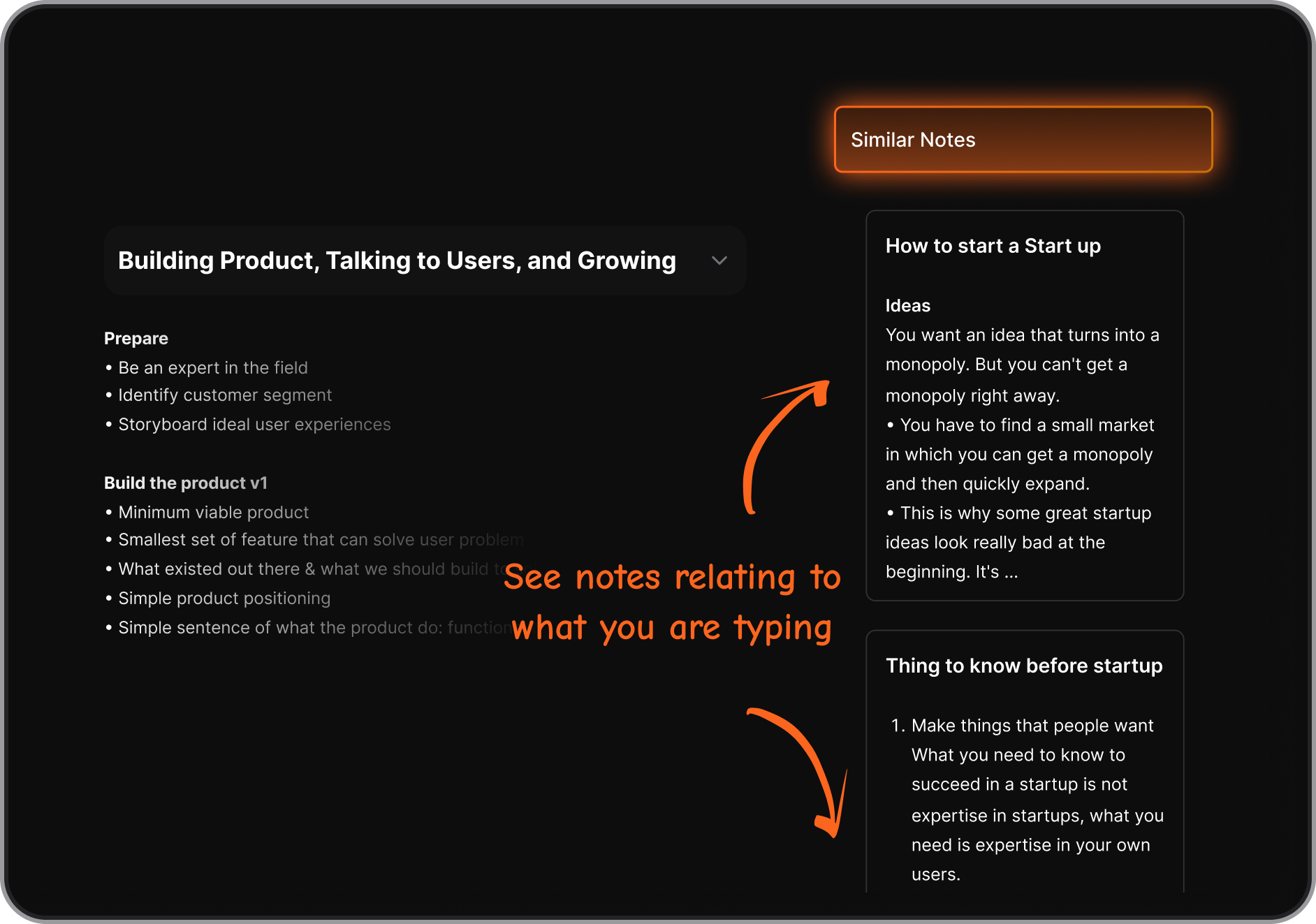
Over time, Saner.AI learns how you think and surfaces relevant notes when you’re working on similar topics, even if you don’t remember exact keywords.
For individuals managing scattered information across projects, Saner.AI stands out as one of the best AI knowledge base apps for frictionless capture and long-term recall.
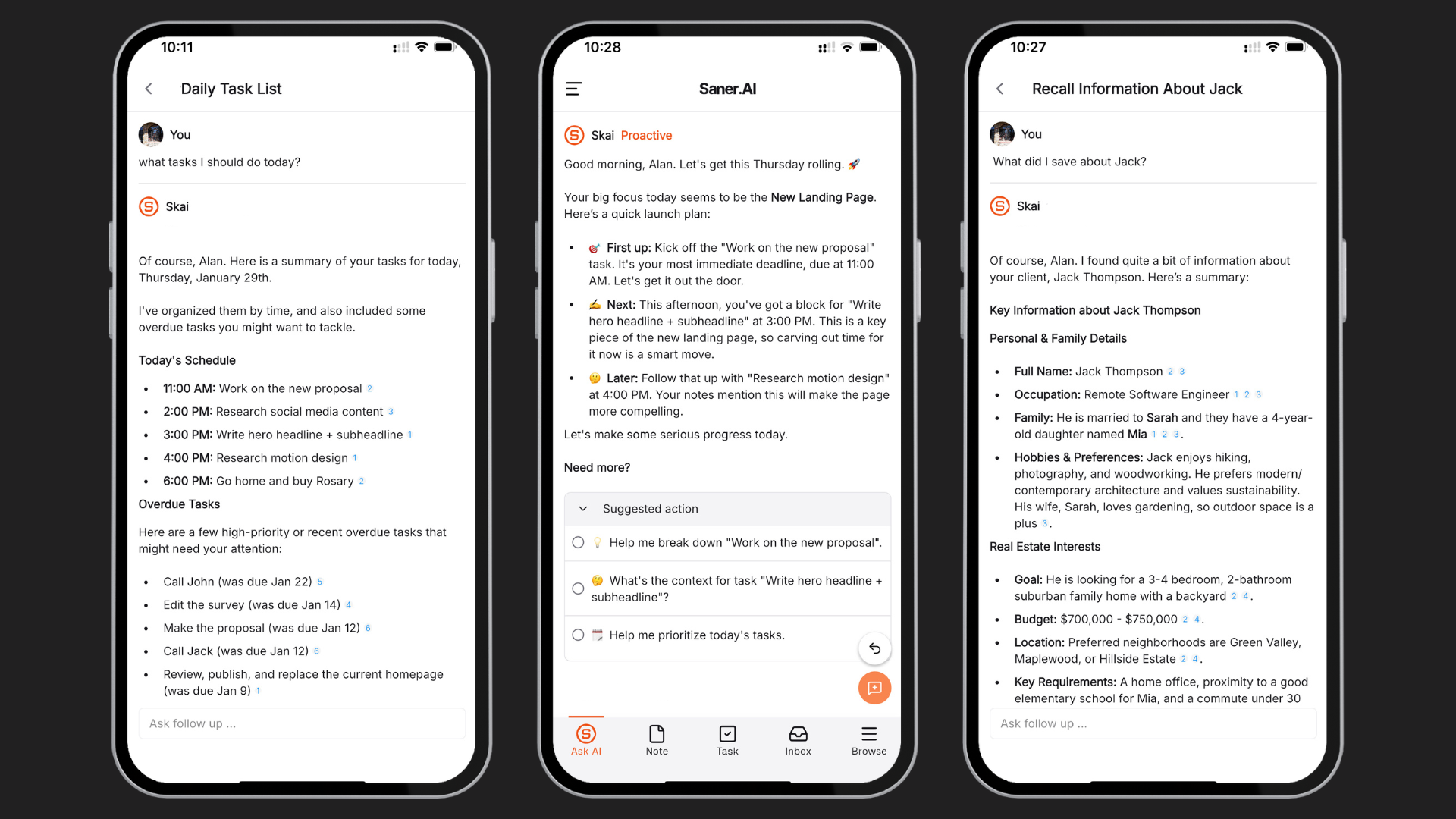
Saner.AI reviews
The biggest benefit for me in using Saner is the Proactive AI. Staying on top of the constant flow of email and multiple calendars is challenging, and so far, Saner is the only AI-based tool that truly feels like a personal assistant. - Jerry

Stay on top of your work and life
2. Notion
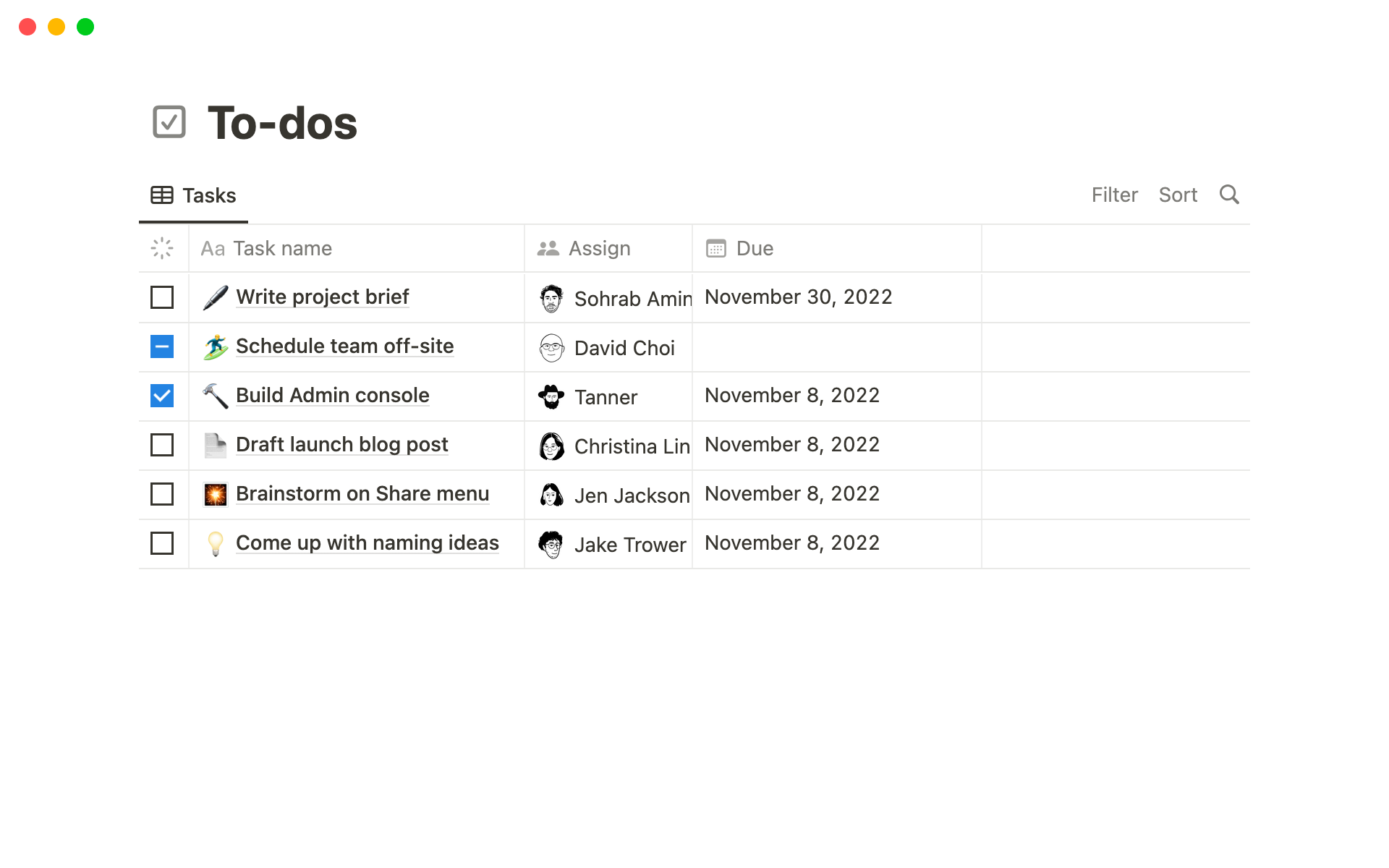
Notion is an all-in-one workspace that can be used as a knowledge base, note-taking app, and internal wiki. It lets users store information using pages, databases, and linked content, making it flexible for documenting processes, research, and shared knowledge.
Unlike AI-first tools, Notion relies heavily on manual structure, meaning you need to design how your knowledge base works using folders, databases, and templates. Its built-in AI can help summarize, rewrite, or generate content, but organization is still user-driven.
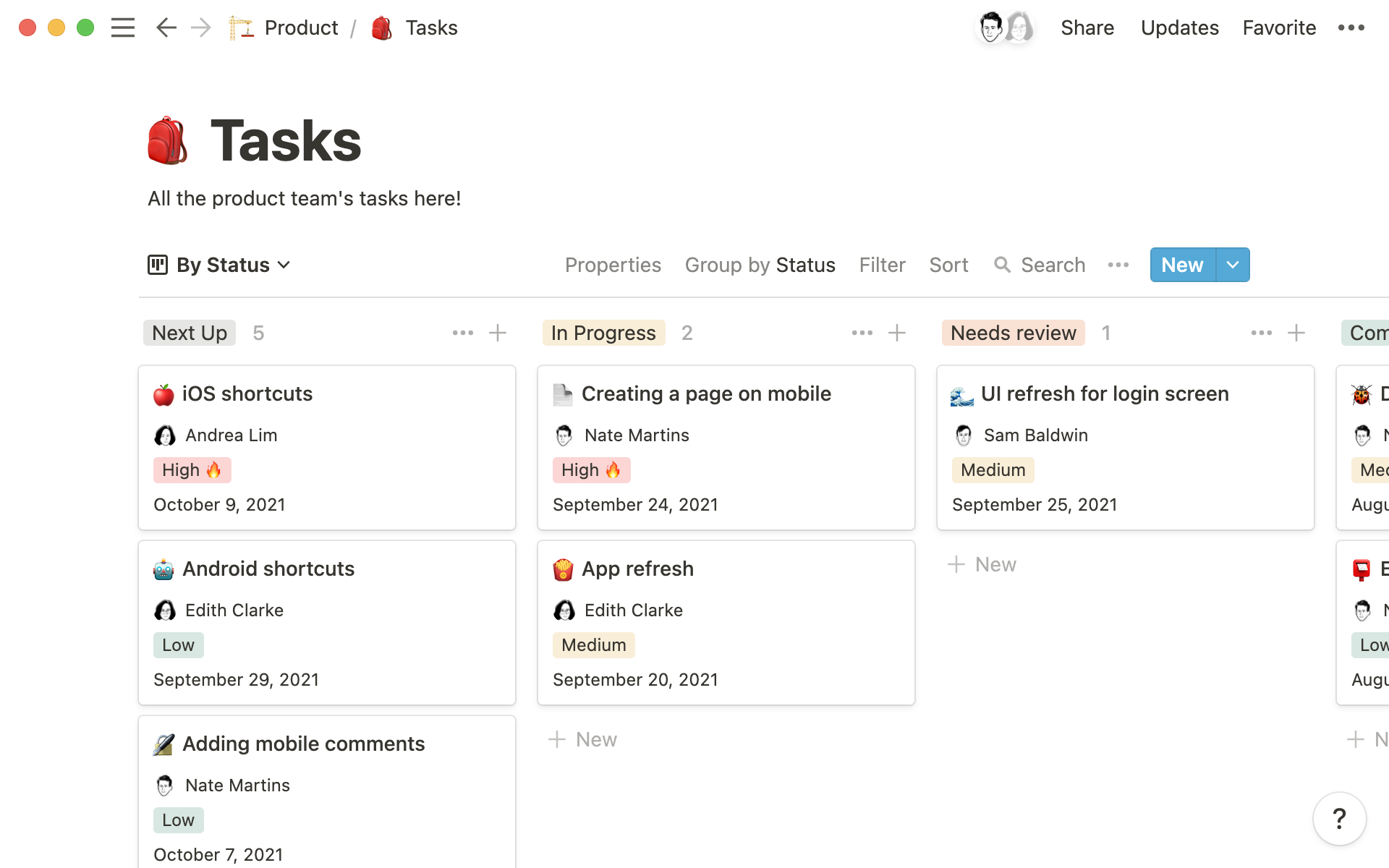
Notion reviews (source)
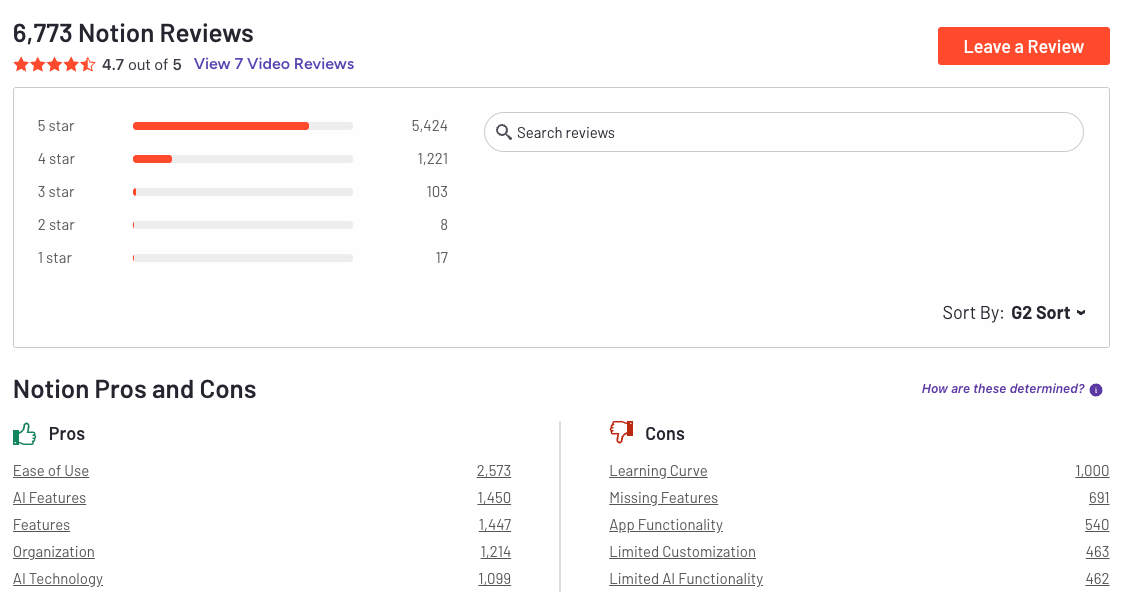
I really appreciate that Notion keeps everything together in one place, which is great for our work tasks and notes. The fact that there’s an entire ecosystem now, including the calendar and mail, being integrated into Notion databases makes it even more appealing - Diane P.
3. Mem
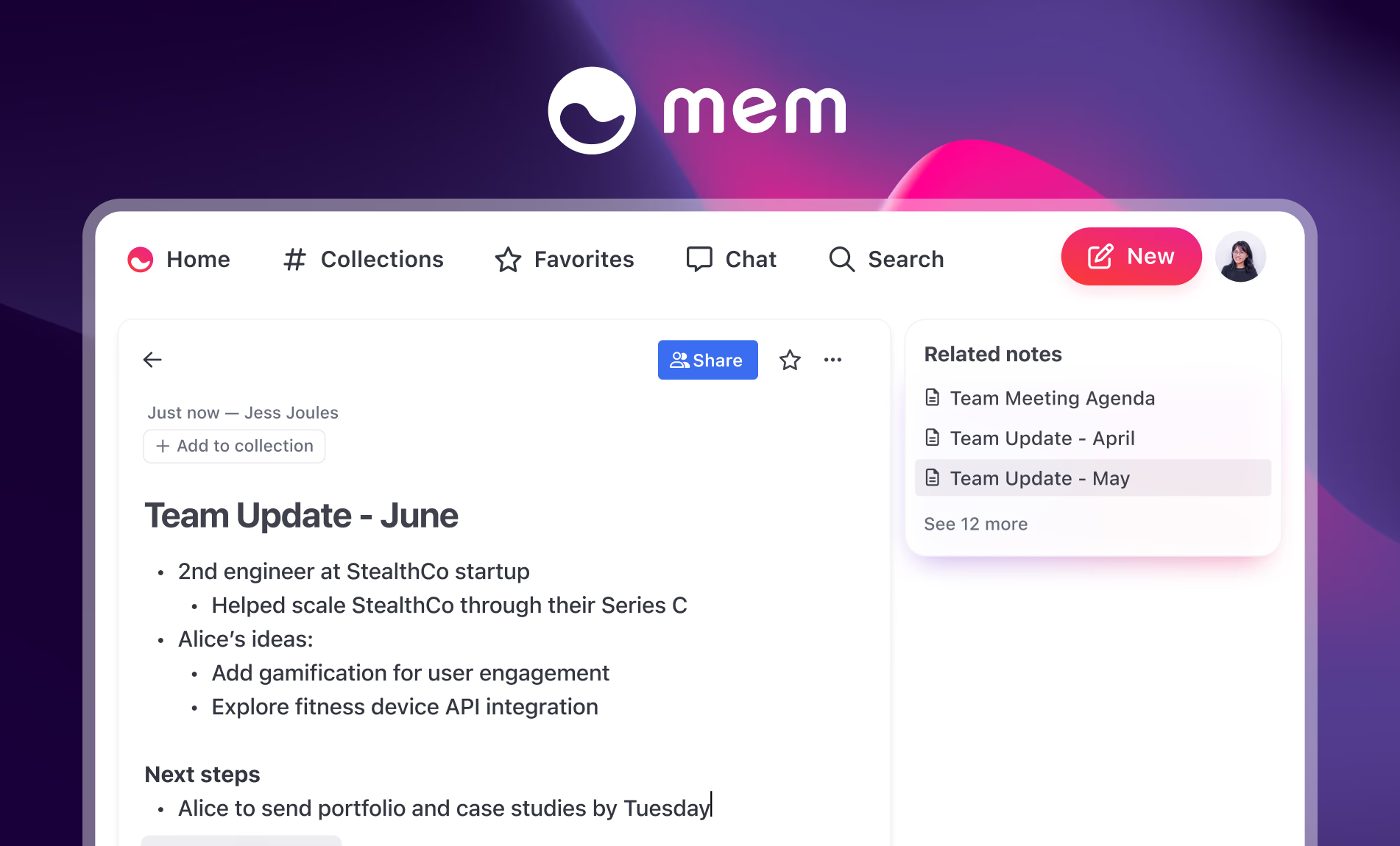
Mem is an AI-powered knowledge base app built around the idea that you shouldn’t have to organize notes manually. Instead of folders or complex systems, you write notes freely, and Mem uses AI to automatically link related ideas, surface relevant information, and improve recall over time.
The app focuses heavily on contextual retrieval, meaning past notes appear when they’re useful, not when you search for them explicitly.
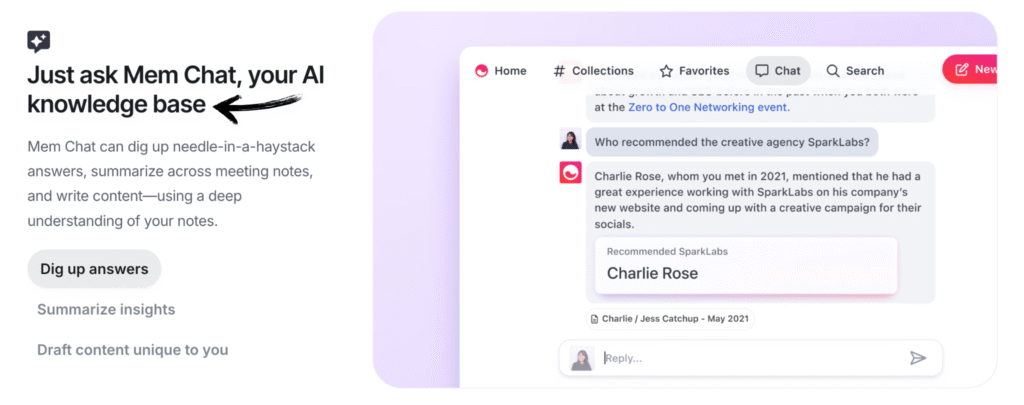
Mem reviews (source)
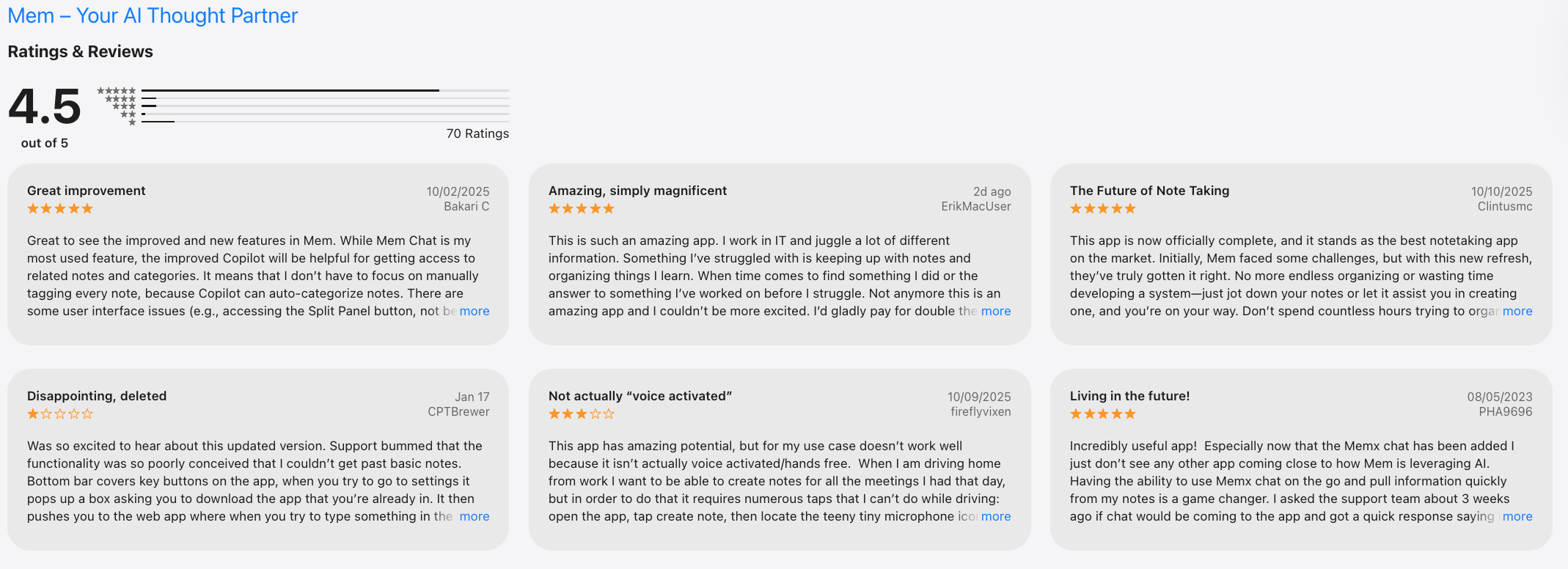
Search was amazing, and the MemX capabilities were extremely impressive. MemX suggest notes in the sidebar which are similar, or relevant to the note that you're working on. This saves a lot of work trying to file notes in the correct place using hierarchical structures - SSP.
4. Obsidian
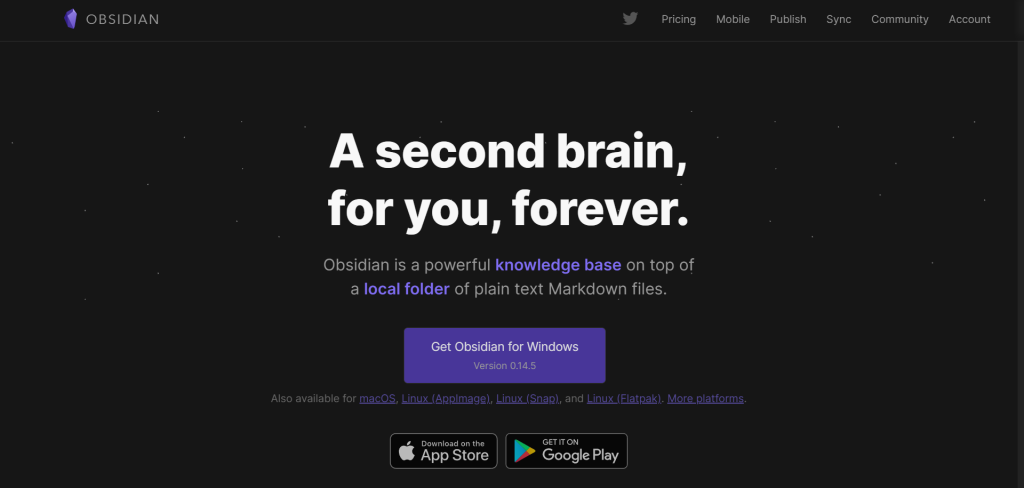
Obsidian is a local-first knowledge base app built around Markdown files and bi-directional linking. Instead of storing your data in the cloud by default, Obsidian keeps all notes on your device, giving users full ownership and long-term control over their knowledge.
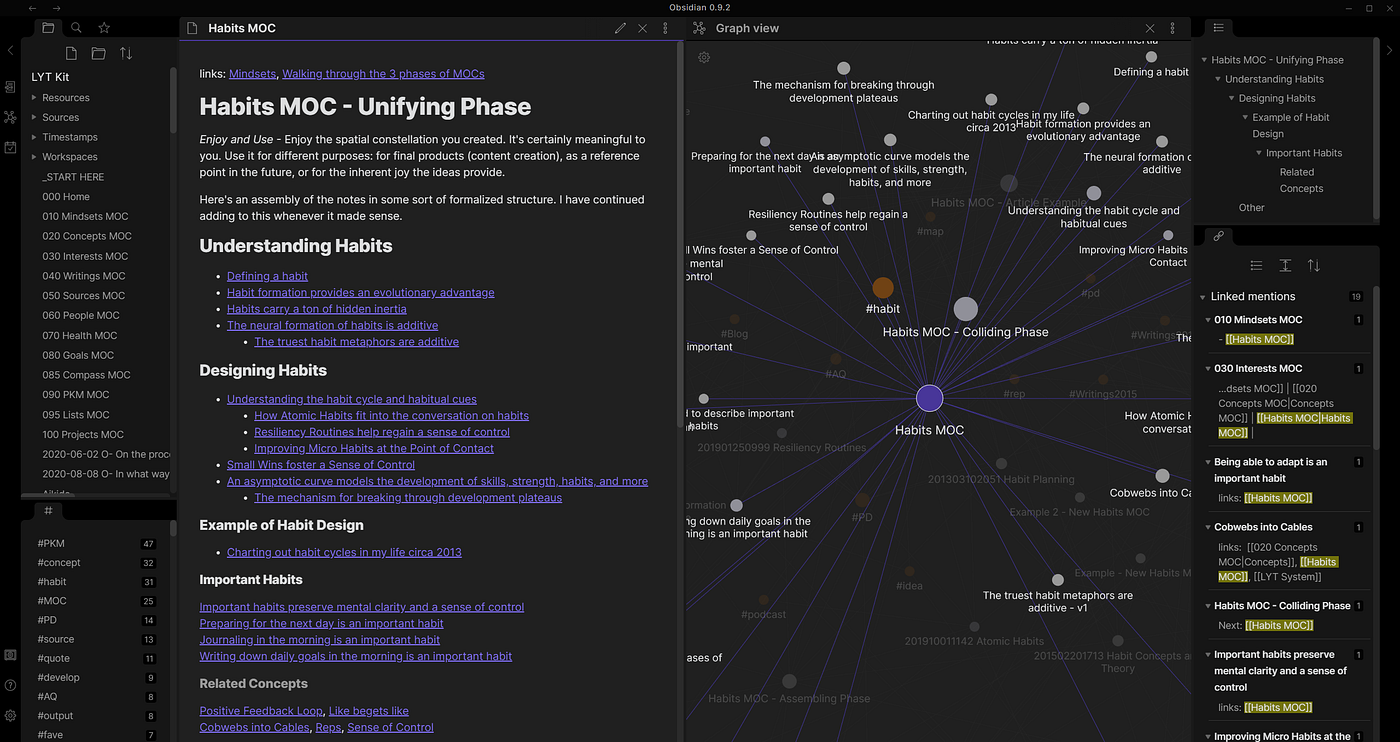
Its core strength lies in linking ideas together, allowing notes to form a personal knowledge graph that grows over time. Obsidian does not rely on AI to organize content automatically; structure and connections are created intentionally by the user.
Obsidian Reviews (Source)
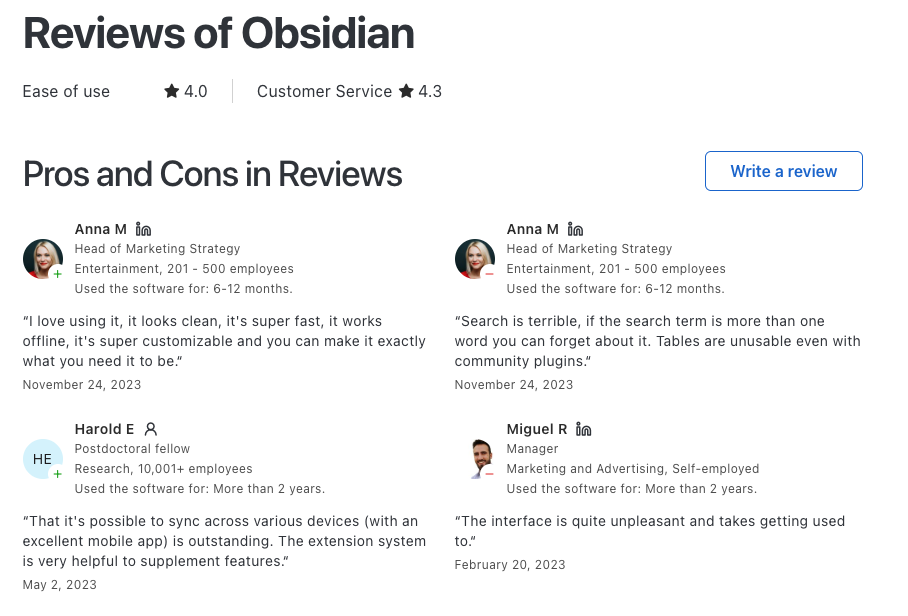
It is great, I use it in my work to keep all the knowledge i gather from the task I do, and also in my personal life to study, as you have this digital record to come back and review, for me is better tool than One note or Evernote, and if you dont have something you want, there are additional modules you can add for free - Oscar M.
5. Anytype
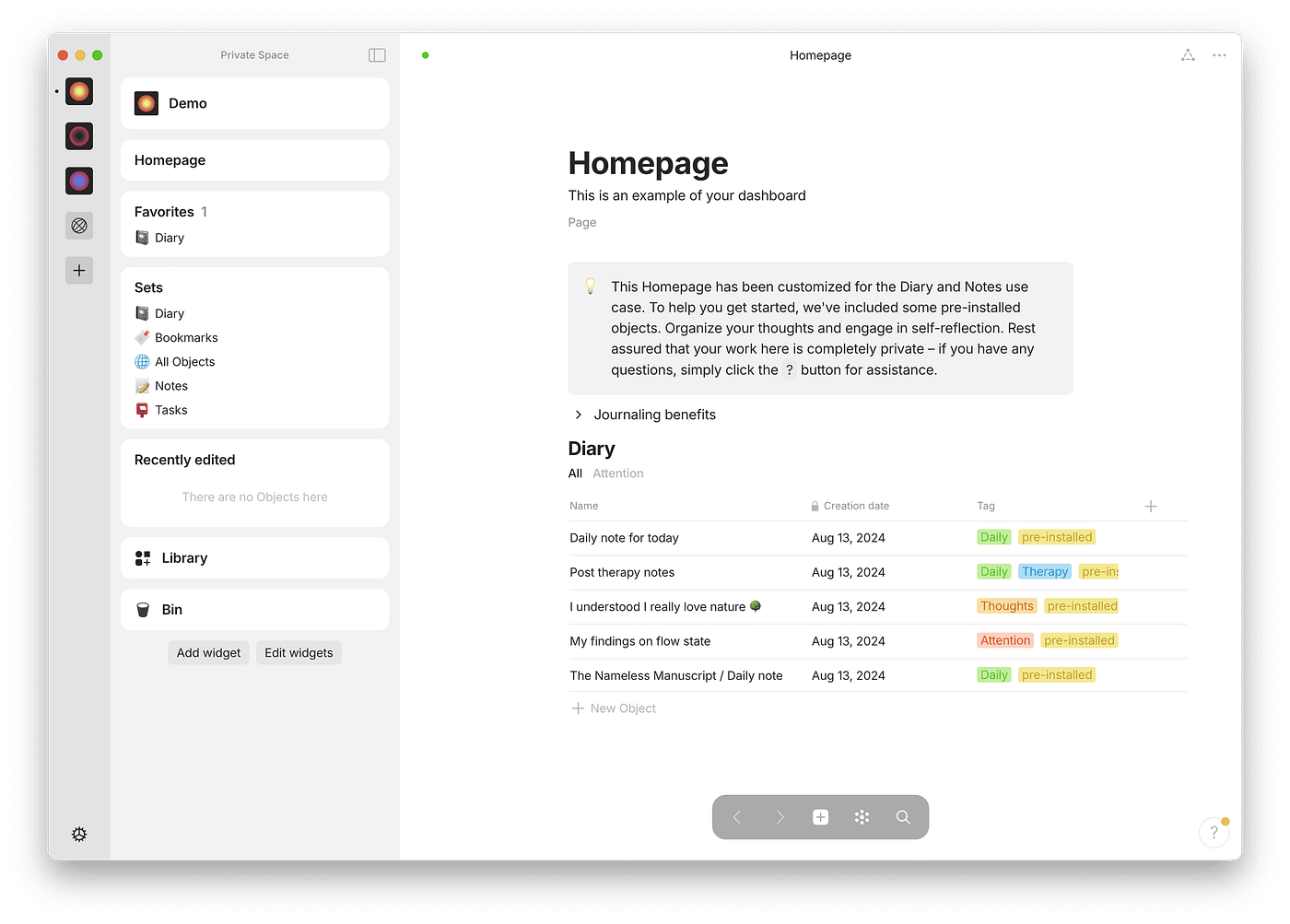
Anytype is a local-first knowledge base app focused on privacy, structure, and long-term knowledge ownership. Instead of simple notes, it treats everything as an object, such as notes, tasks, bookmarks, and people, which can be linked together to form a structured personal knowledge system.
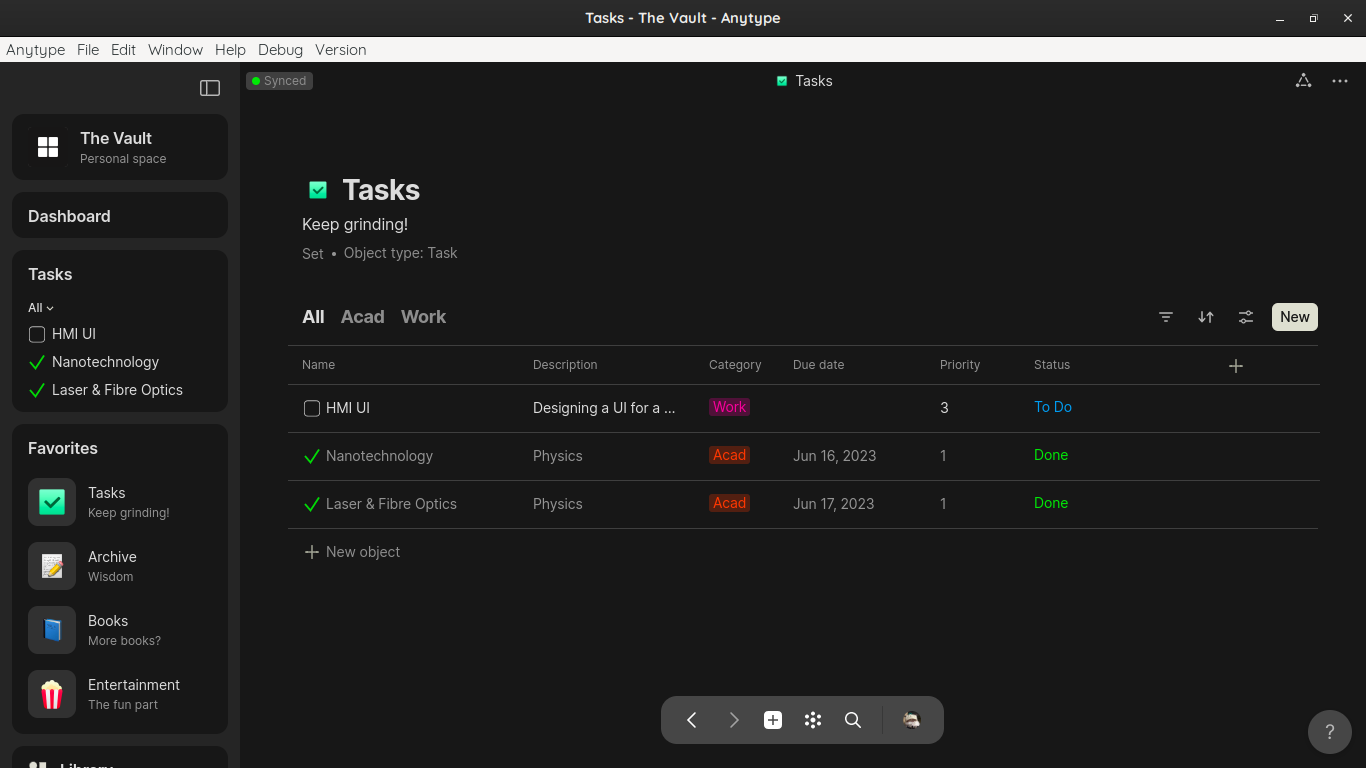
Anytype works offline by default and syncs securely across devices, making it appealing to users who want control over their data. Organization is intentional and manual, relying on types, relations, and links rather than AI automation.
Anytype review (source)
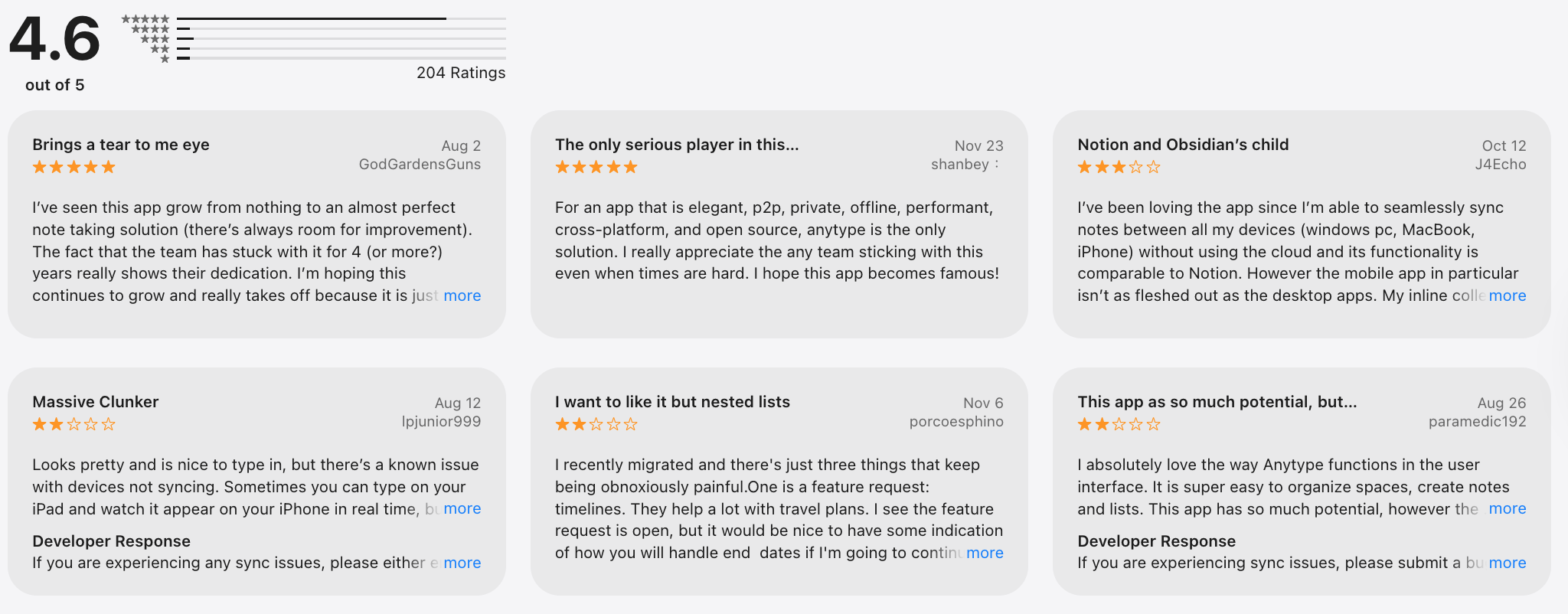
This. Is. Brilliant. For almost 2 decades I have been trying to sync OneNote or other notes, Joplin or Synology notes and they all... didn't. Sometimes maybe. Slowly definitely. I just stumbled on this in Linux, scanned the QR code to login and my phone had all my desktop content in a blink. So well done! And the breadth of what it can do is wild. My new favorite app - Howard Quimby.
🧠 Final Words: Why an AI Knowledge Base Is Worth It
AI knowledge bases aren’t just a trend - they’re a shift in how we manage and interact with information.
By combining machine learning, natural language understanding, and personal context, they:
- Make information easier to find
- Reduce cognitive overload
- Improve productivity and decision-making
- Help you retain and use what you already know
Whether you’re managing a business, studying complex material, or just trying to stay organized, an AI knowledge base can help you think clearly, work faster, and get more done.
So why stick to static folders and forgotten notes?
Start building your AI second brain today - and let your knowledge work for you.
Stay on top of your work and life
FAQ: How to Build Your Own AI Knowledge Base in 2026
1. What does “building your own AI knowledge base” mean in 2026?
Building your own AI knowledge base means creating a central system where AI can understand, retrieve, and act on your personal or work knowledge-notes, tasks, meetings, decisions, and ideas.
In 2026, this is no longer about folders or tags. It’s about:
- Writing naturally
- Letting AI connect context
- Asking questions instead of searching manually
Tools like Saner.AI, ChatGPT, and Gemini now function as thinking layers on top of your information.
2. How is an AI knowledge base different from notes or document storage?
Traditional notes store information.
An AI knowledge base understands and uses information.
Key differences:
- Finds answers based on meaning, not keywords
- Connects tasks, meetings, and ideas automatically
- Surfaces what matters when you need it
This shift is core to How to Build Your Own AI Knowledge Base in 2026—from storage to intelligence.
3. What do I need to build an AI knowledge base?
You don’t need a technical setup or coding.
At minimum:
- A tool that supports natural language input
- AI-powered search across notes and tasks
- Context awareness (dates, people, projects)
Optional but powerful:
- Calendar integration
- Task extraction from text
- Voice input
4. Can I build an AI knowledge base without complex systems or tagging?
Yes, and this is the biggest change in 2026.
Modern AI-first tools eliminate:
- Manual tagging
- Folder maintenance
- Rigid taxonomies
You write like a human. AI handles structure later.
This “capture first, organize later” approach is essential for sustainable knowledge systems.
5. How does Saner.AI work as an AI knowledge base?
Saner.AI acts as a personal AI knowledge hub by:
- Turning notes into tasks automatically
- Understanding messy brain dumps
- Linking meetings, reminders, and decisions
You don’t “build” the system upfront—you grow it organically as you work.
6. Is an AI knowledge base useful for people with ADHD?
Yes-especially for ADHD users.
An AI knowledge base helps by:
- Reducing cognitive load
- Preventing lost ideas
- Minimizing context switching
This is why many ADHD users gravitate toward tools like Saner.AI over rigid note-taking systems.
7. How do I start building my AI knowledge base step by step?
Start small:
- Write everything in one place (notes, ideas, tasks)
- Ask AI to retrieve or summarize instead of searching
- Let the system surface follow-ups and priorities
Your AI knowledge base improves with usage, not setup.
8. Can an AI knowledge base replace traditional to-do apps?
For many people, yes.
Instead of:
- Managing tasks separately
- Copying notes into planners
Your AI knowledge base:
- Extracts tasks automatically
- Links them to context
- Reminds you at the right time
This makes task management feel lighter and more natural.
9. How does AI search work inside a personal knowledge base?
AI search relies on semantic understanding, not exact matches.
You can ask:
- “What did we decide about Q3 hiring?”
- “What am I waiting on from Alex?”
The system pulls answers from notes, tasks, and meetings—even if wording differs.
10. Is it safe to store personal or work knowledge in an AI tool?
Most modern tools use:
- Encrypted storage
- Private workspaces
- User-controlled data access
Still, best practice is to:
- Avoid pasting sensitive credentials
- Review data policies before committing long-term
11. Can I use voice to build my AI knowledge base?
Yes. Voice capture is increasingly common in 2026.
Examples:
- Dictating meeting notes
- Adding tasks on the go
- Capturing ideas before they disappear
Saner.AI supports voice-to-task input, making it useful for fast thinkers and mobile workflows.
12. How does an AI knowledge base help with meetings?
Before meetings:
- Surface past decisions
- Pull relevant notes automatically
After meetings:
- Summarize discussions
- Extract action items
- Set reminders
This closes the loop, where most productivity systems fail.
13. Is an AI knowledge base useful for founders and managers?
Very.
For leaders, an AI knowledge base:
- Tracks decisions over time
- Prevents lost context
- Reduces mental juggling
Instead of remembering everything, you rely on retrieval on demand.
14. What mistakes should I avoid when building an AI knowledge base?
Common pitfalls:
- Over-organizing early
- Using too many disconnected tools
- Treating AI like a chatbot instead of a system
The goal is continuity, not perfection.
15. What’s the future of AI knowledge bases beyond 2026?
AI knowledge bases are moving toward:
- Proactive reminders
- Cross-app reasoning
- Personal context memory
Knowing how to build your own AI knowledge base in 2026 isn’t just about productivity. It’s about creating a system that thinks with you, not after you forget.
Stay on top of your work and life





