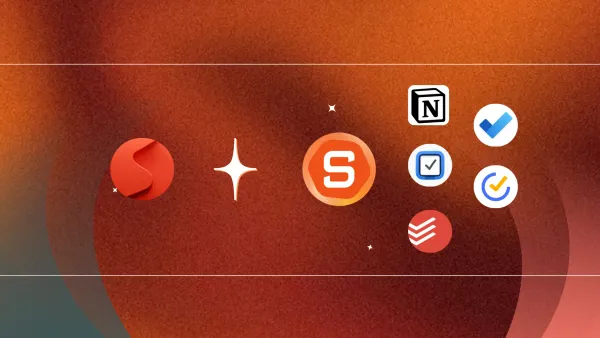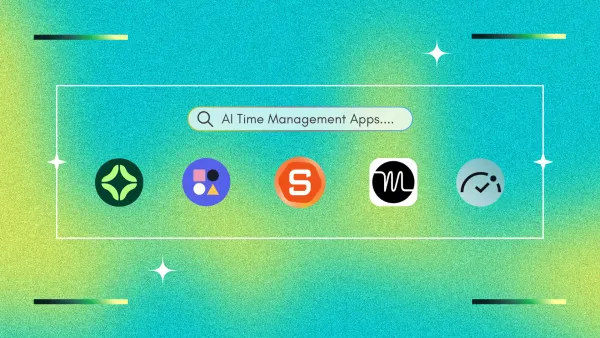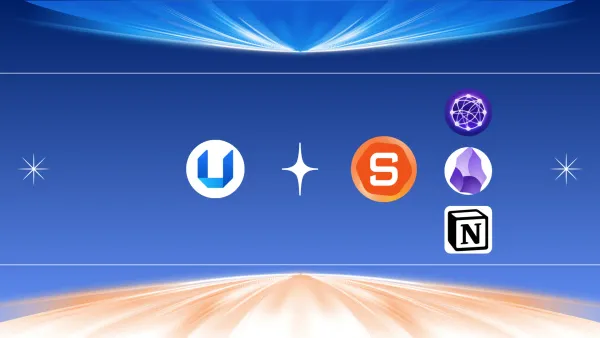Second Brain Apps: We tested the Best 15 in 2025
The best Second Brain Apps in 2025 are Saner.AI, Notion, Obsidian, Capacities, and Craft.

The 15 Best Apps To Create Your Second Brain in 2025
Have you ever had a brilliant idea pop into your head, only to lose it to distractions moments later? If yes, you are not alone.
In 2025, this problem becomes even more severe because of the explosion of AI features, rising mental load
The solution? Get yourself a second brain.
These apps do more than just take notes; they act as an extension of your mind. They help you organize thoughts, maintain a daily journal, and boost your creativity.
If you've never tried a second-brain app, now's a great time to start.
In today's article, I've rounded up some second-brain apps that are set to make waves in the coming year. These apps are poised for growth and are sure to spark even more interest soon. Let's explore which ones might become your new go-to tools
1. What is a Second Brain?
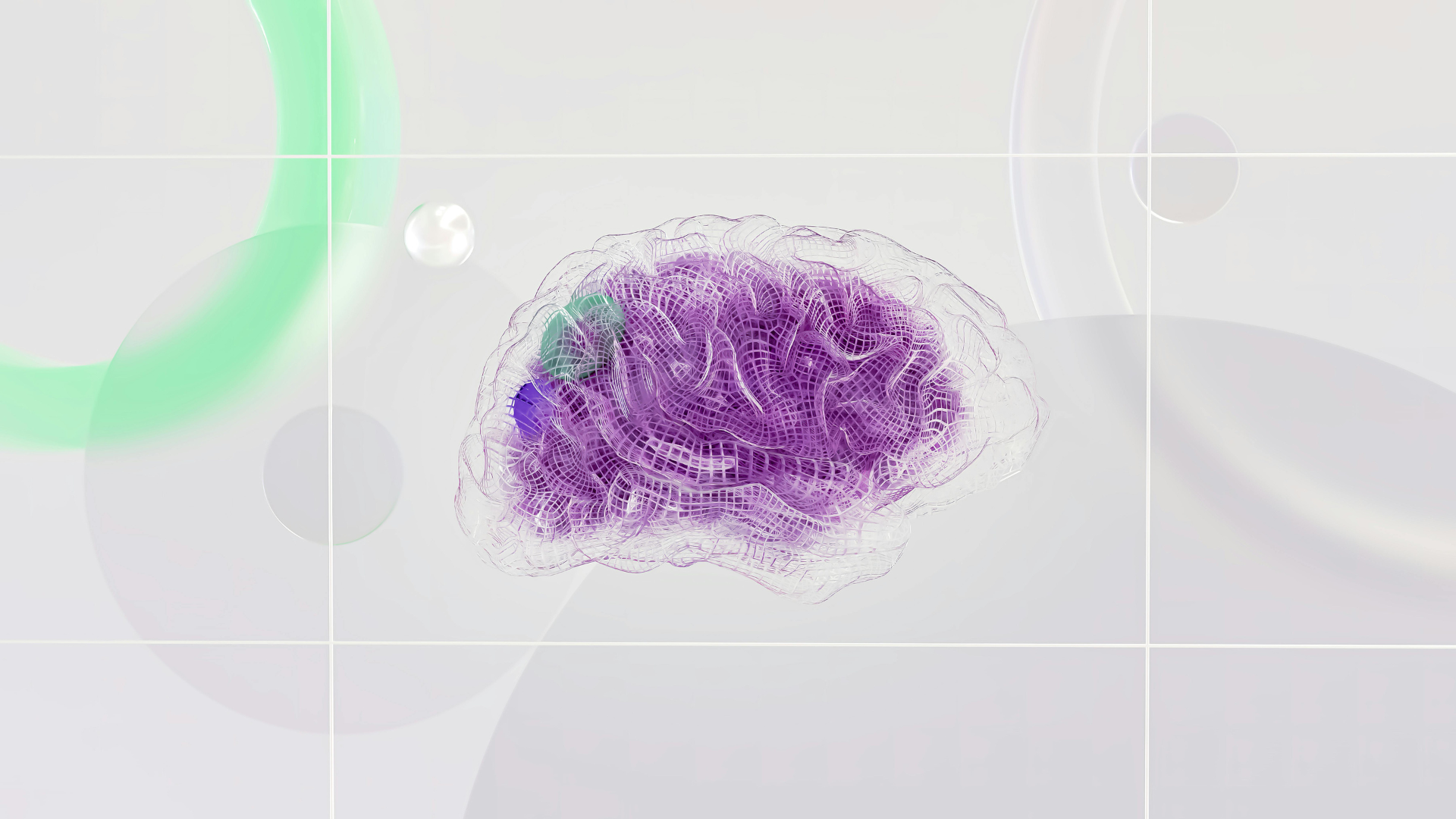
A Second Brain is like your personal digital assistant that helps you manage all the knowledge you gather every day.
Tiago Forte introduced the second brain concept first in his book. He reasons that humans can’t always remember every piece of daily information, as it can get overwhelming.
This system acts as a centralized hub where you can store all your ideas, insights, and connections. Think of it as a smart library that makes everything easy to find when you need it.
Most second brain tools let you:
- Capture anything: notes, links, tasks, voice memos
- Organize with folders, tags, or backlinking
- Connect related ideas automatically
- Recall what you forgot using AI or smart search
Modern second brain software often includes:
- Bidirectional linking (like Obsidian or Tana)
- AI summarization (like Saner.ai or Mem)
- Search across all content instantly
- Templates and automation
🎯 Who Should Use a Second Brain App?
If your brain feels like 20 open tabs, this is for you.
Use cases include:
- Entrepreneurs tracking tasks, insights, and market research
- ADHD professionals who forget where they put things
- Students & researchers linking complex ideas
- Creators collecting inspiration, outlining ideas, managing content
- Executives organizing strategies, meeting notes, and decisions
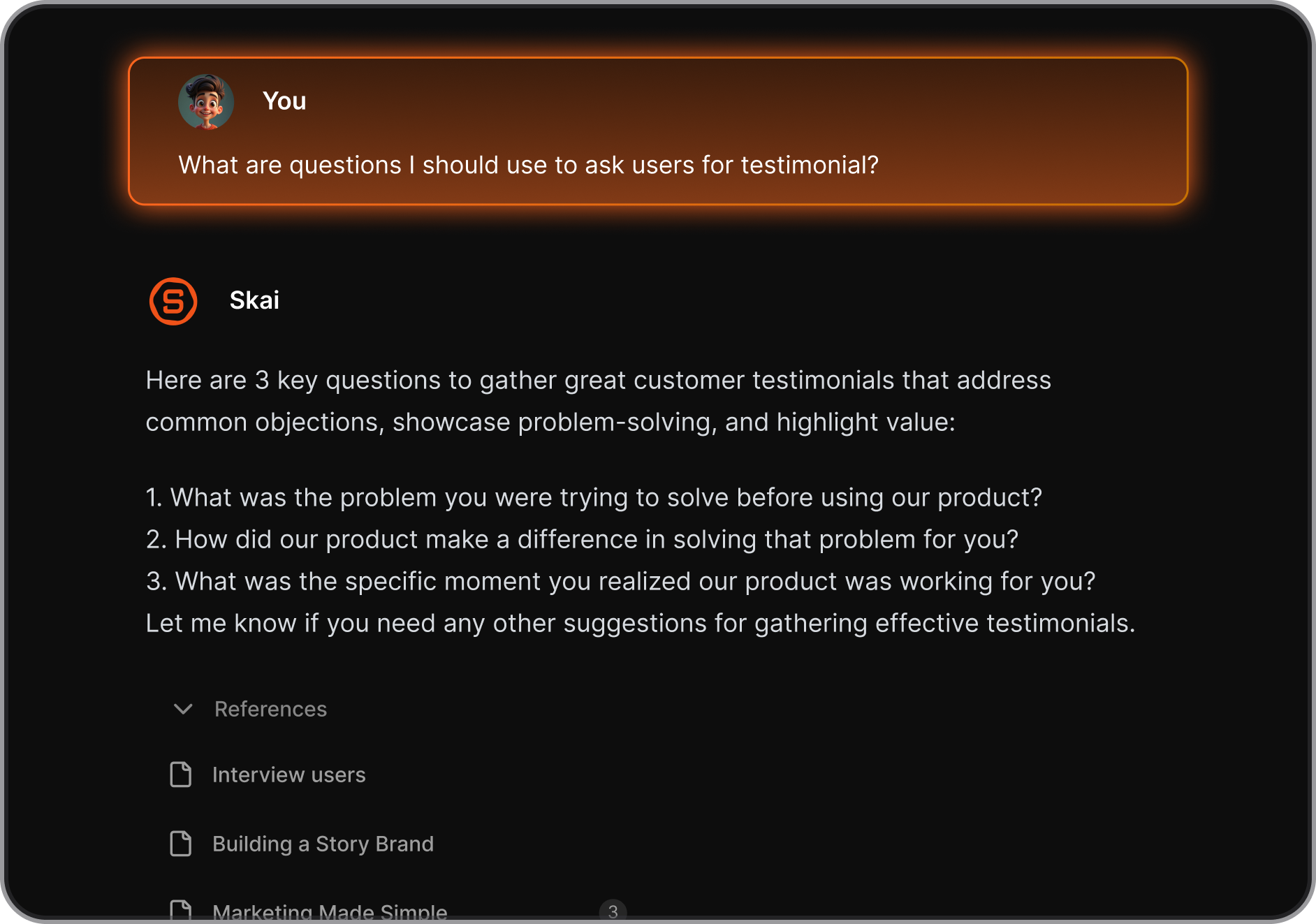
2. How to Choose Your Second Brain App

Accessibility
- When it comes to choosing a fantastic second-brain app, think of it as your ever-present companion, ready to jump into action on any device you might be using. Here’s why accessibility is key:
Cross-Platform Functionality:
- A great app should be like a good friend – available wherever you are, whether you're on your phone, tablet, or computer. This means looking for an app that works smoothly across all platforms, so you can jot down those brilliant ideas whenever inspiration strikes!
Sync Across Devices:
- Imagine starting a note on your phone during your commute and then finishing it up on your laptop at home. An app that syncs your notes across devices allows you to do just that, making your workflow as seamless as a gentle stream.
Customizable Interface:
- Your app should be like a cozy, customizable workspace. Whether you prefer a simple text format or need complex diagrams, the right app will let you tweak the note interface to suit whatever task you’re tackling. It’s all about making the space truly yours!
Flexible Organization:
- Look for an app that offers various organizing tools like folders, tags, and notebooks. This way, you can sort your notes just the way you like, making them easy to find and review.
Adapts to Your Workflow:
- The best app grows with you and adapts to your evolving workflow. Whether you’re brainstorming, planning a project, or just jotting down daily tasks, your app should enhance your creativity and boost your productivity without missing a beat.
What are the best Second Brain Apps?
The best Second Brain Apps in 2025 are Saner.AI, Notion, Obsidian and Craft.
1. Saner.AI
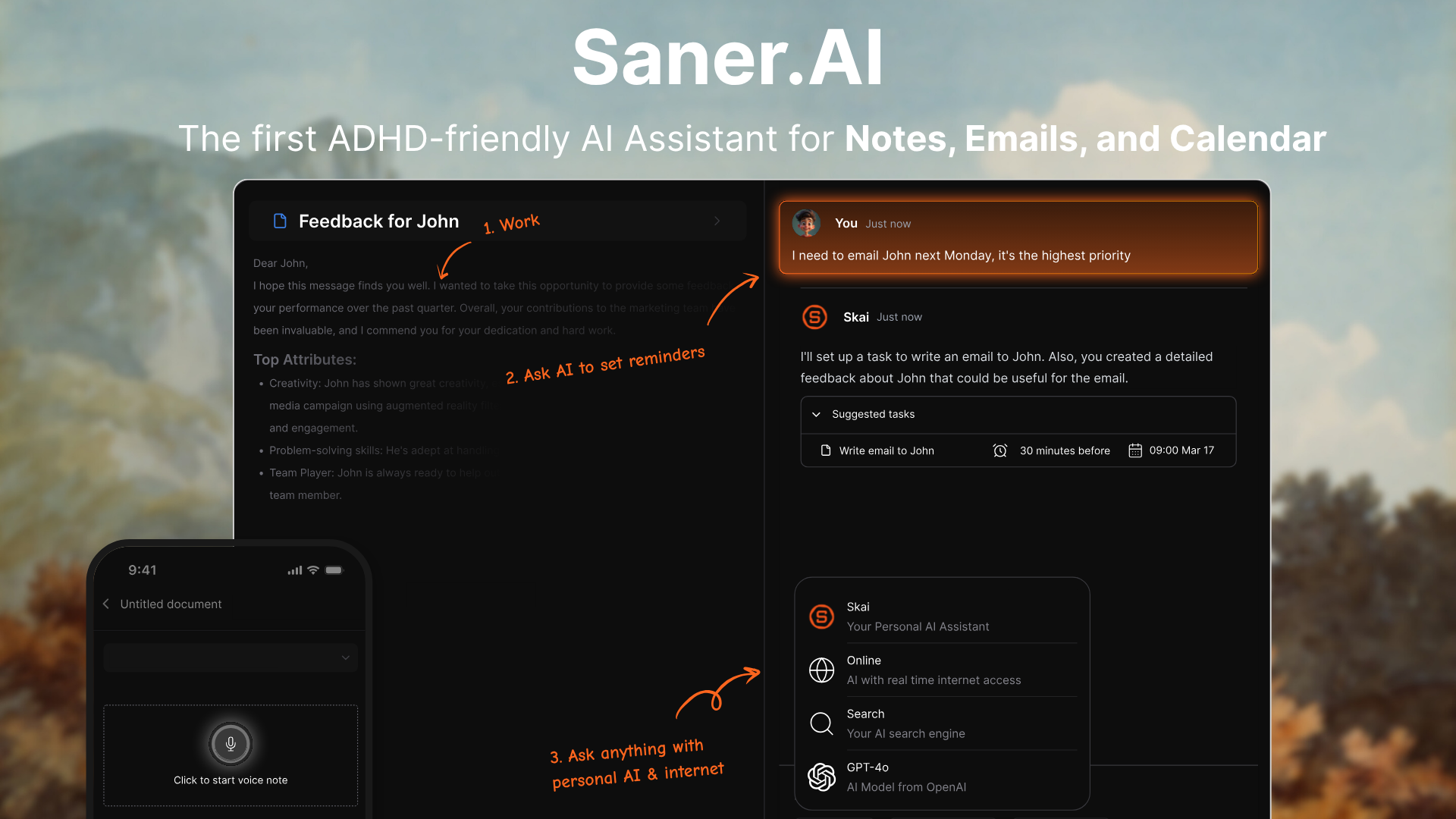
Saner.AI is the top Second Brain to organize everything that matters.
It helps you stay focused by capturing thoughts, notes, emails, and tasks, and turning them into something I can actually use. No more scattered docs or forgotten ideas. It feels like a second brain that’s finally actually smart.
It’s ideal for anyone who juggles a lot of info, especially if your brain tends to jump around like mine.
Key features
- AI Inbox: Captures notes, web clips, emails, docs, even Slack messages in one place
- Smart Tags & Summaries: Automatically organizes and summarizes everything
- Searchable Second Brain: Ask anything you’ve saved, and it finds the right doc, task, or thought
- Task Assistant: Turns thoughts or messages into to-dos, reminders, or calendar events
- Focus Mode: Clean writing and thinking space, distraction-free
- Chrome + Mobile Apps: Easy to clip from the web or capture on the go
What I liked
- It truly works like an AI Second Brain. I can write a messy note, and Saner figures out what it means and how to organize it.
- The task assistant is a lifesaver. I can just brain dump: “Follow up with Sarah next week” - and it schedules it for me.
- I love that it syncs with Gmail, Drive, Slack, and more. Everything is searchable in one place.
- The interface is built for focus. No clutter, no distractions.
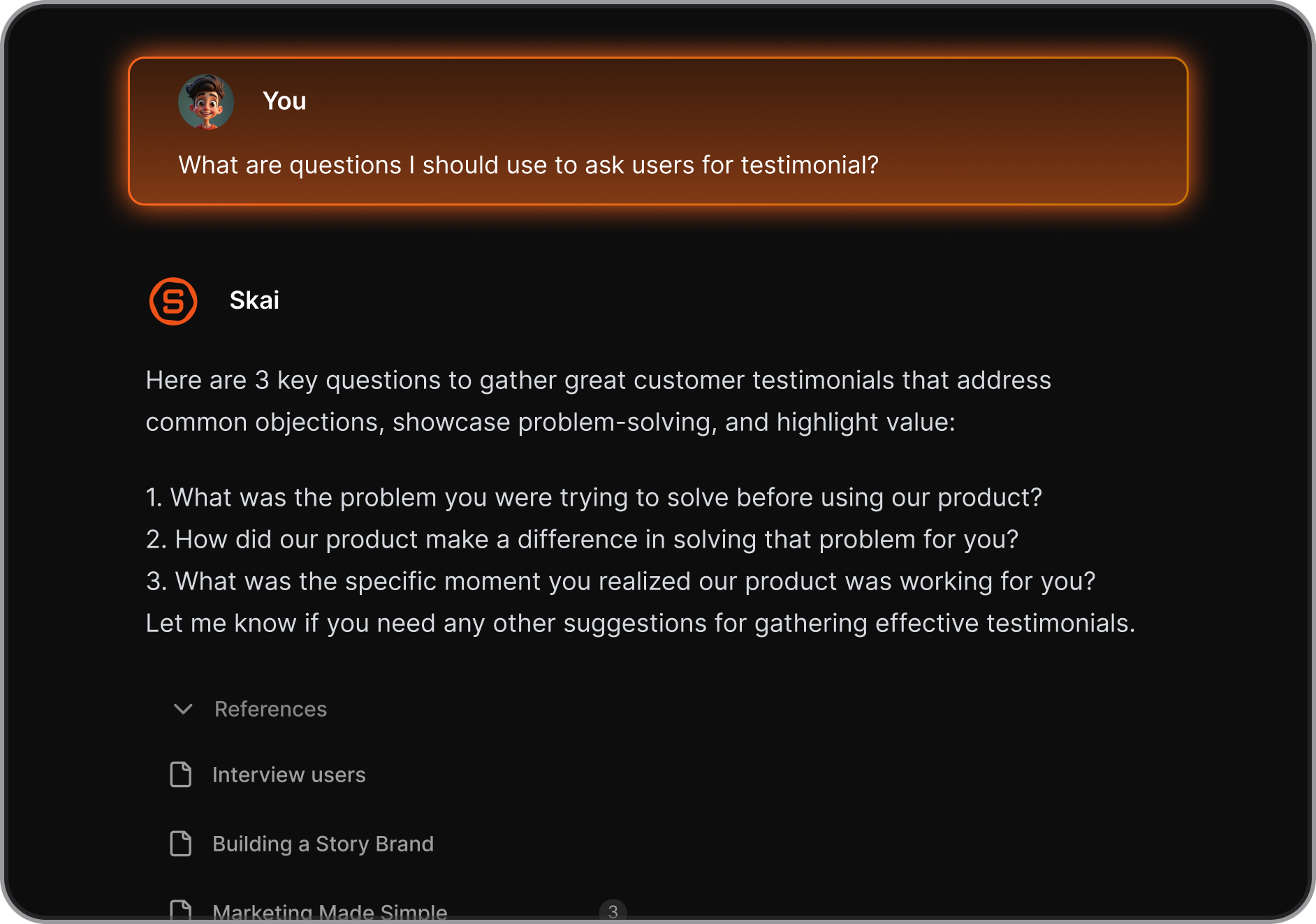
Cons
- Requires internet access for full functionality.
Pricing
- Free
- Starter: Monthly at $8/month, Annually at $6/month (with early user discount)
- Standard: Monthly at $16/month, Annually at $12/month (with early user discount)
Suitable for
Anyone who’s drowning in information and wants an AI to-do list that actually helps think through the chaos.
Especially good for entrepreneurs, researchers, and people with ADHD who don’t want to manually organize everything.
Saner.AI Reviews

How to start
Just go to Saner.AI, make a free account, connect your tools, and start chatting with Skai. The AI will help you organize without the usual friction.
The top Second Brain for you notes, tasks and emails
2. Notion
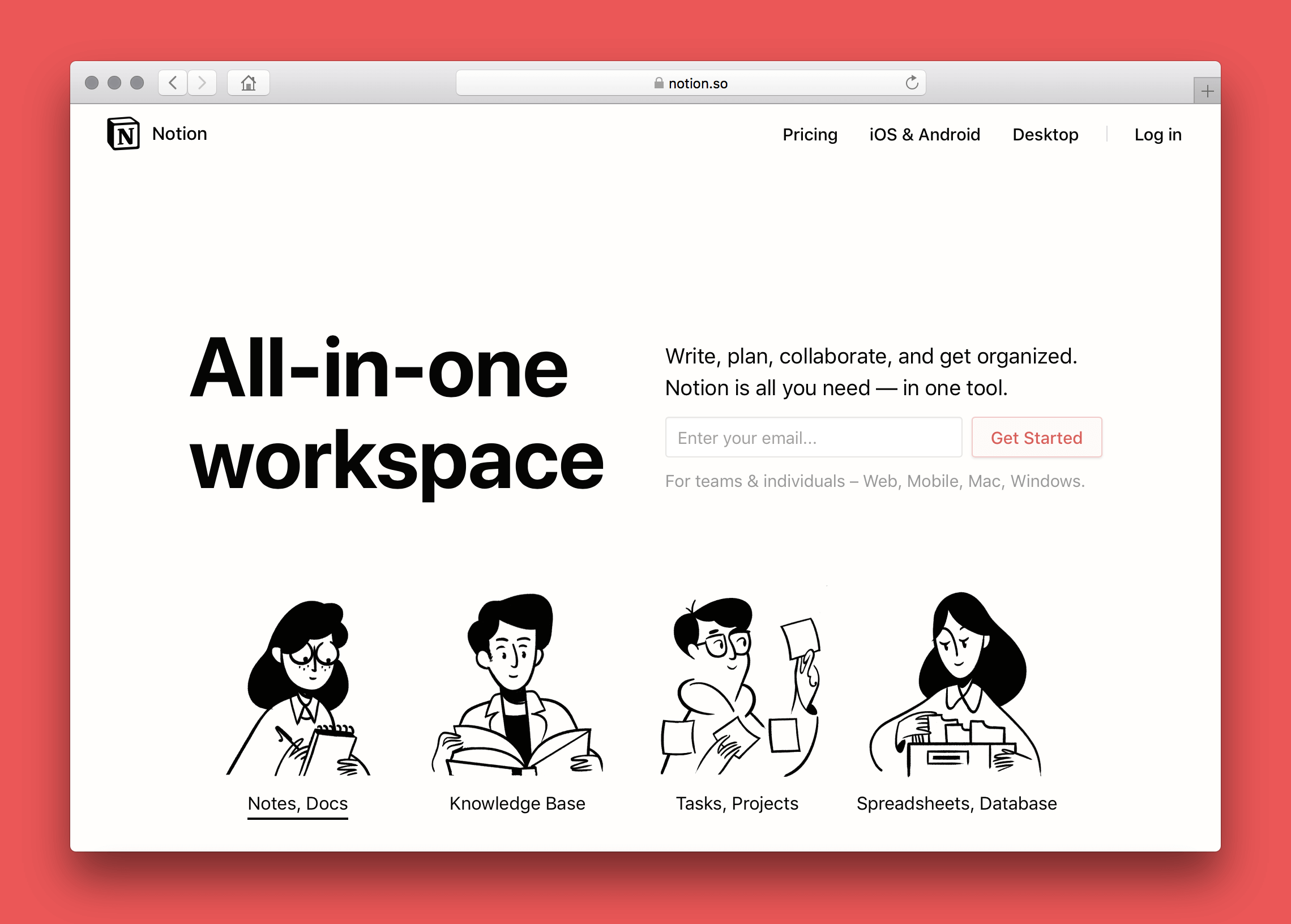
Notion is one of the most flexible Second Brain apps out there. It’s basically a blank canvas you can turn into anything - notes, tasks, dashboards, databases, even wikis. It’s great for solo creators, teams, or really anyone who wants one central hub for everything.
Key features
- All-in-one workspace: Notes, tasks, projects, and documents all live together
- PARA & GTD templates: Organize with Projects, Areas, Resources, Archives
- Custom views: Switch between tables, calendars, kanban boards, timelines
- Notion AI: Summarize, brainstorm, generate, and edit content automatically
- Web, desktop, and mobile apps with real-time sync
- Collaboration: Share pages, comment, and tag teammates easily
What I liked
- I like how customizable it is.
- The community templates are a huge help.
- It works great across devices. Whether I’m on my laptop or phone, everything’s synced and easy to update.
What I disliked
- It took me a while to get the hang of it. There’s definitely a learning curve.
- The AI isn’t a full-on assistant yet like with Saner.AI. You can’t just “talk” to your Second Brain like you would with ChatGPT.
- I rely a lot on templates. Without them, it would’ve been hard to set things up from scratch.
Pricing
- Free plan with generous features
- Paid plans for more collaboration and version history
- Notion AI is an optional add-on
Suitable for
Anyone looking for a Second Brain app that’s fully customizable
How to start
Just sign up for a Notion account, grab a Second Brain template, and start personalizing it to fit your brain.
Notion reviews (source)
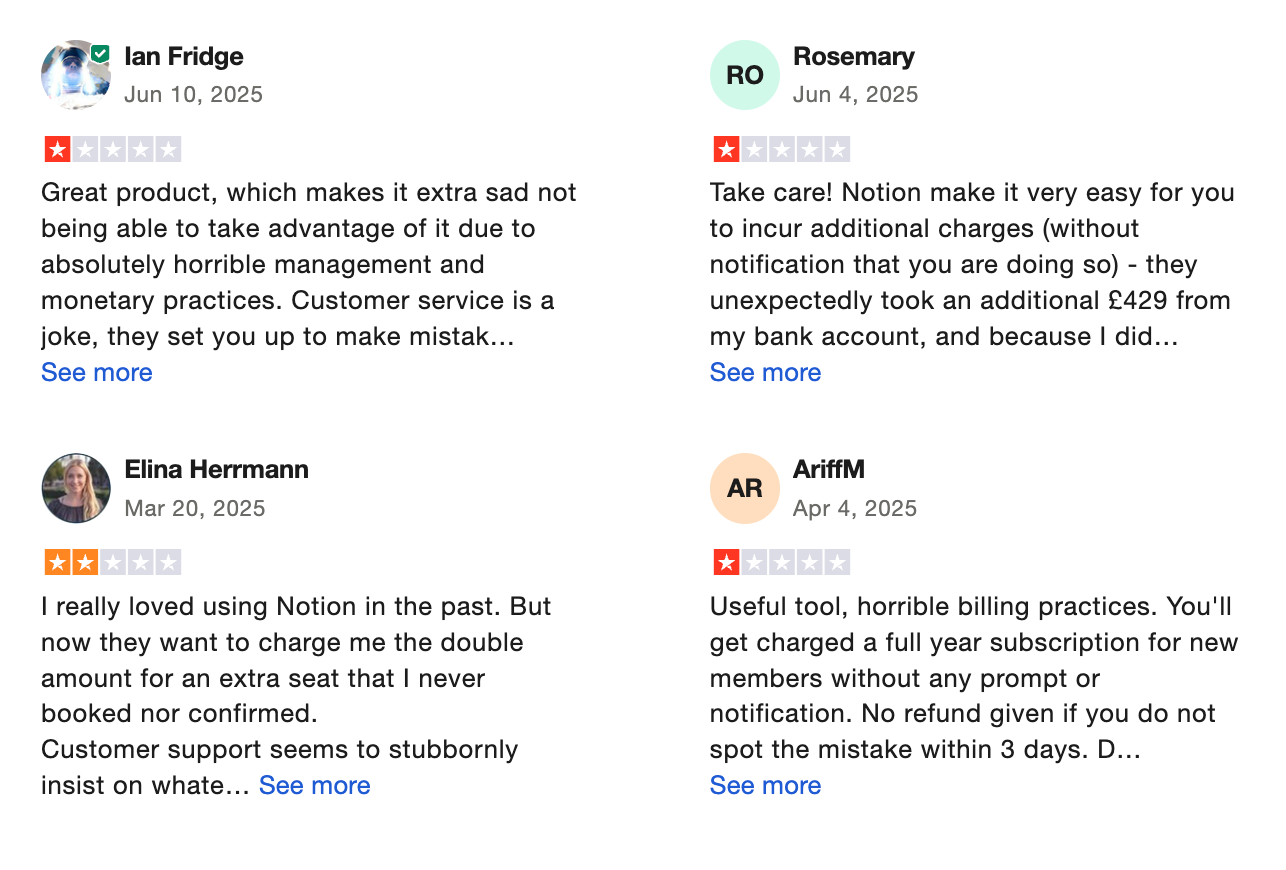
3. Google Keep

Google Keep is a simple Second Brain App that helps you quickly capture and organize notes, checklists, voice memos, and reminders. It’s synced across devices, super lightweight. Perfect for anyone who wants a no-fuss system to jot things down and stay organized.
Key features
- Fast note capture: Add text, checklists, drawings, photos, or voice memos (which transcribe automatically)
- Labels & colors: Organize notes with custom labels and 11 colors for easy browsing
- Rich text formatting: Bold, italics, strikethrough, and headers (on web and Android)
- Google integration: Works seamlessly with Docs and across your Google devices
What I liked
- It's insanely quick to use
- I like that I can color-code and label notes to scan everything at a glance
- Voice memos get auto-transcribed, which is surprisingly handy
- I use it with my partner to share grocery lists and reminders—it just works
What I disliked
- It’s not made for deep project management - no timelines, dependencies, or fancy views
- The formatting doesn’t sync perfectly between web and mobile yet
- You won’t find an AI assistant or smart scheduling features here like with Saner.AI
- If you’re not in the Google ecosystem, it’s pretty limited
Pricing
- 100% free with a Google account
Suitable for
Anyone looking for a super lightweight Second Brain App
How to start
Just sign in at keep.google.com or download the app, and you’re good to go. Start by jotting down a quick note, add a label or color, and build from there.
Google Keep Review (source)
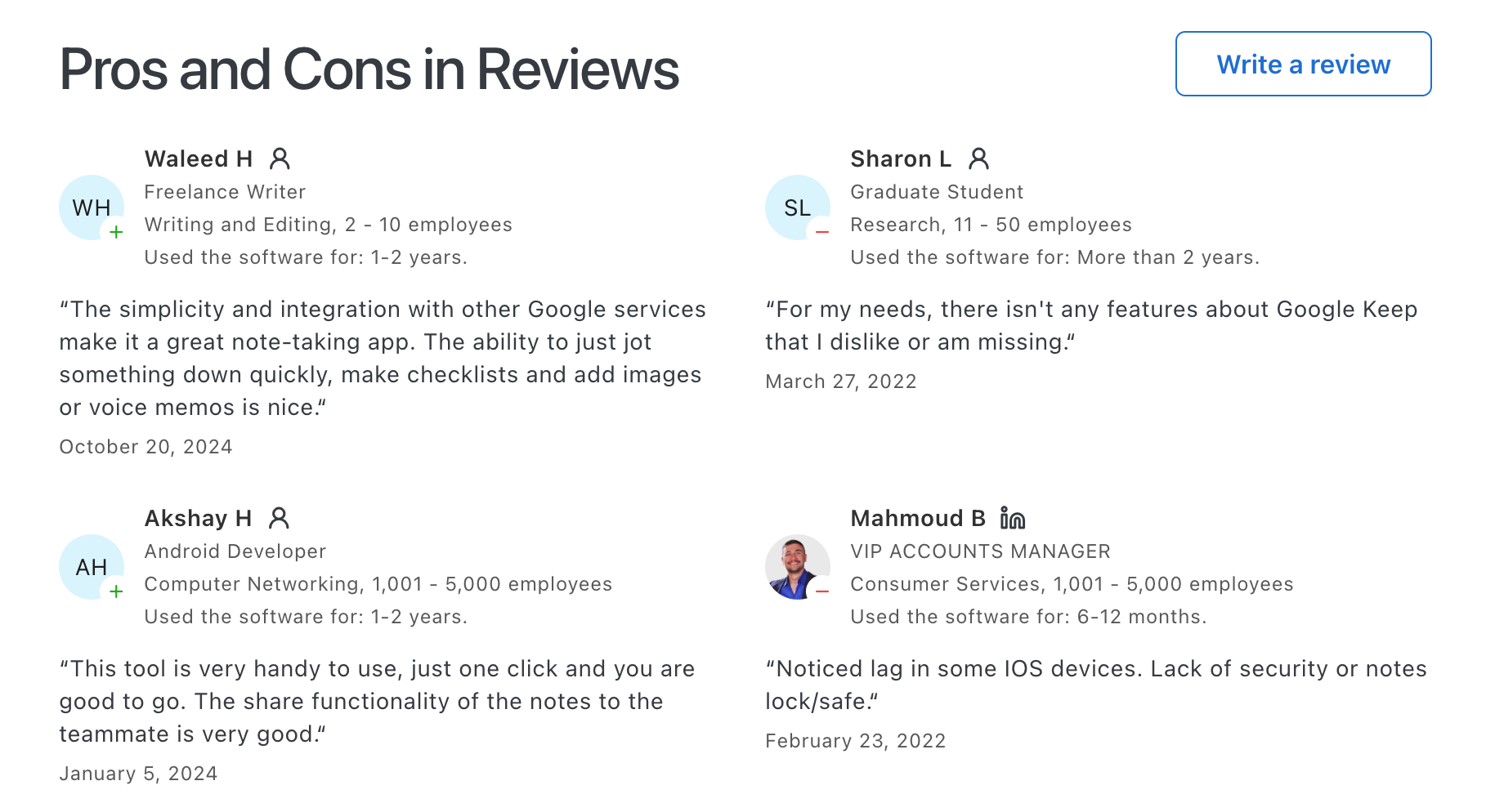
4. Evernote
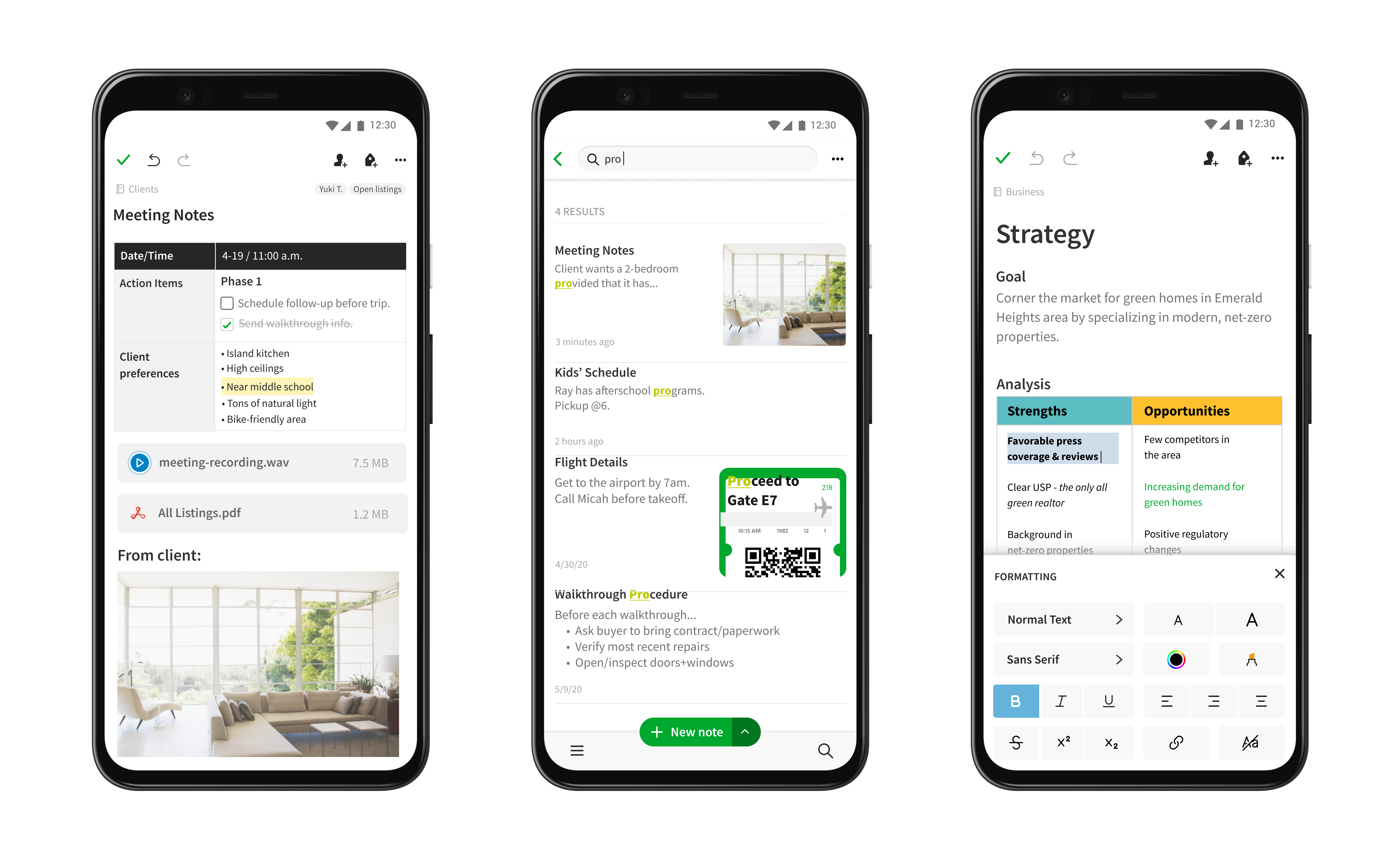
Evernote is a classic Second Brain App that helps you remember everything. It’s been around for years.
Key feature
- Web clipper: Lets you save articles, PDFs, and images from your browser
- Document scanner: Quickly adds physical papers or whiteboards to your notes
- OCR search: Finds text inside images and PDFs
- Tags and notebooks: Keeps everything organized and easy to browse
- Cross-device sync: Works on desktop, web, and mobile
What I liked
- I like that it’s built for long-term memory
- The clipper is super handy
- I also like that I can search inside PDFs and handwritten scans.
What I disliked
- The free plan is really limited - you hit the ceiling fast with only one notebook and 50 notes.
- The mobile app feels clunky sometimes, and the AI features are still pretty basic.
- It can feel bloated if all you want is a simple notes app.
- The AI is way behind
Pricing
- Free: Limited to 50 notes, one notebook, one device
- Personal: $7.99/month
- Professional: $14.99/month
Suitable for:
People who want a reliable Second Brain App to store everything in one place
How to start:
Head to evernote.com, create a free account, and start capturing notes. Upgrade if you need more space or devices.
Evernote review (source)
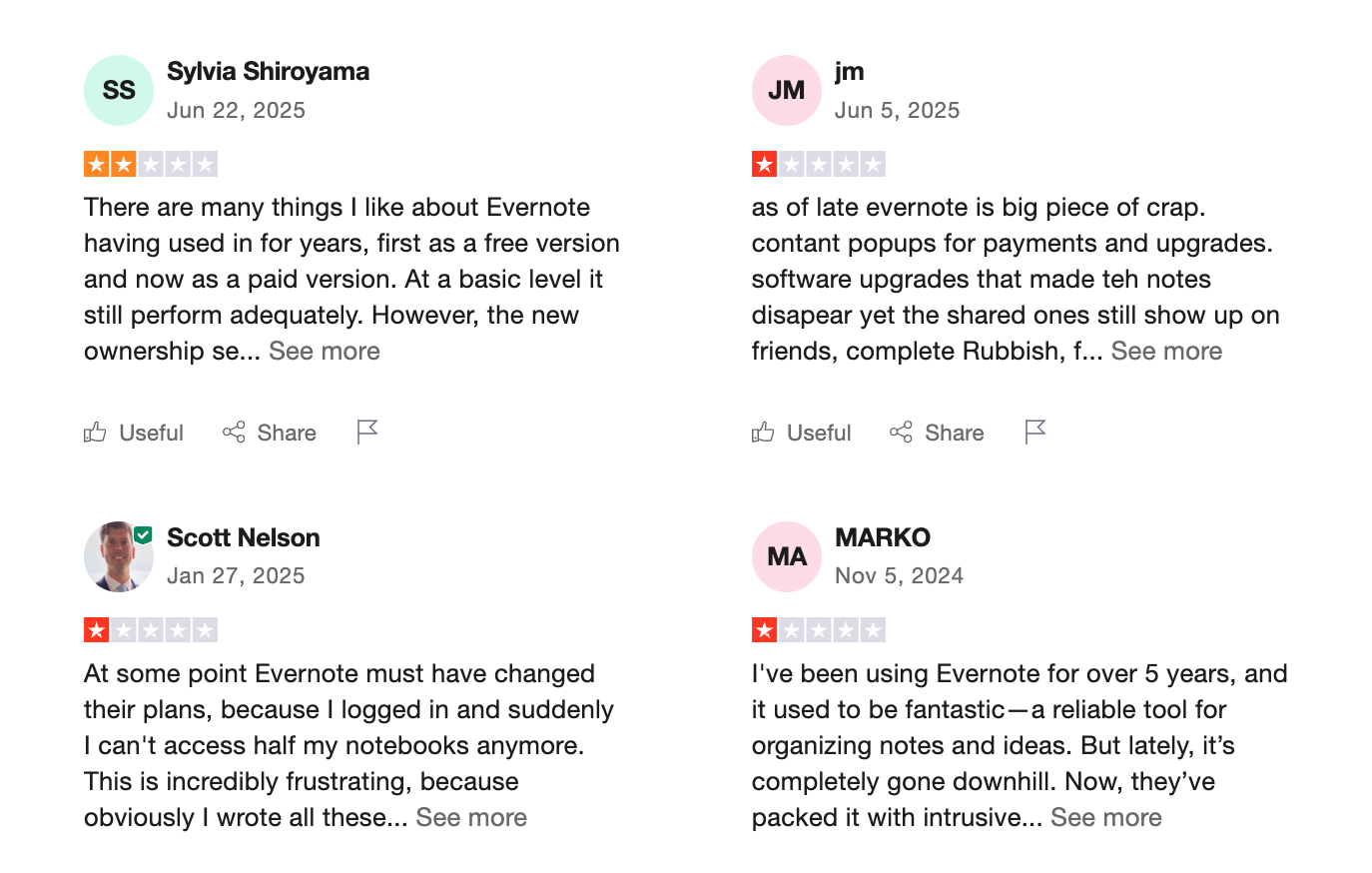
5. Craft
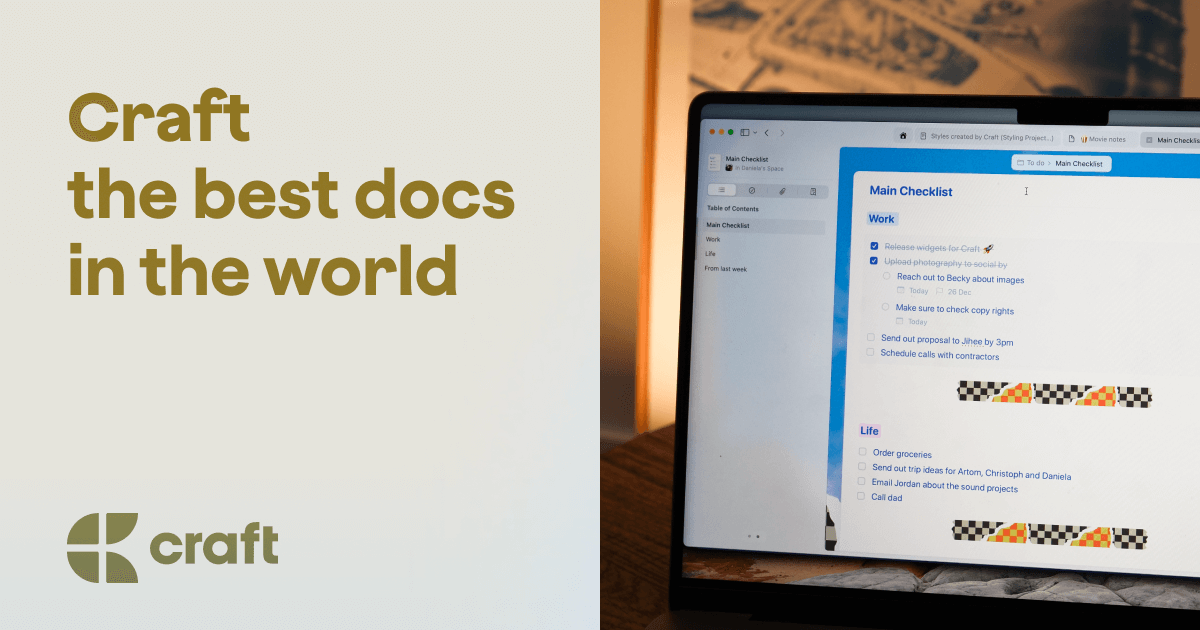
Craft is a beautifully designed Second Brain app that helps you organize your thoughts, notes, and tasks all in one place. It’s clean, fast, making it ideal for focused writing and personal knowledge management.
Key features
- Sleek writing experience with rich formatting that feels natural
- On-device AI for summarizing, rewriting, and outlining notes privately
- Daily notes, tasks, and calendar are all built-in
- Collections for organizing bigger projects or knowledge bases
- Cross-platform sync
What I liked
- I like how simple and calm the writing environment feels
- The built-in AI is actually useful for quick summaries and idea drafts
- Everything connects: my daily notes, tasks, and project spaces all live in one flow
What I disliked
- It’s not a full task manager—no dependencies or recurring tasks
- If you rely heavily on tagging and backlinking (like in Obsidian), Craft feels a bit limited
- I wish search worked better for images or PDFs unless you add text
- You don't have an AI assistant to mange work like with Saner.AI
Pricing
- Free plan with core features
- Pro plan at $10/month or $96/year with AI and advanced tools
Suitable for:
Writers, creatives, and professionals looking for a second brain app that’s clean, intuitive, and doesn’t overwhelm you with features.
How to start:
Just head to Craft, create a free account, and start with a daily note or project template. You can always upgrade later if you need more power.
Craft review (source)
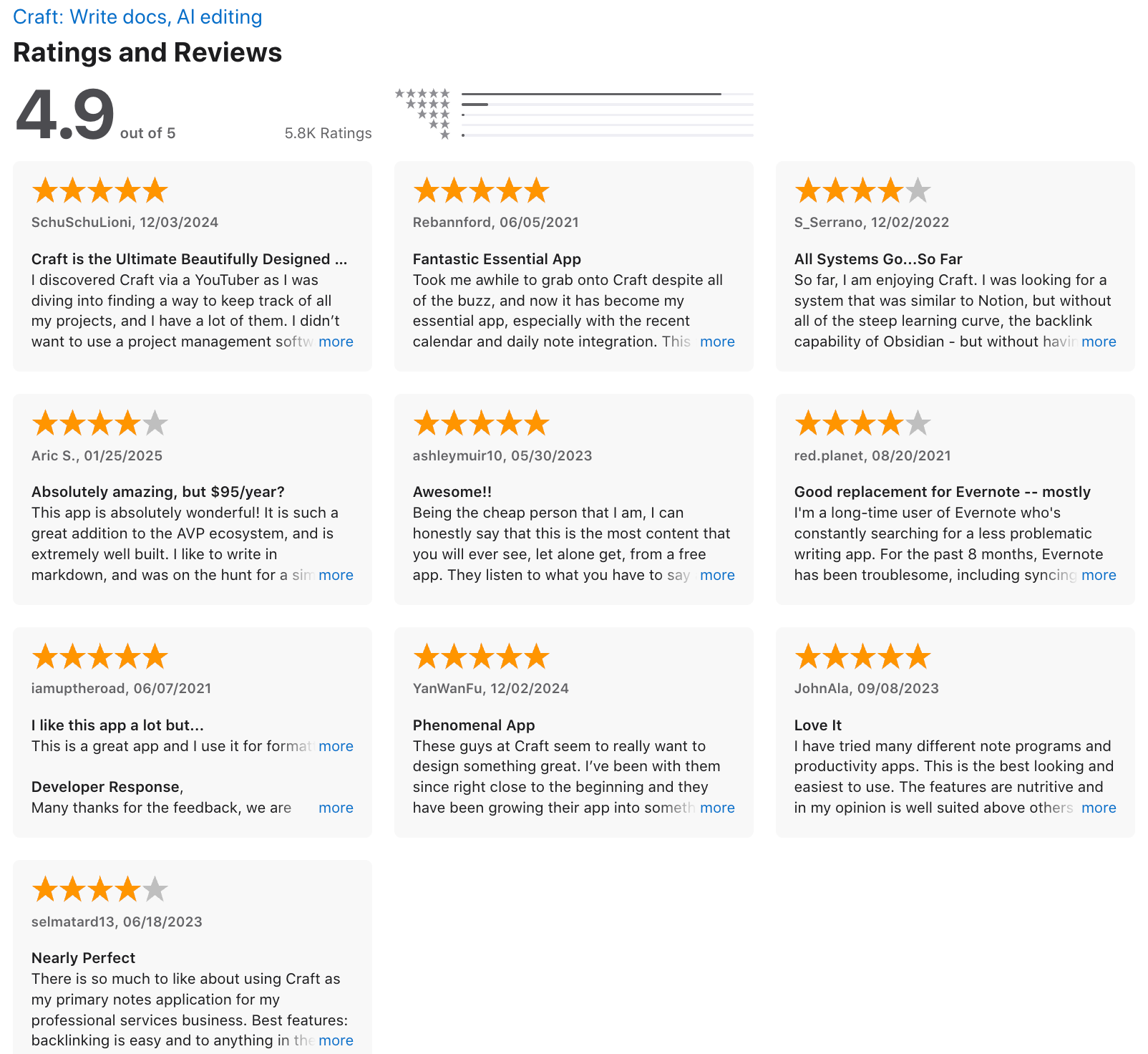
6. Obsidian

Obsidian is a powerful Second Brain App. It's built around Markdown files you fully own, letting you link ideas together, visualize connections, and shape your thinking
It's ideal for thinkers, writers, and knowledge workers who want full control over their notes and workflows.
Key features
- Local-first Markdown storage: your notes live on your device, not in the cloud
- Bi-directional links + Graph View: easily connect ideas and see the big picture
- Plugin ecosystem: extend Obsidian with calendar views, kanban boards, diagrams, and more
- Daily notes and templates: great for journaling, tracking, or content planning
- Cross-platform: works on desktop and mobile
- Full customization: themes, hotkeys, workflows—tweak everything to fit your style
What I liked
- I like that I own all my notes
- The graph view is cool
- It’s lightning fast. Even with thousands of notes, it never slows down.
What I disliked
- The learning curve is real. It took me a while to get comfortable with Markdown and all the setup.
- Syncing across devices isn’t included in the free version.
- Not great for collaboration - this is very much a solo tool.
- It can be easy to over-customize and get distracted by tweaking your setup.
- Don't have an AI assistant built-in
Pricing
- Free plan with all core features
- Sync plan: $5/month
- Sync + Publish plan: $10/month
Suitable for
Writers, researchers, and anyone building a long-term personal knowledge system.
How to start
Just download Obsidian, create your first vault, and start writing. Try the daily notes, play with linking ideas, and explore plugins once you get comfortable.
Obsidian review (source)
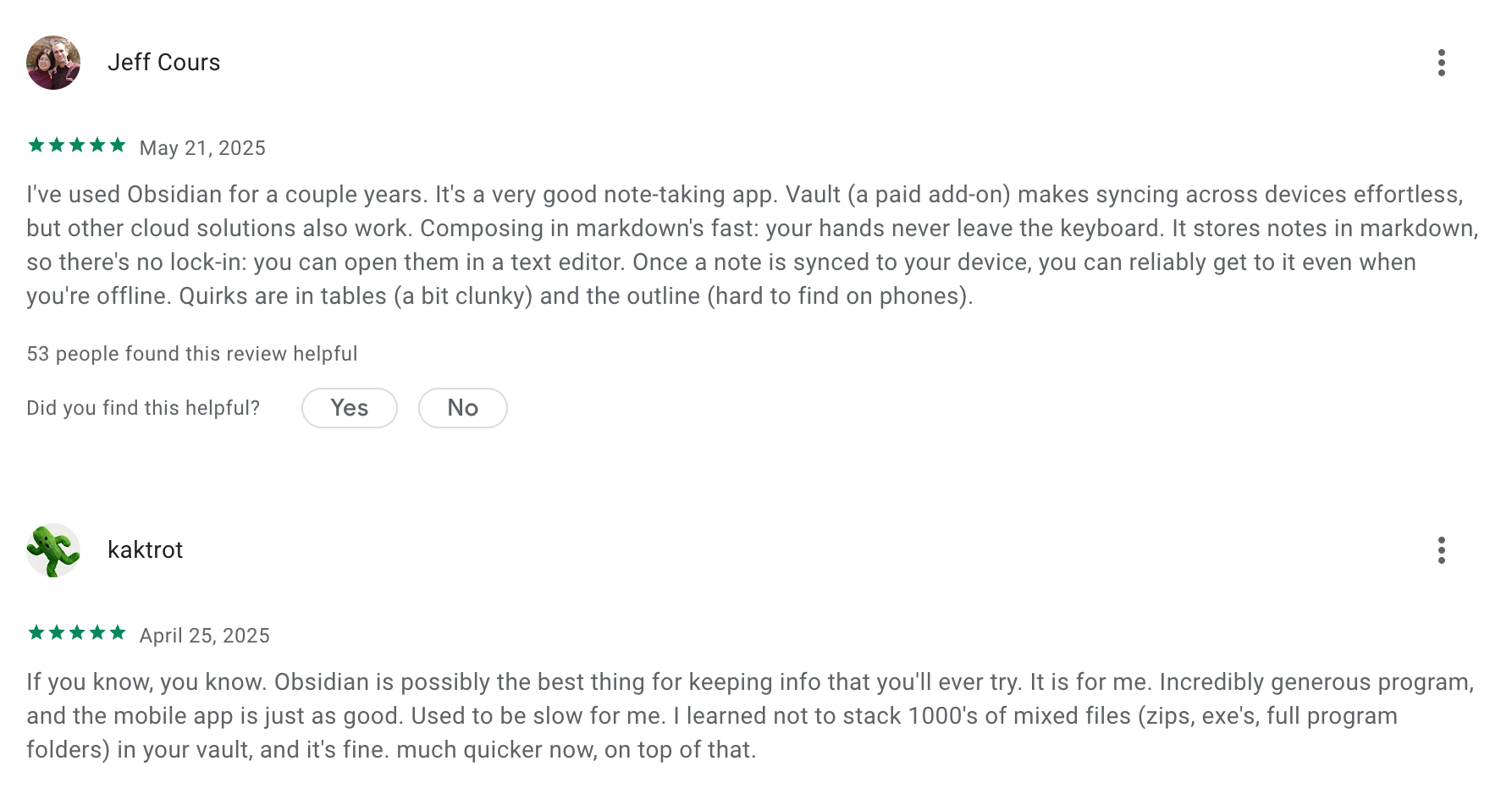
7. OneNote

OneNote is a free-form note-taking app by Microsoft that works surprisingly well as a Second Brain App.
It lets you capture anything - notes, drawings, voice memos, web clips - and organize it in a notebook-style layout that syncs across all your devices.
Key features
- Freeform pages: Type anywhere, draw, embed files, images, and audio
- Cross-device sync: Works on Windows, Mac, iOS, Android, and web
- Tags & tasks: Use built-in tags or turn notes into Outlook tasks
- Web clipper: Save articles and screenshots directly into your notes
- Search everything: Find text in typed notes, handwriting, even images
- Notebooks & sections: Organize however your brain works — personal, work, ideas, etc.
What I liked:
- I like how open and flexible it feels. I can scribble ideas with a stylus, paste links, and record audio
- It syncs instantly across all my devices. I can jot something on my phone, and it’s ready on my laptop.
- The task integration is nice
What I disliked:
- The UI feels a bit clunky, especially compared to newer apps.
- You don’t get much AI support unless you’re using Microsoft Copilot, which isn’t free.
- It’s not built for project management — no timelines, dependencies, or team dashboards.
- Task features only work well if you're deep in the Microsoft ecosystem.
Pricing:
- Free with a Microsoft account
- Extra features come with Microsoft 365 (like Copilot and local storage)
Suitable for:
Anyone looking for a Second Brain App to capture, organize, and find ideas quickly, without needing fancy features or paying anything.
How to start:
Go to onenote.com, sign in, create your first notebook, and start dropping in your thoughts.
OneNote review (source)
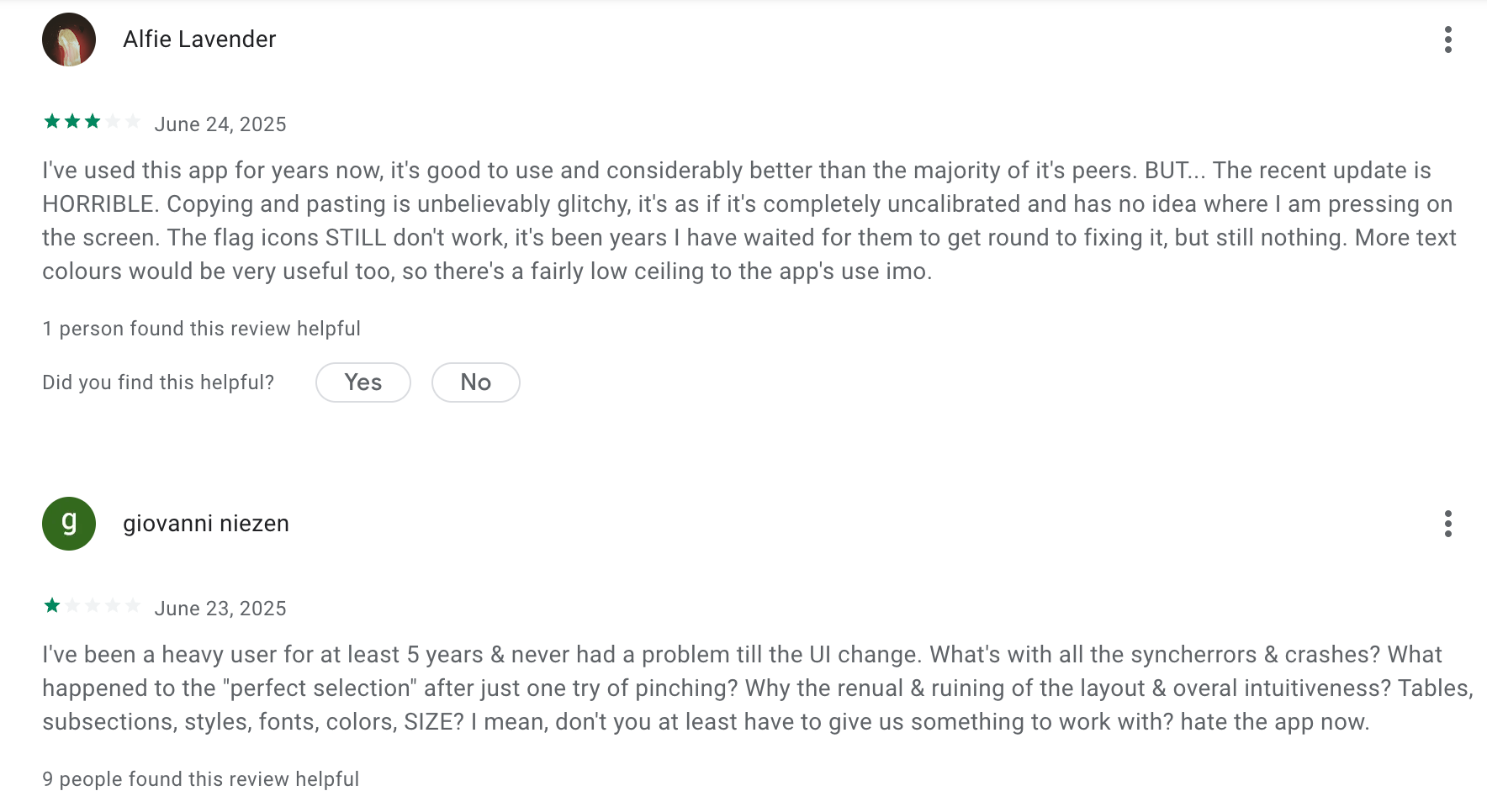
8. Mem

Mem is a Second Brain App that helps you capture, connect, and resurface your ideas without forcing you into folders or structure. It’s like having a smart assistant that remembers everything and brings it back when you need it.
Key features
- AI-powered “Connections” that surface related notes automatically
- Mem Chat lets you ask questions and get summaries from your own notes
- Natural language search to find anything
- Collections and templates to organize recurring types of notes
- Cross-platform with offline support
- Integrates with tools like Slack, Google Calendar, and Zoom
What I liked
- Mem Chat is useful. I’ve asked it to summarize meetings or outline ideas, and it works
- The AI suggestions resurface notes I completely forgot about
What I disliked
- The mobile app and offline mode still feel a bit clunky
- You can't manage your tasks, calendar, and emails like with Saner.AI
- It's not suitable for complex project management
- Integrations are still limited, and support can be slow at times
Pricing
- Free plan available
- Mem X starts around $8/month
- Team plans from $15/user/month
Suitable for
Anyone who wants an AI second brain to capture thoughts, connect ideas, and reduce the friction of staying organized.
How to start
Just go to mem.ai, sign up for a free account, and start dropping your thoughts in.
Mem Reviews (Source)
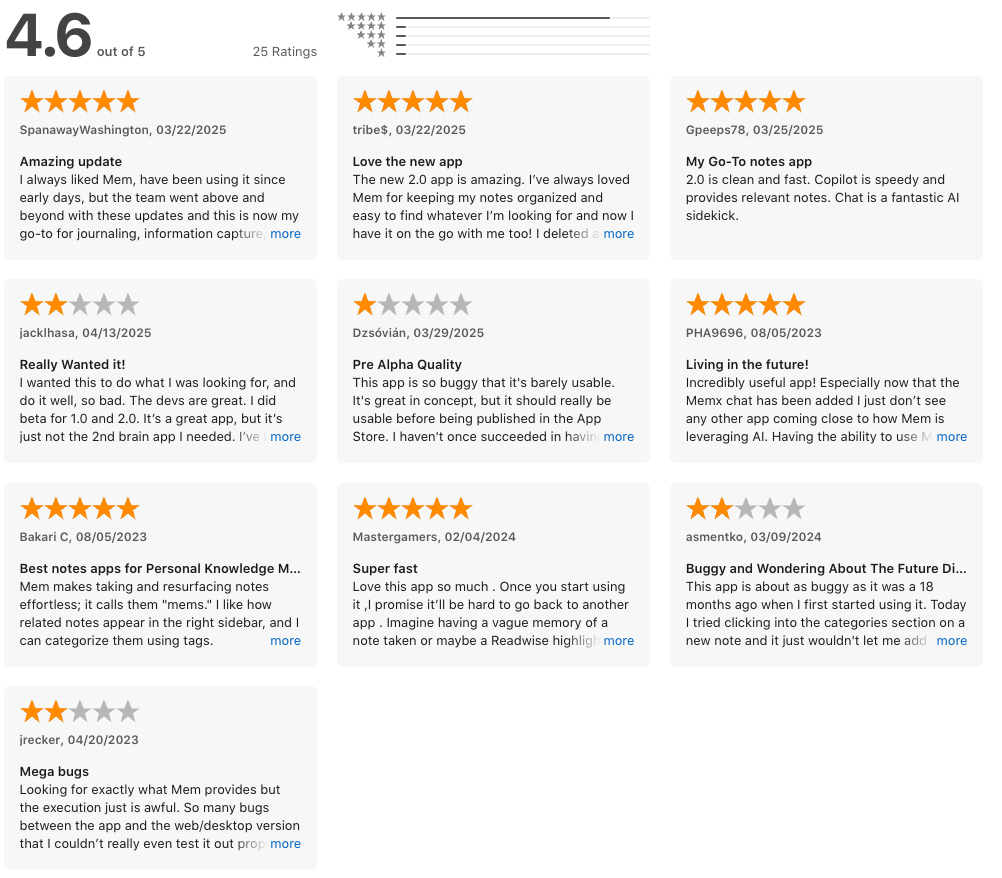
9. AmpleNote
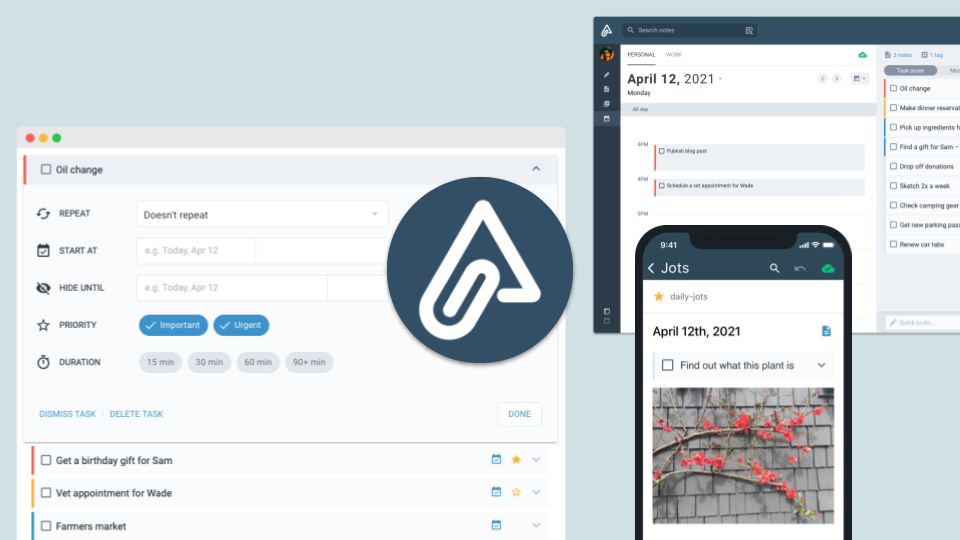
Amplenote is a Second Brain App that combines notes, tasks, and calendar into one workspace. It’s great for people who want to stay organized without juggling five different tools.
Key features
- Notes + Tasks: Write, plan, and prioritize all in the same note
- Smart Task Scoring: Automatically sorts what’s most important to do next
- Calendar Integration: Drag tasks into your calendar to block time
- Bi-directional Linking: Connect ideas across notes and see relationships
- End-to-End Encryption: Keep sensitive notes fully private
What I liked
- I like how everything’s in one place—notes, tasks, calendar—so I don’t lose context.
- The task scoring system is surprisingly helpful when I’m overwhelmed. It tells me what to focus on.
- Linking between notes feels natural and helps me build long-term knowledge over time.
What I disliked
- It takes time to get used to all the features - it can feel like a lot at first.
- The design is more functional than pretty.
- Graph view is only available on the paid plan.
- Mobile sync isn’t perfect
- You don't have an AI assistant for notes, tasks, and calendar like with Saner.AI
Pricing
- Free plan with basic notes and tasks
- Pro plan: around $6/month
- Unlimited plan: around $10/month
- Founder plan: around $20/month
Suitable for
- People building a Second Brain with Zettelkasten, PARA, or GTD
- Writers, researchers, and entrepreneurs who need idea tracking + scheduling
How to start
Just sign up at Amplenote, start with a Daily Jot, and try dragging a task onto your calendar. You’ll get a feel for how it can replace your scattered system of notes, to-dos, and planners.
Amplenote review (source)
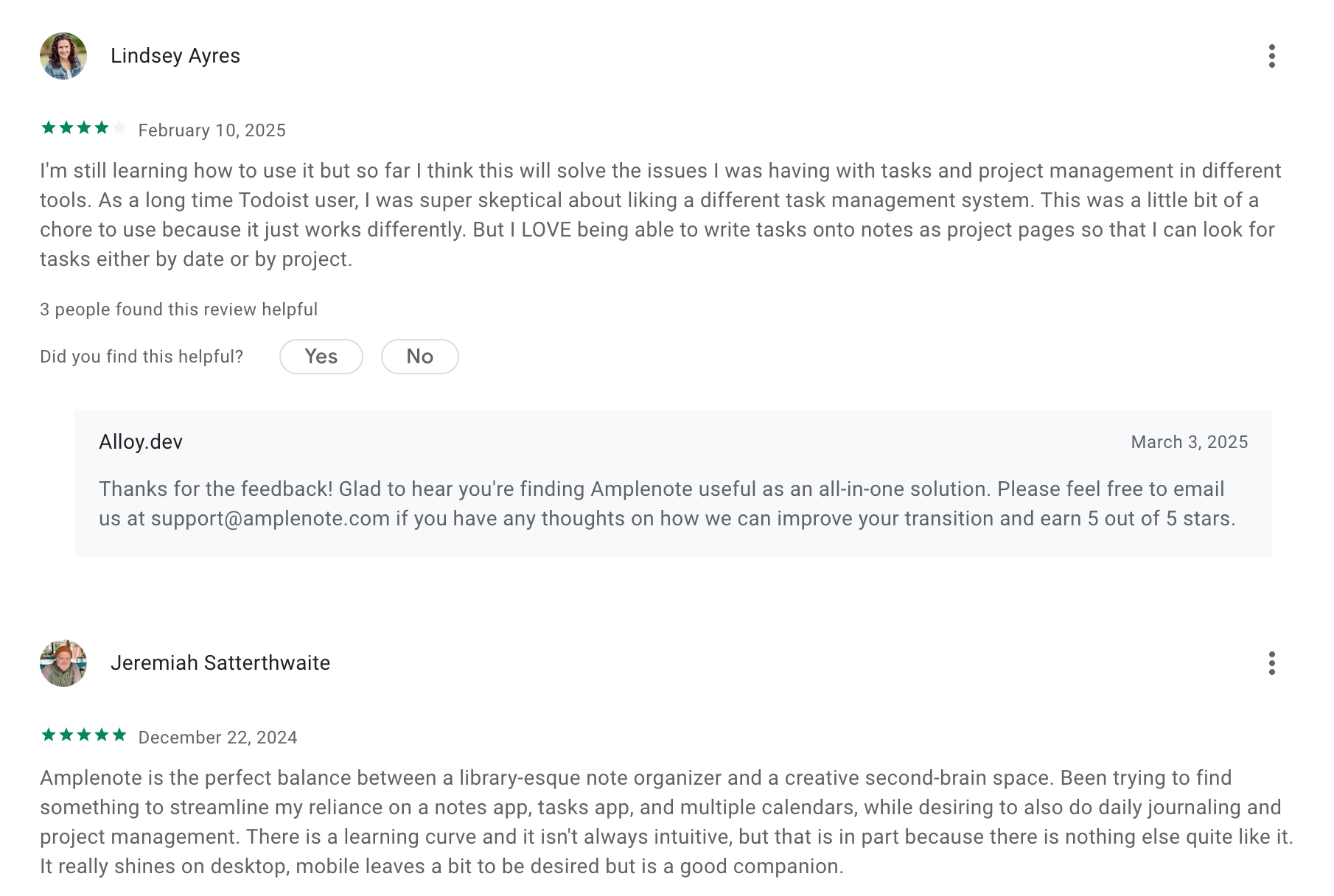
10. Logseq

Logseq is a powerful, privacy-first Second Brain App that helps you organize thoughts, tasks, and knowledge in a way that actually sticks. It runs locally on your device, so you stay in control of your data, and it’s built for people who think in outlines and networks
It’s great for anyone building a personal knowledge system without relying on cloud-based tools.
Key features
- Block-based outliner for fast, structured note-taking
- Bi-directional links to connect ideas across pages
- Daily journals to capture thoughts and tasks as you go
- Graph and whiteboard views to visualize how your brain works
- Flashcards with spaced repetition for long-term learning
What I liked
- I like that everything’s local.
- Writing in outlines just works. It’s fast, flexible, and grows with your thoughts.
- There’s a plugin for everything—PDF highlights, Kanban, even Zotero integration.
What I disliked
- The mobile app is still catching up - it’s usable, but lacks the polish of the desktop version.
- Rich media (like images and tables) takes a bit more work and depends on plugins.
- If you’re not familiar with markdown or outlining, the learning curve can be a little steep.
- Don't have an AI chat interface with your second brain like with Saner.AI
Pricing
- Totally free to use
- Optional paid plan (Logseq Pro) coming soon with extra features like sync
Suitable for
People who want full control over their knowledge system, especially if they like outlining, linking ideas, and thinking visually.
How to start
Just download Logseq for your device, open a folder, and start writing. The journal page is a great place to begin—just type a bullet and let your brain spill out.
11. Workflowy
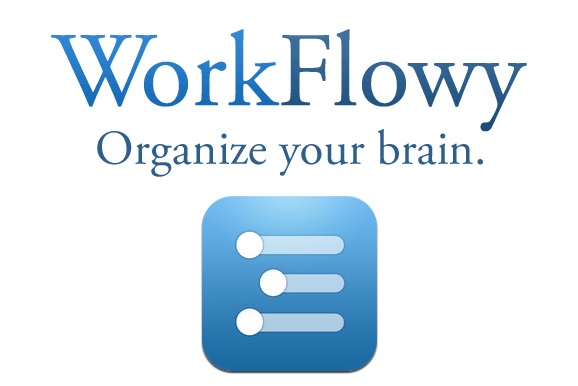
Workflowy is a minimalist Second Brain app that helps you organize your ideas, tasks, and knowledge in a simple bullet list.
It’s built around the idea of infinite nesting and zoomable outlines
Key features
- Infinite bullet lists: Build deep outlines with simple nesting and zoom in/out to focus
- Mirrors & backlinks: Link the same item in multiple places and updates stay synced
- Fast search & filters: Tags, filters, and keyboard shortcuts make it easy to find anything
- Kanban boards: Turn lists into boards for visual workflows
What I liked
- I like how distraction-free it feels. It’s just a list
- You can switch to a Kanban view, insert templates, or just keep it all simple.
What I disliked
- Formatting is pretty limited - no tables, inline images, or rich styling.
- Mobile could be better. It works, but it’s not as polished as desktop.
- If you need project management features like timelines or team dashboards, this isn’t it.
- Don't have an AI assistant at all
Pricing
- Free plan: 100 bullets/month, 100 MB file uploads
- Pro plan: $4.99/month or $49/year for unlimited bullets, uploads, sharing
- Team plan: Around $8/user/month with collaboration features
Suitable for
People who think in outlines and want a fast, flexible Second Brain app that gets out of the way
How to start
Go to Workflowy, create a free account, and just start typing. You’ll know if it clicks with you in five minutes.
Workflowy review (source)
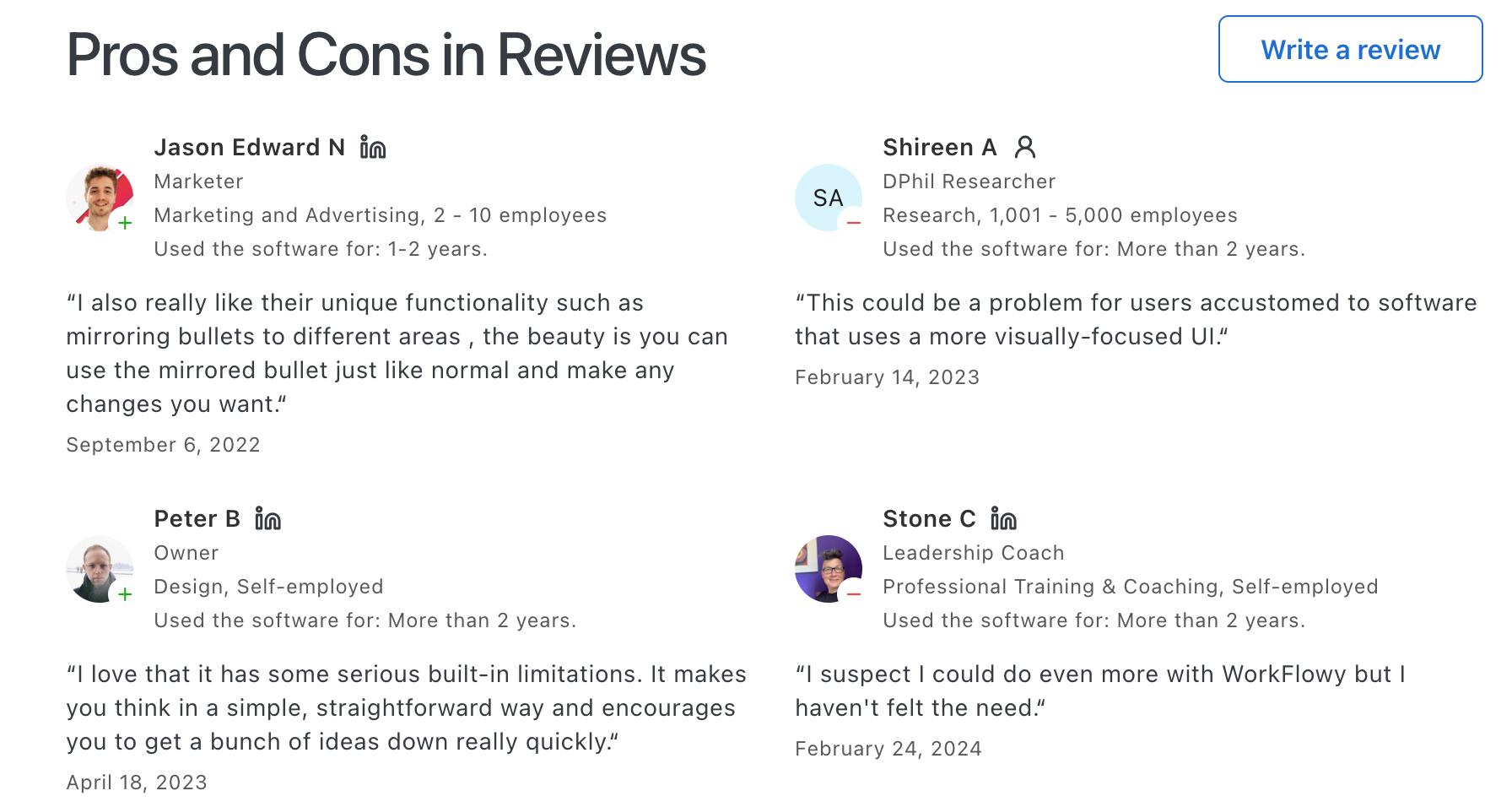
12. Anytype
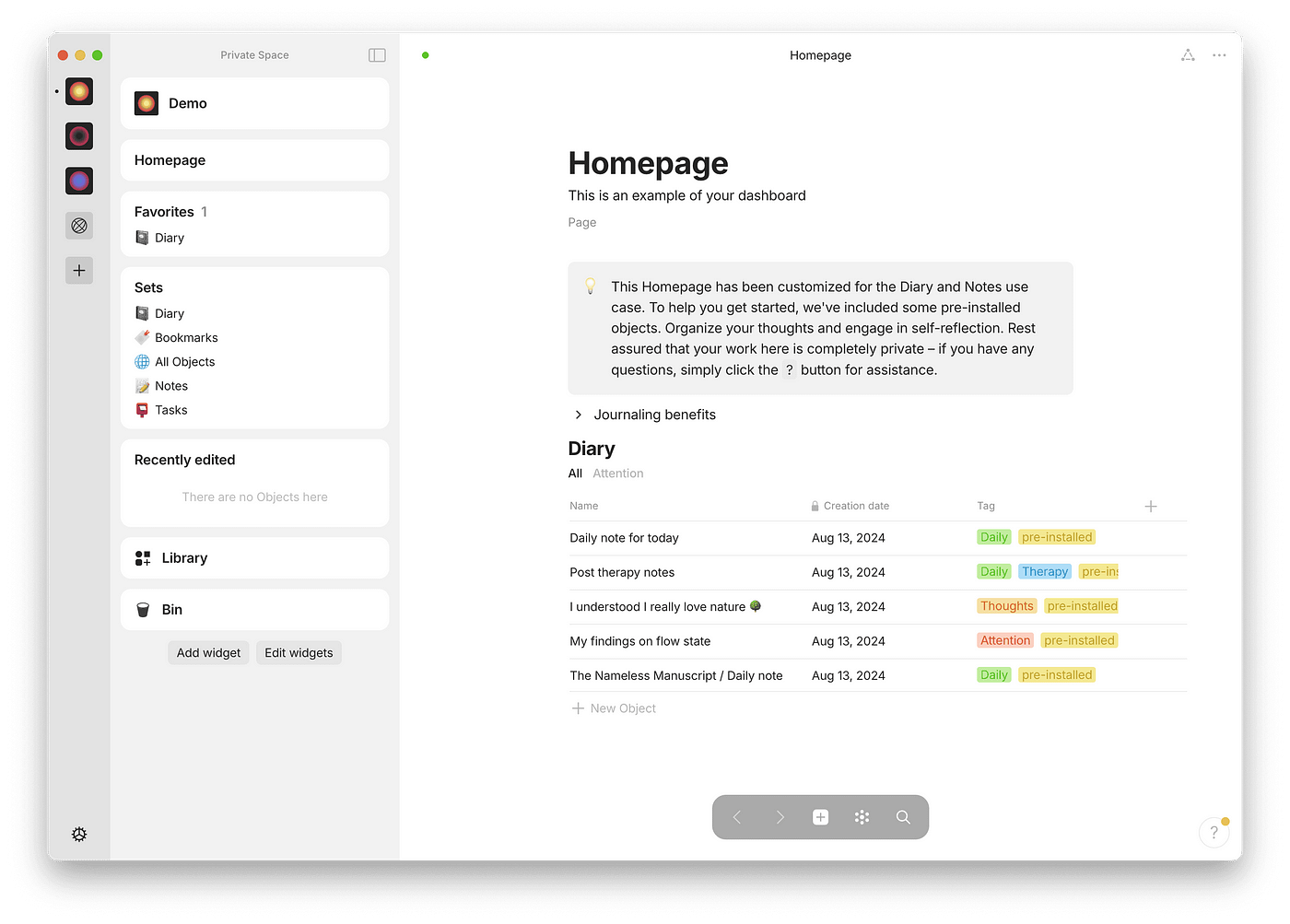
Anytype is a privacy-first Second Brain App that helps you capture and connect your ideas, notes, and tasks. It’s open-source, offline-friendly, and gives you full control over your data.
Key features
- Local-first with end-to-end encryption: nothing is stored on the cloud
- Peer-to-peer sync: fast and works offline, even on mobile
- Object-based editor: everything you create is customizable (notes, tasks, bookmarks, etc.)
- Graph view: lets you visualize how your ideas connect
- Templates & types: organize your second brain your way
What I liked
- I like that everything is stored locally
- The graph view makes connections between ideas clear
- It runs well offline, especially on desktop
What I disliked
- It has a bit of a learning curve - if you’re used to Notion or Google Docs, this will feel different at first
- I miss some polish in the editor, like more formatting options or tables
- Mobile app is improving, but still behind desktop in terms of features
- Still feels like a work-in-progress in some areas - updates are steady, but slow
- Don't have an AI assistant at all
Pricing
- Free plan with 1GB sync and core features
- Paid plans (Builder/Co-Creator) add more sync storage and workspace options
Suitable for
People who want a Second Brain App that’s privacy-first, open-source, and gives full control over structure and sync.
How to start
Just download the app from anytype.io, create your first space, and start writing. The templates help, but exploring is part of the fun.
Anytype review (source)
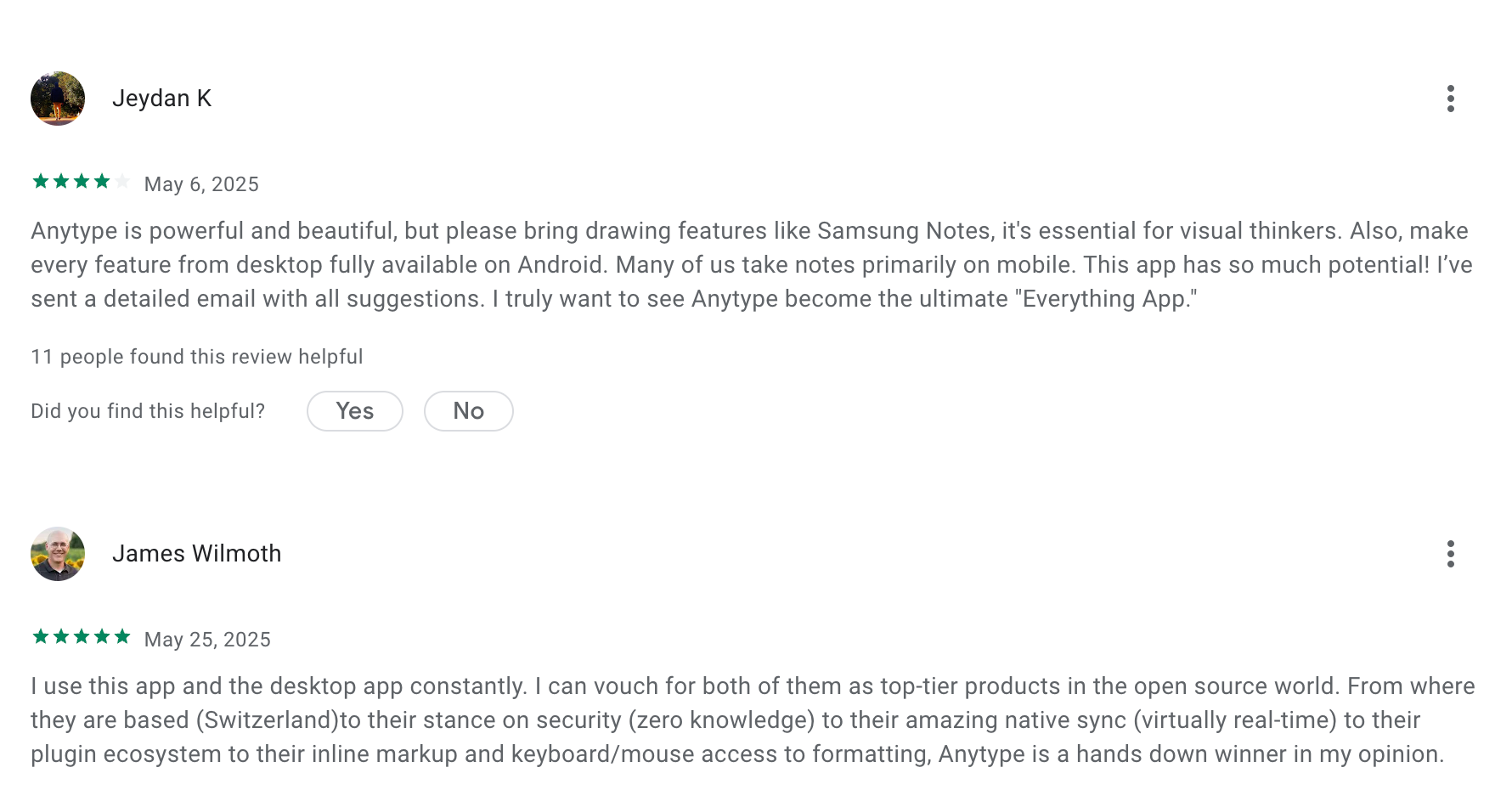
13. Capacities
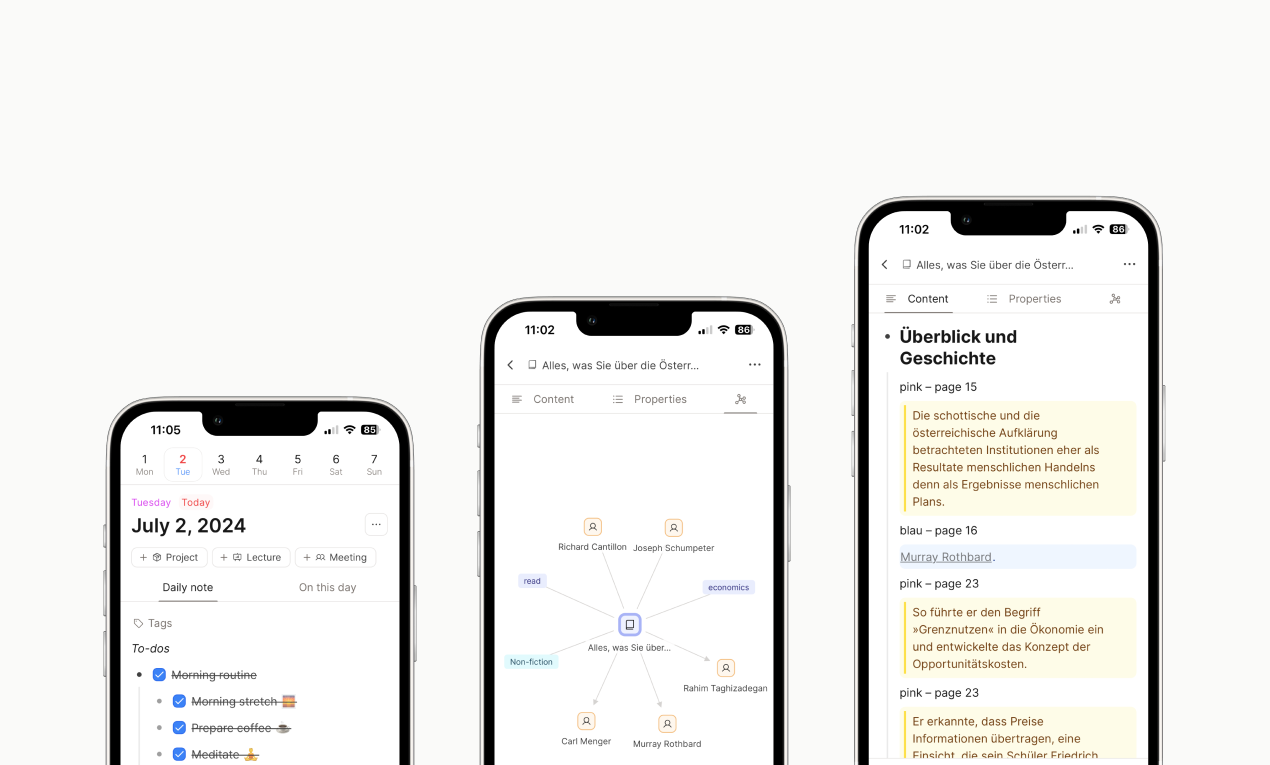
Capacities is a sleek Second Brain App that feels like a personal studio for your mind. It’s perfect if you want a beautifully organized digital brain without a steep learning curve.
Key features
- Daily Notes: Jot ideas, reflect on meetings, plan your day
- Custom Objects: Create things like people, books, or tasks—with the exact fields you want
- Page Layouts & Templates: Choose from profiles, index cards, or custom layouts to organize your content
- Smart Linking: Add connections between notes and objects automatically
- Multimedia Support: Save images, PDFs, videos, and audio—all searchable
What I liked
- I like how easy it is to capture thoughts
- The UI is clean and intuitive
- There’s also a mobile app
What I didn’t like
- The mobile experience is still catching up, especially on Android
- It works best if you use it regularly - it’s not a "quick dump" type of app
- You can't manage tasks, notes, calendar with AI on the app
Pricing
- Free plan with custom objects and sync across devices
- Pro plan is around $9.99/month
Best for
Anyone looking for a Second Brain App that combines structured note-taking, AI tools, and beautiful design
How to start
Just create an account, explore daily notes or custom objects, and build your second brain as you go.
Capacities Review (source)
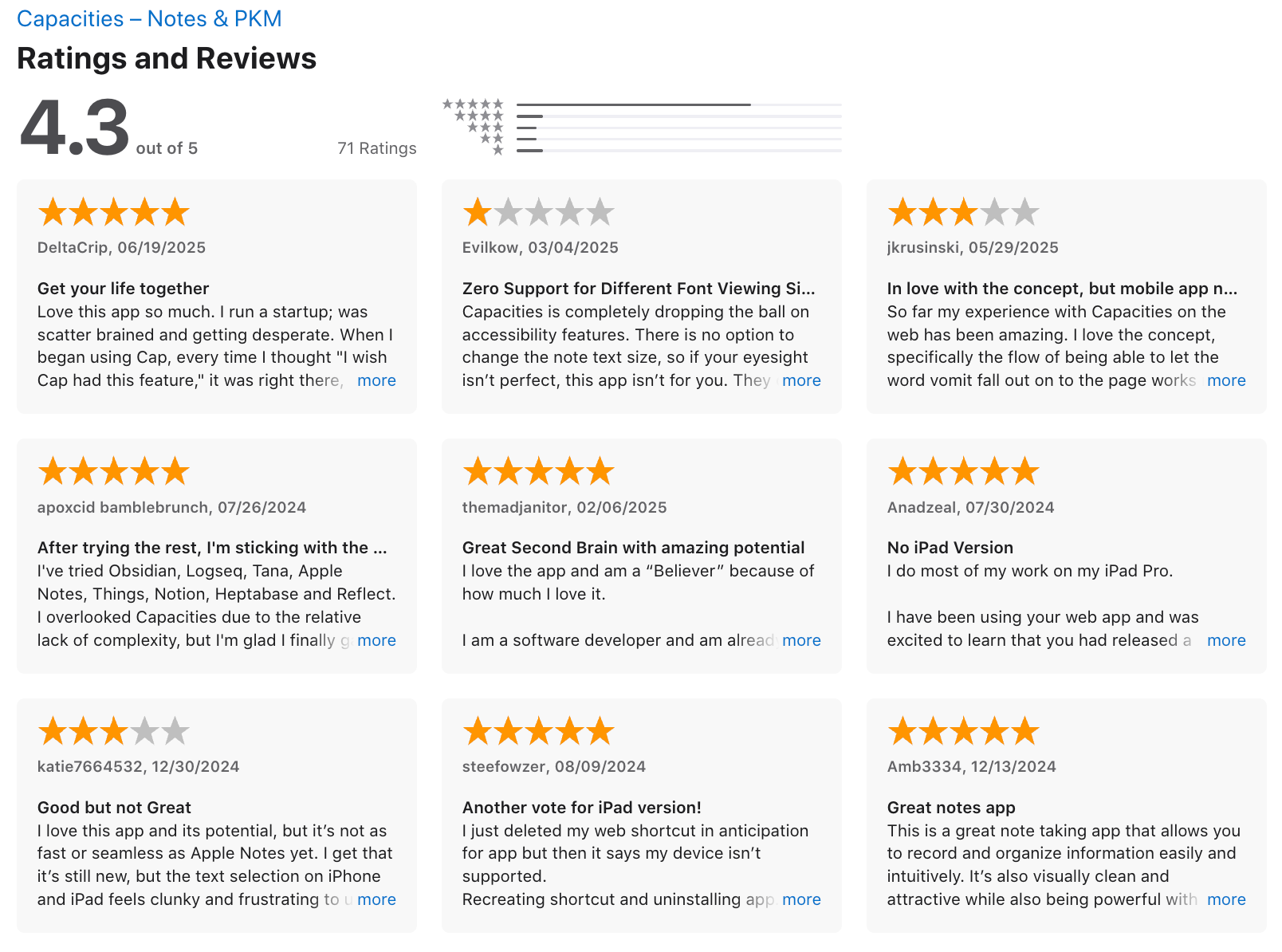
14. Reflect

Reflect is a Second Brain app that helps you think better. It combines fast note-taking with backlinks, voice input, and AI assistance—all in a clean, distraction-free interface. Great if you want a private, organized space for your thoughts without the clutter of traditional note apps.
Key features
- Networked Notes: Backlinks and daily notes make it easy to connect ideas and build your knowledge graph.
- AI Assistant: Powered by GPT-4, it can summarize, rephrase, or answer questions based on your notes.
- Voice-to-Text: Uses Whisper to transcribe audio instantly—super useful when typing isn't ideal.
- Calendar Integration: Syncs with Google or Outlook to bring meetings and context into your notes.
- End-to-End Encryption: Everything is encrypted by default, so privacy isn’t an afterthought.
What I liked
- It’s fast
- The voice dictation is good
- Calendar sync is helpful, especially for organizing meeting notes.
What I disliked
- No Android app yet. If you’re not on iOS or Mac, you’re stuck with the web version.
- You can’t view multiple notes side by side, which makes comparison a bit clunky.
- You don't have a comprehensive AI assistant like Saner.AI
- There’s no free tier, just a 14-day trial.
Pricing
- 14-day free trial
- $10/month billed annually
Suitable for
Writers, researchers, and knowledge workers who want a minimalist Second Brain app with AI, backlinks, and serious privacy.
How to start
Go to Reflect.app, start your free trial, and install the Mac or iOS app. That’s it—you’re ready to build your second brain.
15. Tana
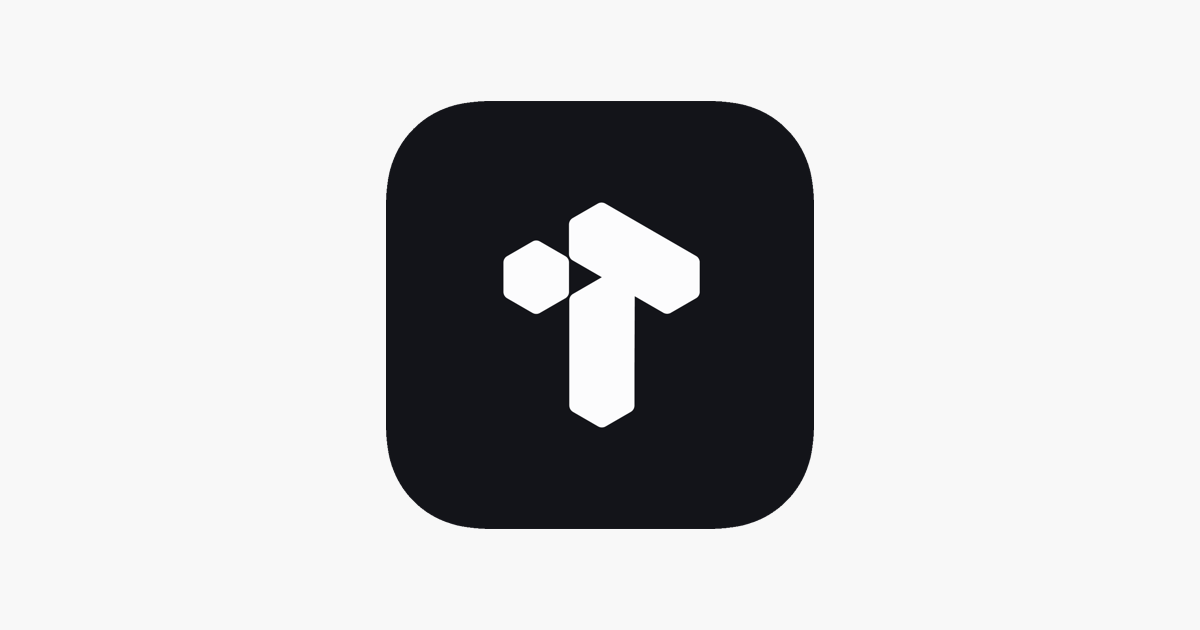
Tana is a Second Brain App that brings notes, tasks, and AI together in one flexible workspace.
Key features
- Supertags & Fields: Add structure to any note or task with custom properties
- AI Voice Notes: Record memos or meetings, and let Tana turn them into summaries and action items
- Mobile App: Capture ideas, voice notes, and tag content on the go
- Templates: Start quickly with ready-made workflows for tasks, projects, or reading logs
What I liked:
- I like how flexible Tana is.
- The voice note feature is also useful
What I disliked:
- The learning curve is real. It took me a while to understand Supertags and how to build my own workflows.
- Exporting content isn’t super intuitive yet, which makes me nervous about long-term backup.
- And while the mobile app is great for capture, it’s not as smooth for deep edits or heavy workflows.
- You can't chat with AI to control your notes, emails, and calendar yet
Pricing:
- Free plan with basic features
- Premium plan at 18$/month
Suitable for:
Anyone building a Second Brain system who wants full control over how their information is captured, linked, and surfaced.
How to start:
Download the mobile app or head to Tana’s site, set up a few Supertags, and start with a template that matches your workflow. The magic happens once you connect your notes together
Tana Reviews (Source)
Conclusion
The world of knowledge management or "second-brain" apps offers some pretty nifty features to help you organize and visualize your notes in new ways. You might have heard about cool functions like graph views, mind maps, and tree views. While these features can really enhance your note-taking experience, they do come with a bit of a learning curve.
If you're exploring one of these apps for the first time, my advice is to give it a fair shot. Spend some time getting to know the ins and outs before you decide to switch to another.
Stay on top of your work and life with the Second Brain App
Second Brain Apps: FAQ for Busy Minds
1. What is a Second Brain app?
A Second Brain app is a digital tool that helps you organize, remember, and act on information, so your actual brain doesn’t have to. These apps work like an external memory system where you can store notes, tasks, ideas, and references, then retrieve or act on them instantly.
Think of it as a searchable, organized extension of your thoughts.
Second Brain apps often combine:
- Note-taking
- Task management
- Calendar integration
- AI-powered search or summarization
Popular options include Saner.AI, Notion, Obsidian, and Logseq.
2. What can Second Brain apps do?
Second Brain apps are built to reduce mental clutter and support long-term thinking. They help with:
- Capturing ideas before you forget them
- Turning notes into tasks automatically
- Instant search - find anything without knowing the exact words
- Summarizing meetings or documents
- Tracking goals and projects over time
The best Second Brain apps act less like notebooks and more like assistants, .
3. Are there free Second Brain apps?
Yes! Many Second Brain apps offer generous free plans. Here are some to explore:
- Saner.AI – Includes natural language note search, AI-powered task creation, and calendar sync
- Notion – Free for personal use with templates and database features
- Obsidian – Free local-first note-taking with plugins
- Tana (beta access) – AI meets structured notes
You can get started without paying a cent.
4. How do I start using a Second Brain app?
Start small. The key is to capture consistently and retrieve easily.
Try this:
- Write a daily journal or task list
- Save interesting links or insights
- Ask questions like “What were my takeaways from today’s meeting?”
- Let the app handle organization, tags, and reminders
Apps like Saner.AI even let you ask, “What should I focus on today?”—and get a real answer based on your notes and calendar.
5. What’s the best Second Brain app for ADHD?
People with ADHD often need tools that reduce overwhelm, not add complexity.
Saner.AI stands out for ADHD brains:
- No rigid systems or tagging rules
- Understands messy notes and turns them into tasks
- Automatically reminds you at the right moment
- Designed by neurodivergent folks for neurodivergent minds
You don’t have to “be organized” to benefit. The app does the organizing for you.
6. Which Second Brain app is best for work?
If your work life is chaotic - multiple meetings, notes, and tasks flying around—you’ll want an app that connects everything.
Top picks:
- Saner.AI – Brings tasks, notes, and calendar into one unified workspace
- Notion – Flexible database approach, good for teams
- Obsidian – Great for deep knowledge work and linking thoughts
For actionable work support (not just storage), Saner.AI helps you actually do things with your info.
7. Do Second Brain apps really improve productivity?
Yes - and not just by storing information.
Good Second Brain apps:
- Cut down time spent searching across apps
- Reduce mental fatigue from context switching
- Turn scattered thoughts into clear next steps
- Help prioritize what matters most
Saner.AI, for example, will remind you about an unfinished goal based on what you wrote last week, without you needing to remember it.
8. Do Second Brain apps support voice or AI commands?
Some do! Voice and AI are making Second Brains feel more like human assistants.
- Saner.AI – Accepts voice commands and AI queries like “Summarize yesterday’s meeting”
- Notion AI – Helps rephrase and summarize content
- ChatGPT + notes plugin – Can act like a custom research assistant if configured
These features make your digital brain feel more… alive.
9. Which Second Brain apps auto-schedule tasks?
One smart Second Brain apps now help you do the thing, not just plan it.
- Saner.AI – Suggests the best time to do a task based on context and calendar
Saner.AI takes a more personalized approach, learning from your notes and behavior.
10. What’s the best Second Brain app for entrepreneurs?
Founders need more than a notebook—they need a brain that thinks ahead.
Saner.AI is built for entrepreneurs who:
- Brain-dump ideas and want them turned into tasks
- Need to link past investor notes to current pitch prep
- Hate switching between tools
No setup. Just write, and let the system surface what matters.
11. How can managers use Second Brain apps?
Managers juggle a thousand things. A Second Brain app helps:
- Capture action items from meetings
- Follow up with team members without forgetting
- Summarize long updates or project notes
- Keep track of priorities across people and projects
Instead of toggling between Slack, email, and docs, one place handles it all.
12. How can CEOs use a Second Brain?
CEOs need clarity, not clutter. So they need a smart Second Brain app like Saner.AI. It can:
- Track decisions and revisit them later
- Keep team goals, OKRs, and follow-ups in one place
- Nudge you when something’s slipping
- Free your brain to focus on big-picture thinking
13. Can Second Brain apps help with meetingan prep?
Absolutely. Ask a question like:
“What did we decide last time?”
And the right app will pull up:
- Meeting notes
- Assigned tasks
- Related projects
Saner.AI makes this especially easy with an AI-powered recall that understands your wording, even if you don’t remember what you called the meeting.
14. What’s the best Second Brain for executives?
Executives need signal, not noise. You want a tool that:
- Surfaces high-priority info automatically
- Understands context across departments
- Cuts meeting prep time
- Keeps your decisions, notes, and tasks all connected
Saner.AI is like an executive assistant who never forgets- and doesn’t sleep.
15. How are Second Brain apps different from traditional productivity tools?
Old-school productivity tools are manual. You file, tag, and retrieve.
Second Brain apps are smarter. They:
- Auto-organize your info
- Surface what matters at the right time
- Let you search in plain language
- Reduce app fatigue
Apps like Saner.AI make your system work for you, not the other way around.