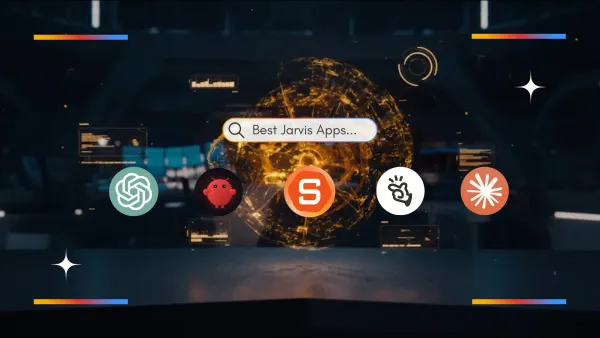The 6 Best Document Management Software in 2026
The Best Document Management Software are Saner.AI, Google Drive, Slite, Notion, Microsoft OneDrive, Dropbox Business

We tested the best Document Management Software
Managing documents shouldn’t feel like archaeology. Yet many teams still waste hours hunting for files, dealing with version chaos, or worrying about who has access to what. That’s where document management software comes in.
In this guide to the best document management software, you’ll learn what these tools actually do, how they differ from basic cloud storage, and which platforms are best for different use cases - from small teams to enterprises, from compliance-heavy industries to AI-first knowledge work.
Every tool here is evaluated with real-world workflows in mind, not marketing promises.
I. What is Document Management?

Document management software (DMS) is a system designed to store, organize, track, secure, and retrieve documents efficiently across individuals and teams.
Unlike simple folders or drives, a DMS adds structure and intelligence on top of files.
How it differs from traditional file systems:
- Centralized access (not device-bound)
- Version history and audit trails
- Metadata, tagging, and advanced search
Modern document management software often includes:
- AI-powered search and summarization
- Metadata and tagging systems
- Access controls and permission layers
- Workflow automation
- Compliance and audit logs
II. Why is document management so important in business?

Key reasons teams adopt document management software today:
- Productivity: Less time searching, fewer duplicate files
- Collaboration: Clear ownership, shared context, fewer conflicts
- Security & compliance: Access control, audit trails, retention policies
- Remote work: Centralized knowledge across locations
- Knowledge retention: Prevents critical information from living only in people’s heads
- Scalability: Systems that grow with your team and data volume
III. How We Evaluated the Best Document Management Software
To ensure this guide is trustworthy, each tool was evaluated using the same criteria:
- Core document management features
- Search & retrieval quality
- AI capabilities (if applicable)
- Security & compliance support
- Collaboration features
- Ease of use and onboarding
- Pricing and scalability
- Best-fit use cases
What's the Best Document Management Software?
The Best Document Management Software are Saner.AI, Google Drive, Slite, Notion, Microsoft OneDrive, Dropbox Business
📄 Best Document Management Software - Feature Comparison
| 🧰 Tool | 🎯 Core Focus | 🔍 Search & Organization | 🤝 Collaboration | 🤖 AI & Advanced Capabilities | 👤 Best Fit For |
|---|---|---|---|---|---|
| Saner.AI | AI-first knowledge & document intelligence | Semantic, natural-language search; auto-tagging; context linking | Shared knowledge space (not file co-editing) | AI search, automatic organization, cross-note intelligence | Knowledge workers, researchers, ADHD-prone users |
| Google Drive | Cloud storage + collaboration | Folder-based organization; keyword search | Real-time editing in Docs/Sheets; strong sharing | Limited AI; basic smart search | Small teams, general business use |
| Slite | Team documentation & internal knowledge | Structured docs; workspace-level search | Collaborative editing, comments, versioning | AI-assisted writing & search | Remote teams, async documentation |
| Notion | Flexible docs + databases | Workspace search; relies on manual structure | Real-time editing; highly customizable | Optional AI for writing & summaries | Teams building custom systems |
| Microsoft OneDrive | Enterprise file management | Folder + metadata search (Microsoft ecosystem) | Co-authoring via Office & Teams | Enterprise AI via Copilot (ecosystem-dependent) | Enterprises using Microsoft 365 |
| Dropbox Business | Secure file sync & sharing | File-centric search; limited metadata | Shared folders; file-level collaboration | Basic AI suggestions; not knowledge-aware | File-heavy teams, creatives |
1. Saner.AI
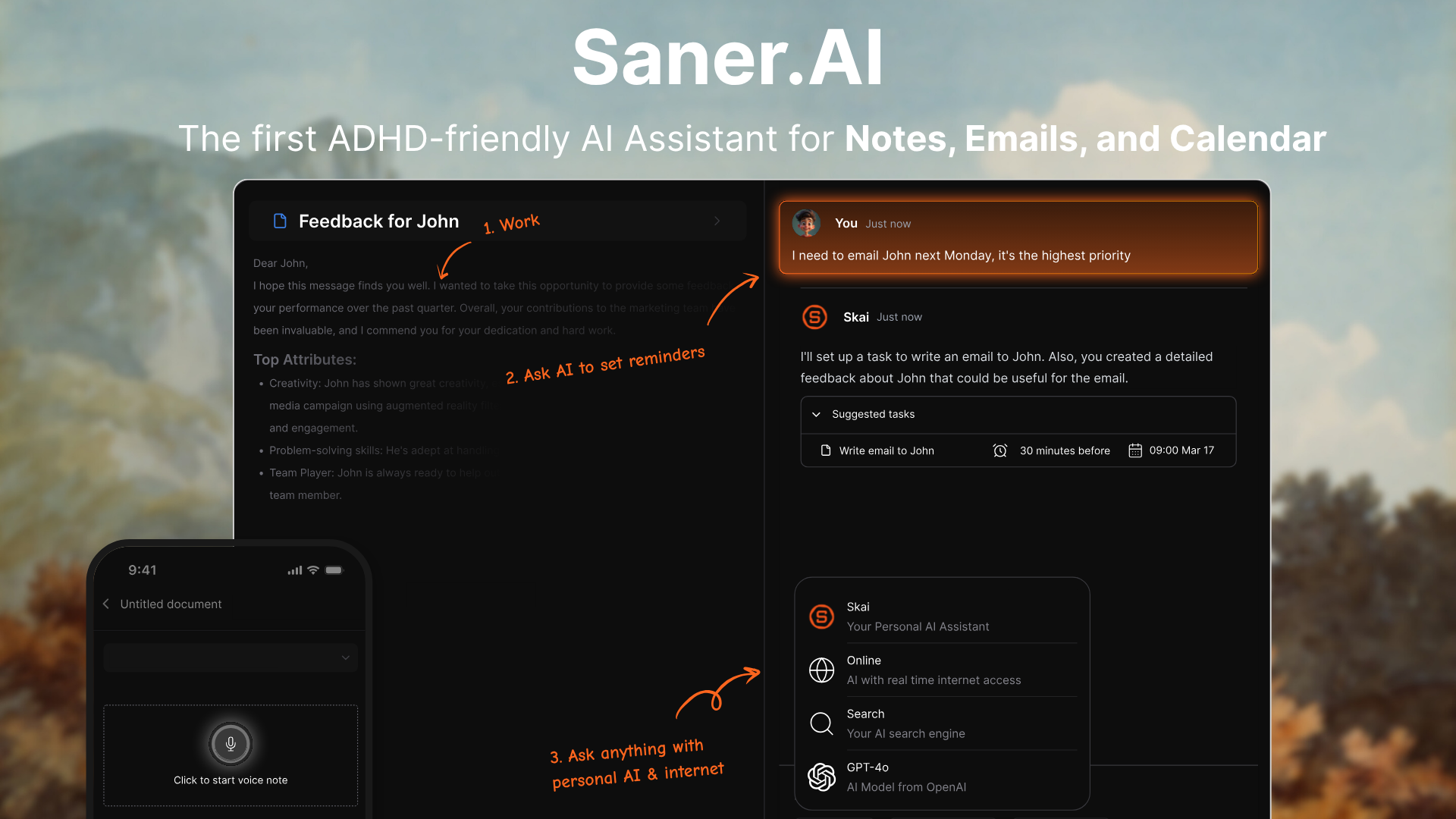
Saner.AI is an AI-powered document and knowledge management tool designed to help you capture, organize, search, and summarize documents, notes, emails, and other information in one place.
Instead of acting as a simple file storage system, it functions more like an intelligent “second brain,” helping you understand and retrieve information across all your documents.
Key features
- Centralized document and content import from PDFs, websites, notes, emails, and other files

- AI-powered semantic search that finds documents by meaning, not just keywords
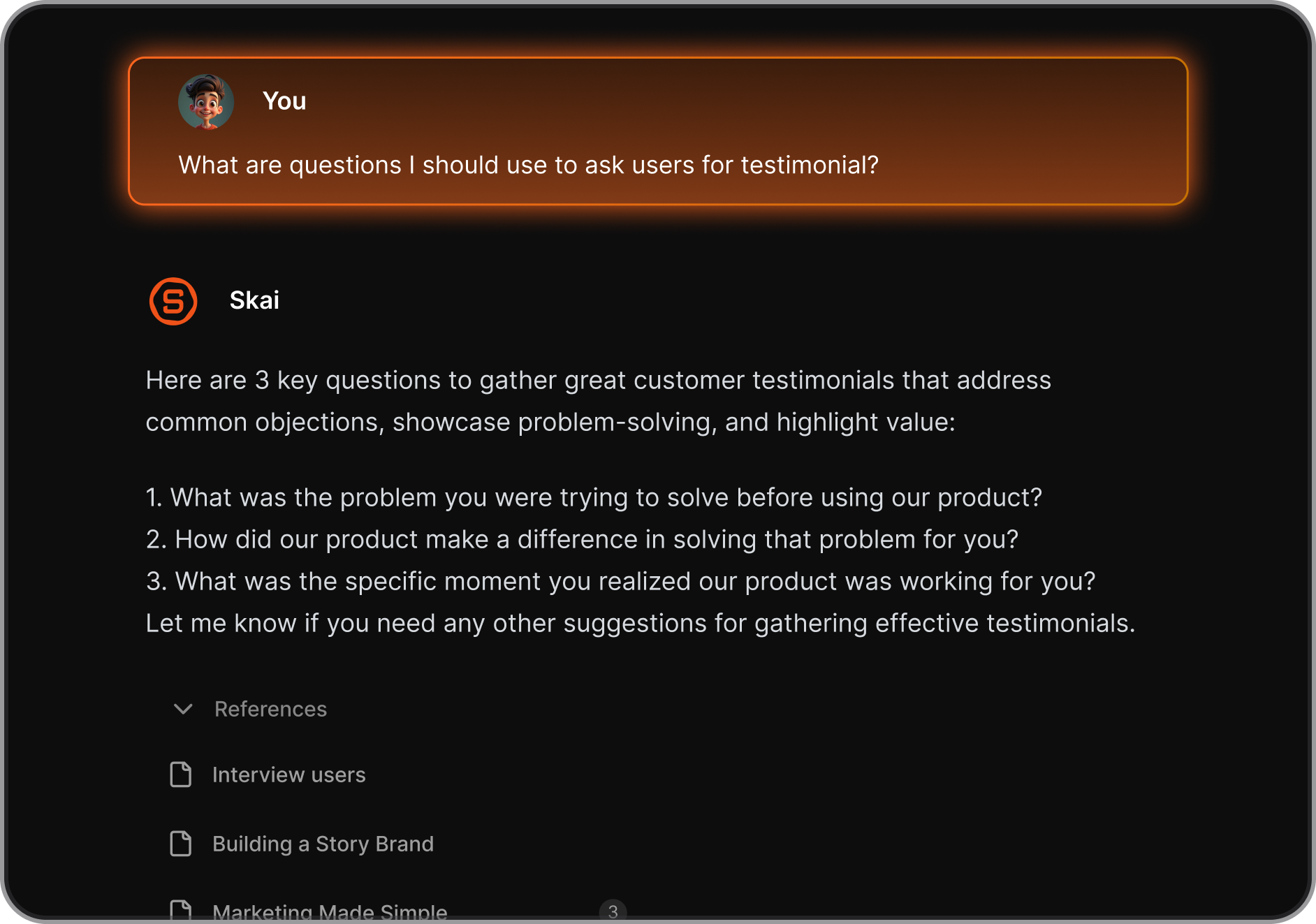
- Web and voice capture: Clip from the web or send a voice memo - everything is searchable
- Multi-AI interface: Use GPT, Claude, Gemini, and more within your document workspace
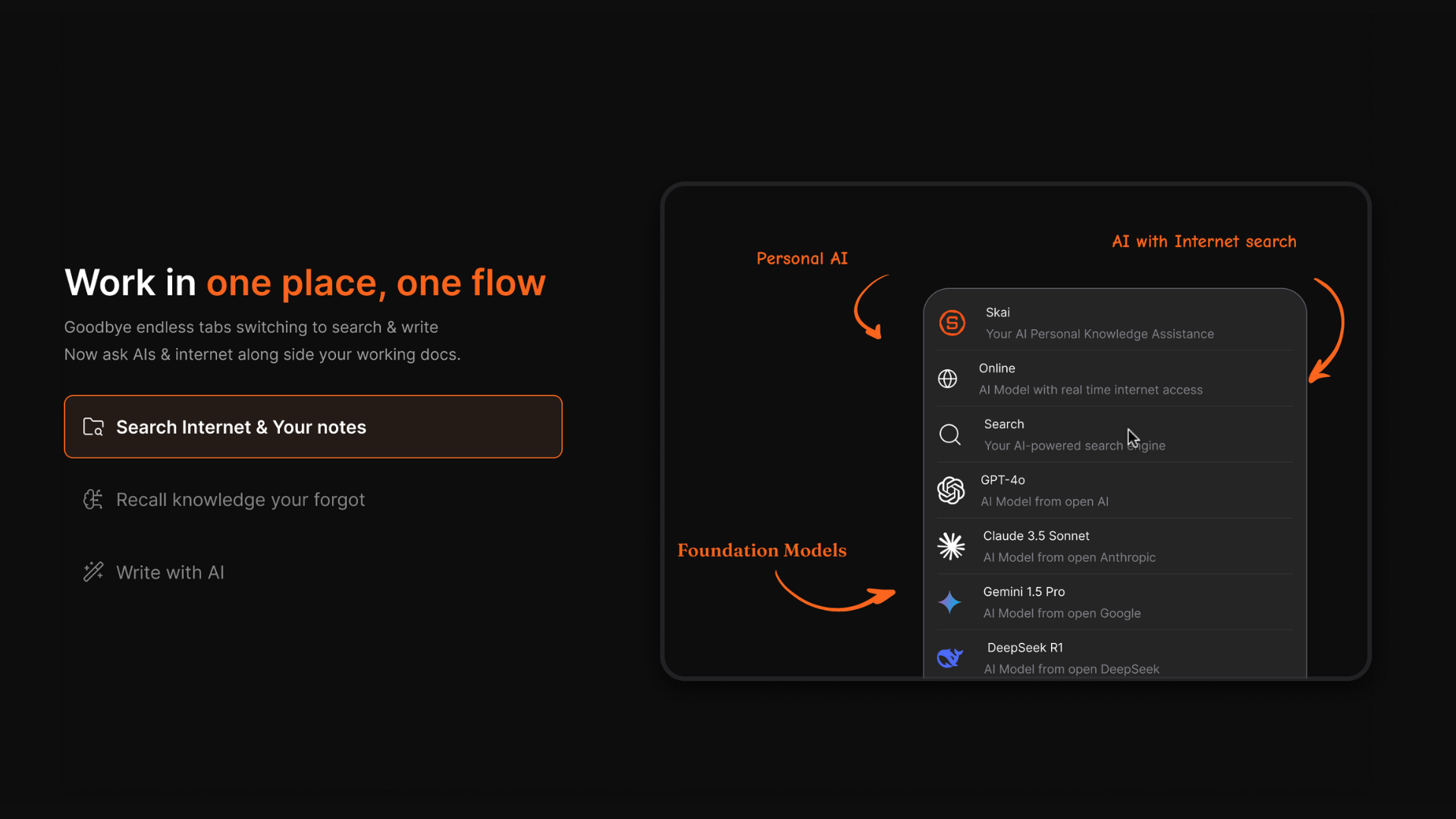
- Integrations with Gmail, Google Drive, Calendar, Slack, and browser extensions
What I liked
- Semantic search makes finding relevant document content much faster than traditional folder-based systems
- Summaries save time by turning long documents into clear, digestible takeaways
- Auto-organization and tagging reduce manual file management work
Cons
- Requires internet access for full functionality.
Pricing
- Free
- Starter: Monthly at $8/month, Annually at $6/month (with early user discount)
- Standard: Monthly at $16/month, Annually at $12/month (with early user discount)
Suitable for
- Knowledge workers managing research papers, PDFs, notes, and documents
- Professionals who need fast search and summaries across large document collections
- Teams that want shared access to document insights, not just file storage
- Anyone looking for an AI-assisted alternative to traditional document management software
Saner.AI review

How to start
- Go to Saner.AI
- Create a free account
- Connect your content sources, like Drive or email
- Import existing documents
- Use AI search, summaries, and auto-organization to manage your documents
Stay on top of your business documents effortlessly
2. Google Drive
Google Drive is a cloud-based storage and file platform from Google that many teams use as a lightweight Document Management Software.
It’s not a full enterprise DMS, but it covers the core needs of storing, organizing, finding, and collaborating on documents.
Key features
- Centralized cloud storage for documents, PDFs, spreadsheets, images, and Office files
- Folder structure and Shared Drives to organize documents at team or company level
- Real-time collaboration and co-editing on Docs, Sheets, and Slides
- Version history to view, restore, or roll back document changes
What I liked
- Very easy to use, especially if you already use Gmail or Google Workspace
- Real-time collaboration works extremely well for teams
- Files are accessible from any device and sync automatically
What I disliked
- Not a true enterprise DMS with advanced workflows or approval processes
- Limited metadata and document lifecycle management
- Permissions are fairly basic and can be hard to control at scale
Pricing
- Free personal plan with limited storage
- Paid Google Workspace plans with more storage, admin controls, and Shared Drives
Suitable for
- Individuals and small teams needing simple document storage and sharing
- Businesses focused on collaboration rather than strict compliance
- Teams already working inside the Google Workspace ecosystem
How to start
- Create or sign in to a Google account
- Open Google Drive
- Upload files, organize them into folders or Shared Drives, and set sharing permissions
Google Drive reviews (source)
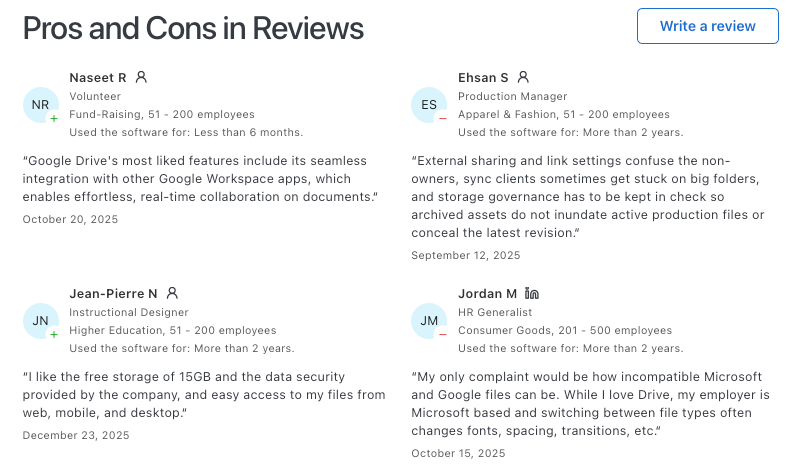
3. Slite
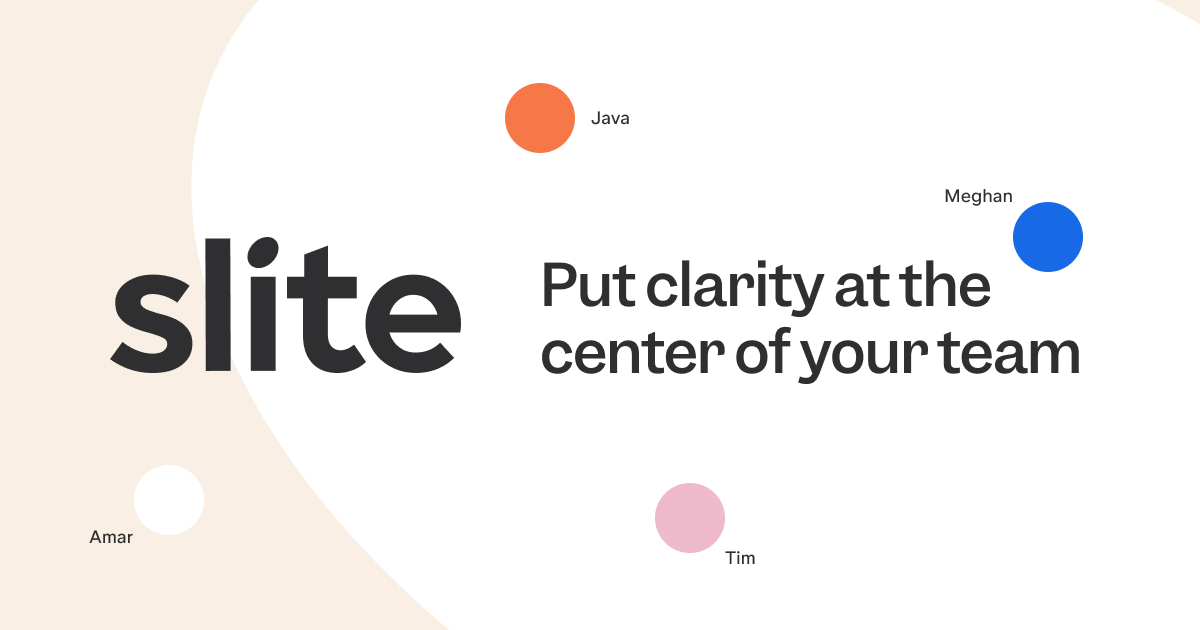
Slite is a cloud-based document management and team knowledge base tool.
It helps teams create, organize, and maintain internal documents like SOPs, meeting notes, onboarding guides, and company policies in one central place.
Instead of folders full of outdated files, Slite focuses on structured, searchable documentation that stays up to date over time.
Key features
- Centralized document and knowledge base with collections and folders
- Collaborative document editing with version history
- AI assistant feature to find answers across documents
- Document verification and reminders to keep content current
What I liked
- Easy to use. Writing and organizing documents feels lightweight and intuitive.
- Strong search makes it faster to find information compared to traditional file storage.
- Built-in templates help standardize documentation across the team.
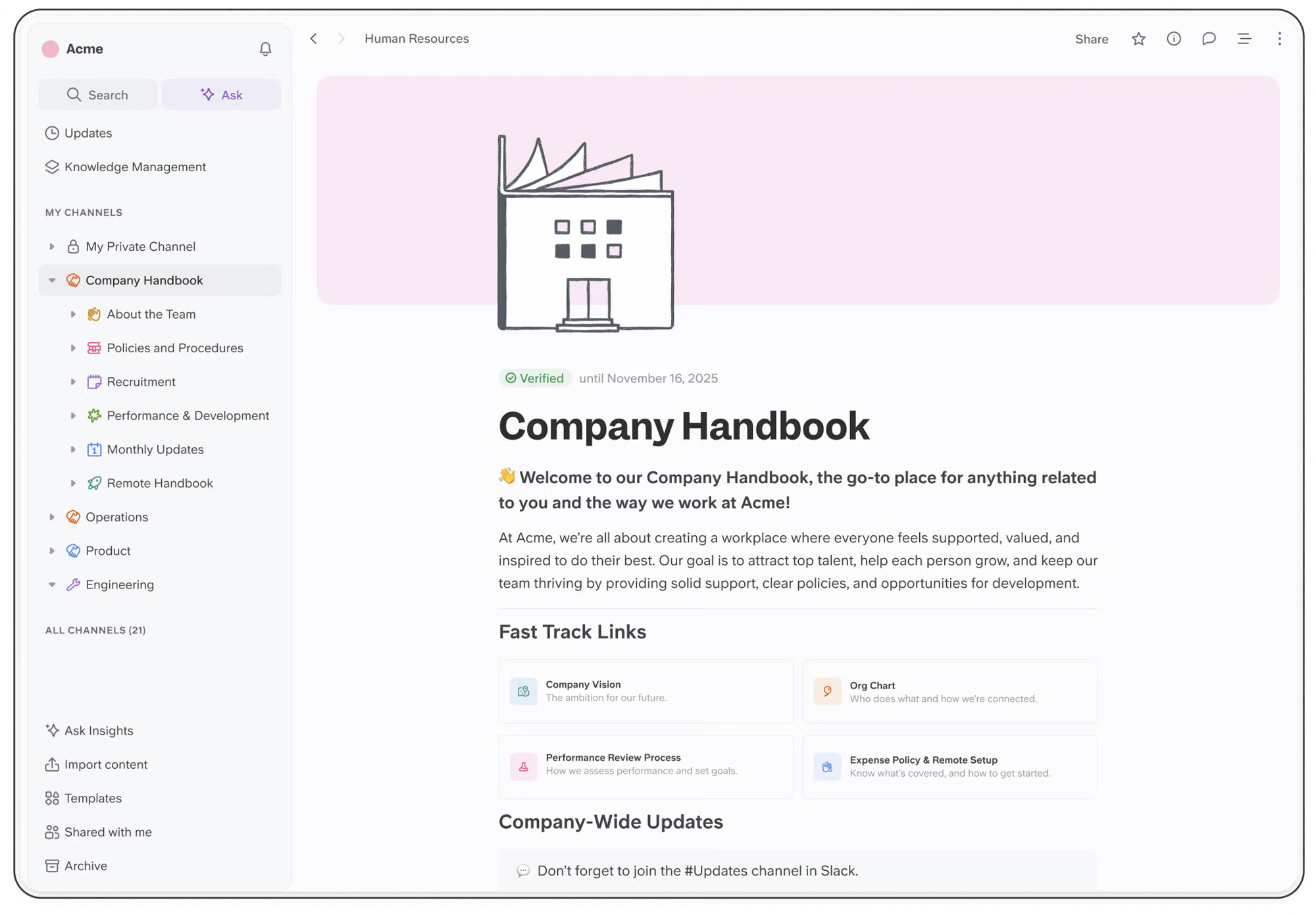
What I disliked
- Not ideal for managing lots of non-text files (like PDFs or media-heavy documents).
- Organizational structure is simpler and less flexible than some all-in-one tools.
- Limited offline access and advanced export options.
Pricing
- Free plan
- Paid plans from 25$/month
Suitable for
- Teams that need a clear internal documentation system
- Remote or distributed teams sharing company knowledge
- Companies replacing shared drives or messy wikis with a single source of truth
How to start
- Go to Slite
- Create a free account
- Set up your first knowledge base using templates
Slite Reviews (source)
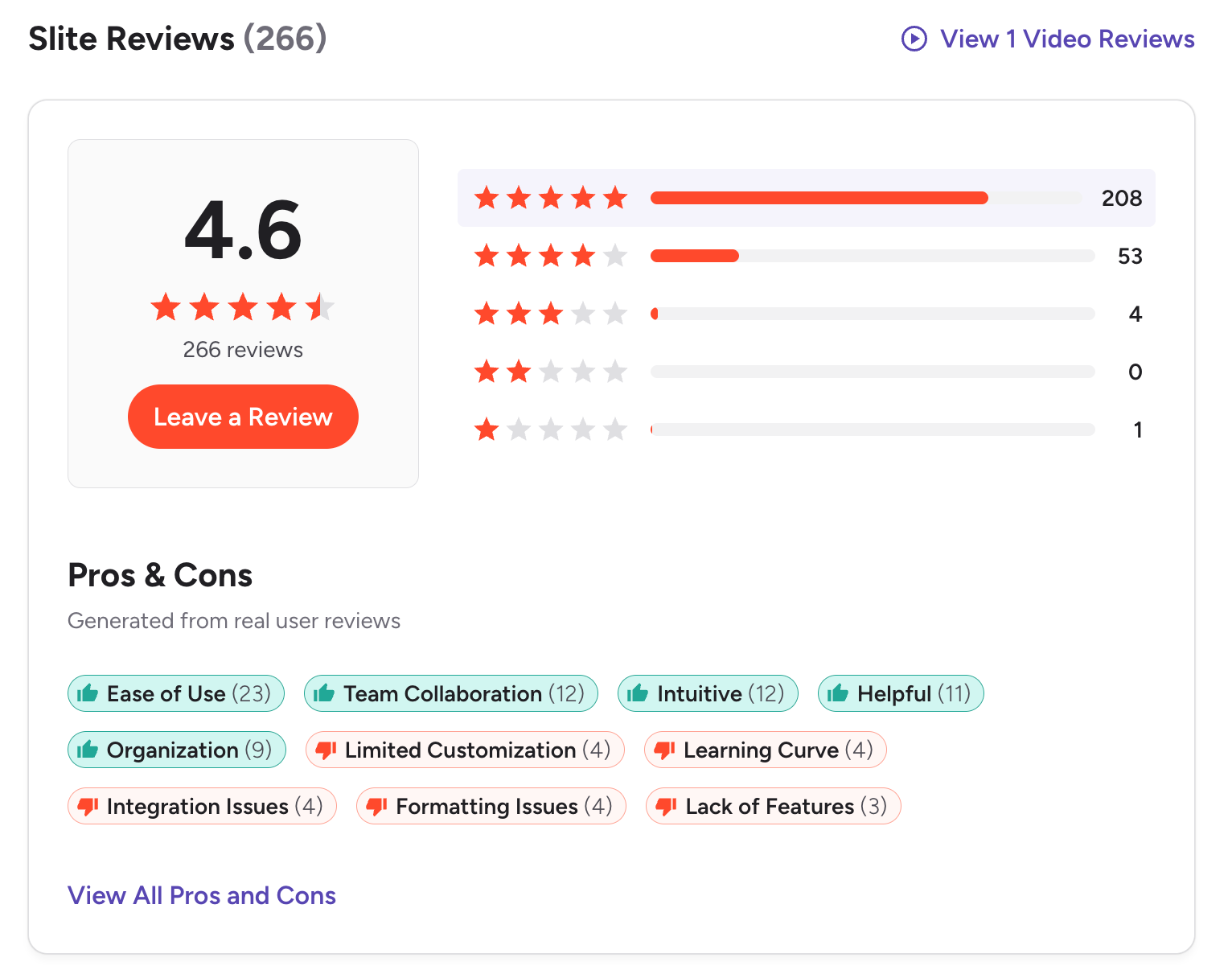
4. Notion
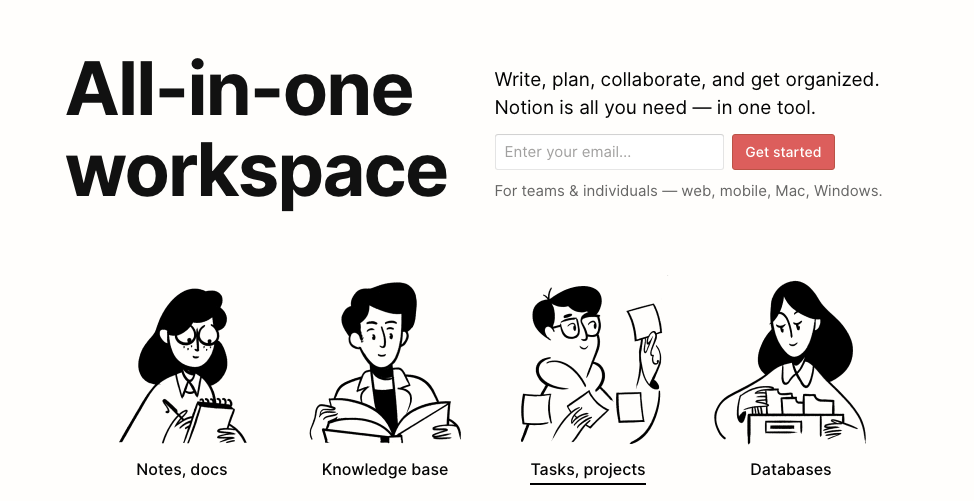
Notion is an all-in-one workspace that many teams use as a flexible document management system (DMS). Instead of rigid folders, it lets you organize documents using pages, databases, tags, and links, making it work well as a central source of truth for files, knowledge, and internal docs.
Key features
- Custom document databases to store, categorize, and filter documents
- File uploads and embeds for PDFs, images, and common document types
- Version history to view and restore past edits
- AI assistant for writing, summarizing, researching, and analyzing PDFs
What I liked
- You can design a document system that matches your workflow instead of adapting to a rigid structure
- Documents live alongside tasks, notes, and wikis, reducing context switching
- Collaboration feels natural, especially for teams working on shared docs
What I disliked
- Steeper learning curve for complex setups or database-heavy systems
- File storage isn’t ideal for very large or long-term archival files
- Version control exists, but it’s basic compared to traditional document management software
Pricing
- Teams that want a centralized document hub with high flexibility
- Companies building internal wikis, SOP libraries, or knowledge bases
- Small to mid-size teams that don’t need strict compliance or heavy document governance
Suitable for
- Students and individuals who want a powerful note + task system
- Freelancers managing clients, projects, and content
- Startups and teams building shared docs, wikis, and project hubs
How to start
- Create an account on Notion
- Pick a document management or knowledge base template
- Create a document database with tags, owners, and status
Notion reviews (source)
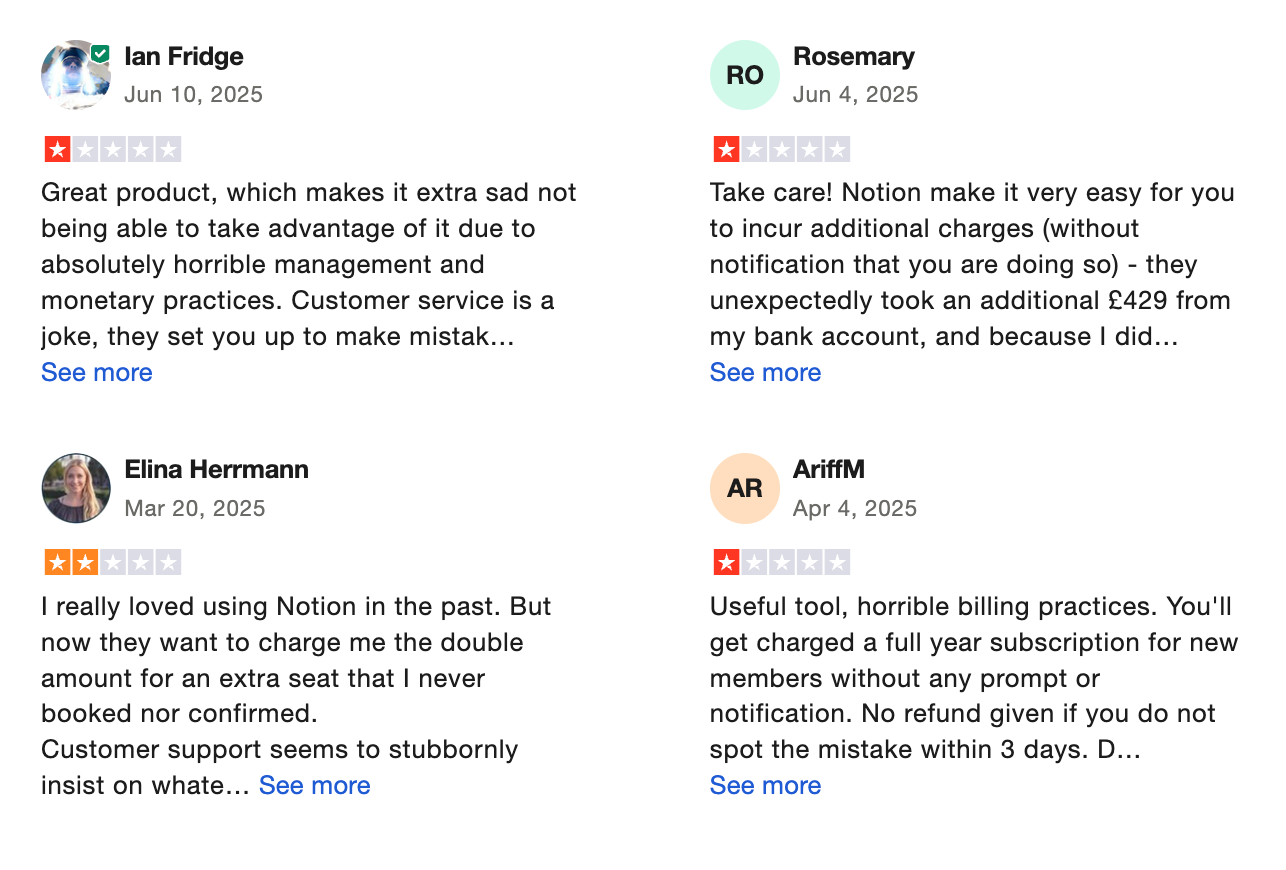
5. Microsoft OneDrive

Microsoft OneDrive is a cloud-based document management and file storage platform built into the Microsoft ecosystem. It helps individuals and teams store, organize, share, and collaborate on documents securely across devices, making it a practical document management solution for Microsoft 365 users.
Key features
- Centralized document storage with folder-based organization
- Real-time collaboration on Word, Excel, and PowerPoint files
- Version history and file recovery for document tracking
- Granular sharing permissions and access controls
What I liked:
- Fits naturally into Microsoft workflows, with almost no learning curve if you already use Microsoft tools
- Real-time collaboration works smoothly with minimal file conflicts
- Version history is reliable and easy to restore
What I disliked:
- Folder-based organization can become messy at scale without discipline
- Limited advanced document management features compared to full DMS tools
- Search depends heavily on good file naming and structure
Pricing:
- Free plan with 5 GB storage
- Included with Microsoft 365 plans (starting around $6–$7/month per user for business plans)
Suitable for:
- Teams already using Microsoft 365
- Businesses that need simple, secure document management
How to start:
- Go to Microsoft OneDrive
- Sign in with a Microsoft account
- Upload or sync documents to start managing files
OneDrive review (source)
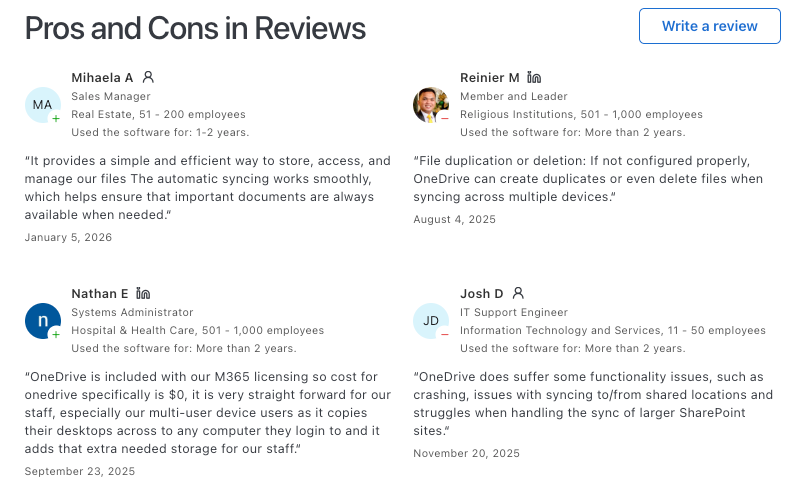
6. Dropbox Business

Dropbox Business is a cloud-based file storage and collaboration tool that many teams use as a Document Management Software (DMS) to store, organize, manage, and share documents across a business.
It builds on Dropbox’s core file-syncing system, with added team controls, permissions, version history, and collaboration features designed for work documents.
Key features
- Centralized cloud storage for business documents
- Folder structure and file organization shared across teams
- File sync across desktop, web, and mobile devices
- Version history to track changes and restore older files
What I liked
- Very easy to get started with, no complex setup required
- Reliable file syncing makes documents accessible anywhere
- Version history reduces the risk of overwriting or losing files
What I disliked
- Not a full traditional DMS with advanced approval workflows
- Limited metadata tagging compared to dedicated document management systems
- Search works well for filenames and content, but lacks advanced filtering
Pricing
- Standard plan: around $15 per user per month
- Advanced plan: around $24 per user per month
- Enterprise plan: custom pricing
Suitable for
- Small to mid-sized teams that need simple document management
- Businesses that want centralized file storage with version control
- Teams collaborating heavily on shared documents
How to start
- Go to Dropbox Business
- Create a business account
- Set up team folders and permissions
Dropbox Business review (source)
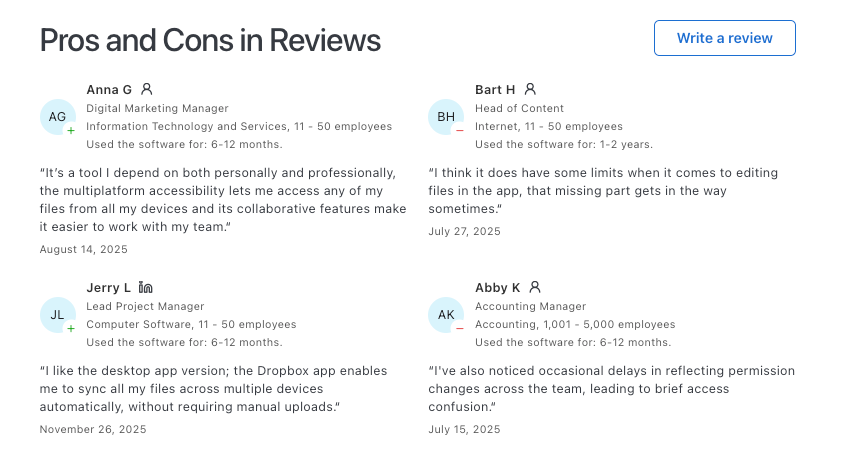
Conclusion
There’s no single “best” document management software for everyone. The right choice depends on how your documents are created, used, searched, and reused in real life.
- If your biggest challenge isn’t storage, but finding the right information at the right moment, AI-first tools like Saner.AI point toward where document management is heading.
- If your work revolves around collaboration on files and documents, tools like Google Drive or Microsoft OneDrive may be enough.
- If your team needs a structured internal knowledge base, Slite or Notion can work well - assuming you’re willing to design and maintain that structure.
The key takeaway is this: Document management software should reduce cognitive load, not add to it. It should make important information easier to find, safer to share, and more useful over time.
Before choosing a tool, evaluate:
- How often documents are reused (not just stored)
- How critical search and context are to your workflow
- Whether structure is enforced, manual, or automated
- How well the system scales as information grows
Ignore hype. Focus on fit.
The best document management software is the one that quietly disappears into your workflow - while your work becomes clearer, faster, and easier to manage.
Stay on top of your work and life
FAQ: Best Document Management Software
1. What is Document Management Software?
Document Management Software (DMS) helps you store, organize, search, and retrieve documents in one place - without relying on messy folders, vague filenames, or endless scrolling.
Instead of hunting through drives or inboxes, you can quickly answer things like:
- “Where’s the latest contract?”
- “What did we decide in that strategy doc?”
- “Which file did I edit last week?”
Modern tools go beyond storage and focus on search, context, collaboration, and automation.
Popular document management software includes Saner.AI, Google Drive, Notion, Microsoft OneDrive, Dropbox Business, and Slite.
2. What does the best document management software actually do?
The best document management software focuses on retrieval and clarity, not just storage.
Key capabilities usually include:
- Centralized document storage
- Fast search (by keyword, content, or context)
- Version control and access history
- Secure sharing and permissions
- Collaboration and commenting
- AI-powered summarization or organization (in newer tools)
The real difference between tools is how fast you can find the right document when you need it.
3. How is document management software different from cloud storage?
Cloud storage tools store files.
Document management software helps you understand and use them.
For example:
- Google Drive and OneDrive focus on file storage and sharing
- Document-focused tools add context, structure, and retrieval
- AI-first tools understand what’s inside your documents - not just the filename
If you mainly upload files → cloud storage may be enough
If you regularly search, reuse, summarize, or connect documents → DMS matters more
4. What is the best document management software for work?
That depends on how your team works:
- For individuals and fast-moving professionals: Saner.AI focuses on finding and acting on information, not managing folders
- For structured teams and policies: Slite works well for internal documentation
- For collaboration-heavy teams: Notion is flexible for shared knowledge bases
- For file-heavy organizations: Google Drive or Dropbox Business are reliable
The “best” option is the one that reduces time spent searching and reorganizing.
5. Is Google Drive considered document management software?
Google Drive is primarily cloud storage, not full document management software.
It’s great for:
- File sharing
- Real-time collaboration
- Simple folder structures
But it struggles when:
- Your documents grow large or messy
- You don’t remember filenames
- You need meaning-based search or summaries
Many teams pair Google Drive with higher-level document management tools to improve retrieval and clarity.
6. What’s the best document management software for small businesses?
Small businesses usually need:
- Simple setup
- Low maintenance
- Fast document retrieval
- Minimal training
Good options include:
- Saner.AI (helpful when documents, notes, and decisions blur together)
- Google Drive (easy and familiar)
- Dropbox Business (strong file syncing)
- Notion (flexible but needs structure)
If your business relies on conversations, notes, and evolving documents, AI-assisted tools can save significant time.
7. Can document management software use AI?
Yes. Many modern tools now use AI to improve document handling.
AI-powered document management can:
- Summarize long documents
- Surface relevant files automatically
- Understand natural-language search (“that pricing doc from last quarter”)
- Connect related documents and notes
Saner.AI is built around this idea - focusing less on manual organization and more on understanding your documents as a system.
8. What’s the best document management software for ADHD or overwhelmed users?
For ADHD or cognitively overloaded users, the biggest challenge isn’t storage - it’s retrieval and follow-through.
Helpful features include:
- Natural language search
- Minimal folder maintenance
- Automatic organization
- Context-based reminders
Saner.AI is often preferred by ADHD users because it works with messy inputs and reduces the need for rigid structure.
9. Is Notion good as a document management system?
Notion can work as document management software - but only if set up well.
Strengths:
- Flexible pages and databases
- Collaboration and linking
- Good for internal wikis
Limitations:
- Requires manual structure
- Search depends heavily on how content is written
- Can become cluttered over time
It’s powerful, but not always low-effort.
10. What document management software is best for teams?
For teams, priorities usually include:
- Shared access and permissions
- Version control
- Clear ownership of documents
- Easy onboarding
Common choices:
- Google Drive for file collaboration
- Slite for internal knowledge
- Notion for cross-functional docs
- Saner.AI for teams that rely heavily on notes, decisions, and follow-ups
The right choice depends on whether your team thinks in files, pages, or context.
11. Can document management software replace folders?
In many cases, yes.
Modern document management tools rely less on folders and more on:
- Search
- Links
- Context
- AI-based grouping
Instead of deciding where to put a file, you focus on what it’s about - and retrieve it later by asking a question.
This is especially helpful as document volume grows.
12. What’s the difference between document management and knowledge management?
Document management focuses on files and documents.
Knowledge management focuses on insights, decisions, and context.
Some tools sit in between:
- Notion and Slite lean toward knowledge management
- Google Drive and OneDrive lean toward document storage
- Saner.AI bridges documents, notes, and actionable context
If your documents drive decisions, the overlap matters.
13. How do I choose the best document management software?
Ask yourself:
- Do I search more than I organize?
- Do I work alone or with a team?
- Do my documents change often?
- Do I need AI help understanding content?
If you value speed, clarity, and low mental overhead, modern AI-assisted tools tend to outperform traditional folder-based systems.
Stay on top of your work and life
[Last updated in 2026]