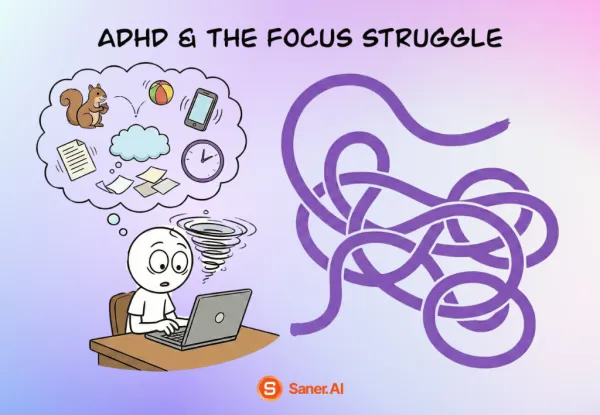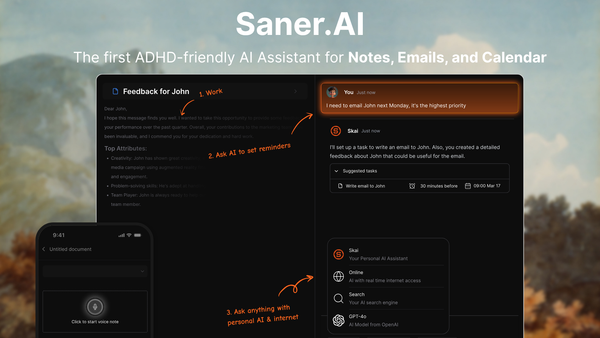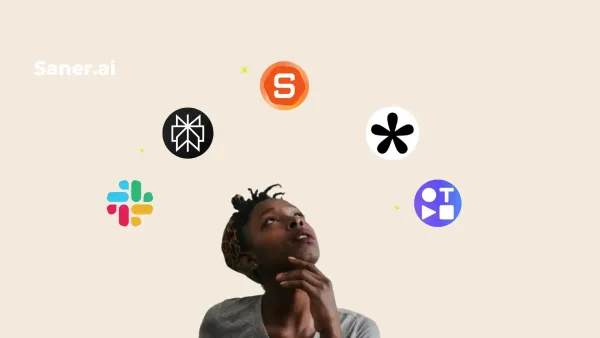To Do List Apps: We Tested the Best 10 Apps
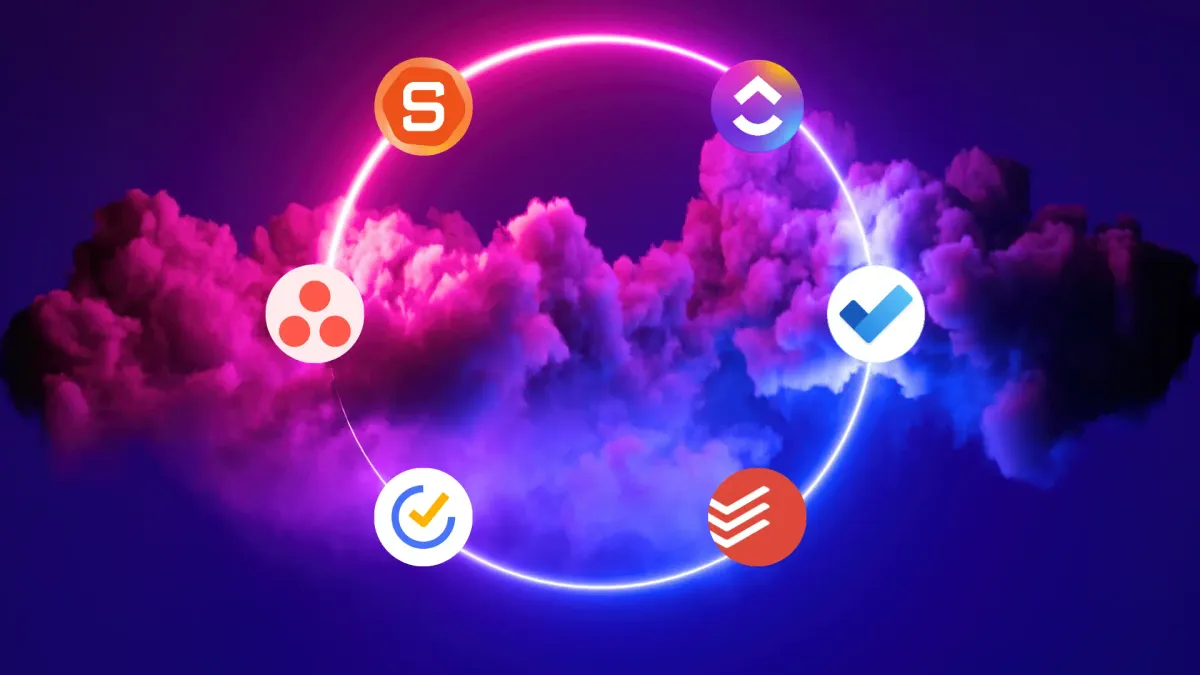
The 10 Best To Do List Apps in 2025
In a world where work, school, and side hustles all blend into one tab-filled browser, staying organized isn’t optional - it’s survival.
To-do list apps have gone from digital notepads to full-blown productivity assistants. With AI now helping people prioritize, reschedule, and even complete tasks, your task manager isn’t just a tool - it’s a teammate.
This post is for:
- Knowledge Professionals juggling multiple deadlines
- Students balancing classwork and part-time gigs
- ADHD users looking for clarity without overwhelm
- Anyone tired of forgetting things they just thought of 5 minutes ago
You’ll get:
✅ The top-rated to-do apps in 2025
✅ Pros, cons, and best use cases for each
✅ AI-powered tools that help you plan smarter, not harder
✅ Clear recommendations based on your unique needs
How we tested:
We reviewed over 25 apps and ranked them by:
- Ease of use (UX and learning curve)
- Smart features (reminders, recurring tasks, AI)
- Speed and performance
- Cross-device syncing
- Collaboration
- Free vs. paid limitations
Let’s get right to it.
What to look for in the best To-do list app?
You can consider these factors:
- Task prioritization: Not all tasks are created equal. Your app should help you sort "must-do-now" from "maybe-tomorrow," like a smart assistant that truly gets your workflow.
- Task Reminders: Because we’re all human, and forgetting happens. Your app should nudge you with friendly (but firm) reminders.
- Automation: Why manually recreate recurring tasks every week? Let your app handle the repetition so you can focus on what matters.
- Connect with your notes: Your tasks live in 10 different notes. A great tool connects your notes, tasks, and thoughts into a smooth system
- Great integrations: We have tasks across apps and the right tool brings them together in one place, fast.
- Fast customer support: Let’s be honest—nobody wants contacting customer support as another task on their list.
What are The Best To Do List Apps?
The Best To Do List Apps are Saner.AI, Todoist, TickTick and Superlist
Comparison Table: Best To-Do List Apps in 2025
| App Name | Platforms | Free Plan | Smart Reminders | Collaboration | AI Features | Ideal For | Standout Feature |
|---|---|---|---|---|---|---|---|
| Saner.AI | iOS, Web, Android | ✅ | ✅ | ✅ | ✅ Proactive AI | ADHD, solopreneurs | Chat-based task planner |
| Todoist | All platforms | ✅ | ✅ | ✅ | ⚠️ Limited AI | Teams, individuals | Natural language input |
| TickTick | iOS, Android, Web | ✅ | ✅ | ✅ | ⚠️ Smart suggestions | Habit + task tracking | Built-in Pomodoro timer |
| Things 3 | iOS, macOS | ❌ | ✅ | ❌ | ❌ | Apple users, freelancers | Stunning UI and calendar view |
| Microsoft To Do | All | ✅ | ✅ | ✅ (MS Teams) | ❌ | Office users | Deep MS Office integration |
| Apple Reminders | iOS, macOS | ✅ | ✅ | ✅ | ❌ | Apple users, families | Siri + iCloud sync |
| Google Tasks | All via Gmail | ✅ | ⚠️ Basic | ❌ | ❌ | Gmail-centric users | Gmail/Calendar task capture |
| Any.do | iOS, Android, Web | ✅ | ✅ | ✅ | ⚠️ Voice input AI | Busy professionals | Sleek design |
| Superlist | iOS, Android, Web | ✅ | ✅ | ✅ | ❌ (AI coming soon) | Teams, modern UI lovers | Subtasks + collaboration views |
| Notion | All platforms | ✅ | ⚠️ via databases | ✅ | ⚠️ Not native | Custom workflows | Infinite customization power |
1. Saner.AI
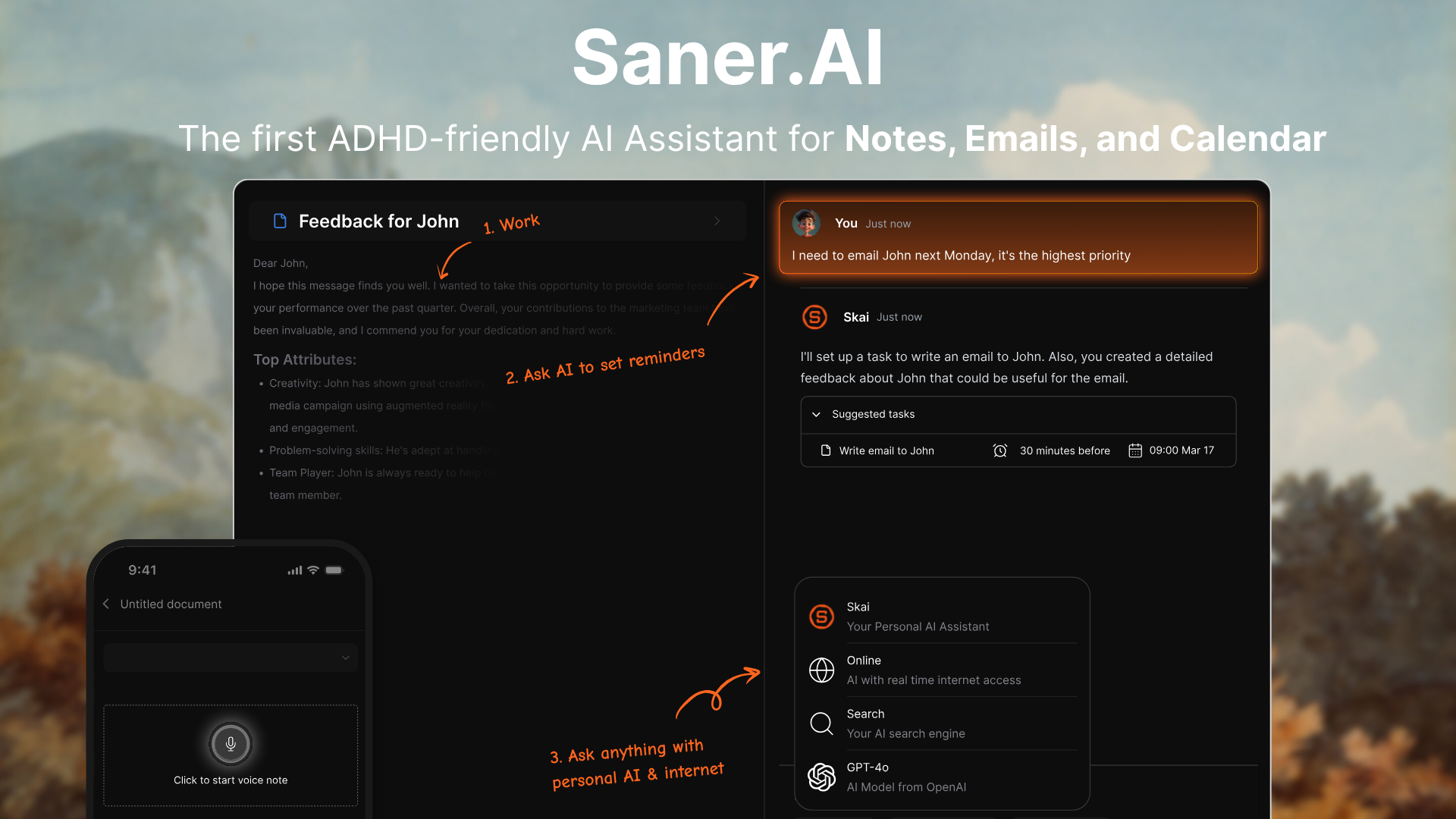
Saner.AI is a context-aware, AI to-do list and knowledge assistant designed with ADHD users in mind. It helps you manage your notes, tasks, and emails in one place, so you can stay organized without having to hop between tools. Instead of just checking boxes, Saner understands your work, breaks it down into next steps, and gently nudges you through the day.
Key features
- AI Daily Planner: Automatically reads your inbox, notes, and calendar, and gives you an optimal plan for the day
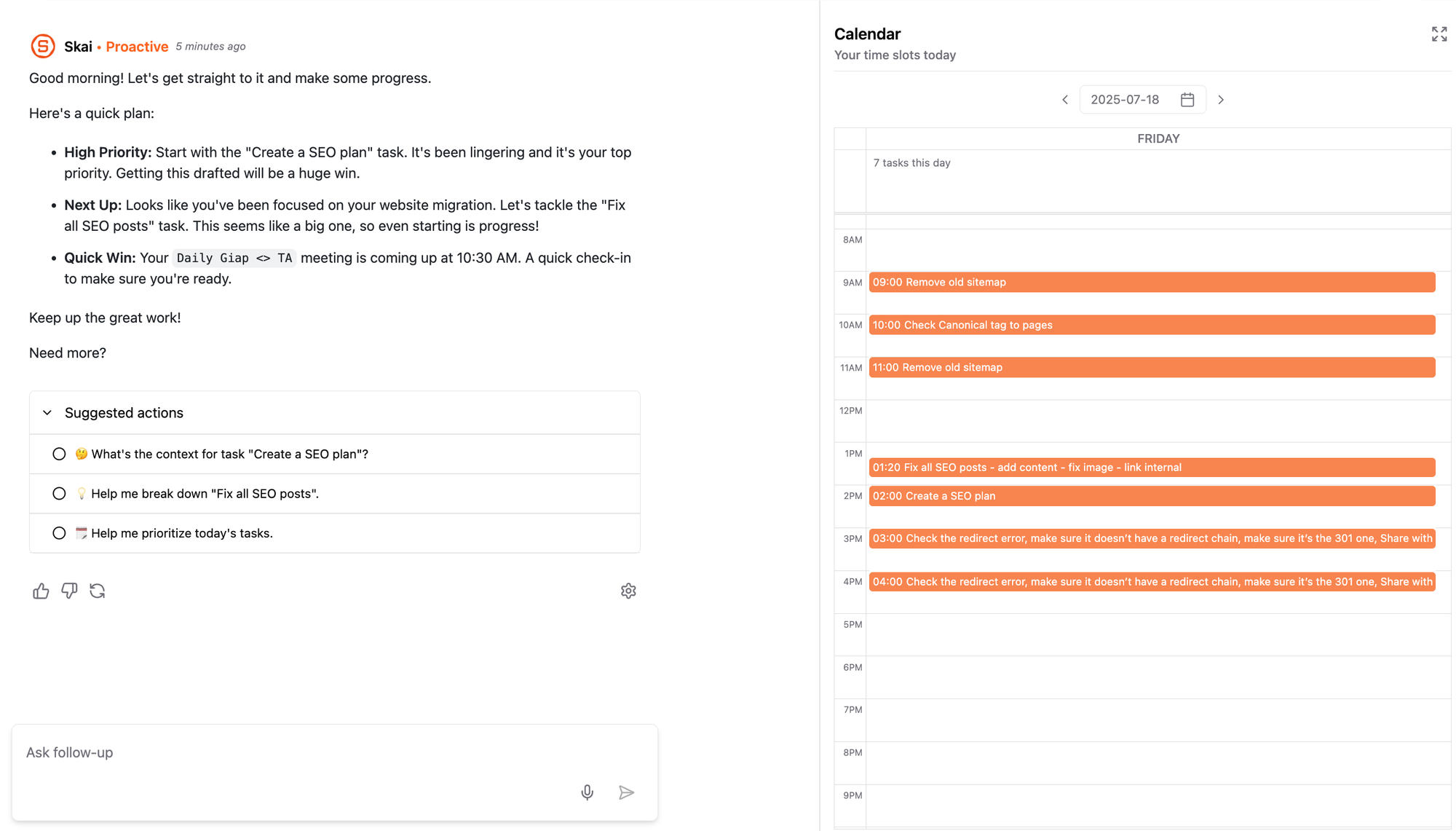
- Unified Inbox: Pulls in tasks from notes, docs, emails, and calendar
- Smart Task Parsing: Breaks your braindump into smaller tasks using natural language understanding
- Focus Mode & Clean UI: Designed to reduce distractions and overwhelm
- Personal AI Assistant: Lets you chat with your own AI to summarize notes, find documents, and generate next steps
What I liked
- I love that Saner feels like an assistant. You can ask it questions like “what did I promise Jack last week?” and it pulls up the answer from notes or emails.
- It’s super helpful how the app auto-suggests reminders and due dates based on your notes or tasks.
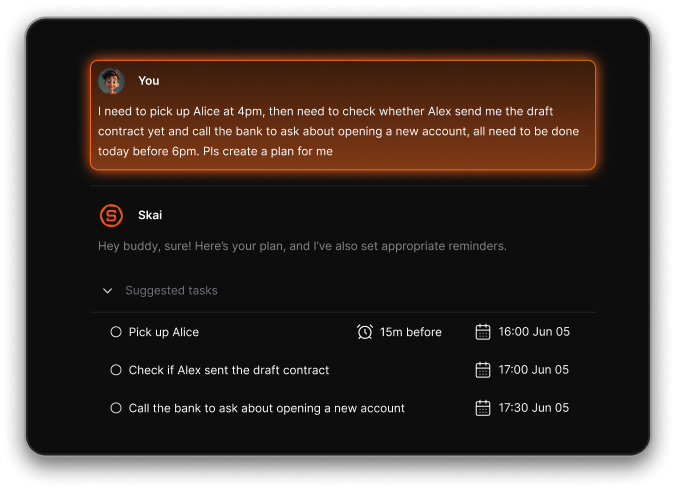
- The interface is incredibly clean - perfect if you get distracted by cluttered dashboards.
- The AI search is a standout - it surfaces info even if your notes are a mess.
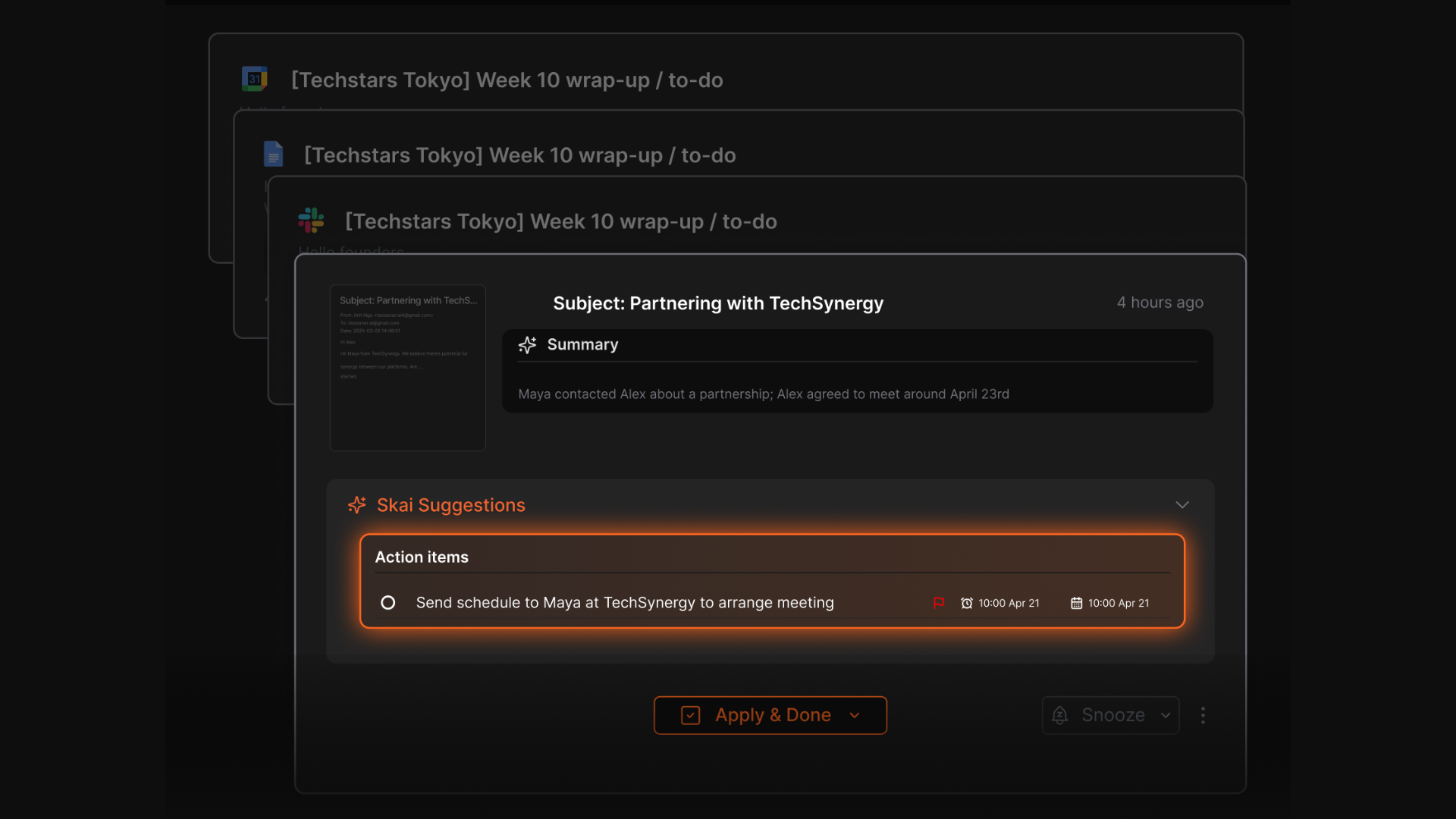
Cons
- Not ideal for large teams or project timelines — no Gantt charts or complex task dependencies.
Pricing
- Free
- Starter: Monthly at $8/month, Annually at $6/month (with early user discount)
- Standard: Monthly at $16/month, Annually at $12/month (with early user discount)
Who is it suitable for?
- Professionals, ADHD users, and solopreneurs who want an AI workspace to capture tasks, plan their day, and reduce cognitive overload
Saner.AI review

How to start using it?
- Go to saner.ai, create an account, and start capturing your thoughts or to-dos. You can talk to your AI assistant, sync email or Drive, and let it help you break down your day.
The AI To Do List that works with you
2. Todoist
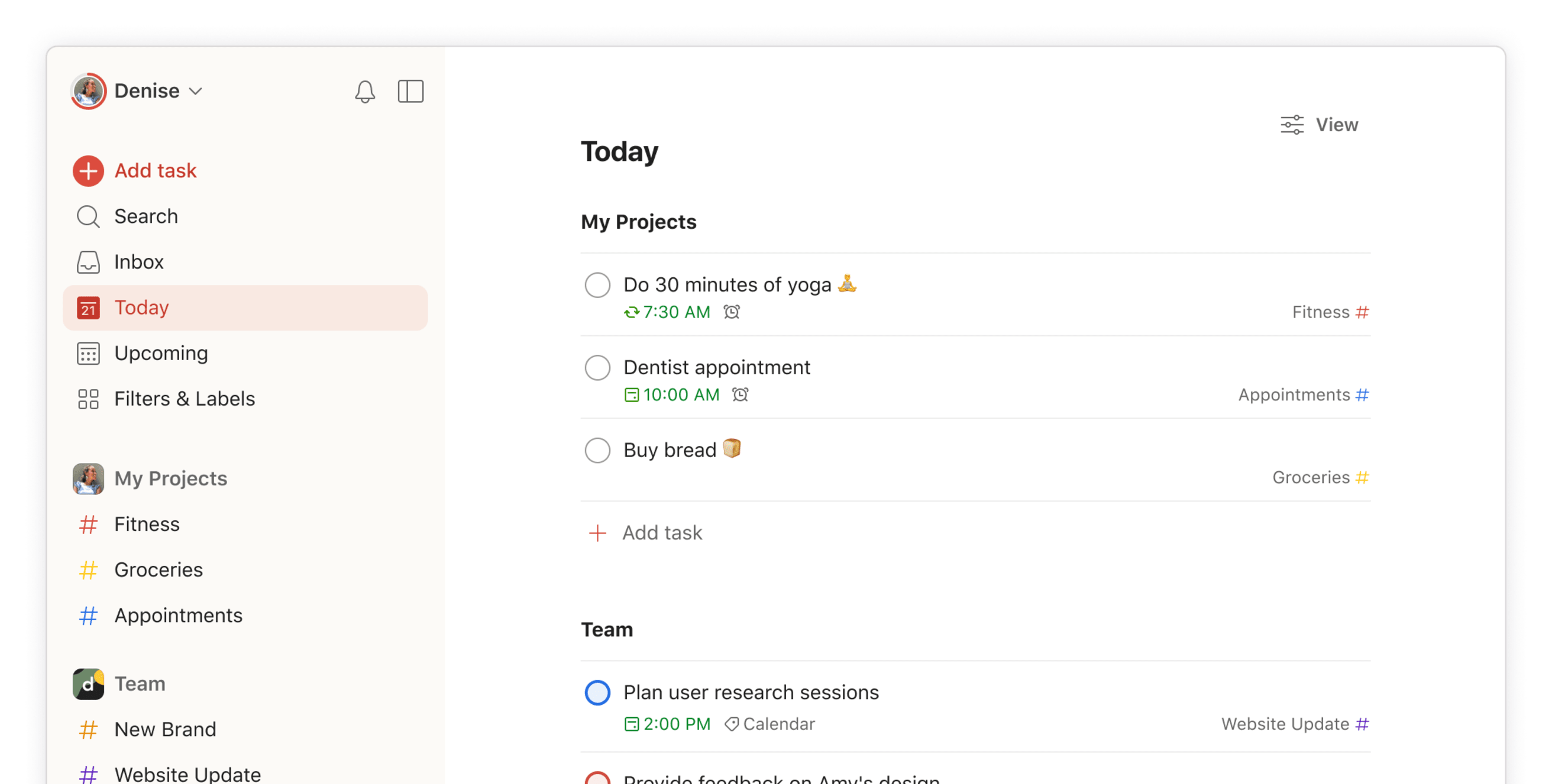
Todoist gives you a clean, flexible space to capture everything from daily tasks to long-term goals. You can organize projects, set due dates, and automate recurring routines without it feeling overwhelming.
Key features
- Sections, Labels, and Priorities: Organize your tasks by project, urgency, or context
- Recurring Tasks: Automate repeating to-dos like bills, workouts, or team check-ins
- Karma System: Gamifies productivity with streaks and progress tracking
- Integrations: Works with Gmail, Slack, Outlook, Google Calendar, Zapier, and more
What I liked
- It’s fast to capture tasks with natural language
- The interface is clean and distraction-free, so I stay focused
- Works smoothly across web, mobile, desktop, and even Apple Watch
What I disliked
- It can feel too lightweight if you need timelines or task dependencies
- Some key features, like reminders, are locked behind the paid plan
- The board view is helpful, but lacks advanced visual planning tools
- Don't have a space to manage your notes
Pricing
- Free plan with up to 5 projects
- Pro plan at $5/month for advanced features like reminders and labels
- Business plan at $8/user/month with team tools and admin controls
Suitable for
Anyone who wants a simple, fast, and reliable to-do list app. Especially great for solo users, freelancers, and small teams who value clarity over complexity.
How to start
Head to todoist.com, sign up for a free account, and upgrade to Pro if you want more control and customizations.
Todoist Reviews (source)
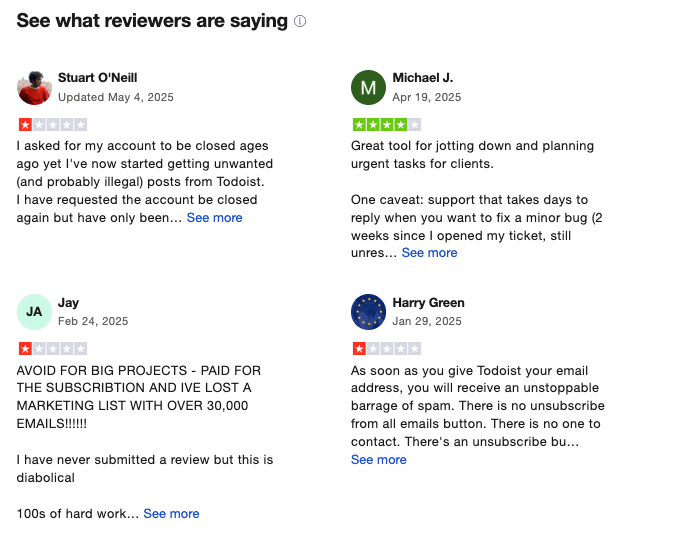
3. Mircosoft Todo
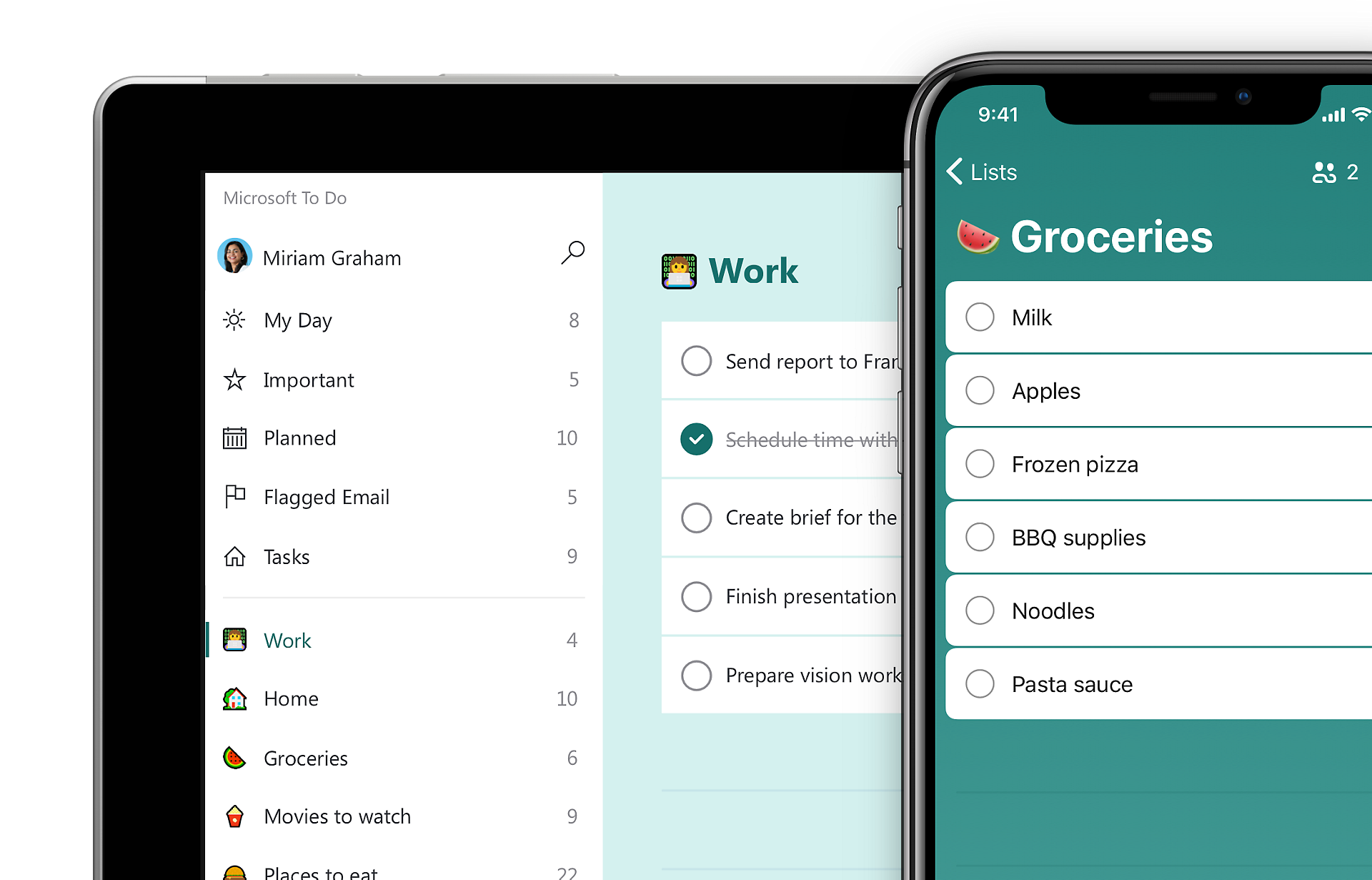
Microsoft To Do is a simple, reliable task manager built to help you stay organized across your work and personal life. With a clean interface and tight integration with Microsoft 365, it’s a great choice for anyone who wants a to-do list app that just works - without needing a learning curve.
Key features
- My Day: A daily planning view that resets every morning so you can focus on what matters today
- Cross-device sync: Works on desktop, mobile, and web with real-time syncing
- Task breakdowns: Add subtasks, notes, and recurring due dates
- List sharing: Collaborate on grocery lists, team tasks, or vacation plans
- Outlook integration: Automatically pulls flagged emails into your task list
What I liked
- My Day is a refreshing take on daily planning
- It’s completely free, with no ads or upsells, which makes it a solid default option for simple task management
What I disliked
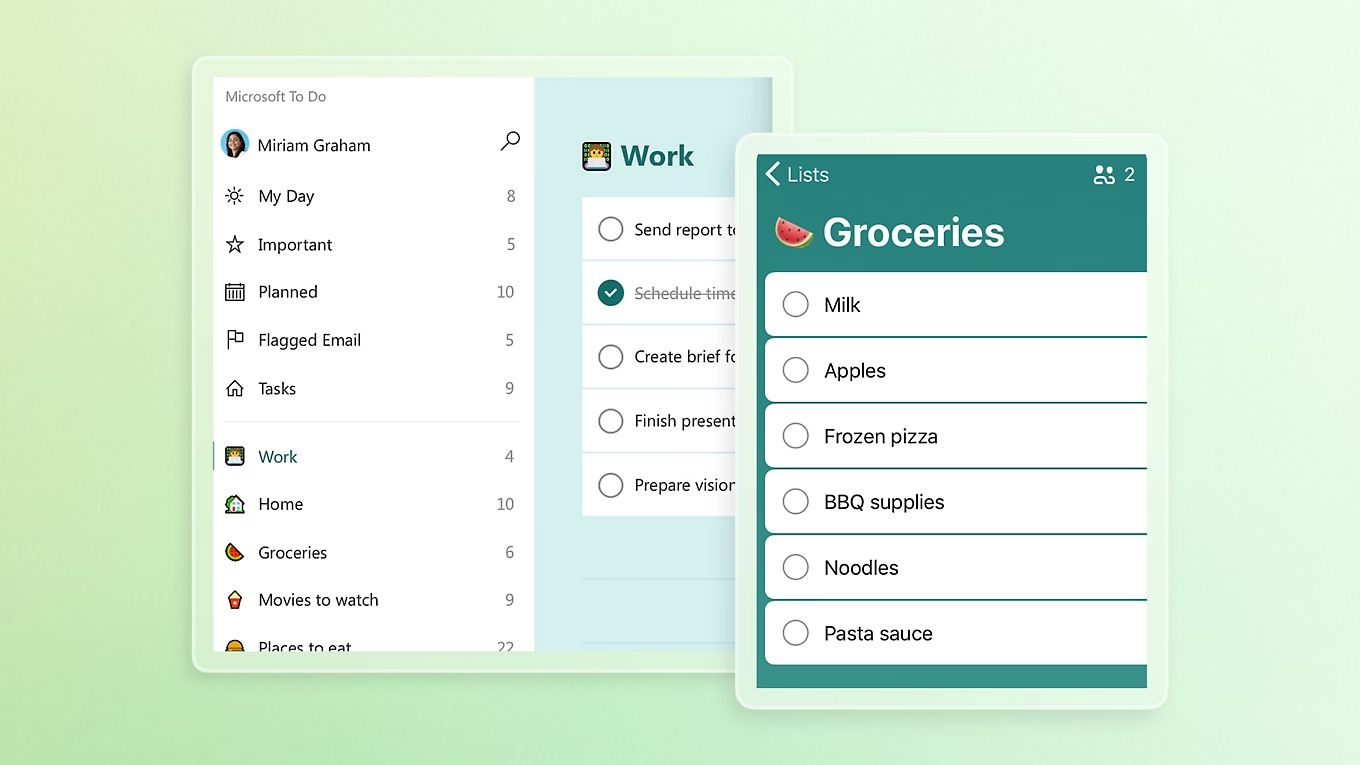
- Not designed for complex team projects
- Doesn’t offer smart AI features like prioritization or auto-scheduling
- Mobile app feels a bit basic compared to more modern task apps - it does the job, but not with much flair
Pricing
- Free with a Microsoft account
Suitable for
Students, freelancers, and professionals in the Microsoft ecosystem who want a straightforward task list app to manage their day-to-day to-dos
How to start
Log in with your Microsoft account, and you’re ready to go. Just create a new list, add tasks, and start checking things off.
Microsoft To Do Reviews (source)
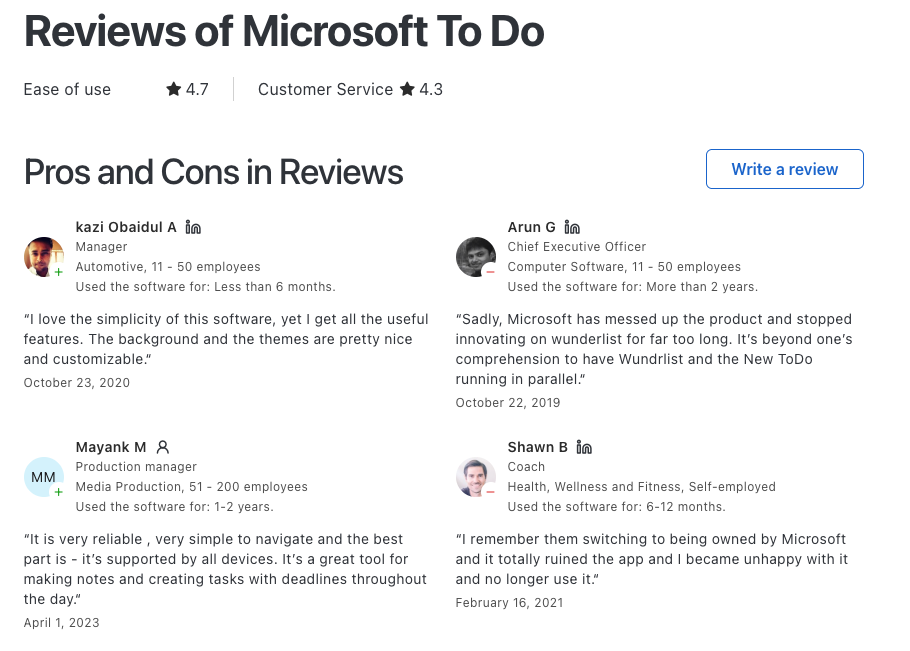
4. Apple Reminders
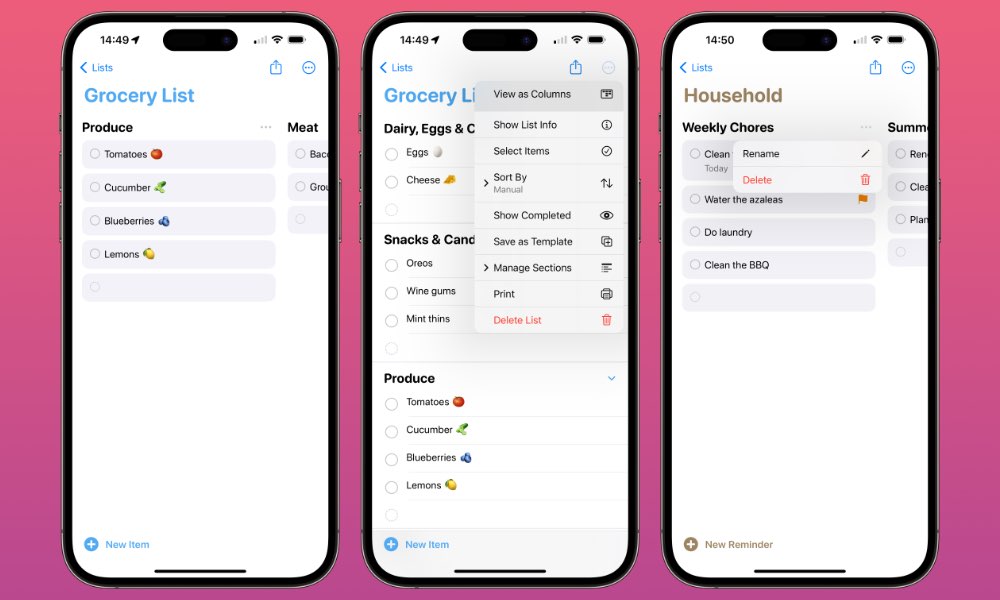
Apple Reminders is Apple’s built-in to-do app, designed to work seamlessly across iPhone, iPad, Mac, Apple Watch, and now Vision Pro. It’s ideal for Apple users who want a simple, free task manager that feels native, syncs effortlessly, and just works.
Key features
- Quick-add controls
Add a New Reminder right from Control Center, Lock Screen, or the Action Button for faster capture on the go. - Flexible views: Sections and Columns
Organize lists using collapsible sections or switch to a Kanban-style column view to drag and drop tasks visually. - Time- and location-based alerts
Set reminders for specific times, repeating schedules, or trigger them when you arrive somewhere
What I liked
- It’s completely free and already installed on every Apple device
- Apple Intelligence quietly helps you stay on top of things by surfacing and sorting tasks
- The new Columns view makes visual task management simple and satisfying
What I disliked
- No support for Android or Windows
- Lacks advanced project management features like dependencies, timelines, or progress tracking
- No built-in weekly or monthly review workflow
Pricing
Free with iCloud. No subscriptions, no upsells.
Suitable for
Anyone using Apple devices who wants a powerful, intuitive, no-fuss to-do list app. Great for personal productivity, shared family lists, or light team collaboration.
How to start
Open the Reminders app on your Apple device, enable iCloud sync, and start organizing.
Apple Reminders Review (source)
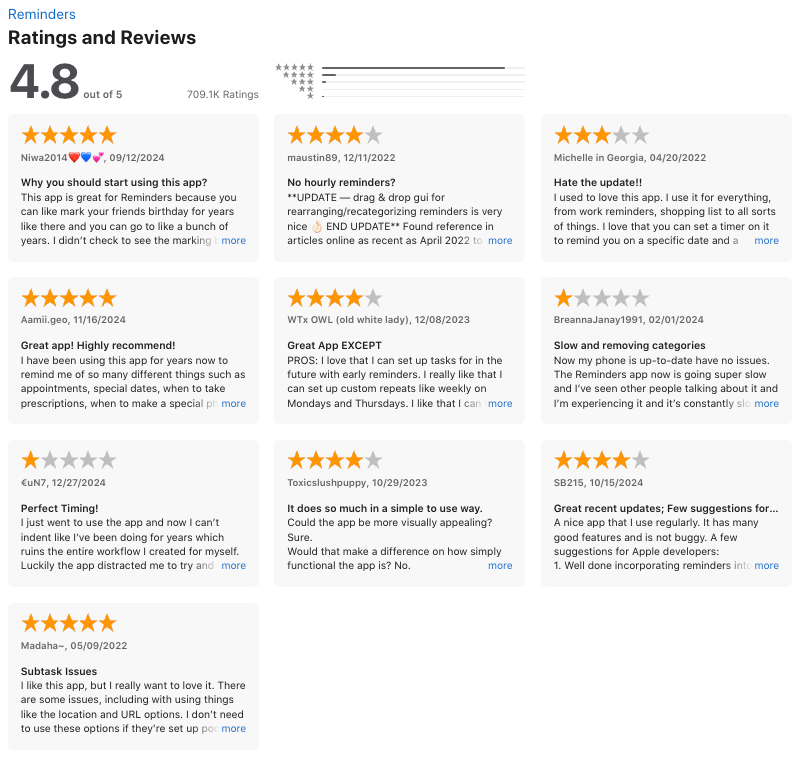
5. Google Tasks
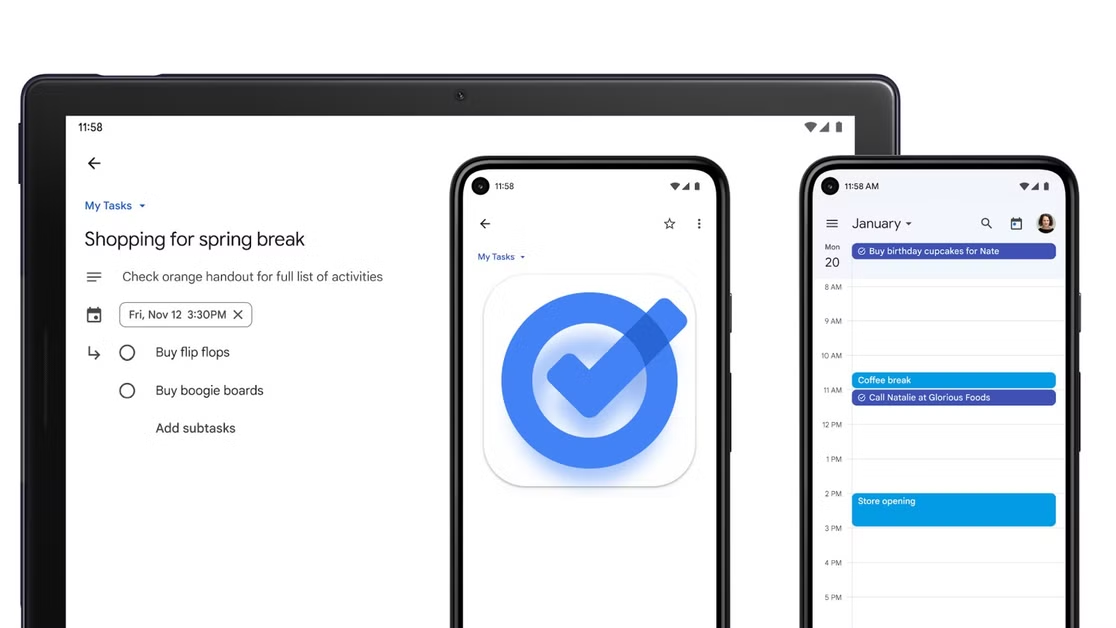
Google Tasks is a simple to-do list app that lives right inside Gmail and Google Calendar.
It’s built into the Google ecosystem, so you can add and manage tasks without ever leaving your inbox or calendar. No extra setup. No extra tabs.
Key features
- Gmail Integration: Turn emails into tasks directly from your inbox
- Calendar Sync: See your tasks alongside events in Google Calendar
- Subtasks and Deadlines: Break big tasks into steps and set reminders
- Mobile Access: Available on Android and iOS
- Drag-and-Drop: Reorder tasks easily to stay on top of priorities
What I liked
- It’s already inside Gmail and Calendar
- Tasks appear directly in my Google Calendar, so I see them in context
- The mobile app is clean, fast, and easy to use
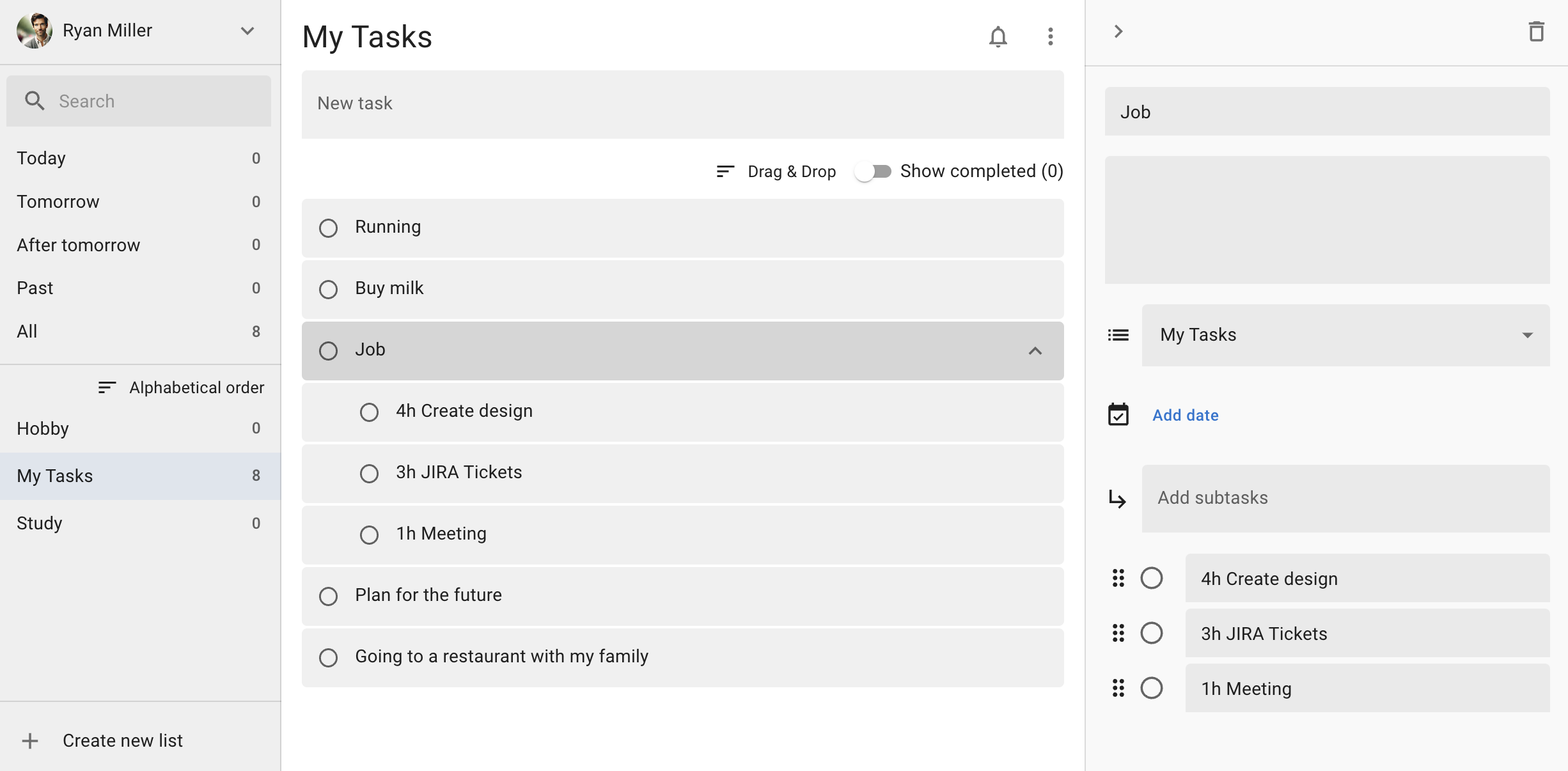
What I disliked
- It’s too minimal - no recurring tasks, labels, or smart prioritization
- No collaboration
- No project views, tags, or integrations with other tools
- Doesn’t include any AI assistant or smart features (yet)
Pricing
- Free with any Google account (personal or Workspace)
Suitable for
People who already use Gmail and Google Calendar and just want a lightweight to-do list that stays in sync. Great for students, solo workers, and anyone who prefers simplicity.
How to start
Just open Gmail or Google Calendar and click the “Tasks” icon, or download the mobile app to get started.
Google Task Review (source)
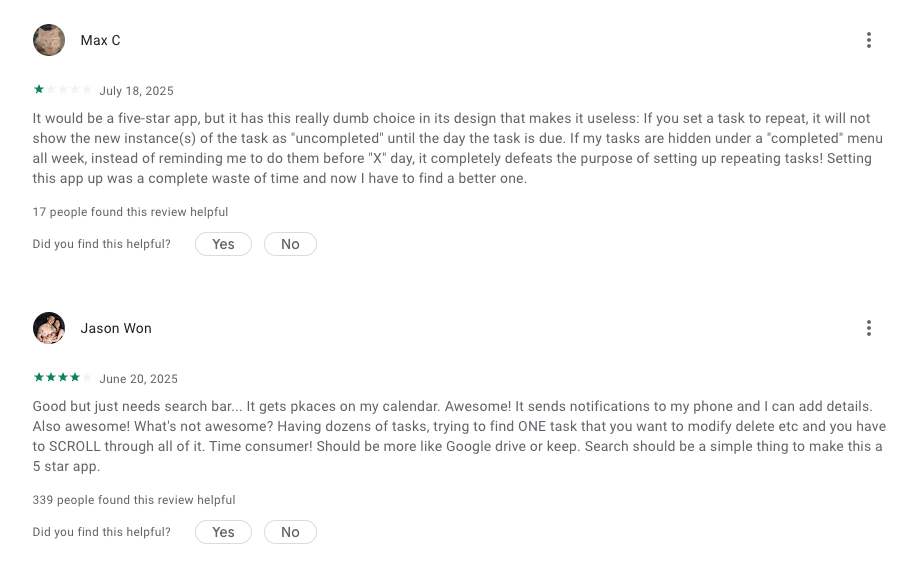
6. TickTick

It combines powerful task management with calendar views, habit tracking, Pomodoro timers, and even Kanban boards. Whether you’re planning your day or managing shared tasks with others, TickTick scales smoothly from solo use to small team collaboration.
Key features
- Calendar sync with Google, Outlook, and Apple Calendar
- Multiple task views: List, Kanban board, calendar, and Eisenhower Matrix
- Built-in Pomodoro timer, habit tracker, and white noise for focus
- Natural language input and smart recurring reminders
- Task sharing and basic team collaboration
What I liked:
- Affordable premium plan that unlocks powerful features for under $3/month
- Combines task management, calendar, Pomodoro, and habits all in one app
- Syncs seamlessly across all devices
What I disliked:
- Team collaboration tools are basic
- No live chat or phone support, and response times via email can be slow
- The interface can feel a bit cluttered at first, especially if you enable too many features
- No AI Assistant
Pricing:
- Free plan available
- Premium plan costs around $3.99/month
- Education discounts available
Suitable for:
Individuals, students, and small teams who want a flexible, all-in-one to-do list app with focus features like Pomodoro and habit tracking. Great for users who love structure and want visual ways to organize tasks.
How to start:
Just head to ticktick.com or download the app, create a free account, and explore its core features.
TickTick review (source)
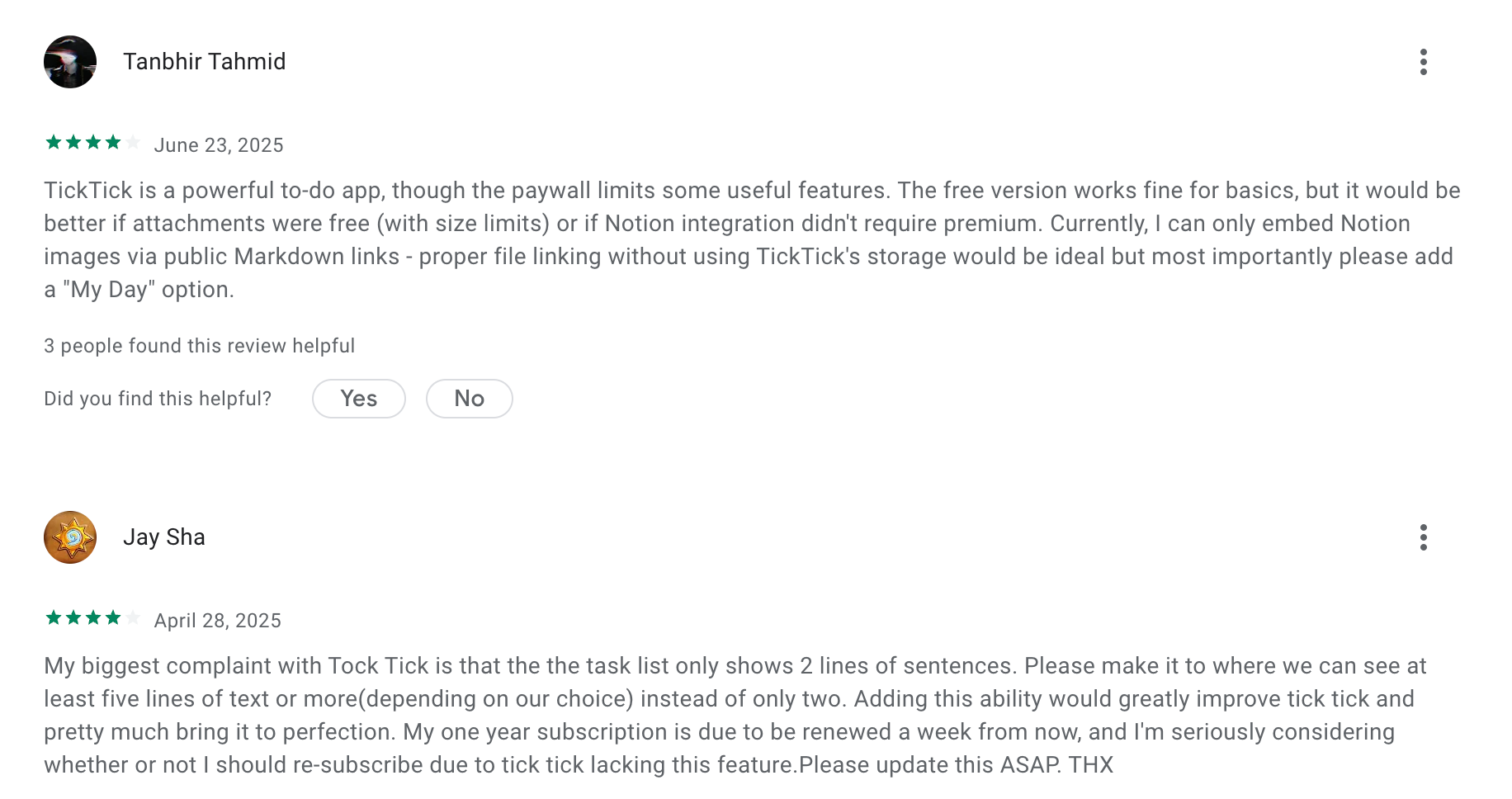
7. Superlist
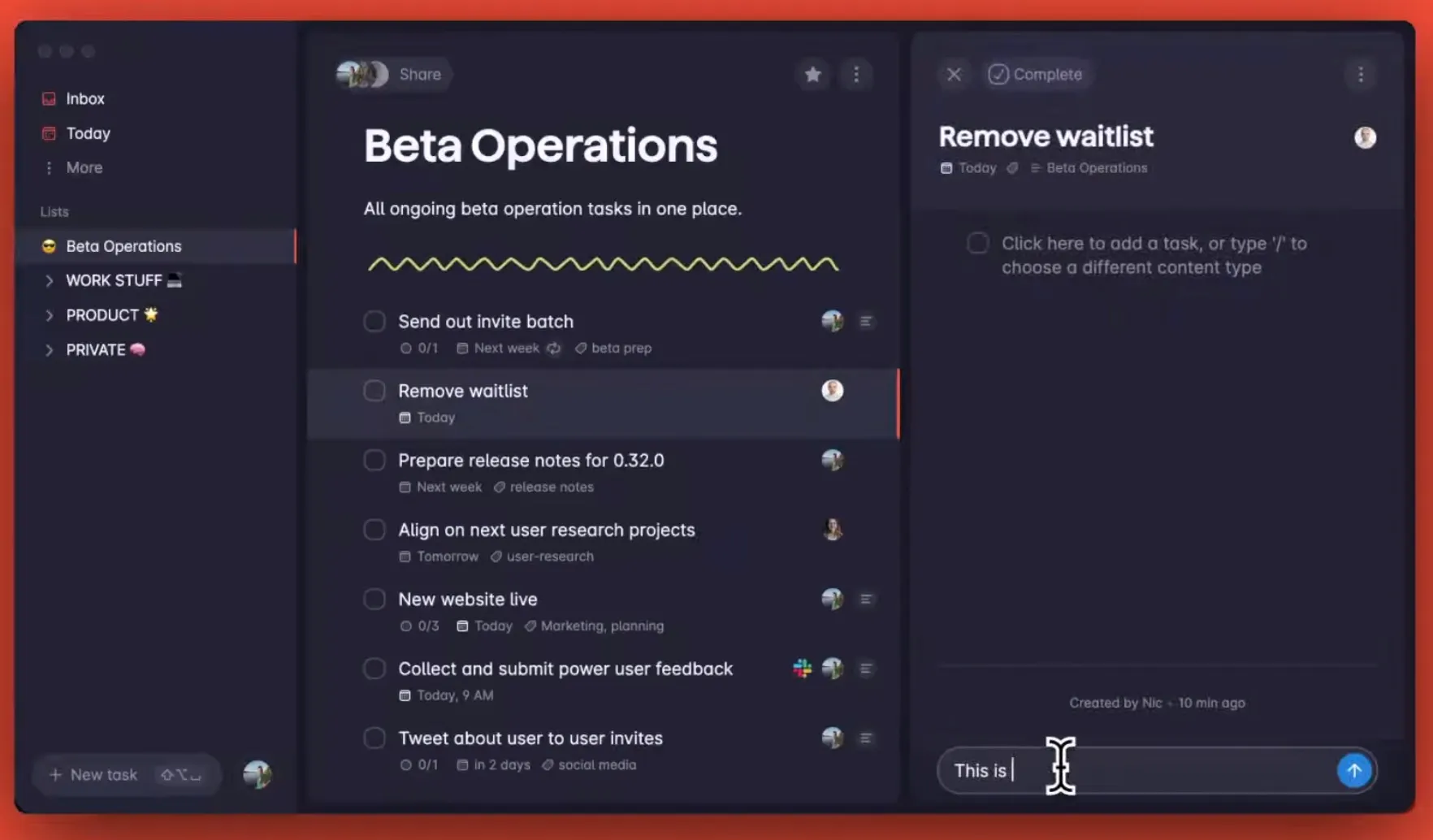
Superlist is a modern to-do list app that blends sleek design. It helps individuals and small teams plan, manage tasks, and collaborate - without the clutter of complex project management tools.
Key features
- Elegant, responsive design across mobile, desktop, and web
- Unlimited task nesting, notes, markdown, and attachments
- Real-time team collaboration with live cursors and in-task chat
- Calendar sync and Today view for time-aware planning
- Team task overview and public read-only sharing
What I liked
- The UI is gorgeous and fast
- Real-time team collaboration feels intuitive and smooth, even for non-technical users
What I disliked
- Some desktop and mobile features still feel early
- Team tools are great for small groups, but not built for complex projects
- Limited customer support and help docs compared to more established apps
- Cannot store documents or notes
Pricing
- Free plan available
- Basic: $6/month
- Pro: $25/user/month
Suitable for
Individuals and small teams looking for an elegant, flexible to-do list app
How to start
Go to superlist.com, create a free account
Superlist reviews (source)
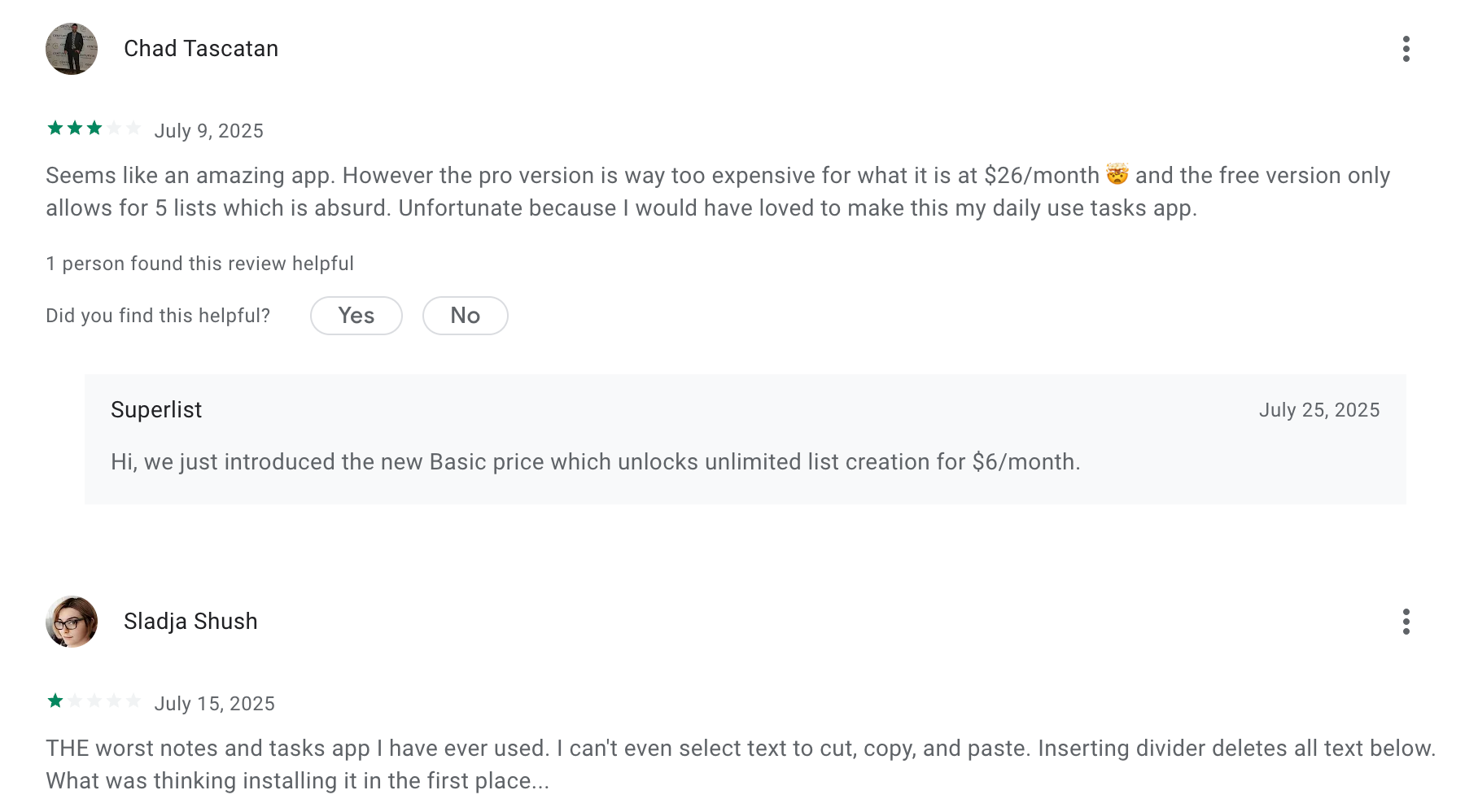
8. Things 3

Things 3 is a beautifully designed to-do list app that helps you organize your life with clarity and flow. It’s built around a clean interface and a powerful task management system that keeps everything. It’s ideal for Apple users
Key features
- Daily Focus: The “Today” view shows just what needs attention now
- Projects & Areas: Organize tasks into flexible projects or broader life areas
- Magic Plus Button: Add tasks precisely where they belong - today, tomorrow, or inside a project
- Calendar Integration: See your tasks alongside events for better daily planning
- Universal App: Seamlessly syncs across iPhone, iPad, Mac, and Apple Watch
What I liked:
- The interface is stunning
- “Today” and “Upcoming” views help you focus without drowning in every task
- Projects are flexible: you can break them into headings, reorder easily, and keep long-term goals organized
- Works offline
What I disliked:
- No support for Windows, Android, or web
- No built-in collaboration features; it’s designed for personal use only
- Can’t access it online if you’re away from your Apple devices
- Not support note-taking
Pricing:
- Mac app: $49.99 (one-time)
- Free trial available
Suitable for:
Solo professionals, students, and creatives who use Apple devices and want a focused, elegant to-do list app that helps them plan with clarity and ease.
How to start:
Download Things 3 from the Mac or iOS App Store, start your free trial, and begin planning with the “Today” view.
Things 3 review (source)
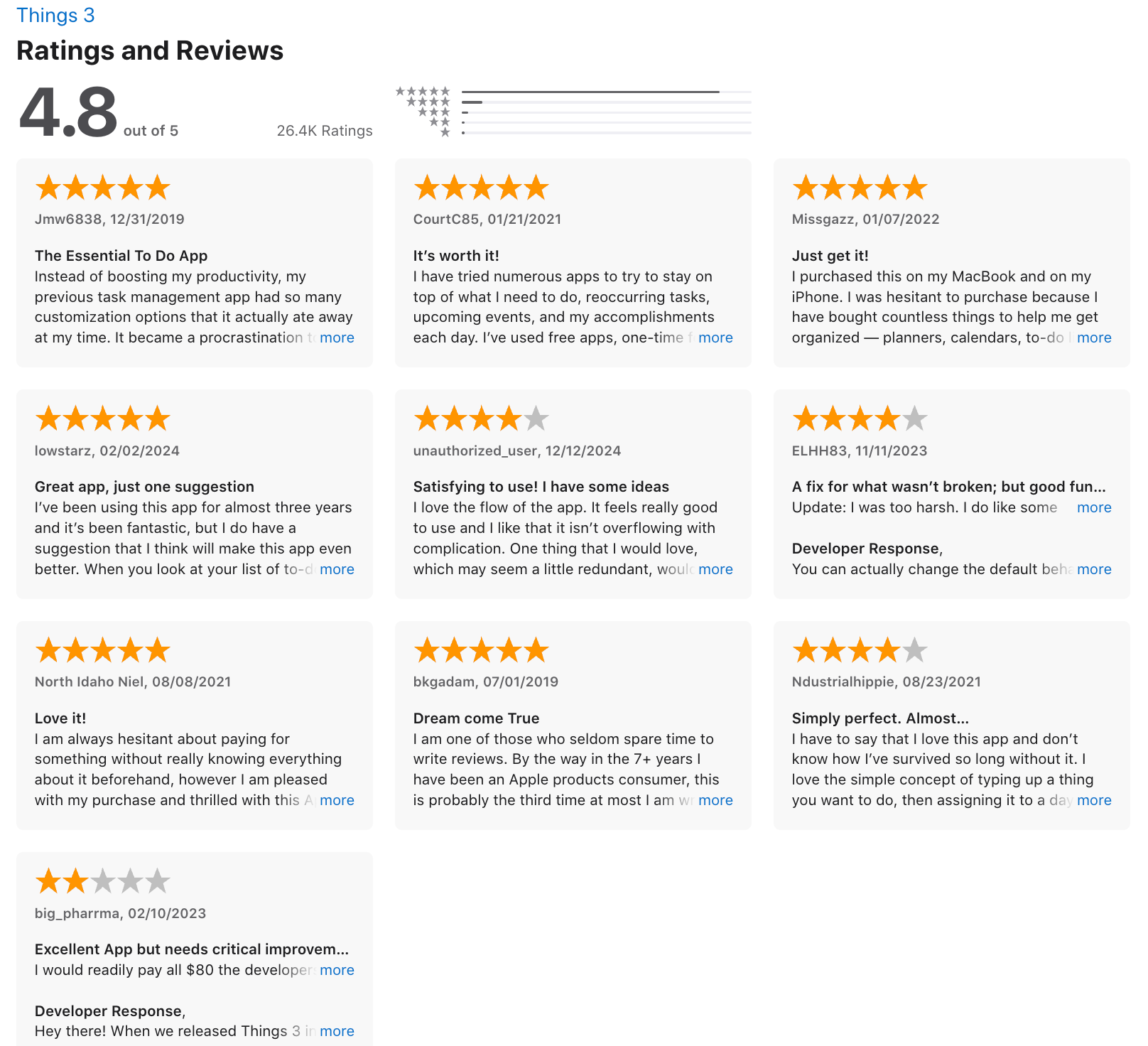
9. Any.do
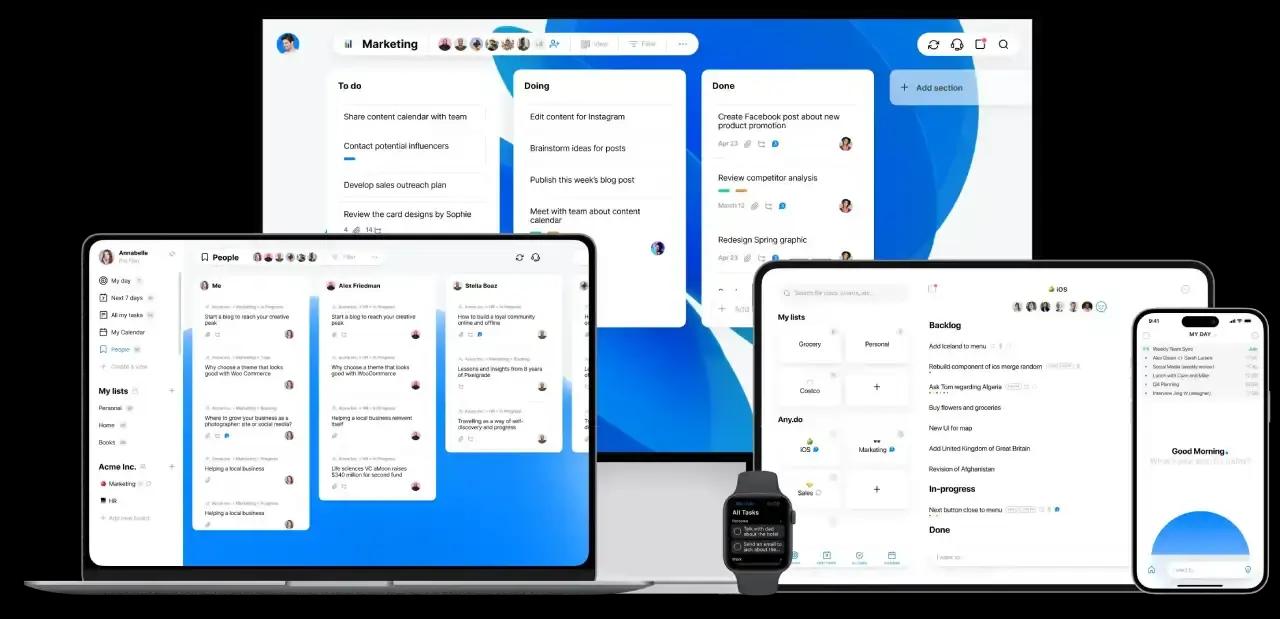
Any.do is a productivity app that brings together to-do lists, calendars, reminders, and planning tools into a single workspace. It works across mobile, desktop
Key features
- Unified workspace: Combines tasks, calendar events, reminders, and boards
- Any.do Moment: Helps you plan each day with a visual, drag-and-drop interface
- Powerful reminders: Supports recurring, location-based, and even WhatsApp-based reminders
- Subtasks & Boards: Use lists, kanban boards, or table views with color-coded tags
What I liked:
- WhatsApp reminders are useful for quick nudges
- Layout flexibility
- Fast, intuitive onboarding with very little setup needed
What I disliked:
- The free plan is pretty limited
- No open API
- Boards and templates are powerful but can feel a bit hidden or overwhelming at first
- Not ideal for users looking for advanced project management (like dependencies or workload charts)
Pricing:
- Free plan with basic tasks, lists, and calendar
- Premium plan around $7.99/month
- Family plan (~$9.99/month) for shared boards and household organization
- Team plans starting from ~$7.99/user/month with admin tools and unlimited templates
Suitable for:
Busy individuals, families, and small teams who want a to-do list app that can double as a daily planner and collaboration tool
How to start:
Head to any.do, create a free account, and explore the basic features. You can upgrade later to unlock reminders, integrations, and AI-powered planning.
Any.do reviews (source)
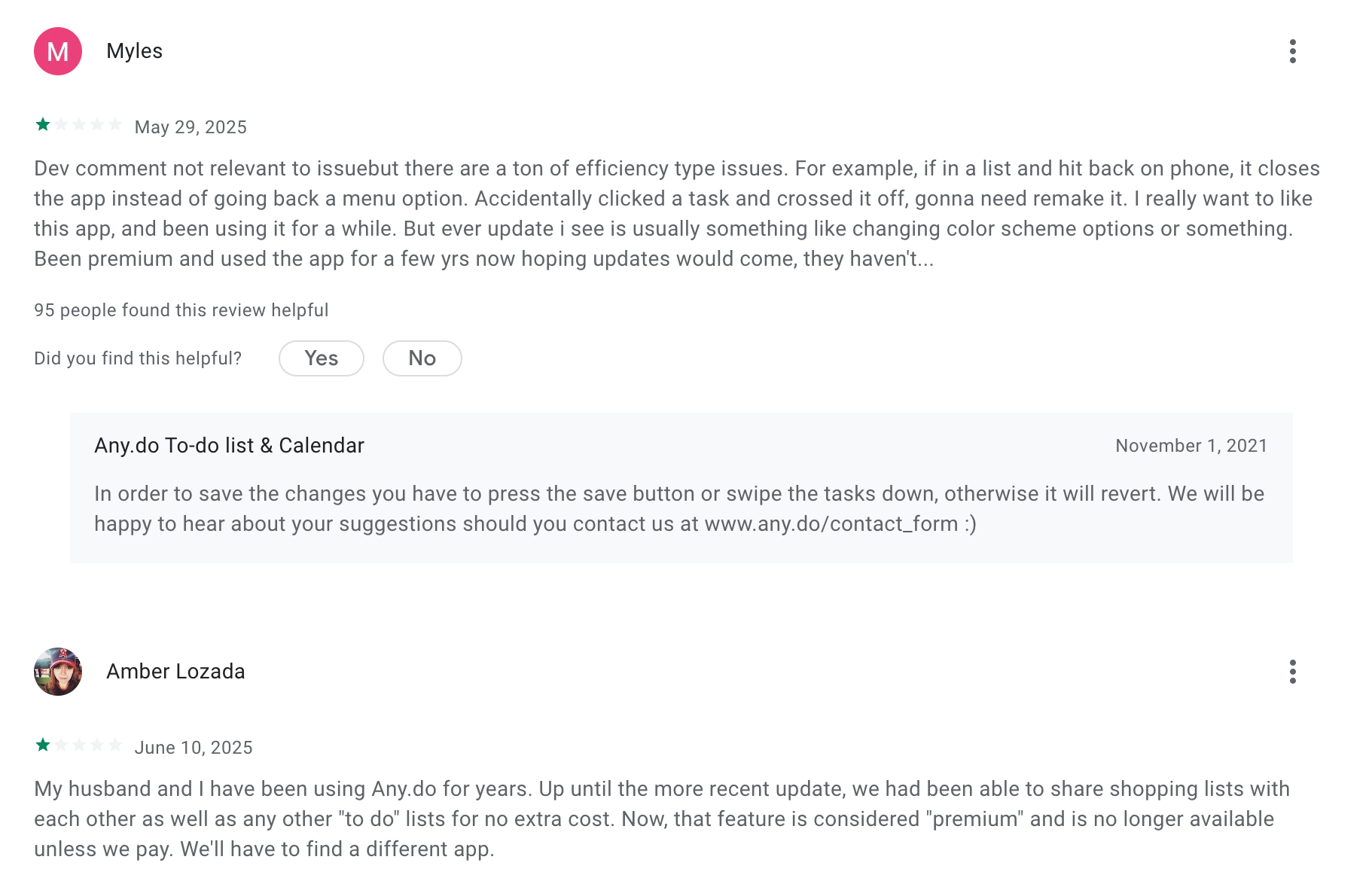
10. Notion

Notion is a powerful all-in-one workspace where to-do lists are just the beginning. It lets you build custom task dashboards, organize subtasks, and view everything in Kanban, calendar, or table formats.
Key features
- Custom To‑Do Lists: Create checkbox lists or database-powered task trackers with drag-and-drop sorting
- Multiple Views: Easily switch between Today, Week, Calendar, Kanban, and Timeline
- Project & Task Linking: Connect tasks to project pages using relational databases
- Templates Library: Choose from dozens of to-do list templates for different use cases
What I liked
- You can design your own dashboard exactly how you want
- Everything’s in one place
What I disliked
- It’s not built for task management out of the box - you need to set things up yourself or use a template
- No built-in reminders or recurring task logic
- Tasks can get lost if your workspace isn’t well organized, especially in large databases
- Setup takes time - Notion gives you the flexibility, but it won’t guide you step by step like a traditional to-do app
Pricing
- Free plan available with basic task and note features
- Plus plan: $10–12/user/month, depending on billing
- Team and Enterprise plans are available with more features and admin tools
Suitable for:
Power users, creators, and knowledge workers who want to blend to-dos with notes, projects, and custom workflows all in one place
How to start:
Go to Notion, sign up for a free account, and choose a to-do list template or create your own from scratch.
Notion Reviews (source)
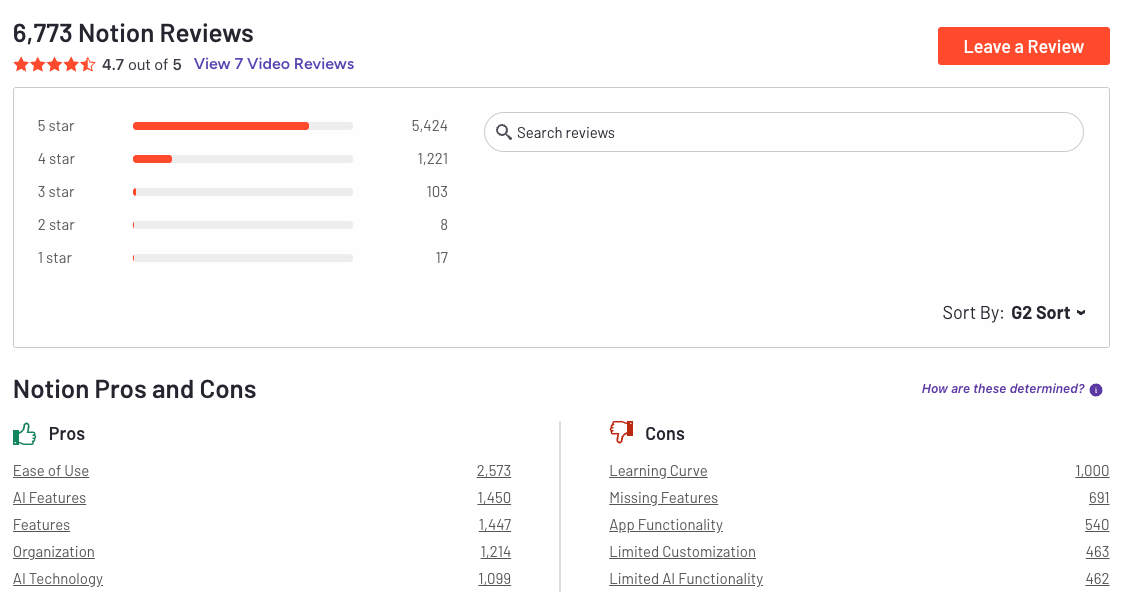
Conclusion: So, What’s the Best To-Do List App in 2025?
Choosing the best to-do list app depends on how your brain works—and what you need to get done.
- If you’re easily distracted, Saner.AI is a powerful AI assistant that helps plan and organize automatically.
- If you want a clean, versatile task manager with cross-platform support, go with Todoist
- Need something dead simple and reliable for free? Microsoft To Do wins there.
Try out a few and see what clicks - your future self will thank you.
FAQ: Best To-Do List Apps (2025 Edition)
1. What is the best to-do list app right now?
There’s no one-size-fits-all, but here’s a breakdown:
- Best for all-in-one planning: Saner.AI – combines notes, calendar, tasks, and AI planning
- Best for simplicity: Google Tasks or Apple Reminders
- Best for advanced task management: Todoist, TickTick
- Best for design lovers: Things 3
- Best for AI features: Saner.AI, Superlist
- Best for teams: Notion with task templates or Microsoft To Do
- Best for daily reminders: Any.do
Choose based on how you think: structured checklist person? creative chaos? scattered and forgetful? There’s a tool that fits.
2. What makes a great to-do list app in 2025?
The best to-do list apps do more than hold tasks - they help you follow through. Key features to look for:
- Natural language input: Add tasks by typing “follow up with Sarah next Tue”
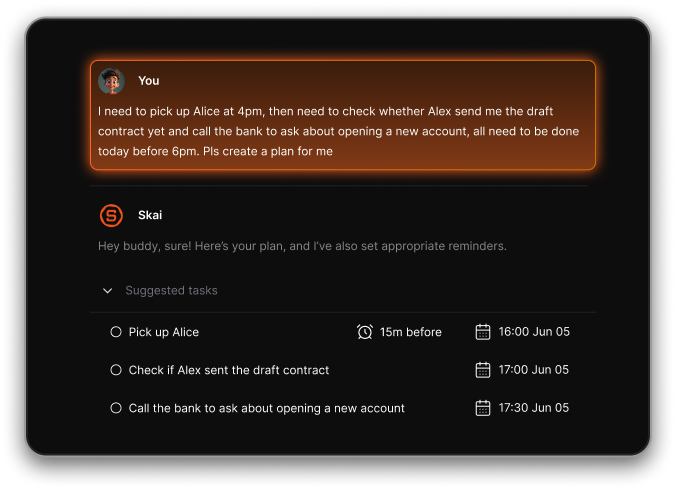
- Smart reminders: Based on time and context
- Calendar integration: Syncs with your day
- Cross-device sync: So you don’t forget on the go
- AI assistance: For planning, task suggestions, summarizing notes, or voice-to-task

Tools like Saner.AI now even turn scattered thoughts or emails into structured plans automatically.
3. What is the best free to-do list app?
Here are the top options with generous free tiers:
- Google Tasks – Clean, minimal, built into Gmail
- Microsoft To Do – Syncs with Outlook, great for teams
- Saner.AI – AI planning, reminders, calendar sync, and task-from-text, all in the free plan
If you want something more powerful than a simple checklist but don’t want to pay, Saner.AI offers the best value.
4. Which to-do list apps work best for ADHD?
People with ADHD often need:
- Low-friction input (brain dumps → tasks)
- Smart, timely nudges
- Visual clarity without clutter
- Help reducing overwhelm
Saner.AI is a top pick. It understands natural language, suggests daily priorities, and helps you remember what matters - without rigid structure.
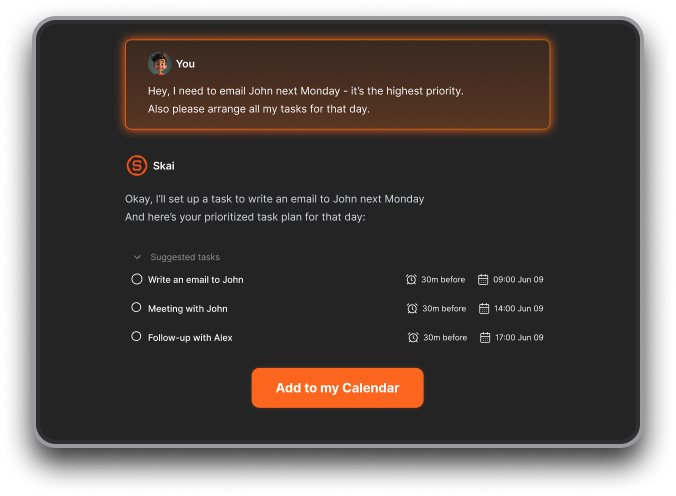
Other ADHD-friendly options:
- TickTick – Has calendar + focus timer
- Things 3 – Visually calming layout
- Any.do – Clean and easy to use
5. What’s the best to-do list app with reminders?
If reminders are your lifeline, try:
- Any.do – For time-based reminders
- Saner.AI – Context-aware reminders (e.g., “follow up after team sync”)
- Apple Reminders – Great for location-based alerts
- Todoist – Powerful recurring reminders
Reminder fatigue is real, so choose a tool that reminds you only when it matters. Saner.AI stands out by prioritizing tasks based on context.
6. Is there a to-do app with built-in AI?
Yes! AI is changing task management.
- Saner.AI – Turns notes, emails, and chats into tasks; builds a daily plan for you
- Superlist – Auto-generates subtasks and suggestions
- Notion AI – Helps generate task lists inside docs
Saner.AI goes further by linking your calendar, tasks, and ideas—so the AI can actually help you act, not just write.
7. What’s the best to-do app for iPhone or Android?
Cross-platform champs:
- Todoist – Beautiful on both platforms
- TickTick – Android and iOS with widgets
- Saner.AI – Web + iOS + Android, syncs with Google Calendar
- Apple Reminders – Best if you're fully in Apple’s ecosystem
- Google Tasks – Best if you use Gmail or Android
If you're juggling work, personal life, and maybe 5 unfinished side projects - Saner.AI is a great mobile assistant.
8. Are there to-do list apps that sync with your calendar?
Yes, and this feature makes a huge difference in getting things done.
Top picks:
- Saner.AI – Syncs with Google Calendar, blocks time for tasks, even suggests a smart daily plan
- TickTick – Has a built-in calendar view
- Todoist + Google Calendar – Two-way sync
- Microsoft To Do – Syncs with Outlook
If you’re always forgetting tasks until it’s too late, calendar sync is non-negotiable.
9. What’s the best all-in-one productivity app with a to-do list?
If you want tasks + notes + calendar + reminders + AI - not just lists:
- Saner.AI – Everything in one place, AI-powered daily planning
- Notion – Tasks inside docs and wikis
- TickTick – Tasks + calendar + Pomodoro timer
Saner.AI feels more like an AI assistant than an app. You just talk, and it organizes your brain for you.
Stay on top of your work and life with an AI To Do List app