6 Effective Strategies and Tools to Manage Multiple Jobs

6 Strategies and Tools to Manage Multiple Jobs Effectively
Hey everyone!
Are you managing multiple jobs or projects simultaneously? I don’t know about you, but it was super stressful for me when I was in that situation the first time.
Balancing two or more jobs can feel like running a marathon… every day. Constant context switching, endless to-dos, overlapping calendars—if you don’t manage it well, burnout creeps in fast.
The good news? With the right strategies and tools, it’s possible not just to survive - but to thrive across multiple roles. In this guide, we’ll show you 6 practical, research-backed methods to stay organized, protect your energy, and actually enjoy the work you’re doing.
Whether you’re a freelancer, solopreneur, or someone working multiple W-2s, these tips are for you.
6 Strategies and Tools to Manage Multiple Jobs

1. Time Blocking with Flex Buffers
Why it works:
Time blocking has been proven to reduce cognitive load and increase task focus. According to Harvard Business Review, planning your day in blocks improves productivity and gives your brain breathing room between tasks—especially crucial when switching between roles.
How to apply it:
- At the start of the week, map your core work hours per job.
- Use 60–90 minute blocks for deep work, and insert 15–30 minute “flex buffers” in between.
- Color-code each job or project to avoid confusion.
- Don’t overlook - leave margin for unexpected tasks.
Best tool(s) to use:
- Google Calendar – Free and accessible across devices. Great for color-coded blocks.
- Saner.AI – Auto-schedules your tasks, habits, and meetings with AI.
- ✅ Pros: Smart time blocking, adjusts as your calendar changes
- ❌ Cons: Needs full calendar access
2. Consolidate Admin Tasks With AI Assistants
Why it works:
Administrative work is a silent killer when you’re managing multiple jobs.
How to apply it:
- Centralize your inboxes, task lists, and notes in one place.
- Use AI to summarize emails, extract to-dos, and plan your day across roles.
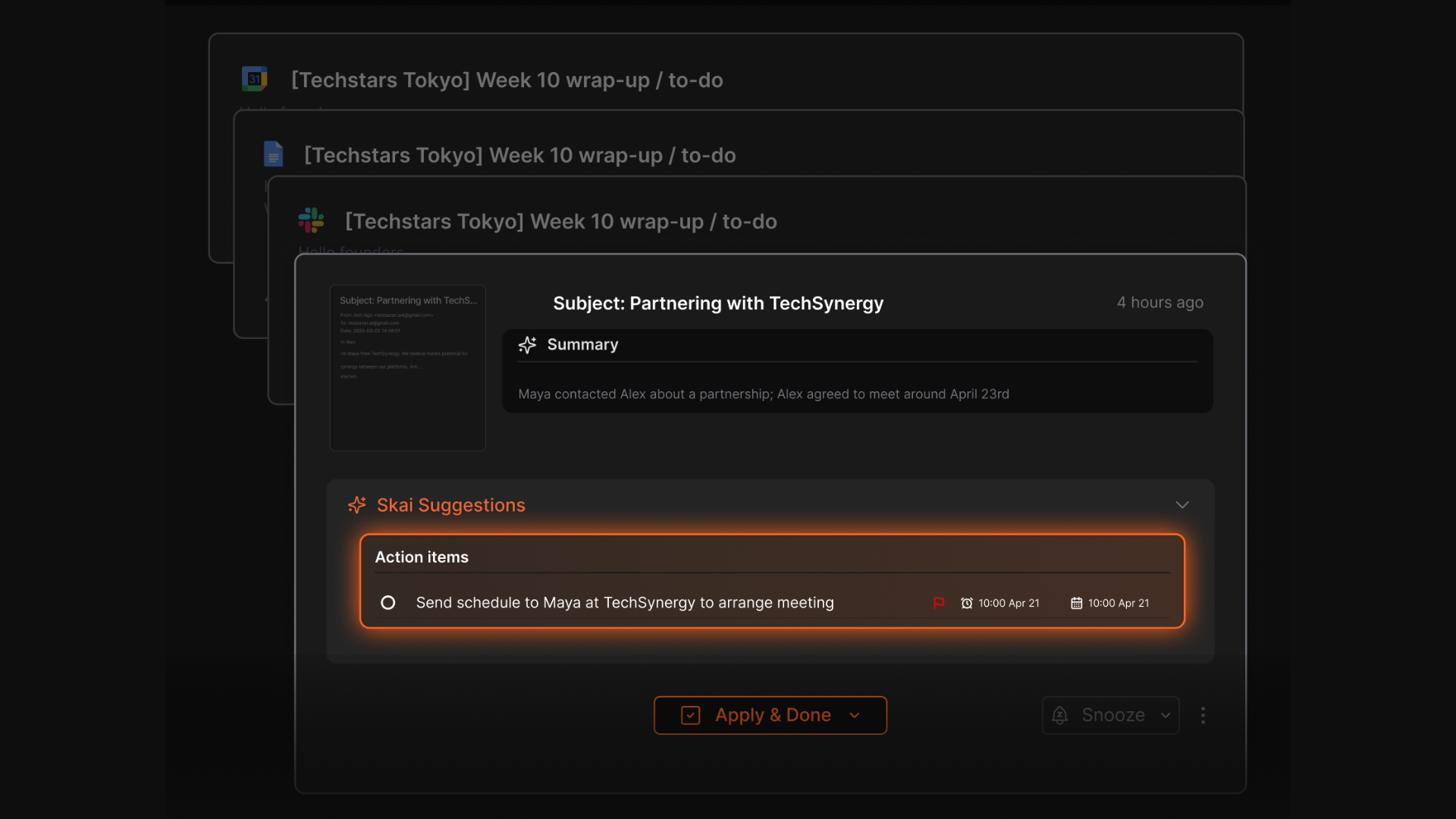
- Instead of manually checking each platform, let your assistant gather the info.
Best tool(s) to use:
- Saner.AI– An AI personal assistant that reads your emails, notes, and calendar, then creates a plan for your day.
- ✅ Pros: Chat interface, proactive planning, ADHD-friendly
- ❌ Cons: Still evolving, better on desktop
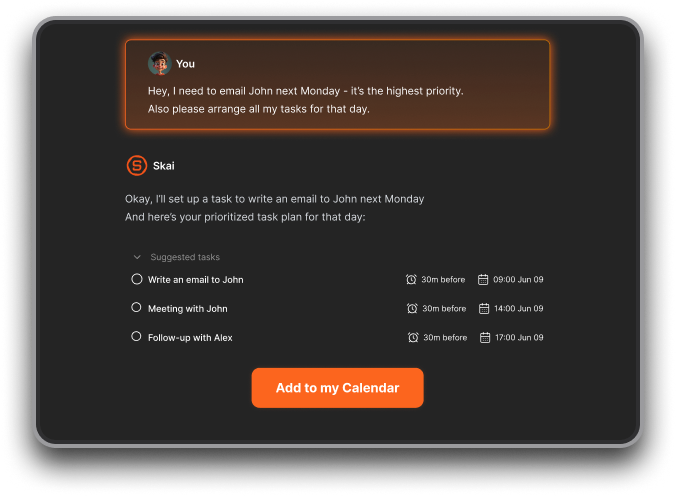
- Notion AI – Adds AI inside Notion for summarization and task tracking.
- Motion – Combines calendar and task manager with AI auto-scheduling.
3. Set Boundaries With Energy-Based Planning
Why it works:
Not all hours are equal. Studies on circadian rhythms show that matching your hardest tasks with peak energy hours leads to higher output and less mental fatigue. It’s not just about “when” you work—it’s about when you work best.
How to apply it:
- Identify your “peak hours” (usually 2–4 hours/day when you’re sharpest).
- Schedule high-focus tasks during those windows—reserve admin tasks for lows.
- Stack similar energy-level tasks together to reduce context switching.
Best framework/tool:
- Energy mapping worksheet (manual) – Simple paper-based method to track alertness
- Saner.AI Focus Box – Let you lock in high-priority tasks during peak hours
- ✅ Pros: Built-in prioritization and reminders
- ❌ Cons: Works best with daily check-ins
4. Smart Notifications & Task Syncing
Why it works:
Working multiple jobs often means juggling different apps, clients, or teams. But scattered notifications = fragmented focus.
How to apply it:
- Mute all non-essential notifications (Slack, email) outside job-specific hours.
- Set up “smart reminders” that nudge you only when needed.
- Use a unified task inbox that pulls from all your platforms.
Best tool(s) to use:
- Saner.AI – Syncs your calendar + tasks + email in one daily view.
- ✅ Pros: Beautiful UI, with AI Assistant setting reminders automatically
- ❌ Cons: No complex views
- Todoist + Slack integration – Turn Slack messages into actionable tasks.
5. Track Burnout Risk (Before It Hits You)

Why it works:
You can’t manage what you don’t measure. Monitoring your energy levels, hours worked, and task completion rate helps you spot early signs of burnout - before you crash. Tools that track time and give reflection prompts help you stay self-aware.
How to apply it:
- Log how much time you spend per job weekly.
- Check your daily workload trend: is it creeping up?
- Use reflection prompts to notice emotional exhaustion or cynicism.
Best tool(s) to use:
- Clockify – Free time tracker with tagging across projects
- ✅ Pros: Clean interface, customizable reports
- ❌ Cons: Manual start/stop
- RescueTime – Passive tracking + burnout alerts
- Saner.AI Task Section – Shows what’s left, what’s done, and how your day looks
- ✅ Pros: Helps you adjust expectations, see trends
- ❌ Cons: Review requires manual opening
6. Create “Switching Rituals” to Avoid Mental Whiplash
Why it works:
Context switching causes mental fatigue. But research shows that short rituals between tasks (like a 2-minute breath or workspace reset) can reduce stress and help your brain shift gears.
How to apply it:
- Create 3–5 minute rituals before switching jobs or roles.
- Ex: Close all browser tabs, stretch, change music
- Use a visual timer (Pomodoro-style) to stay present in the task.
- Keep separate browser profiles or desktops per job.
Best tool(s) to use:
- Focus To-Do (Pomodoro App) – Combines a timer and a task list
- Desktop profiles (Chrome, Arc) – Reduce cross-job distractions
- Saner.AI Assistant Chat – Chat your way into a clean task switch:
- “Wrap up this job, what’s next on my list?”
🔍 Comparison Table: Best Tools for Managing Multiple Jobs
| Tool | Use Case | Pros | Cons | Best For |
|---|---|---|---|---|
| Saner.ai | AI assistant for notes, tasks, and email | Proactive planning, task sync, chat UX | Early-stage, better on desktop | Entrepreneurs, ADHD users, manager roles |
| Reclaim.ai | Smart calendar & time blocking | Dynamic scheduling, AI calendar control | Requires Google Calendar | Remote workers, time blockers |
| Notion AI | AI-powered docs & task notes | Flexible, great for documentation | Can be overwhelming if not structured | Writers, creators, note-takers |
| Clockify | Time tracking across jobs | Free, detailed reports | Manual effort | Freelancers, billable hours |
| Sunsama | Unified daily planning | Clean interface, calm workflow | Subscription-only | Minimalist planners |
| Motion | Calendar + AI task planner | Auto-schedules your day | Complex UI for enterprises | Tech-savvy teams |
| Slack | Team comms + task integration | Real-time messaging | Easily distracting without setup | Teams, hybrid workers |
🙋 FAQs: How to Manage Multiple Jobs Without Burnout
What’s the best way to balance two jobs?
Time-block your schedule with built-in buffer time. Use one planning tool to unify all jobs. Set clear work hours per role and avoid overlap.
How can I stay organized with multiple part-time jobs?
Centralize tasks and notes using one app. Tools like Saner.ai or Notion help keep job responsibilities distinct but accessible. Review and plan daily.
Can AI help me manage different job responsibilities?
Yes. AI tools like Saner.AI, Motion, and Reclaim.ai can analyze your workload, summarize info from different jobs, and help you plan smarter.
What are the signs of burnout from overworking?
Watch for chronic exhaustion, decreased productivity, irritability, or dread toward work. Use tracking tools and weekly reviews to stay ahead of burnout.
How do I keep two job schedules from overlapping?
Use one master calendar (e.g., Google Calendar) and set recurring availability rules. Tools like Reclaim.ai can auto-manage time conflicts across calendars.
💡 Conclusion: You Can Work Multiple Jobs Without Burning Out
Managing multiple jobs isn’t easy - but with the right systems, it becomes manageable - and even fulfilling.
Start small: try one strategy, one tool. Build a rhythm that suits your energy and priorities. You don’t have to hustle harder - you just need to work smarter.
👉 Want a smarter way to plan your day across jobs?
Try Saner.AI as your personal assistant - it organizes tasks, emails, and priorities from all your roles, in one place.
Stay on top of your work and life
Works





