15 Powerful Ways to Use AI at Work

15 Powerful Ways AI Can Make Your Job Easier
Introduction
Artificial Intelligence is no longer just a buzzword tossed around in headlines or tech conferences. It’s rapidly becoming a trusted co-pilot for knowledge workers, solo entrepreneurs, and professionals across nearly every industry.
Whether you’re writing reports, managing meetings, analyzing data, or just trying to keep up with your inbox, AI tools are transforming the way we work. They’re not just for engineers or big companies anymore.
If you’ve ever felt overwhelmed by the pace of work or the flood of information, AI can help you cut through the noise.
👉 In this post, we’ll explore 15 practical ways to use AI at work
You’ll see real use cases, tool recommendations, and workflows you can try immediately - whether you're a marketer, analyst, freelancer, or manager. This guide is your launchpad to work smarter, not harder.
Table of Contents
- Can AI help me write and edit content?
- Can AI take meeting notes for me?
- Can AI handle my emails?
- Can AI help me prioritize tasks?
- Can AI help me brainstorm ideas?
- Can AI do research for me?
- Can AI help with data analysis?
- Can AI help with CRM and lead generation?
- Can AI manage my calendar?
- Can AI write code for me?
- Can AI create internal documentation?
- Can AI onboard new employees?
- Can AI analyze feedback and sentiment?
- Can AI automate customer service?
- Can AI act as my second brain?
1. Can AI help me write and edit content?
Yes - and it’s faster than you think.
AI writing tools can help you generate blog posts, social captions, sales emails, and reports. They improve grammar, rephrase text, and adapt tone for different audiences.
Example: A content marketer drafts a LinkedIn post using ChatGPT. Then, Grammarly and Hemingway polish the tone and readability in seconds.
- Saner.AI
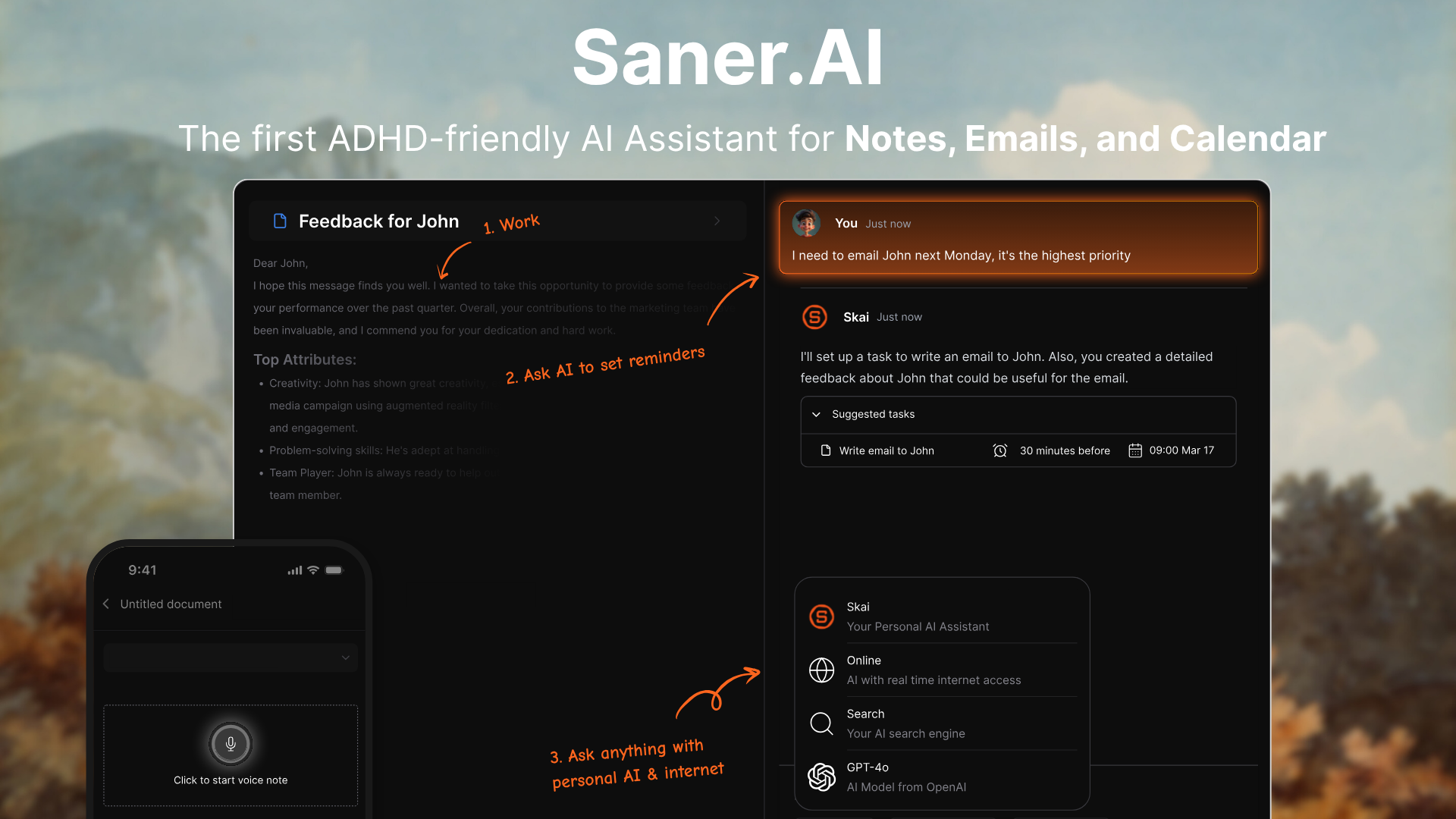
- What it does: Help you write based on your own notes, references, and tone of voice.
- Pros: Fast, versatile, and you can use your own vetted sources
- Cons: Need internet
- Ideal for: Writers, marketers, entrepreneurs, newsletter creators creating material with a trusted source
- What it does: Generates drafts, rewrites text, answers prompts, and mimics different tones.
- Pros: Fast, versatile, great for brainstorming or rewriting.
- Cons: May need fact-checking; sometimes verbose.
- Ideal for: Writers, marketers, entrepreneurs creating blogs, posts, or email copy

- What it does: AI content generation tool tailored for marketing and SEO.
- Pros: Templates for ads, product descriptions, blogs. Integrates with Surfer SEO.
- Cons: Expensive for individuals; less flexible than ChatGPT.
- Ideal for: Marketing teams, SEO writers, and content agencies.
- Jasper review (source)
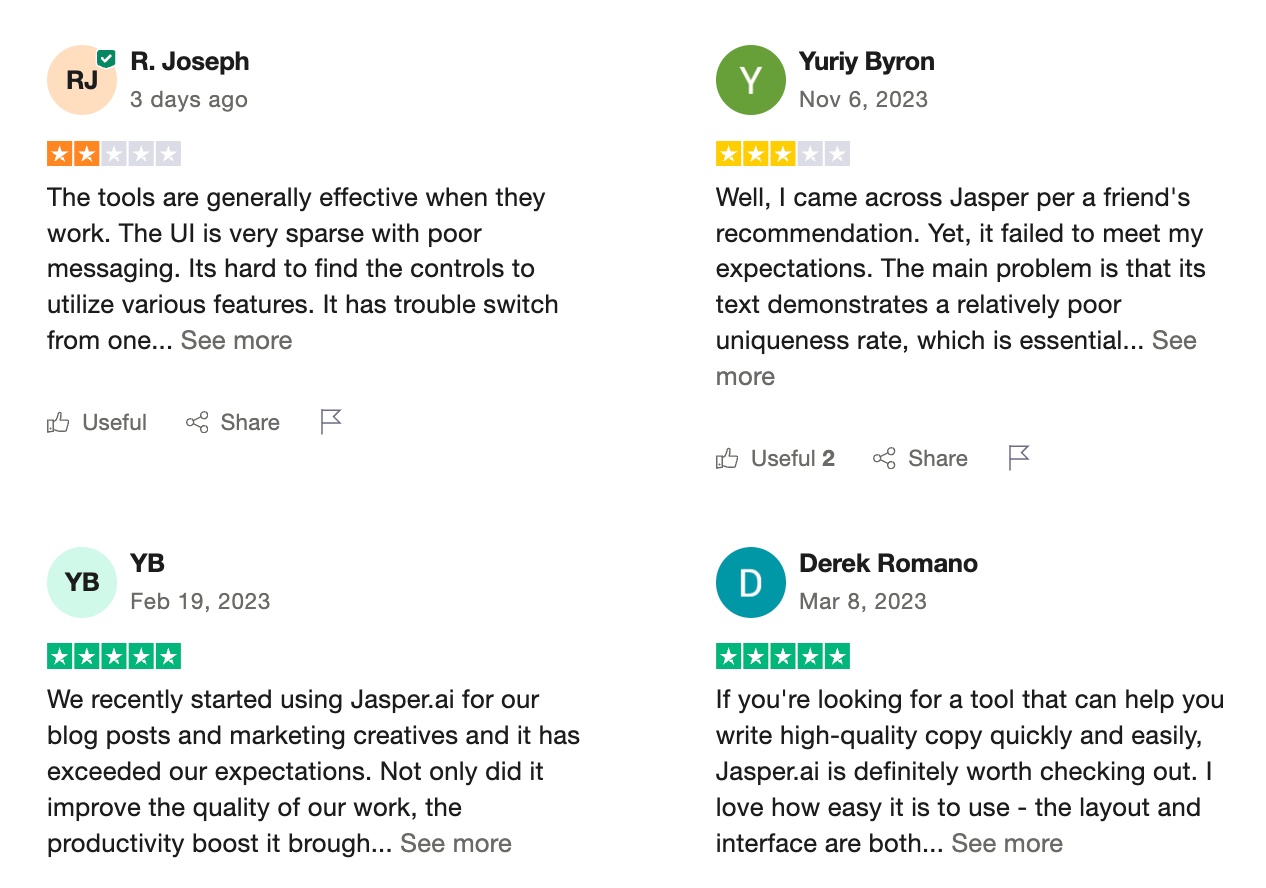
- What it does: Grammar checker with AI writing suggestions.
- Pros: Real-time corrections, tone suggestions, plagiarism detection.
- Cons: Limited for content generation.
- Ideal for: Professionals writing reports, emails, or web content.
2. Can AI take meeting notes for me?
Yes - AI can transcribe, summarize, and highlight action items automatically.
You don’t have to scribble notes anymore. AI tools record meetings, identify who said what, and summarize key takeaways.
Example: A product team uses Fireflies.ai to record and summarize their weekly standup, which then gets posted to Slack automatically.
Try these tools:
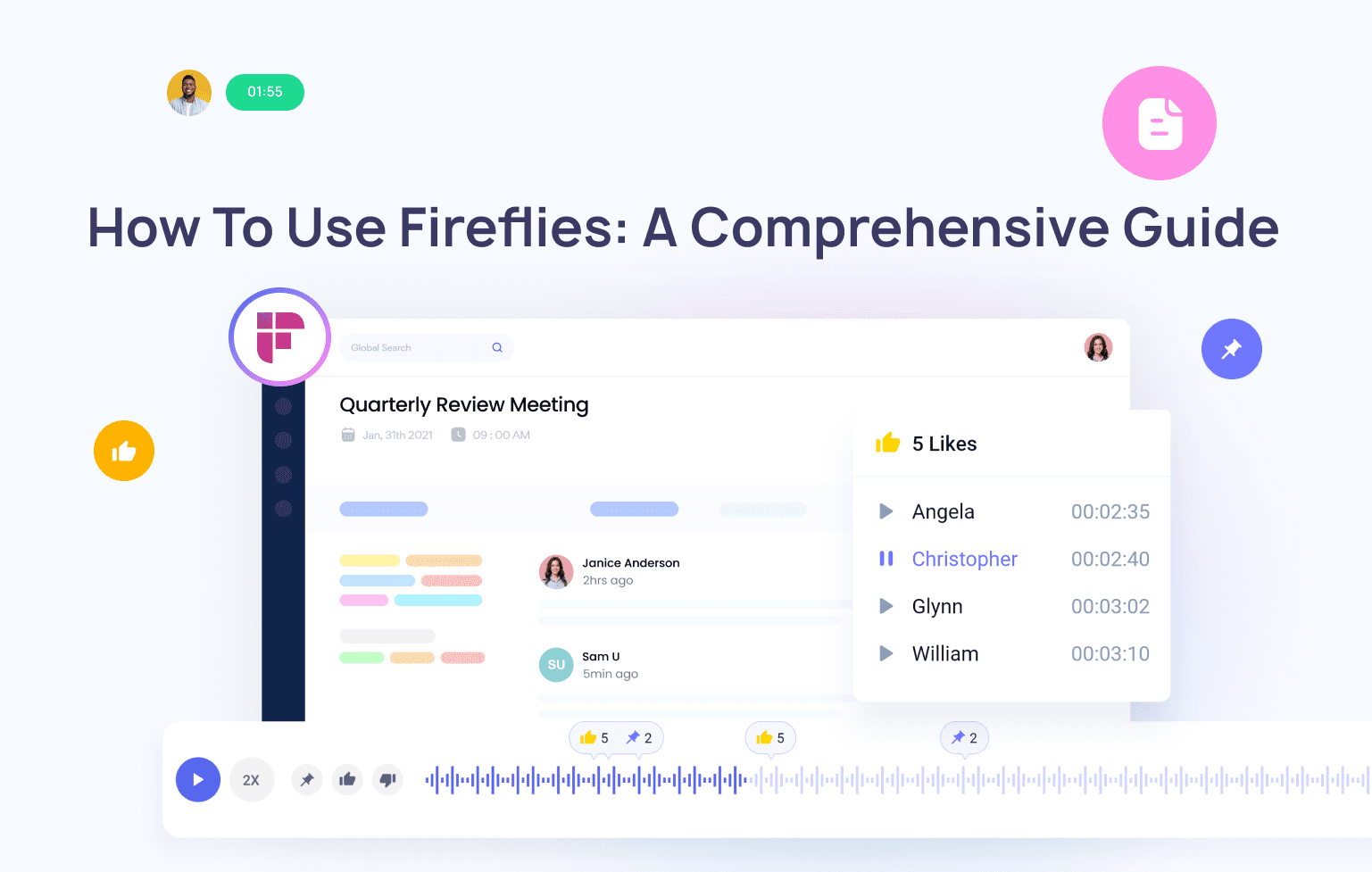
- What it does: Records and transcribes meetings; highlights action items.
- Pros: Integrates with Zoom, Google Meet, Slack; searchable transcripts.
- Cons: Free tier limits storage and features.
- Ideal for: Teams that run frequent remote meetings.

- What it does: Live transcription, meeting summaries, and speaker ID.
- Pros: Easy to use; works well across devices; excellent for education and business.
- Cons: Formatting can be clunky; limited export options.
- Ideal for: Lectures, interviews, and remote teams.
- Otter review (source)
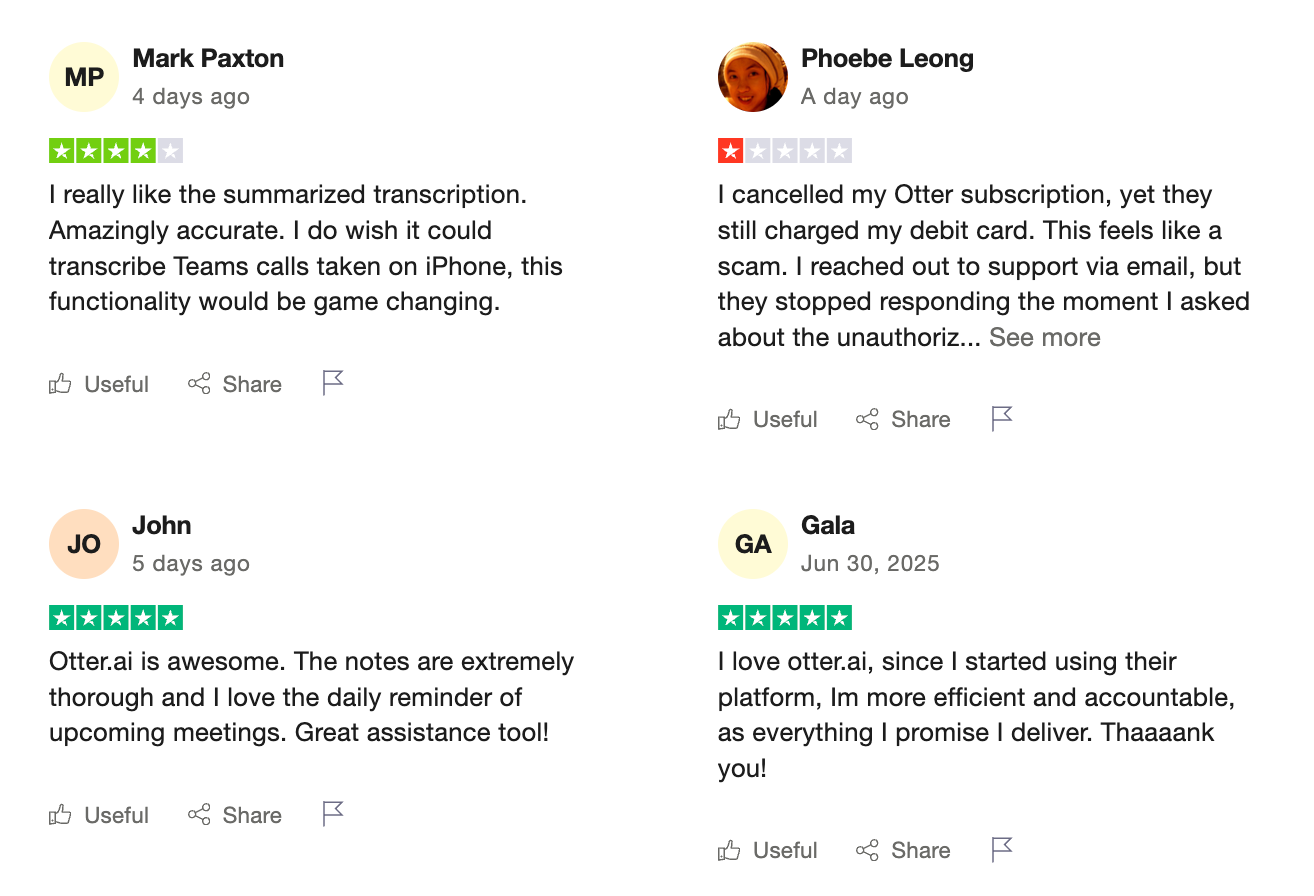
3. Fathom
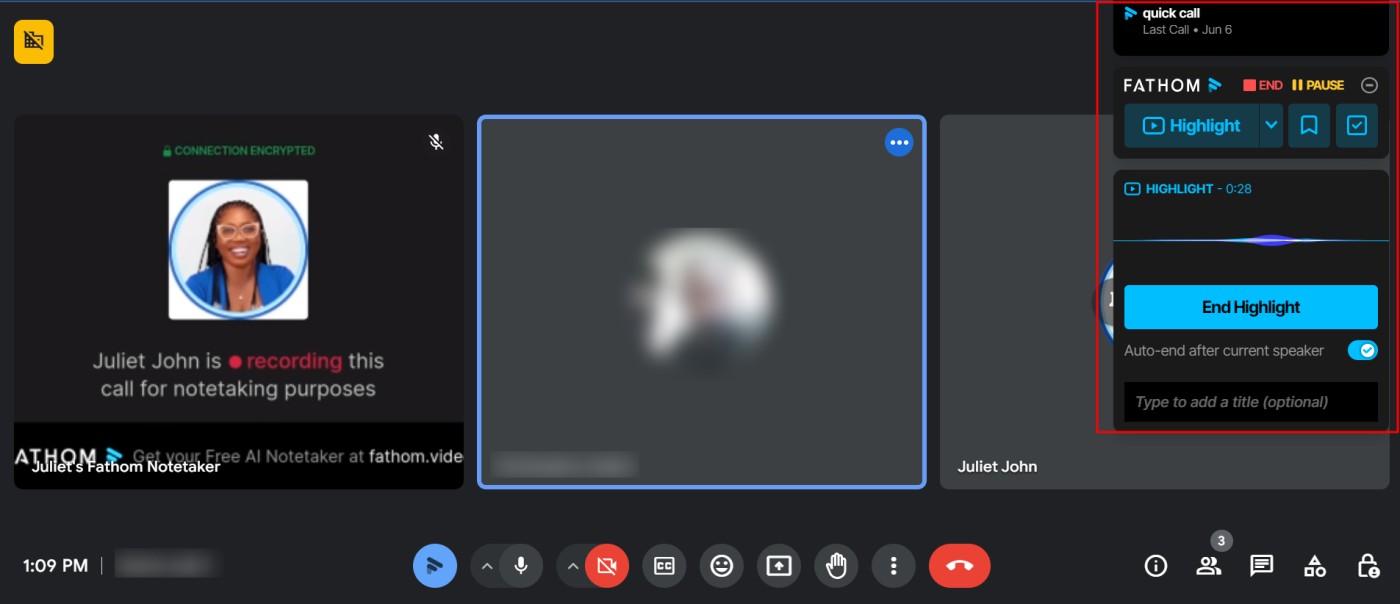
- What it does: Zoom-integrated note-taking with automatic summaries.
- Pros: Free with generous features; bookmarks, highlights live.
- Cons: Only supports Zoom.
- Ideal for: Zoom-heavy teams, consultants, freelancers.
3. Can AI handle my emails?
Absolutely - AI helps you triage, write, and respond to emails faster.
You can prioritize your inbox, get suggested replies, and even auto-draft responses for repetitive inquiries.
Example: An entrepreneur uses Saner.AI to extract action items from important emails and automatically adds them to their calendar, so nothing slips through the cracks.
Try these tools:
1. Saner AI
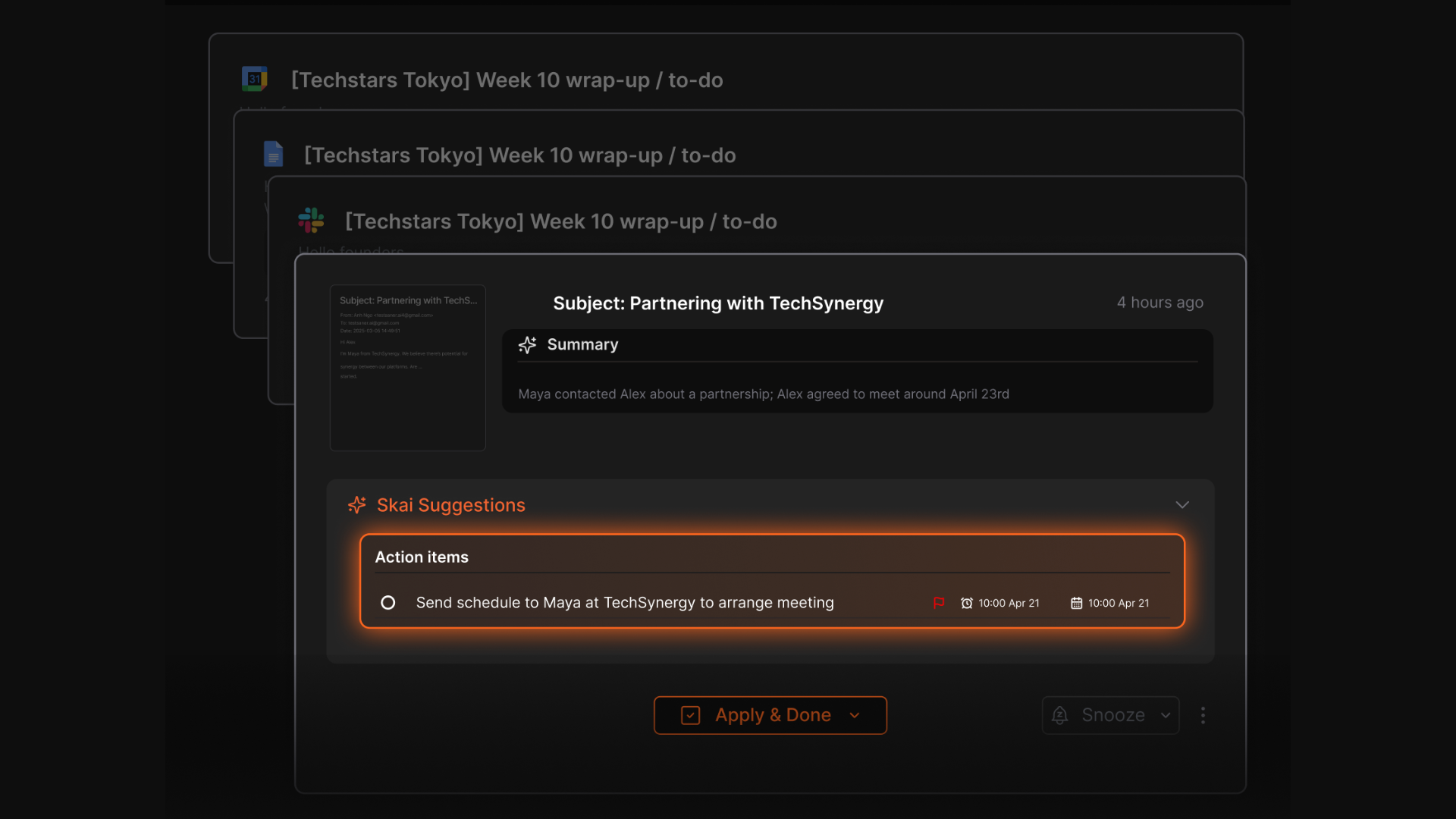
- What it does: Extracts action items from important emails and automatically adds them to their calendar
- Pros: Context-aware; integrates personal knowledge for better suggestions.
- Cons: Still early-stage;
- Ideal for: Entrepreneurs and executives overwhelmed by email.
2. Superhuman
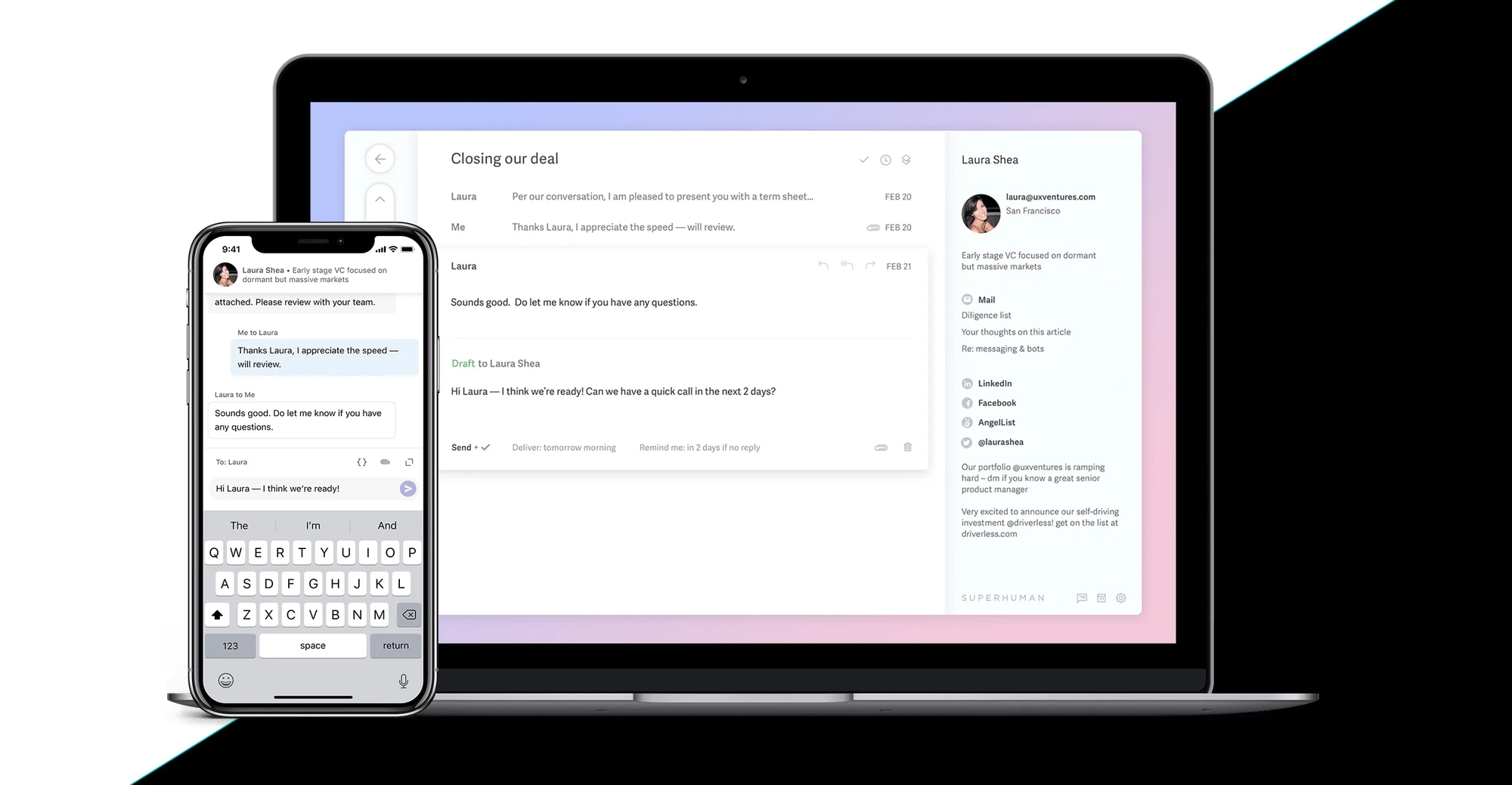
- What it does: Fast email client with AI reply suggestions.
- Pros: Keyboard shortcuts, blazing speed, minimal UI.
- Cons: Invite-only; expensive.
- Ideal for: Busy executives, founders, productivity geeks.
3. Missive
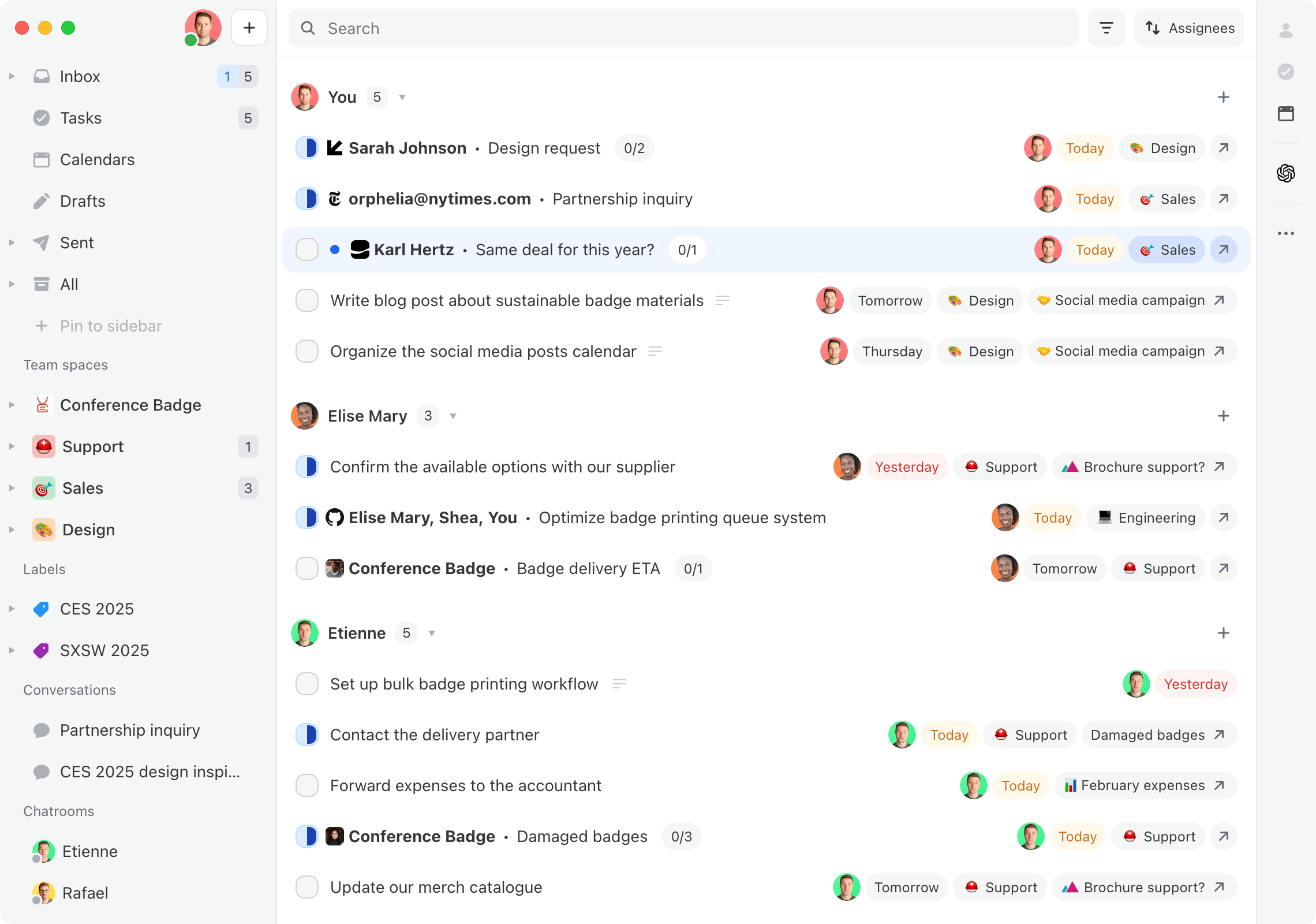
- What it does: Team inbox with collaborative email + AI integration.
- Pros: Shared inbox, chat, and task delegation; good for support teams.
- Cons: Complex UI; setup takes time.
- Ideal for: Customer support and sales teams working collaboratively.
4. Can AI help me prioritize tasks?
Yes - AI can act like your personal productivity coach.
AI planners recommend which tasks to focus on, break large projects into steps, and even schedule your time for deep work.
Example: A solo founder uses Saner.AI and chats with AI to schedule deadlines and meetings, cutting time spent planning.
Try these tools:
1. Saner.AI
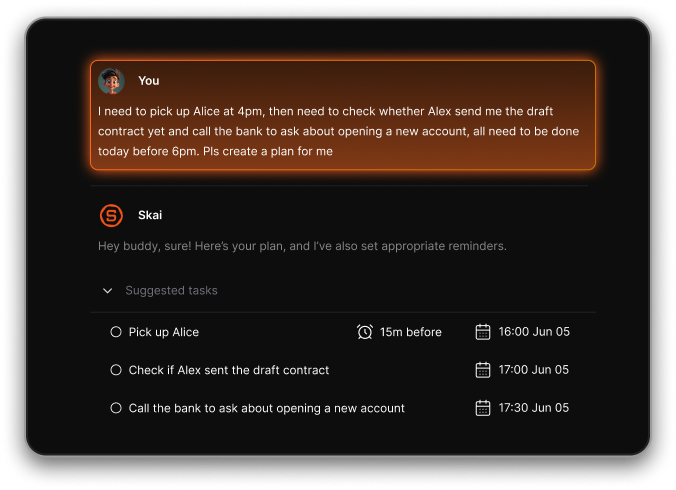
- What it does: It scans through your emails, inbox, and tasks to prioritize the tasks and set reminders automatically for you
- Pros: Just chat with AI to manage everything
- Cons: Need internet access
- Ideal for: Busy professionals, ADHD, entrepreneurs
2. Motion

- What it does: Automatically schedules your tasks and meetings into your calendar.
- Pros: Real-time updates; reschedules as needed; AI time blocking.
- Cons: Can feel rigid; calendar-focused. Pricey
- Ideal for: Busy professionals juggling deadlines.
- Motion reviews (source)
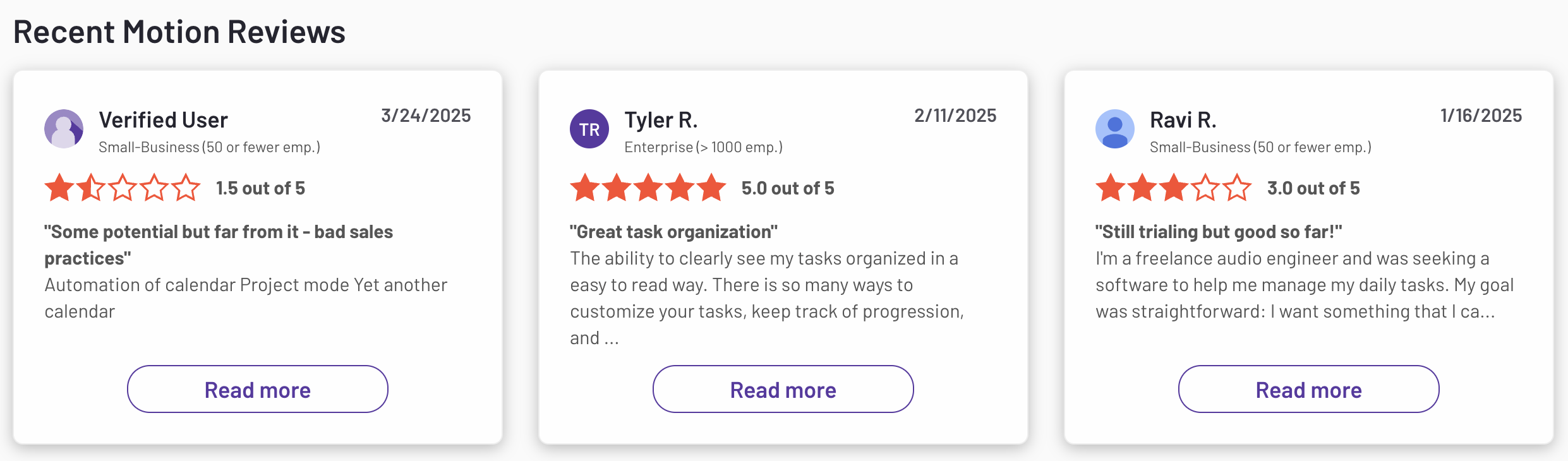
3. Reclaim.ai

- What it does: Auto-blocks time for habits, focus, and tasks in your calendar.
- Pros: Syncs across calendars; works in the background.
- Cons: Limited task management UI.
- Ideal for: Remote workers, freelancers, and managers.
- Reclaim.AI Reviews (source)
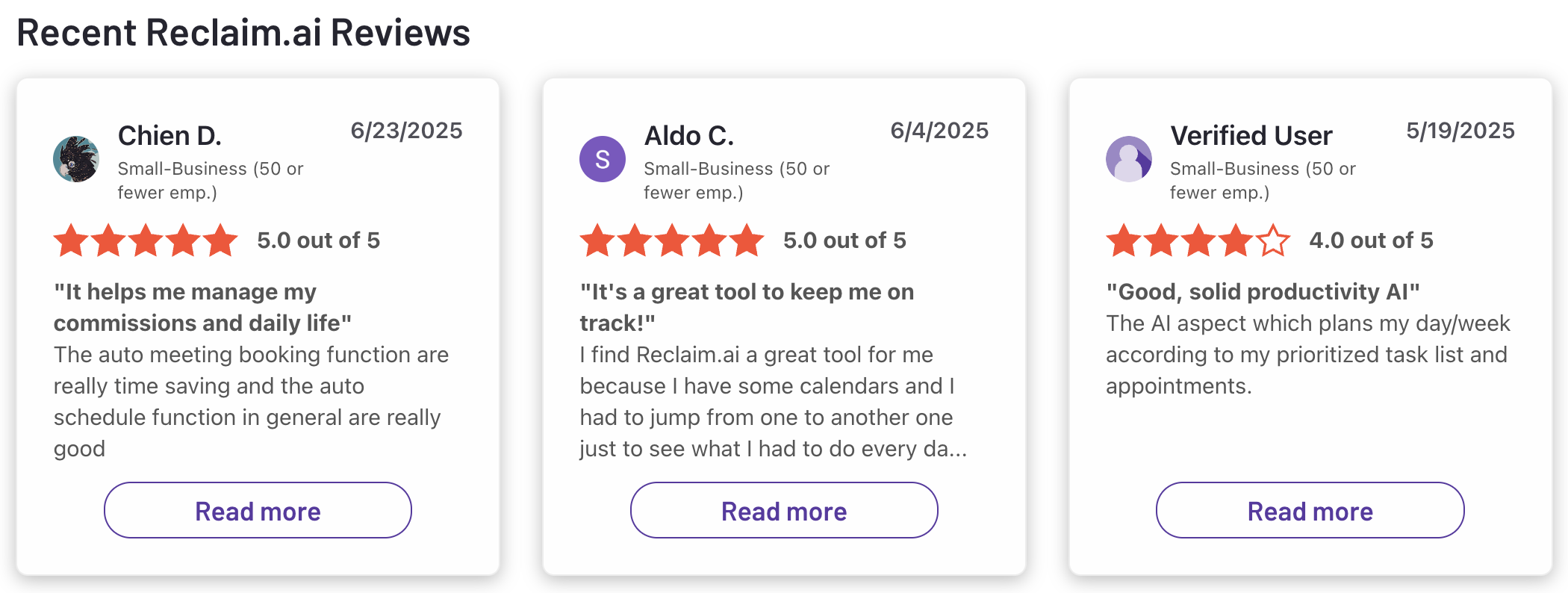
5. Can AI help me brainstorm ideas?
Yes - AI excels at divergent thinking and creative ideation.
You can feed it prompts and get a long list of campaign ideas, business names, headlines, or product features.
Example: A startup team uses ChatGPT to brainstorm names for a new app, then narrows them down with user feedback.
Try these tools:
1. ChatGPT
- What it does: Generates ideas, outlines, names, headlines, etc.
- Pros: Fast, flexible, can be prompted endlessly.
- Cons: May need multiple iterations to get creative gold.
- Ideal for: Solo creatives, marketers, and product teams.
2. Ideanote
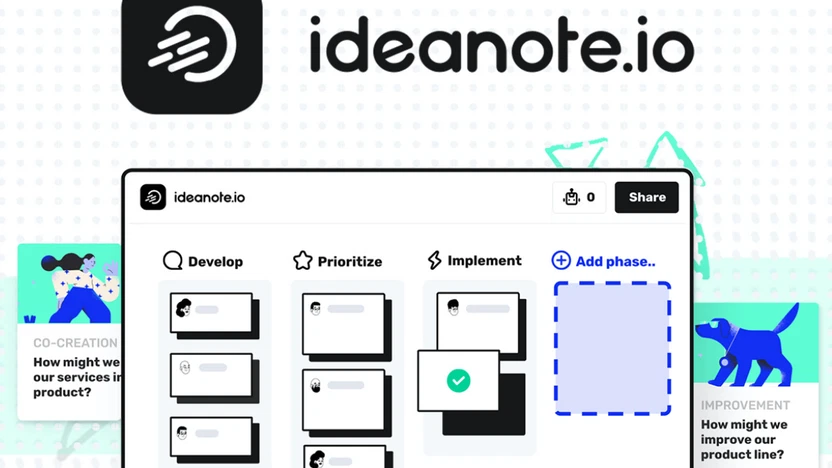
- What it does: AI-powered idea management platform for teams.
- Pros: Collect, refine, and vote on ideas collaboratively.
- Cons: Overkill for individuals.
- Ideal for: Innovation teams, startups, corporate R&D.
- Ideanote review (source)
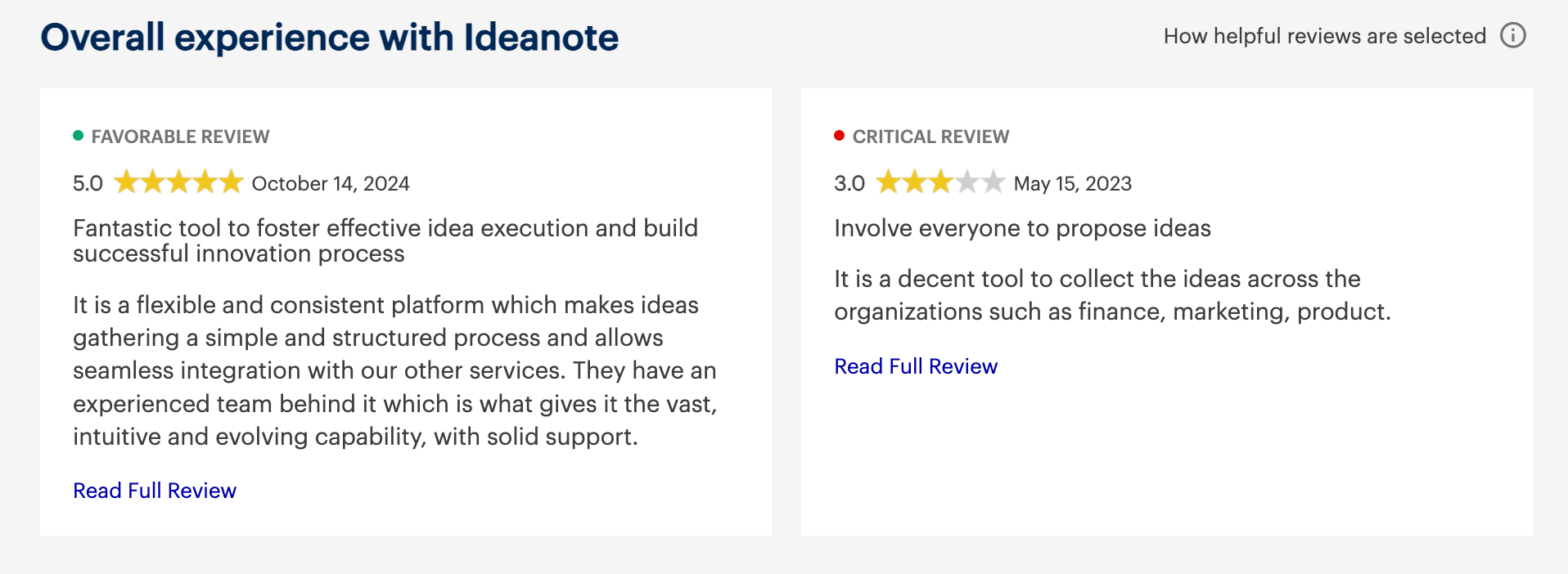
3. Miro AI
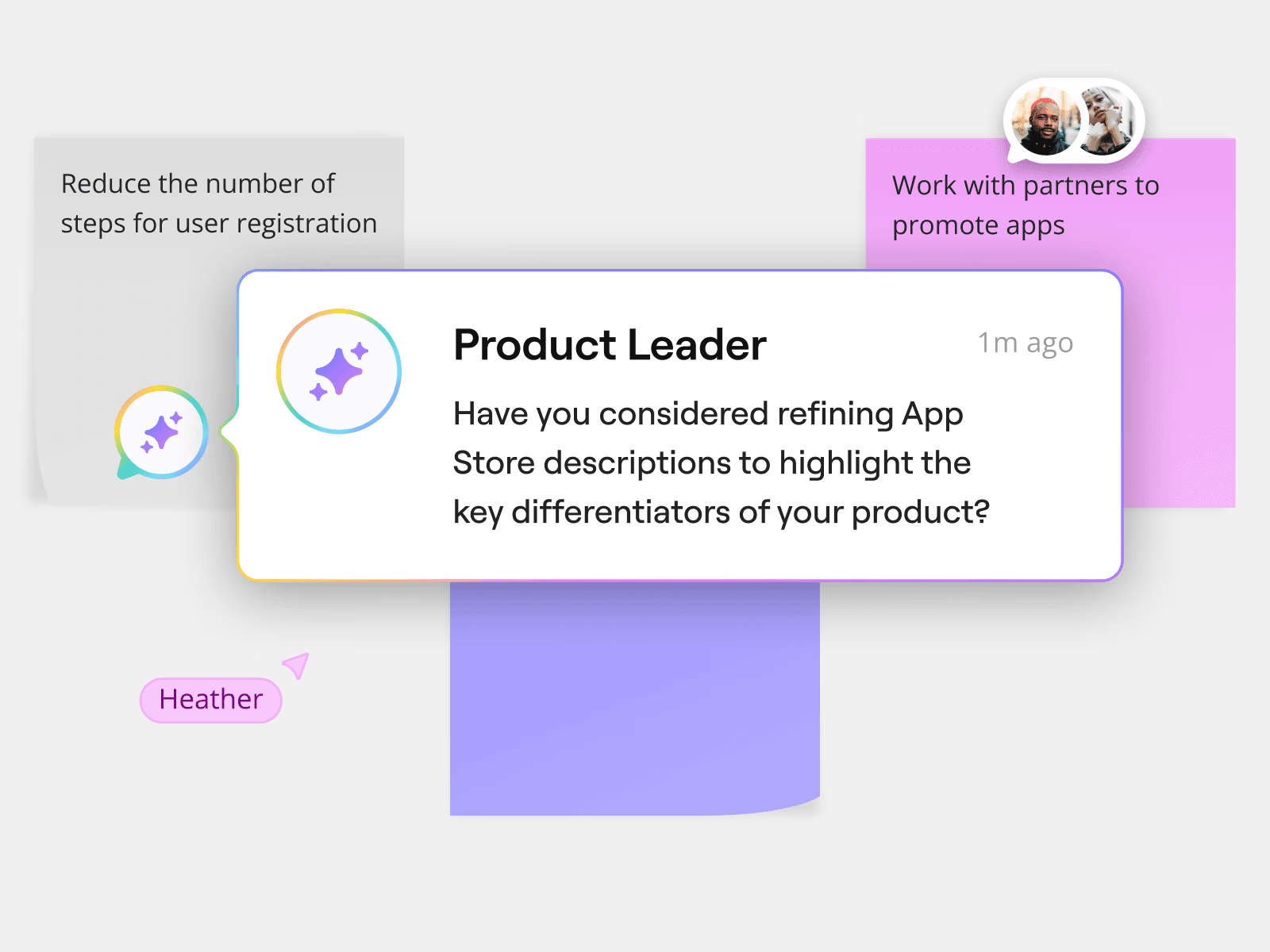
- What it does: Adds AI brainstorming tools to Miro whiteboards.
- Pros: Visual, collaborative; good for mapping ideas in context.
- Cons: Limited without full Miro workflows.
- Ideal for: Remote teams, design sprints, product planning.
6. Can AI do research for me?
Yes - it can summarize articles, answer questions, and pull insights fast.
Instead of clicking through 10 tabs, ask an AI to synthesize what you need.
Example: A researcher uses Perplexity AI to get a quick summary of recent trends in AI regulation, cited and readable.
Try these tools:

- What it does: Conversational search engine that answers questions with citations.
- Pros: Fast, accurate, and references sources; great for fact-checking.
- Cons: Still maturing; answers can sometimes lack depth.
- Ideal for: Professionals who want fast, trusted summaries without diving into 10 tabs.
2. Consensus
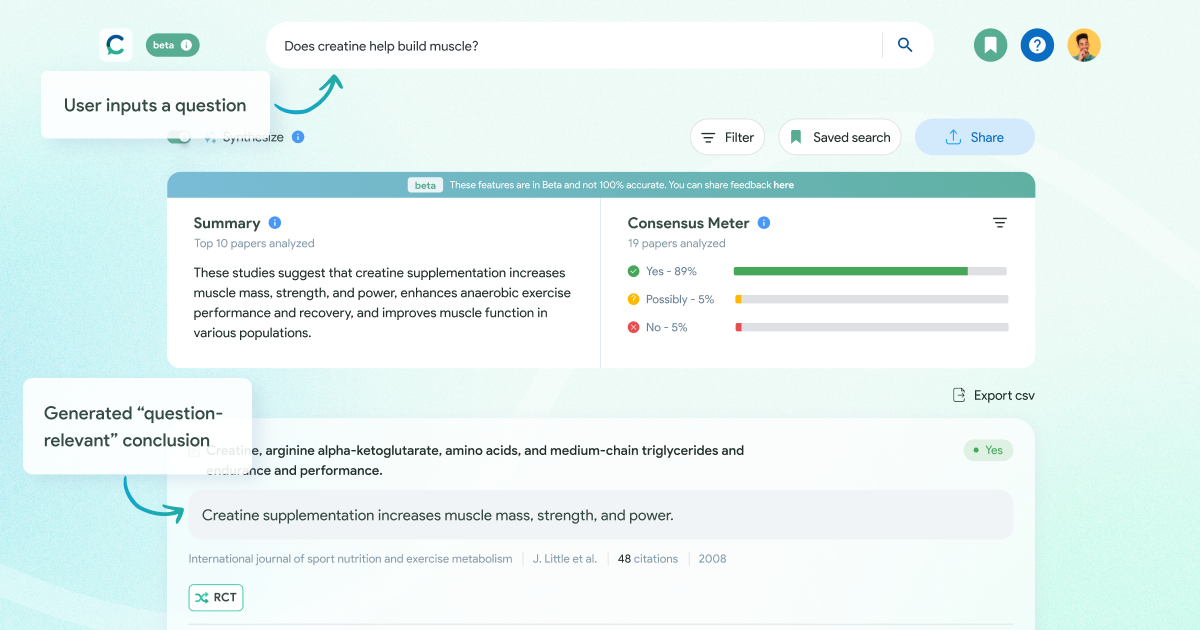
- What it does: AI-powered academic research engine that summarizes findings from scholarly papers.
- Pros: Citation-focused; perfect for research-backed answers.
- Cons: Limited to academic content; not ideal for casual queries.
- Ideal for: Researchers, students, thought leaders.
3. Elicit
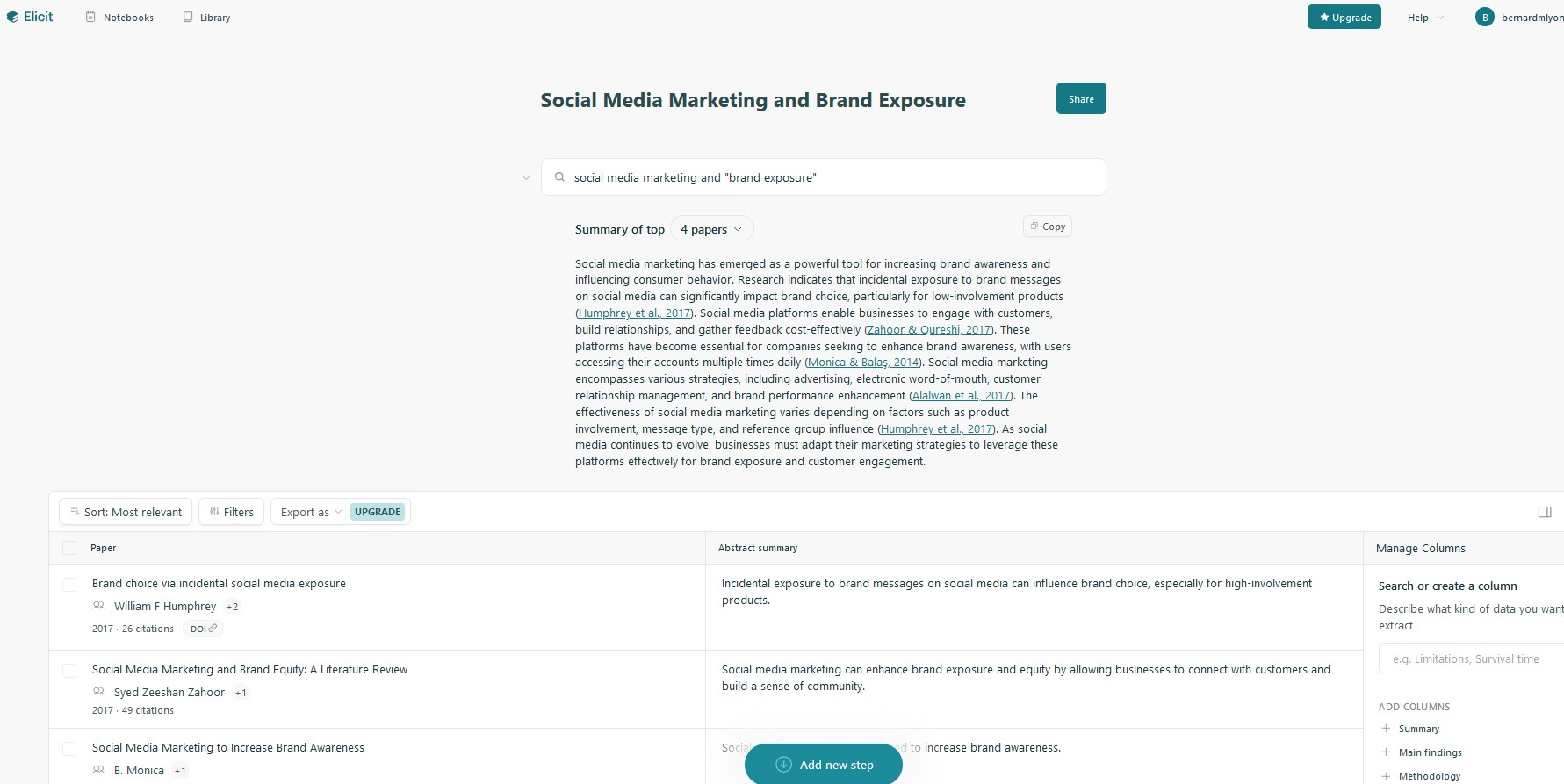
- What it does: Literature review assistant that extracts and organizes academic insights.
- Pros: Helps structure complex research questions; customizable workflows.
- Cons: Requires some research literacy to use well.
- Ideal for: Policy researchers, PhD students, analysts.
7. Can AI help with data analysis?
Yes - AI can spot patterns, summarize trends, and even generate charts.
Feed it spreadsheets or dashboards, and AI can generate reports and suggest optimizations.
Example: A marketing analyst uses MonkeyLearn to classify customer feedback and visualize sentiment by product line.
Try these tools:
1. ChatGPT (Code Interpreter / Advanced Data Analysis)
- What it does: Upload spreadsheets, ask questions, get charts or Python-based insights.
- Pros: Flexible, handles messy data, explains steps.
- Cons: Not always good at large-scale datasets.
- Ideal for: Non-technical users needing custom analysis.
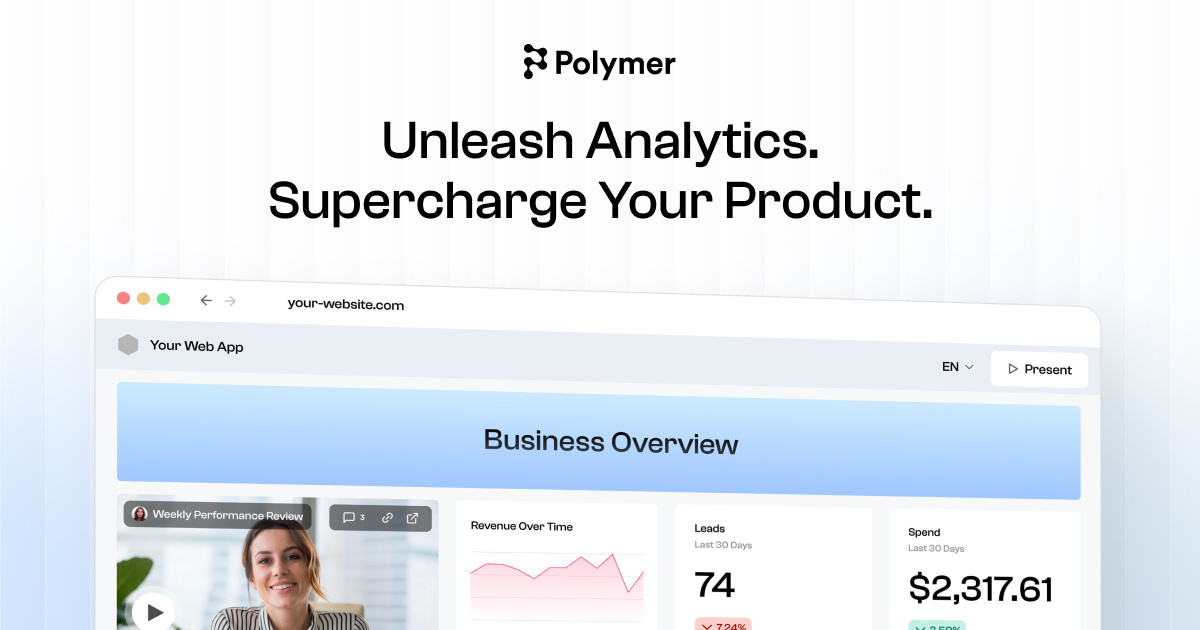
- What it does: Turns raw spreadsheets into interactive dashboards using AI.
- Pros: No need for BI tools or SQL; drag and drop simplicity.
- Cons: Advanced data modeling is limited.
- Ideal for: Solopreneurs, small teams, ops managers.
8. Can AI help with CRM and lead generation?
Yes - AI can enrich contact data, score leads, and suggest outreach.
It can help you qualify leads, personalize emails, and reduce manual CRM updates.
Example: A small B2B agency uses Clay to auto-enrich LinkedIn contacts and generate custom cold emails.
Try these tools:
1. Clay

- What it does: Enriches contacts with data (email, LinkedIn, company info), then automates outreach.
- Pros: Visual interface; powerful integrations; ideal for personalized prospecting.
- Cons: Takes time to learn; expensive for solo users.
- Ideal for: Sales teams, agencies, and startup founders.
- Clay review (source) 4.9/5
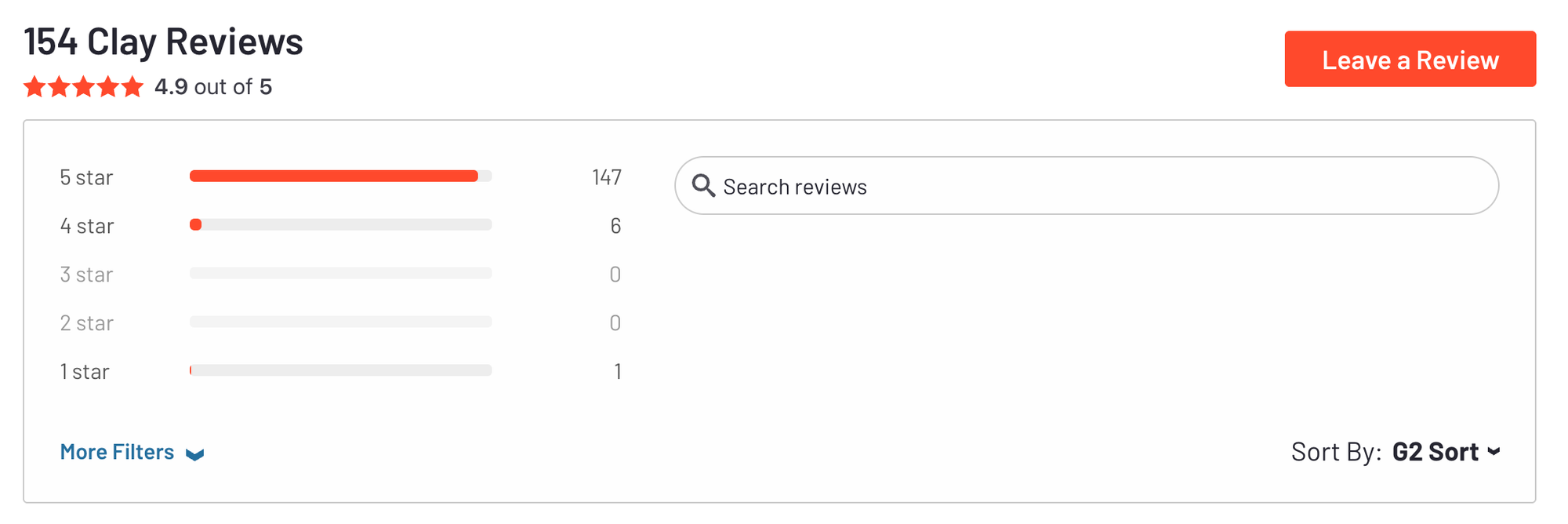
2. Apollo.io
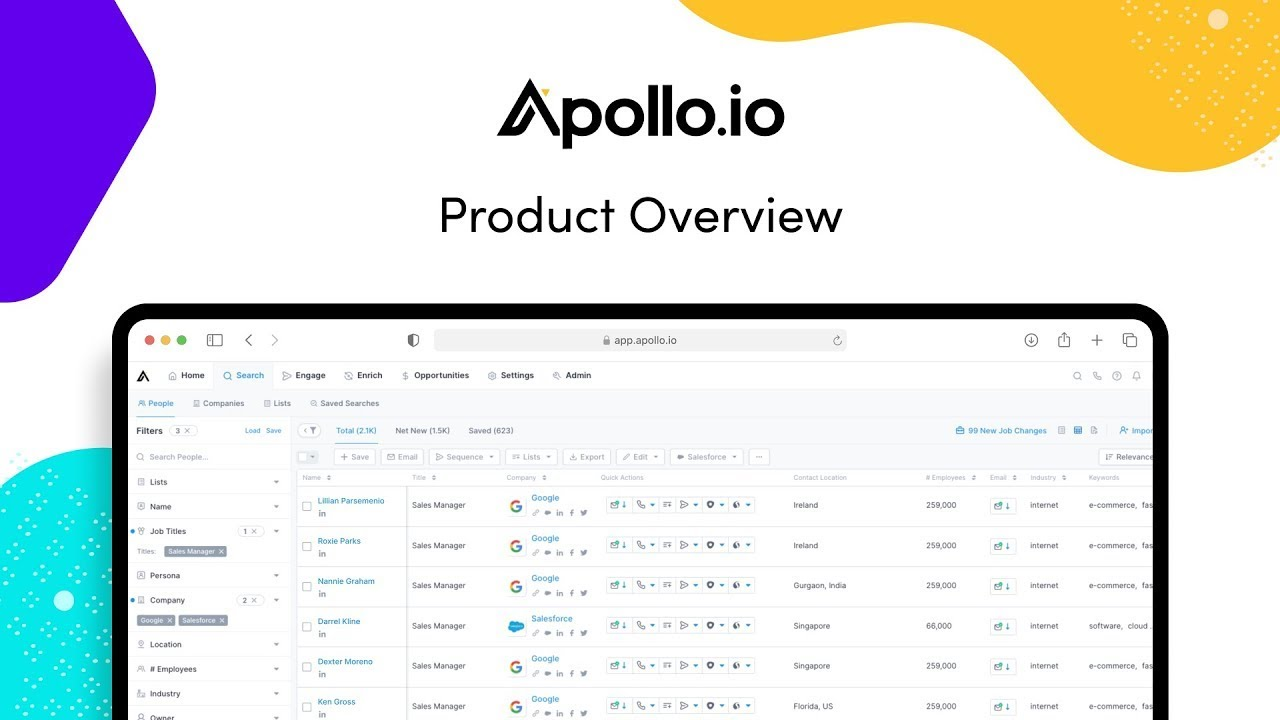
- What it does: Prospecting and sales engagement platform with AI insights and email sequences.
- Pros: Huge database; strong automation.
- Cons: Generic messages if not fine-tuned; UI can feel cluttered.
- Ideal for: SDRs, cold outreach teams, revenue leaders.
3. HubSpot AI
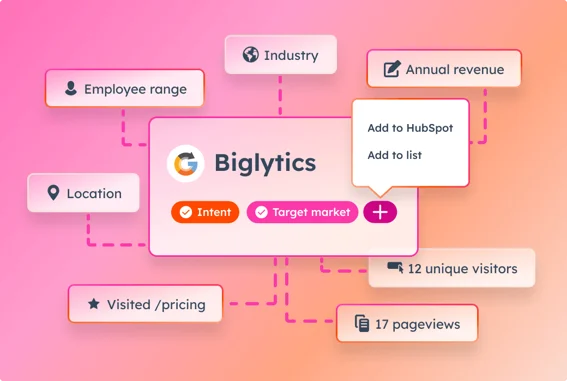
- What it does: Adds AI to CRM features like email suggestions, contact scoring, and forecasting.
- Pros: Built into an already-powerful CRM; easy automation setup.
- Cons: Most advanced features require paid tiers.
- Ideal for: Businesses already using HubSpot; mid-market sales orgs.
9. Can AI manage my calendar?
Yes - AI scheduling assistants can book, reschedule, and avoid conflicts.
They handle back-and-forth coordination so you don’t have to.
Example: A coach uses x.ai to coordinate meetings across time zones—without sending a single email.
Try these tools:
1. Saner.AI
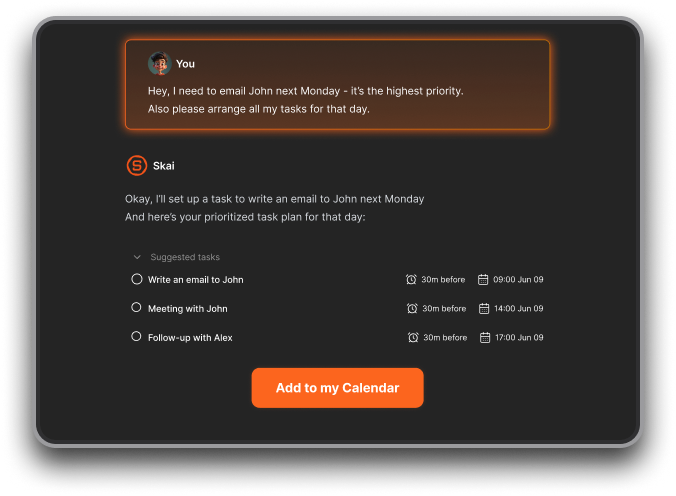
- What it does: An AI assistant that schedules the day for you
- Pros: Natural language prompt; feels like a human assistant, automatically plans the day for you every morning
- Cons: Need internet access
- Ideal for: Professionals, ADHDers, entrepreneurs, managers who have a lot on their plates
- Saner.AI review

2. Reclaim.ai

- What it does: AI calendar that blocks time for tasks, habits, and focus.
- Pros: Smart calendar syncing; prioritizes based on urgency and goals.
- Cons: Not a traditional task manager.
- Ideal for: Remote workers, solopreneurs, productivity nerds.
3. Clockwise
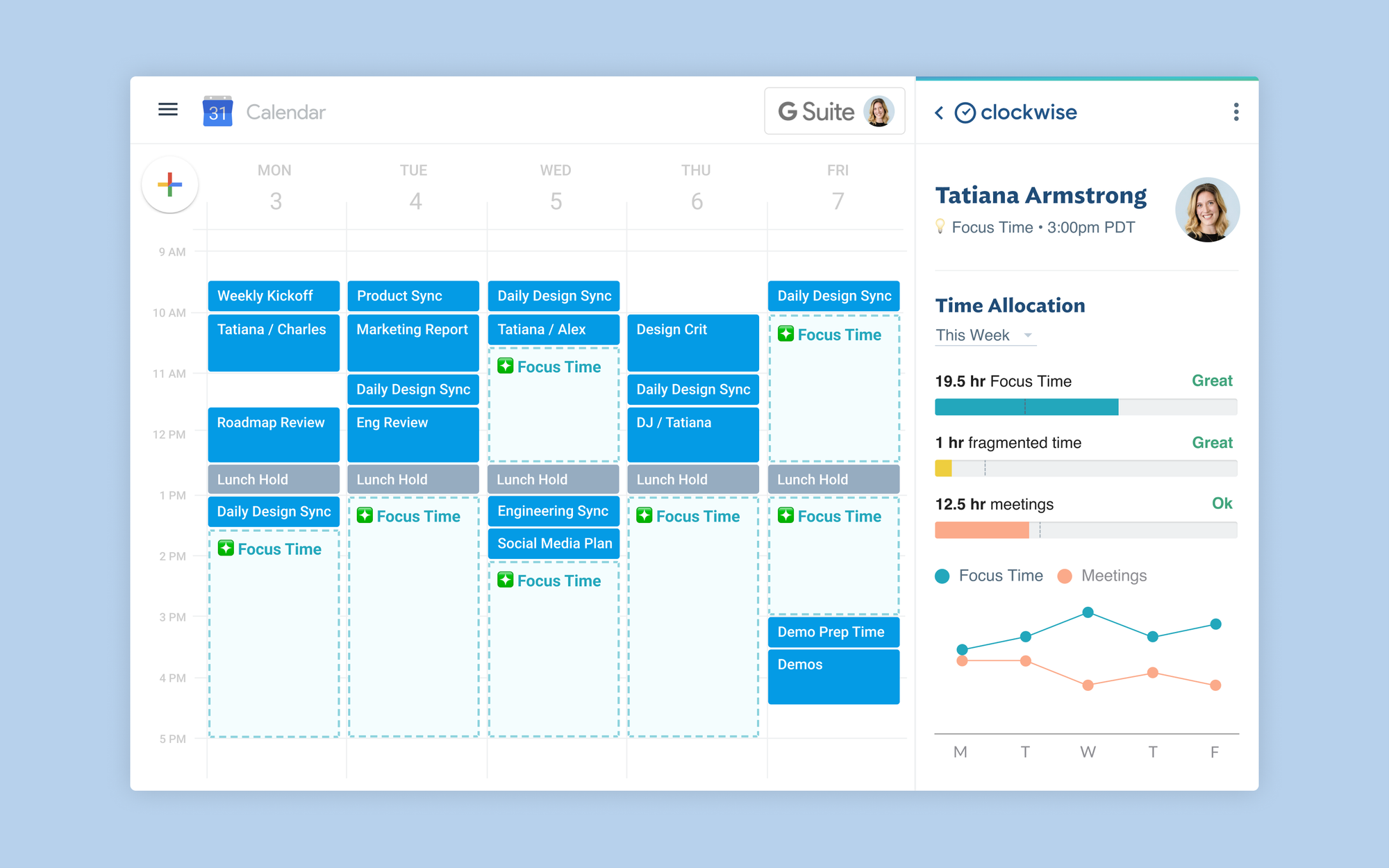
- What it does: Optimizes team schedules by minimizing meeting conflicts.
- Pros: Automatically reschedules non-essential meetings; improves focus time.
- Cons: Works best in Google Calendar ecosystems.
- Ideal for: Teams in fast-paced, meeting-heavy environments.
10. Can AI write code for me?
Yes - even if you’re not a developer.
AI can autocomplete code, debug, and even build entire scripts from natural language.
Example: A non-technical founder uses GitHub Copilot to build a landing page with zero prior coding experience.
Try these tools:
1. GitHub Copilot
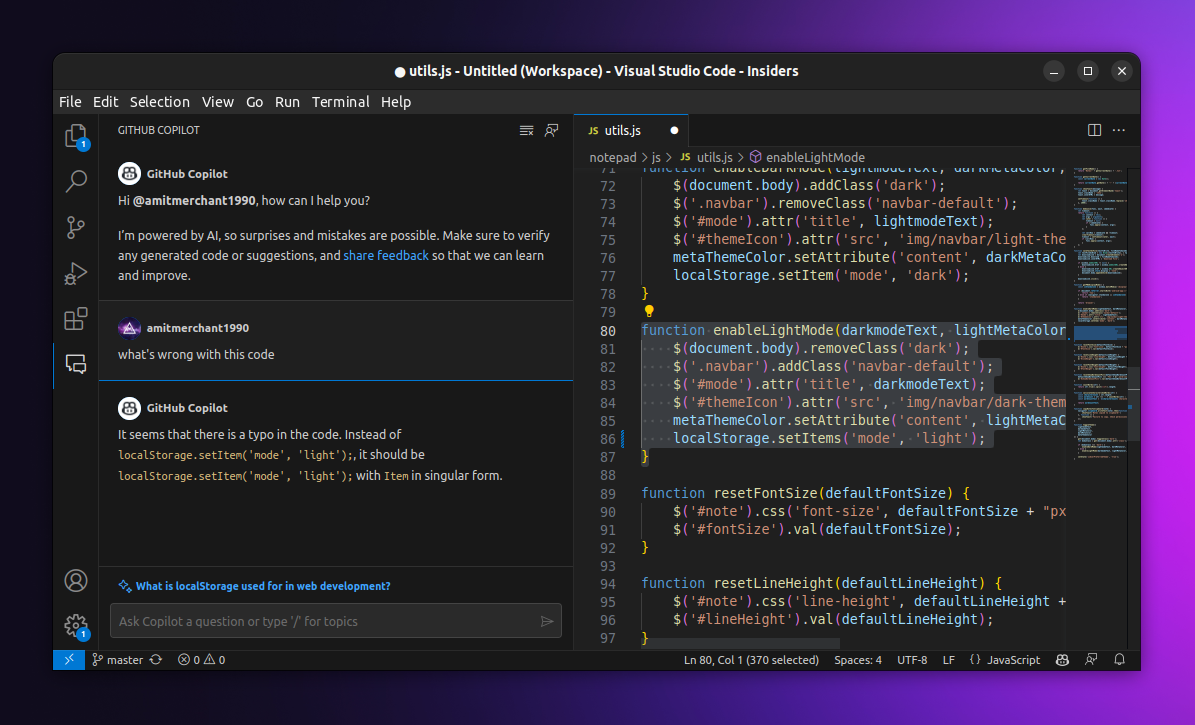
- What it does: Autocompletes code in real time; understands context from the codebase.
- Pros: Works inside VS Code and other editors; excellent for repetitive tasks.
- Cons: Can introduce bugs if blindly trusted.
- Ideal for: Developers of all levels, especially when prototyping or learning.
2. Windsurf

- What it does: Free AI code assistant for over 70 languages.
- Pros: Fast, accurate, compatible with many IDEs.
- Cons: Smaller ecosystem compared to Copilot.
- Ideal for: Developers looking for a free, powerful Copilot alternative.
3. Replit AI
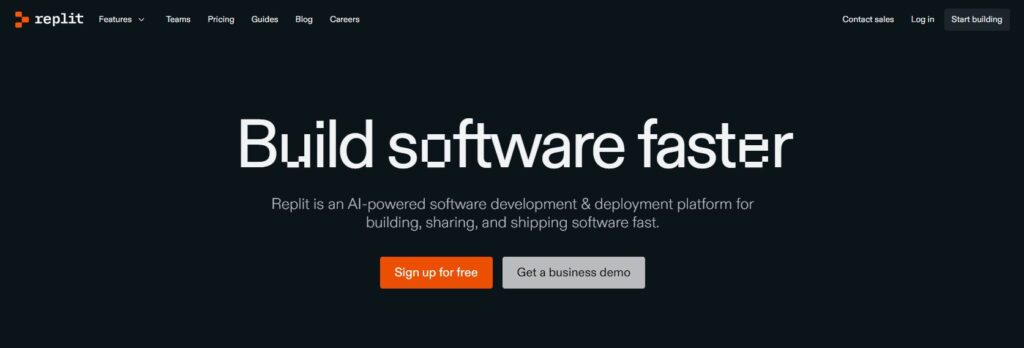
- What it does: An AI assistant inside Replit for code generation and debugging.
- Pros: No setup needed; runs in the cloud; perfect for building full apps.
- Cons: Limited offline support; browser-based.
- Ideal for: Beginners, hackathon builders, solo founders.
- Replit review (source)
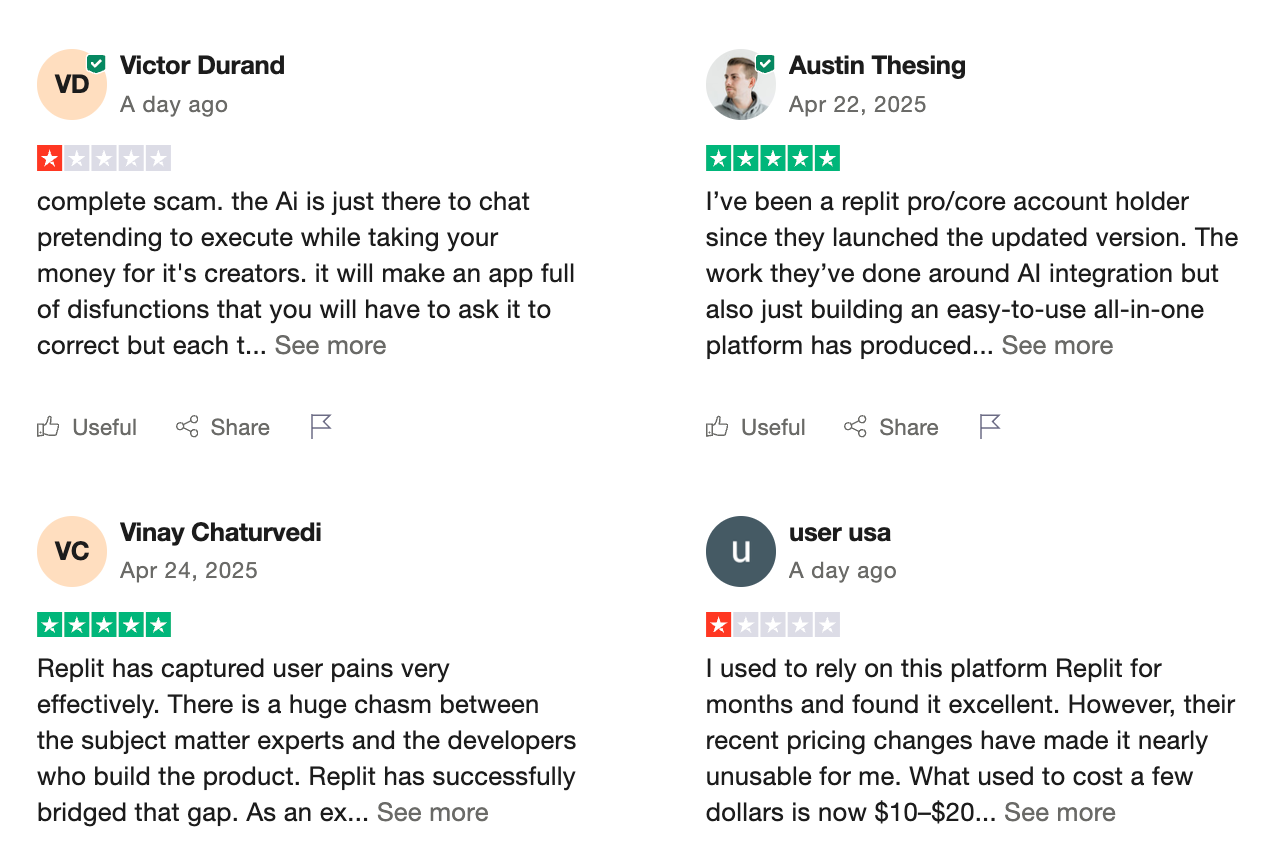
11. Can AI create internal documentation?
Yes - AI can turn meeting notes, Slack threads, and PDFs into usable docs.
You can create wikis, SOPs, and onboarding guides without writing from scratch.
Example: An operations lead uses Saner.ai to consolidate team notes into a searchable internal wiki.
1. Saner AI
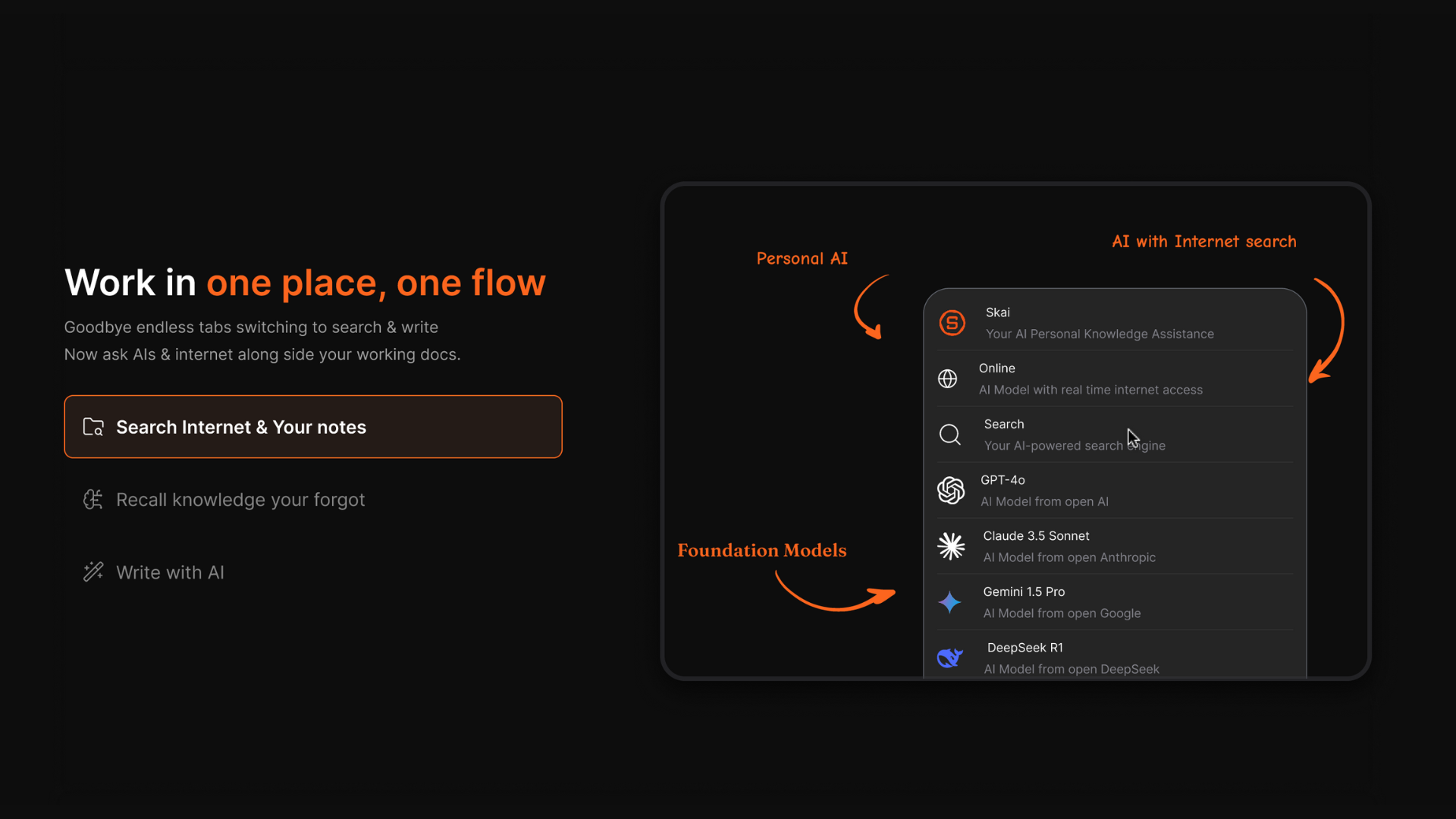
- What it does: Let's you create, organize, and search internal knowledge using AI that understands your notes.
- Pros: Context-aware; summarizes across scattered notes; smart search.
- Cons: Early-stage; fewer integrations than older tools.
- Ideal for: Founders, researchers, and small teams who want an “AI memory” for notes and docs.
2. Slite

- What it does: Team documentation tool with built-in AI assistant for summarizing and answering questions.
- Pros: Structured docs; Q&A bot that pulls from your team’s knowledge base.
- Cons: Editing experience is not as robust as Notion.
- Ideal for: Remote teams that need searchable SOPs and decision logs.
3. Notion AI
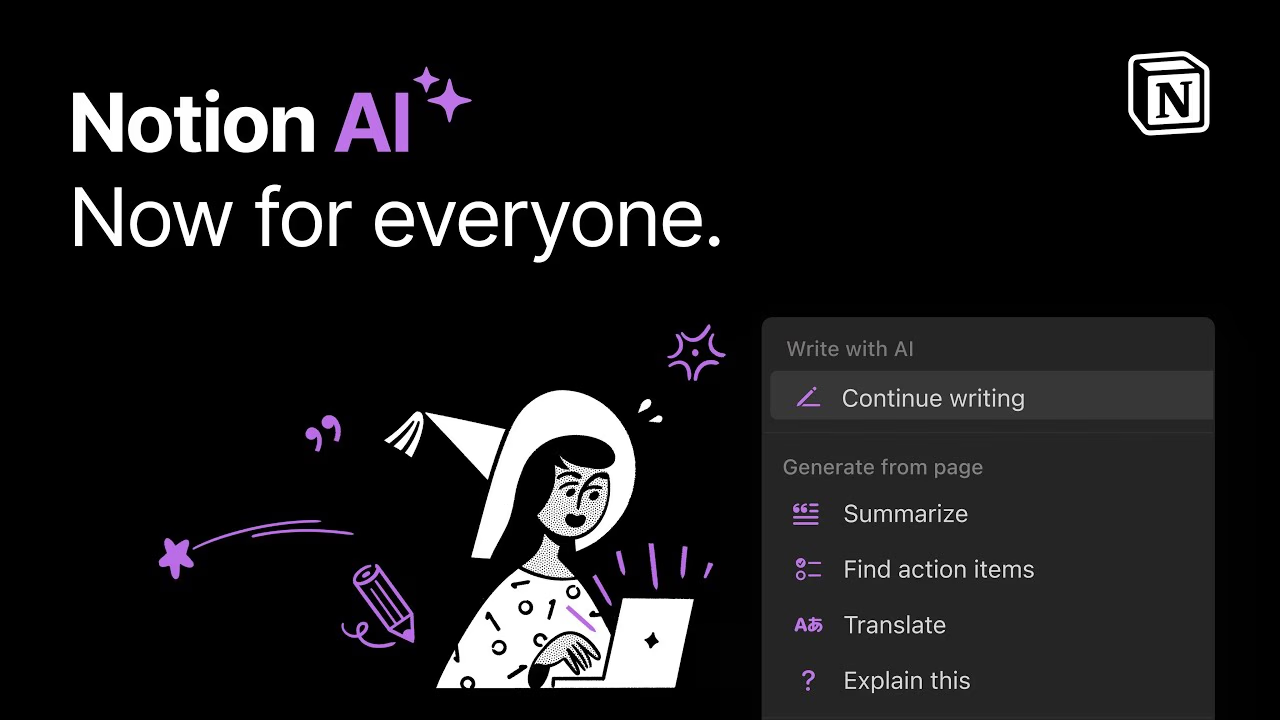
- What it does: Enhances Notion pages with AI summarization, auto-writing, and answers to natural language queries.
- Pros: Seamless if you already use Notion; versatile.
- Cons: Can be slow with large workspaces; less accurate than dedicated AI search tools.
- Ideal for: Teams already using Notion for wikis, notes, or project docs.
12. Can AI onboard new employees?
Yes - AI can generate training materials and answer common questions.
You can even create onboarding bots that walk new hires through processes.
Example: An HR team uses Trainual to automate FAQs and training for new remote employees.
1. Trainual
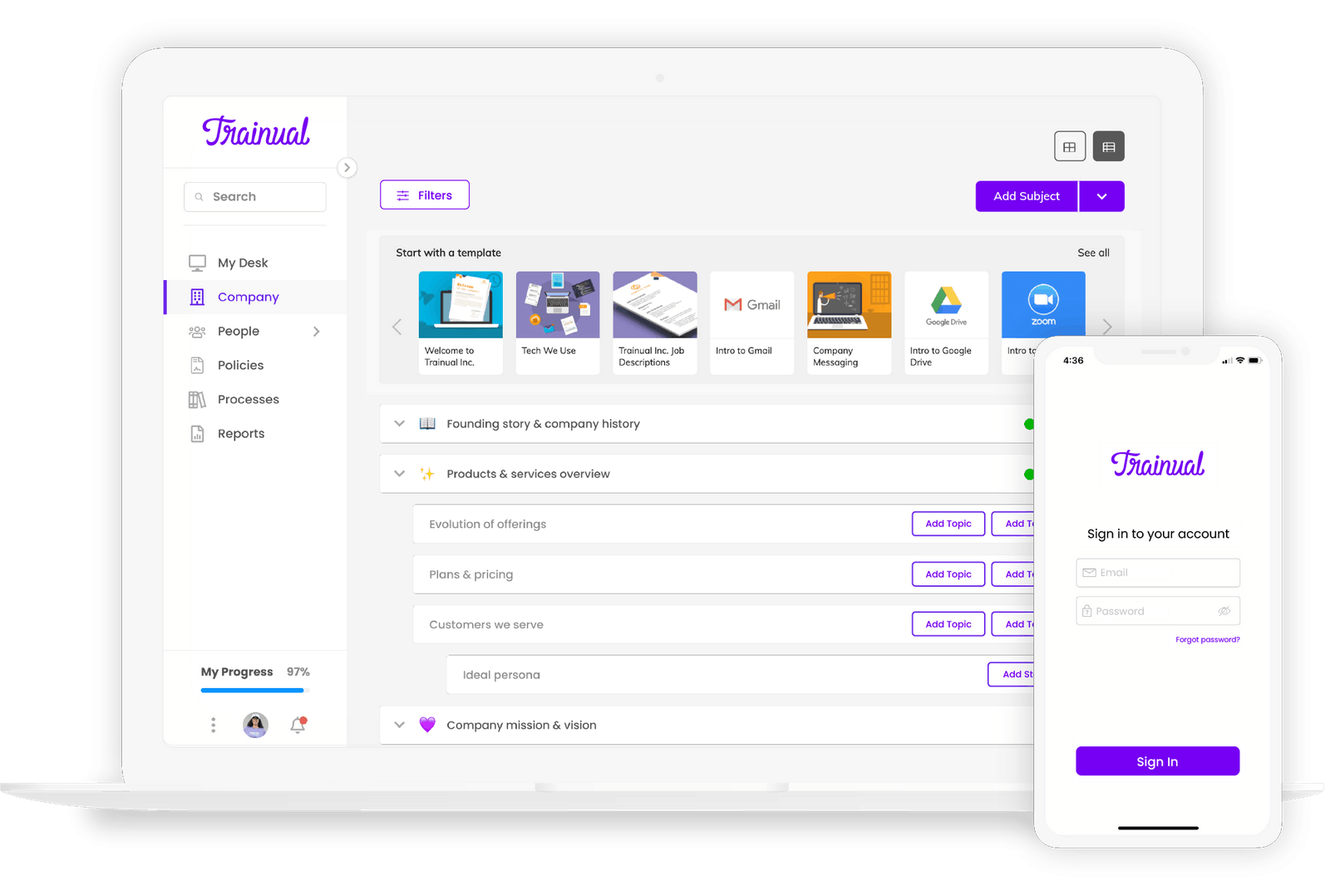
- What it does: Create step-by-step training guides and SOPs with AI-assisted writing.
- Pros: Easy to structure playbooks and track progress.
- Cons: Limited to formal documentation—less reactive than bots.
- Ideal for: Growing teams needing repeatable onboarding.
- Trainual review (source)
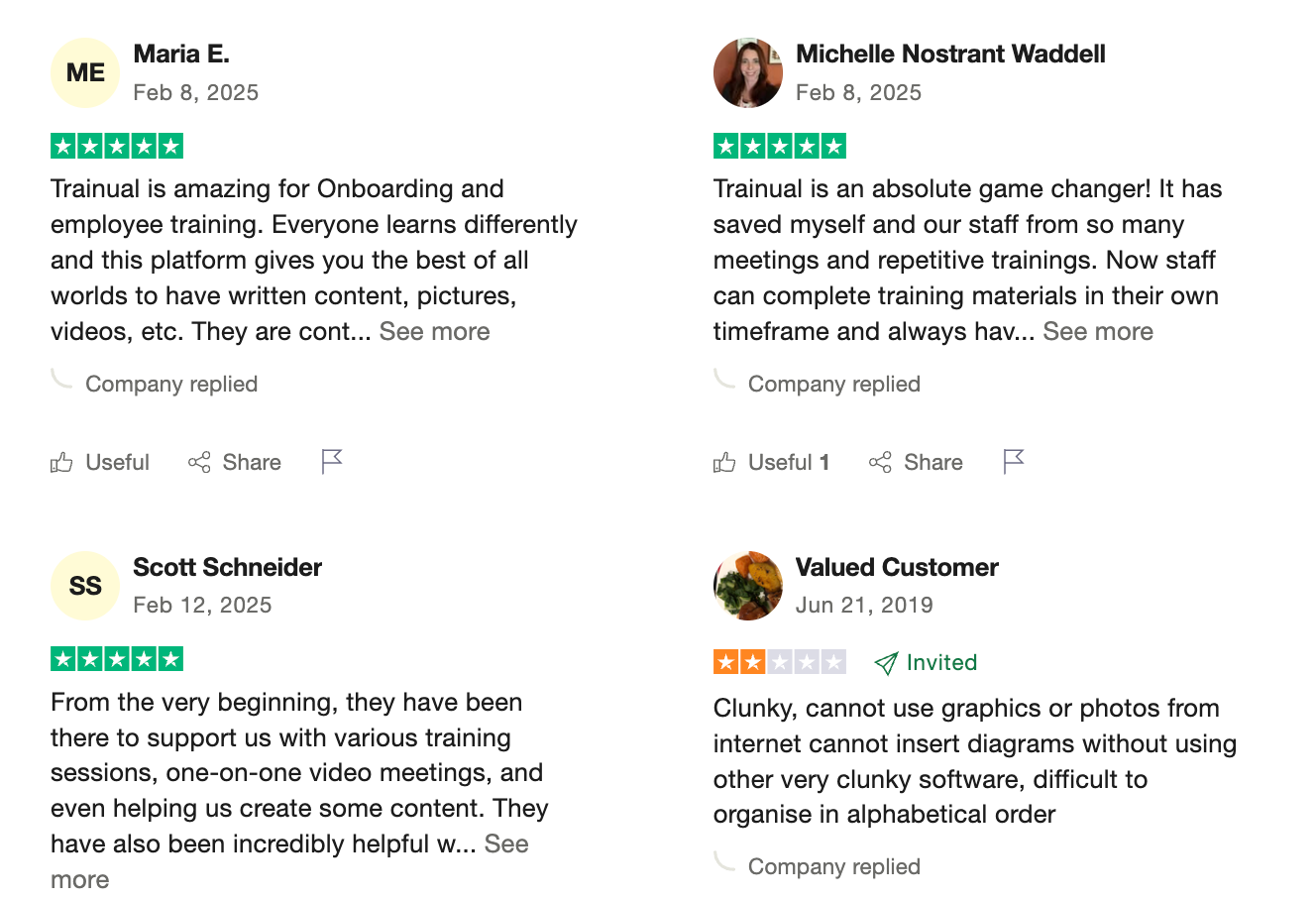
- What it does: Create tailored bots that guide new hires through Q&A and role-specific training.
- Pros: Easy to build, natural language interface; instant deployment.
- Cons: Lacks enterprise admin controls.
- Ideal for: Startups or departments wanting lightweight, conversational training.
13. Can AI analyze feedback and sentiment?
Yes - AI tools can scan surveys, reviews, and messages to find trends.
You’ll quickly see what customers love or where employees are frustrated.
Example: A product team uses Thematic to group user feedback and identify top-requested features.
Try these tools:
1. Thematic
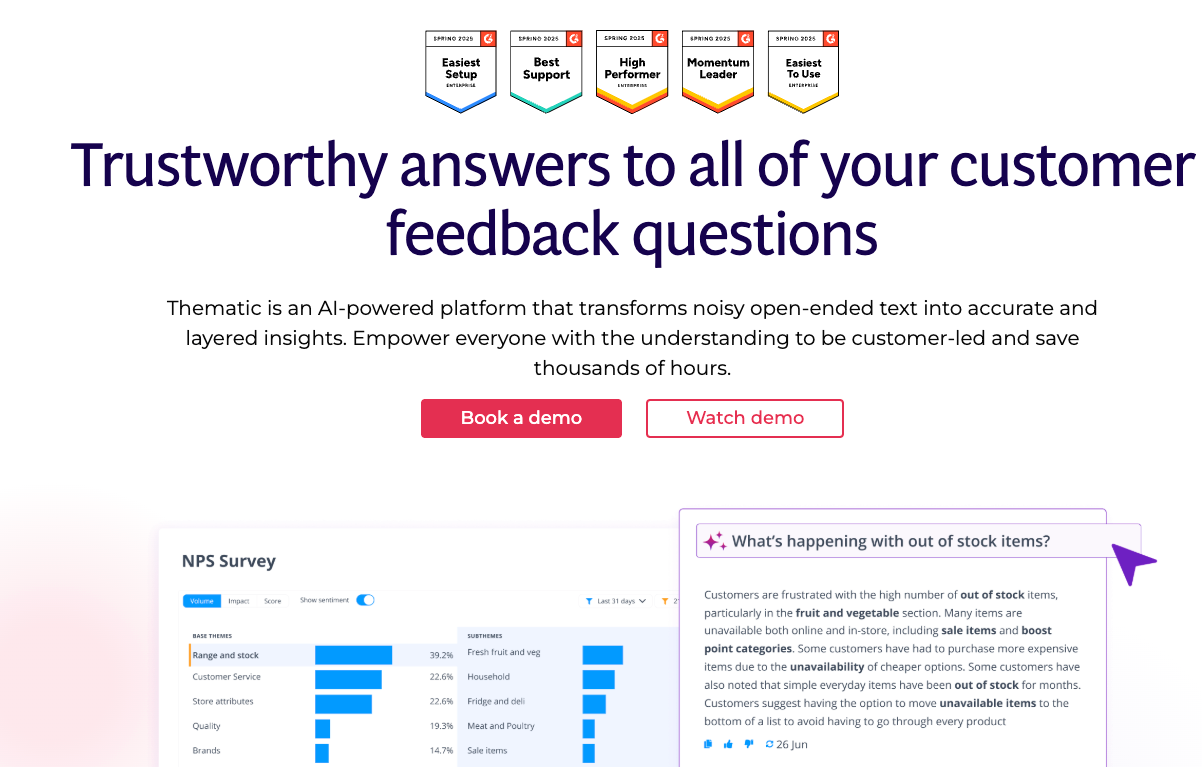
- What it does: Uses AI to identify themes in open-ended feedback (like surveys and reviews).
- Pros: Automatically finds actionable insights without hand-tagging data.
- Cons: Premium pricing; not for one-off projects.
- Ideal for: Product managers, CX leaders, UX researchers.
2. Qualtrics
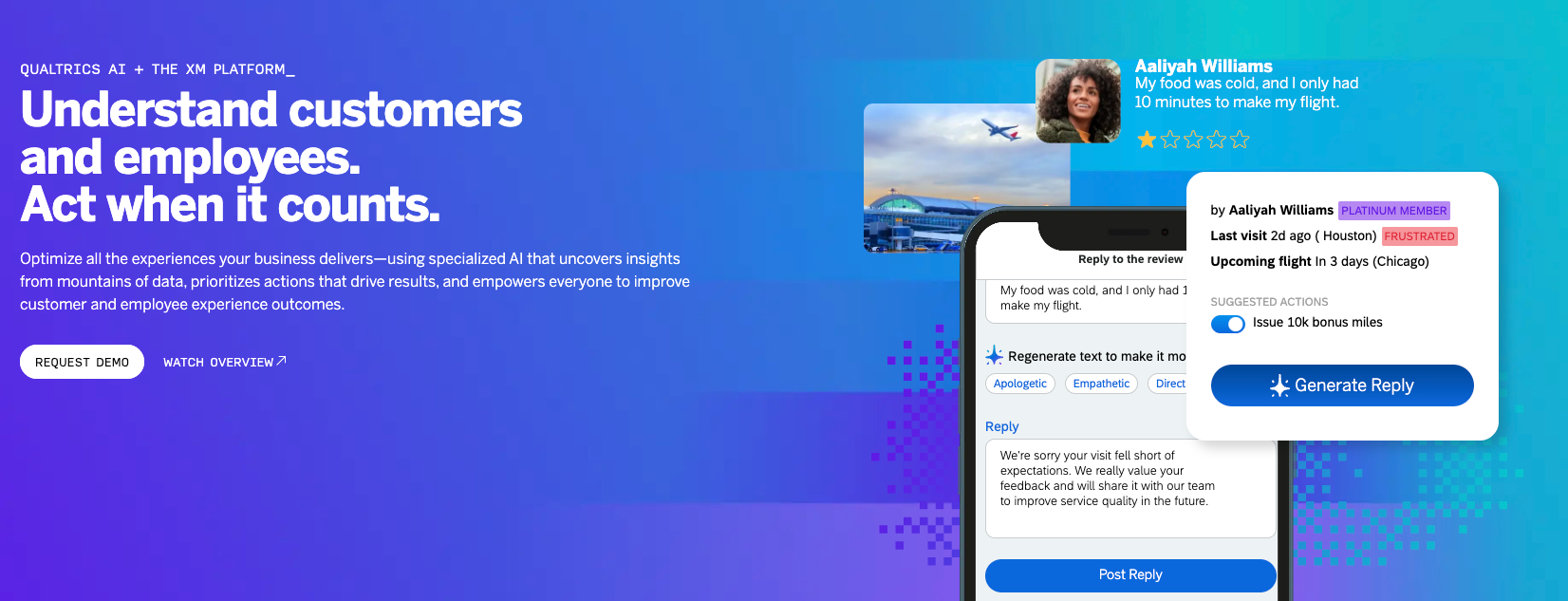
- What it does: Built into the Qualtrics experience platform, it automatically summarizes and analyzes survey results.
- Pros: Enterprise-grade; deep analytics.
- Cons: Requires being part of the Qualtrics ecosystem.
- Ideal for: Enterprises with advanced research needs.
14. Can AI automate customer service?
Yes - AI chatbots handle common questions and route complex ones.
They reduce wait times and free up human agents.
Example: An e-commerce brand uses Intercom AI to resolve 60% of support tickets without a human touch.
Try these tools:
1. Intercom

- What it does: AI chatbot that resolves common support questions and hands off complex issues to humans.
- Pros: High resolution rate; integrates with help desks and CRMs.
- Cons: Pricing can be steep for small businesses.
- Ideal for: SaaS and e-commerce companies scaling customer support.
2. Tidio
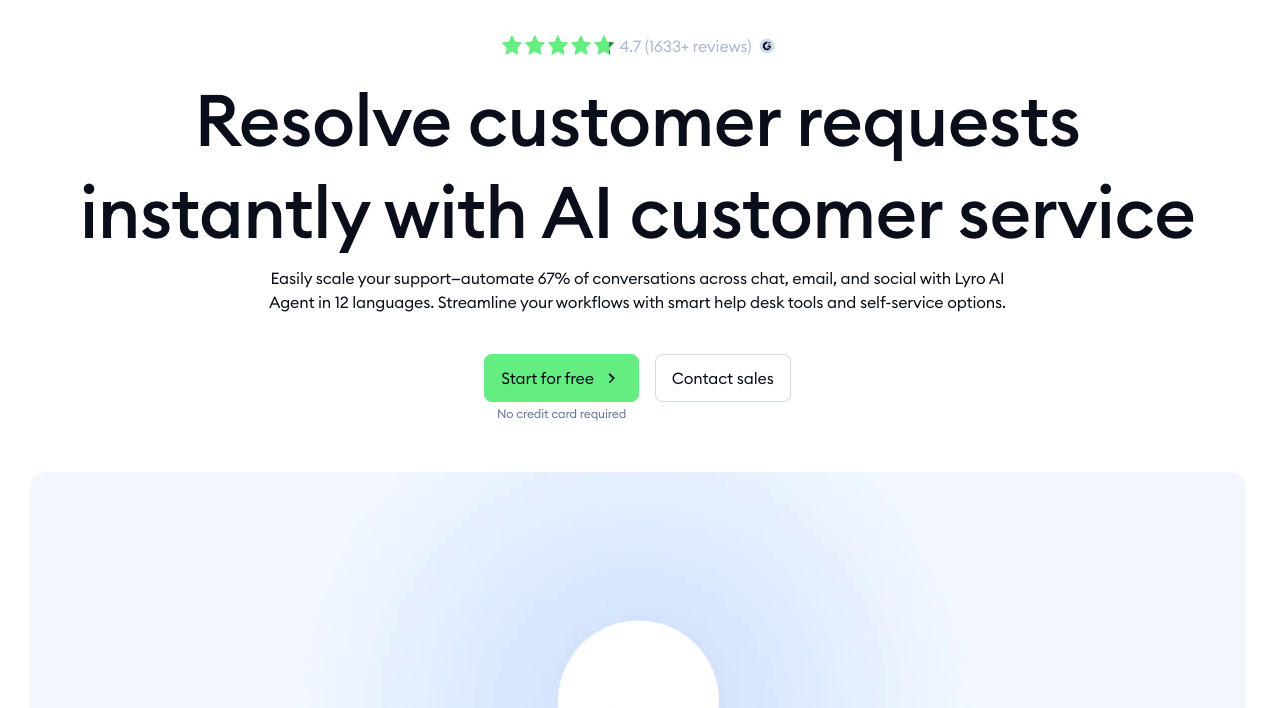
- What it does: AI chatbot that supports e-commerce with live chat, automation, and Shopify integration.
- Pros: Affordable; easy to set up; converts visitors to buyers.
- Cons: Limited functionality outside e-commerce.
- Ideal for: Small online stores and Shopify brands.
- Tidio review (source)
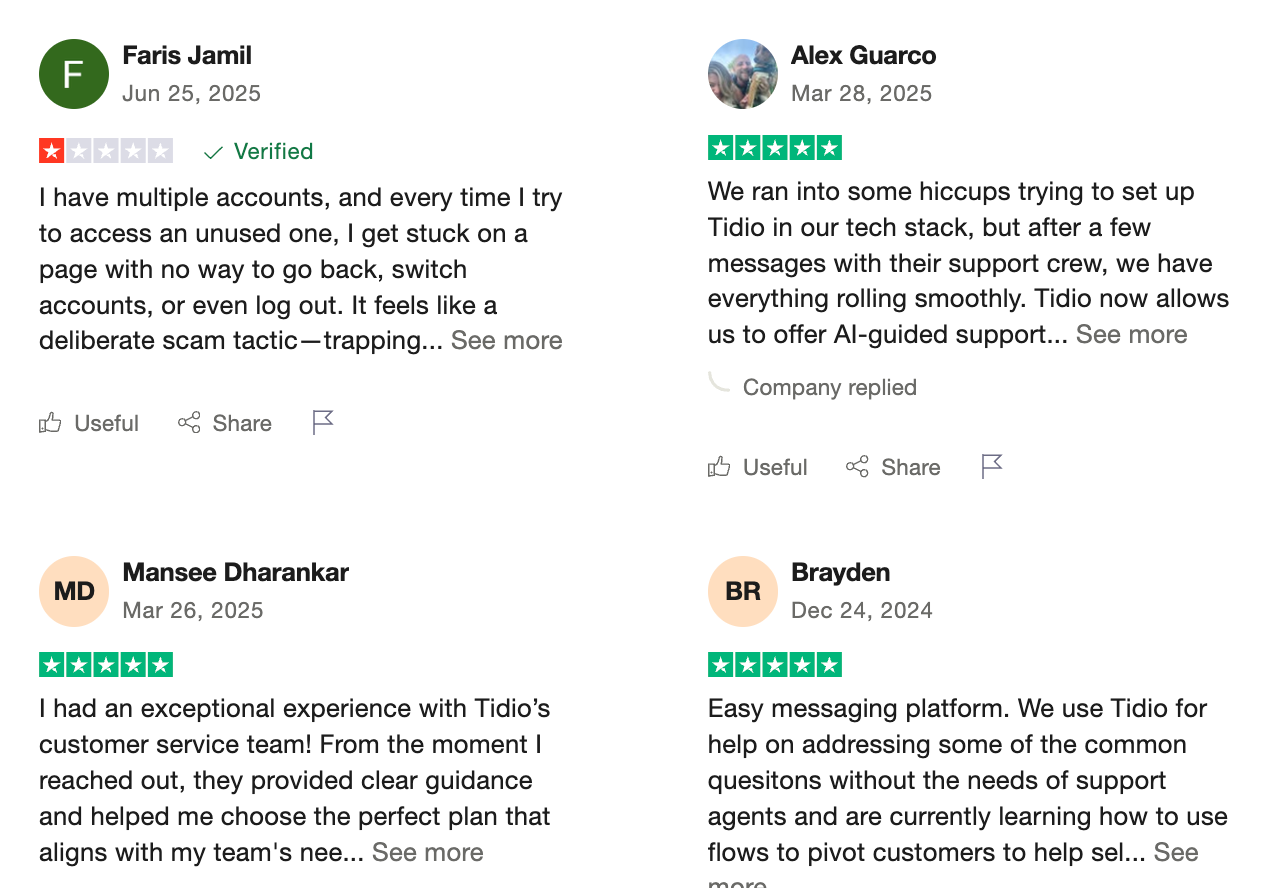
3. Zendesk
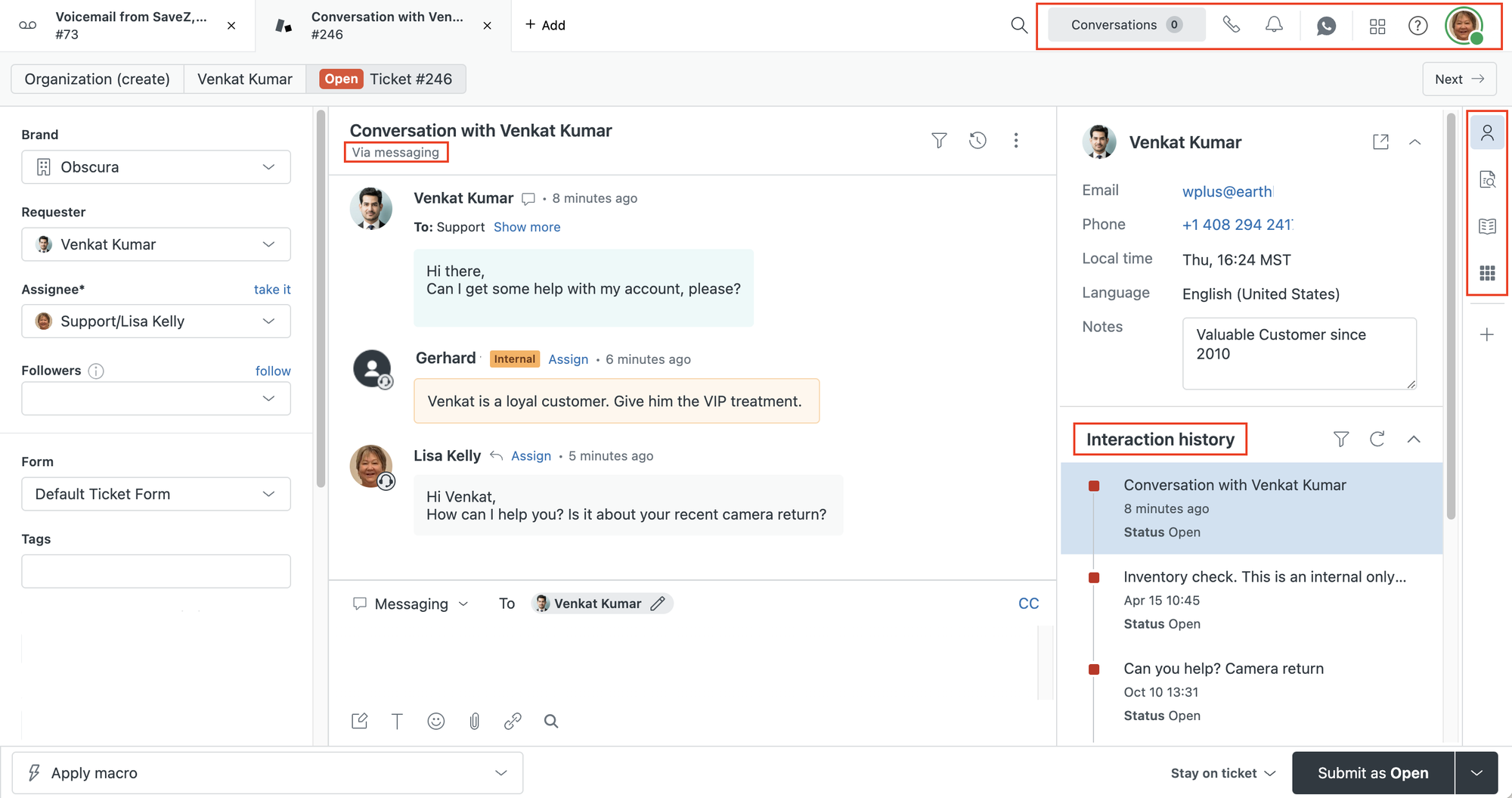
- What it does: AI-powered ticket routing, suggested replies, and automated support flows.
- Pros: Works with existing Zendesk stack; improves agent efficiency.
- Cons: Requires setup and training.
- Ideal for: Enterprises and mid-size teams using Zendesk for support.
15. Can AI act as my second brain?
Yes - AI can remember, retrieve, and connect your ideas across tools.
These apps act like a smart assistant that knows everything you’ve seen, said, or written.
Example: A solo entrepreneur uses Saner.ai to search across notes, summarize past client conversations, and find insights instantly.
Try these tools:
1. Saner AI
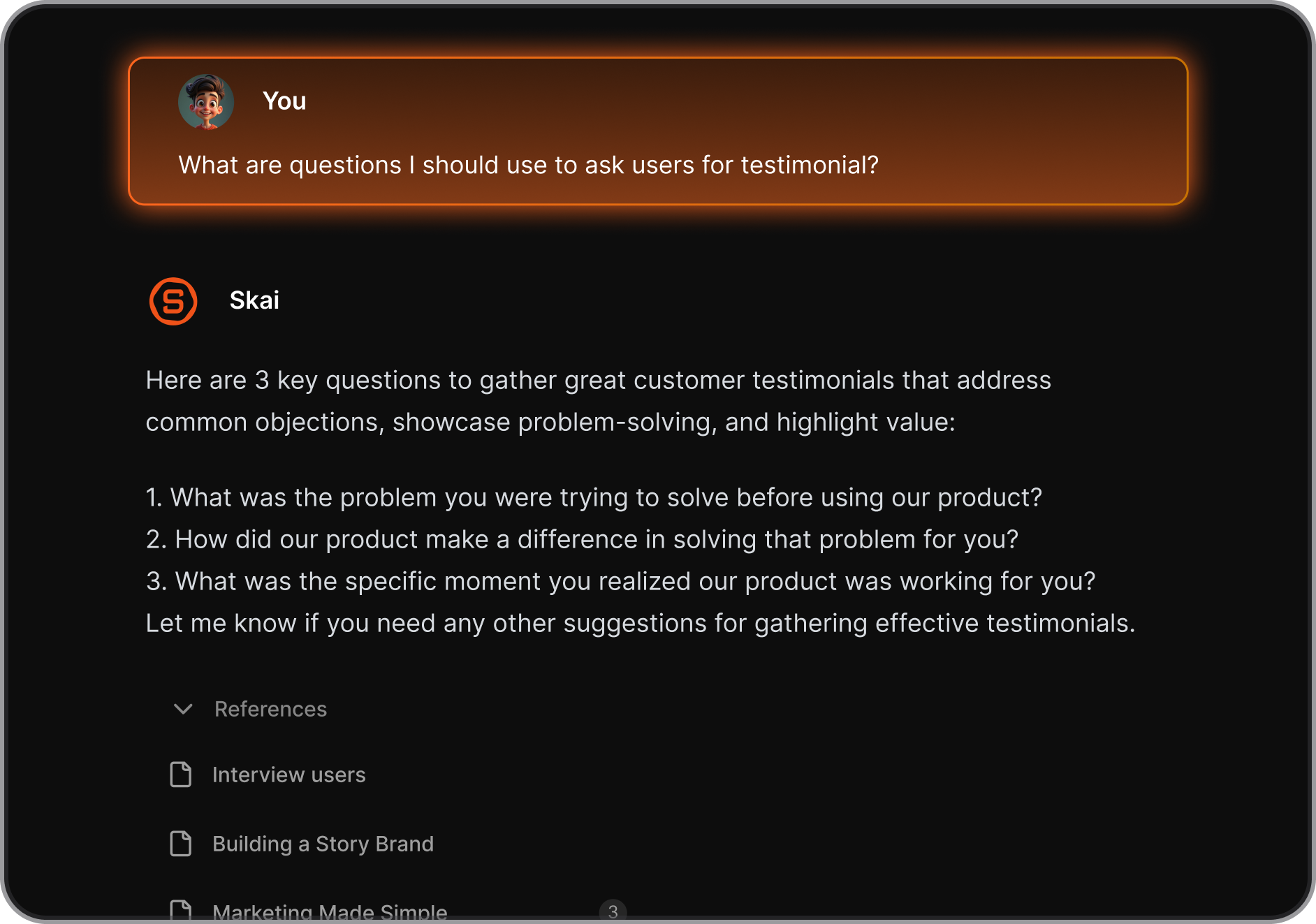
- What it does: Remembers your notes, highlights, documents, and questions—and helps you recall insights on demand.
- Pros: Search and summarize across your personal knowledge base; ADHD-friendly.
- Cons: Need internet access
- Ideal for: Entrepreneurs, researchers, and creatives who think in notes.
2. Mem

- What it does: AI note-taking app that auto-organizes your thoughts and makes memory recall seamless.
- Pros: Clean interface; bidirectional linking; auto-tagging.
- Cons: Less robust for long-form writing. No task, calendar integration
- Ideal for: Creative professionals and thinkers who jot notes daily.
3. Reflect
- What it does: Private notes app with calendar and daily review built in.
- Pros: End-to-end encryption; backlinks and journaling flow.
- Cons: Light on collaboration features. AI is not native
- Ideal for: Individuals building a second brain for personal growth and clarity.
Conclusion
AI isn’t coming for your job - it’s coming to amplify it.
You don’t need to be an expert to start using AI at work. Just pick one use case - emails, meeting notes, or task planning - and give it a try this week. Most tools have free tiers and simple interfaces. Start small, track what works, and scale up.
✅ Bookmark this post.
✅ Share it with your team.
✅ Explore our in-depth guides to go deeper into each use case.
1. What are the most effective ways to use AI at work?
AI is reshaping how we work, making daily tasks faster, smarter, and less overwhelming. Whether you're leading a team, managing multiple projects, or just trying to stay organized, there are many practical ways to use AI at work that can save time and reduce mental load.
Some of the most useful workplace applications include:
- AI meeting summaries – Get instant recaps without rewatching recordings or digging through notes.
- Task generation from notes – Turn your thoughts, messages, or meeting notes into actionable tasks.
- Smart search – Find documents, notes, or decisions instantly, even when you forget exact keywords.
- AI writing assistants – Draft emails, proposals, or content in your tone.
- Calendar automation – Automatically schedule focus time or meetings based on your workload.
- Project planning assistants – Break large goals into smaller, prioritized steps.
- Email summarization – Quickly understand long threads and respond with clarity.
Tools like Saner.AI, ChatGPT, and Reclaim are popular options that support these workflows in different ways.
2. How can I start using AI at work if I’m new to it?
Start small. You don’t need to overhaul your workflow overnight. Try these beginner-friendly ways in Saner.AI to use AI at work:
- Ask your AI assistant to summarize emails or long documents.
- Use natural language to create reminders or tasks like: “Remind me to review the Q3 budget.”
- Let it help you find past notes or files by asking, “What did we decide in last week’s sync?”
- Try AI-generated content to brainstorm outlines or polish writing.
As you get more comfortable, you can explore planning, team collaboration, and full task workflows.
3. What are some ways managers can use AI at work?
Managers juggle meetings, team updates, and strategic tasks daily. Here are some helpful AI-powered use cases:
- Automated follow-ups – Never forget a post-meeting task again.
- 1:1 prep – Instantly pull up key notes and past feedback for your next check-in.
- Inbox triage – Summarize long update threads and flag action items.
- Priority support – Use AI to sort the signal from the noise.
Many managers find tools like Saner.AI useful because they connect tasks, notes, and calendar—all in one place—reducing the need to switch apps or mentally juggle information.
4. What are the best ways for executives to use AI at work?
Executives often need clarity and control. Smart ways to use AI at the leadership level include:
- Centralized decision tracking – Keep all critical notes, follow-ups, and strategic threads in one place.
- Goal management – Monitor OKRs, project status, and cross-functional blockers using AI context.
- Time optimization – Let AI highlight what matters and suggest focus blocks automatically.
- Command center view – View notes, calendar, and to-dos from one intelligent dashboard.
Instead of managing tools, Saner.AI helps you manage priorities and people more effectively.
5. Can AI help with daily planning at work?
Absolutely. One of the most underrated ways to use AI at work is for daily planning. AI can:
- Suggest a daily focus list based on your workload, deadlines, and meetings.
- Remind you of carry-over tasks or missed priorities.
- Auto-schedule deep work blocks and recovery time between meetings.
- Help reduce overwhelm by chunking work into bite-sized steps.
Some tools, like Saner.AI, go a step further by combining task planning with note search and reminders, so everything stays connected.
6. Can AI really improve productivity at work?
Yes, and not just by saving time. The biggest productivity win is reduced mental switching. For example, Saner.AI helps by:
- Keeping all your information in context (notes, tasks, meetings).
- Reducing the number of tools you need to open.
- Reminding you of the next step, without manual tracking.
- Supporting neurodiverse brains (like ADHD) with fewer distractions and more flow.
Think of it as a thinking partner, not just a task tool.
7. Are there free tools to try AI at work?
Yes! Many AI tools offer free tiers. Some great starting points include:
- Saner.AI – AI note search, reminders, calendar sync (Free plan available)
- ChatGPT – Free with GPT-3.5 (OpenAI)
- Gemini – Google’s AI assistant, free via Workspace
- Reclaim – Time-blocking AI, with a free version
- Notion AI – AI writing and summarization, included in some plans
Start with one tool that fits your style, then explore others as your needs grow.
Use AI to get better at your work





