We tested 7 Best Jarvis-like Apps In 2026
The best Jarvis Apps are: Saner.AI, ChatGPT, Pi, Manus, Reclaim, and Motion
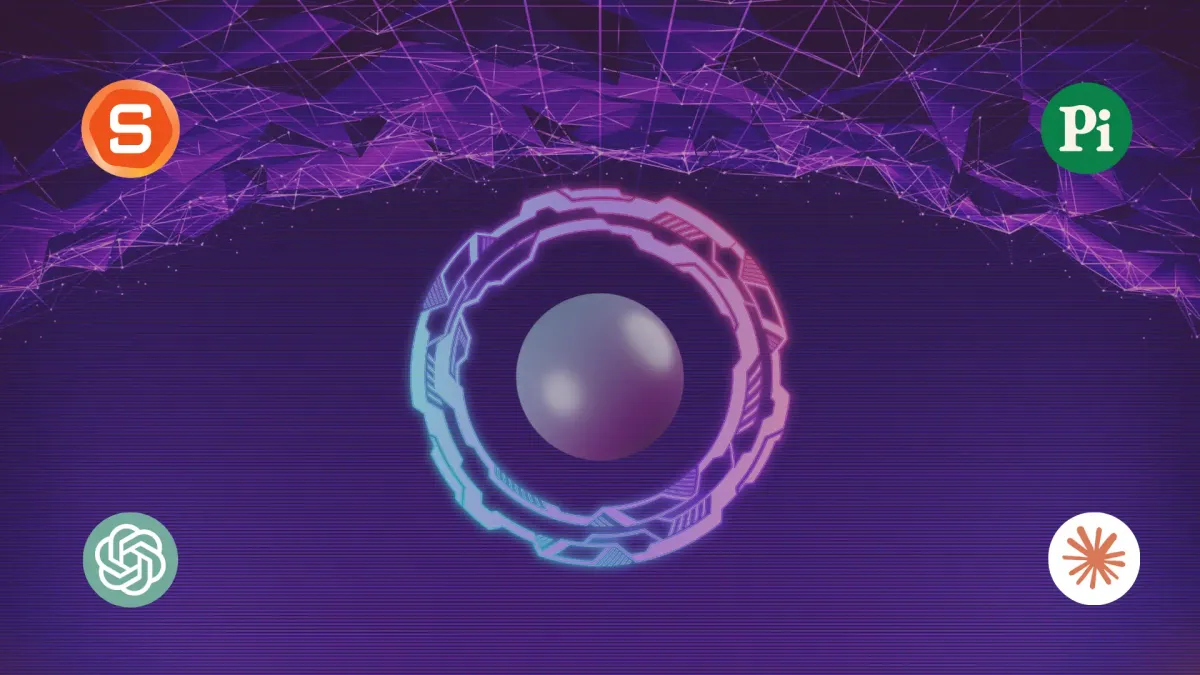
We've tested and reviewed the Best Jarvis Apps in 2026
TL;DR: Key Takeaways
- Jarvis app is an AI assistant app designed to help with tasks like scheduling, note-taking, reminders, and productivity workflows.
- The best Jarvis apps currently are Saner.AI, ChatGPT, and Pi
- Jarvis uses voice and text inputs to help manage your day and boost productivity.
- There are free and premium plans available.
- It's ideal for busy professionals, entrepreneurs, and anyone overwhelmed by context-switching.
The dream of every tech enthusiast? To have their own Jarvis.
A few years ago, I thought that dream was pure fiction. Something for the distant future. A personal AI assistant like Tony Stark’s companion? That felt like sci-fi we’d never live to see.
But then, ChatGPT debuted - and everything changed.
The assumption that “it’s impossible” broke apart, and happily so.
With the rapid acceleration of AI, we’re moving closer to a world where each of us could have our own Jarvis - an assistant that helps us manage our lives, work, homes, and even holds meaningful conversations.
Sure, we don’t have flying suits (yet!), but we’re closer than ever to realizing this dream. AI apps are evolving fast, turning science fiction into reality.
Having explored this field for quite some time - and even building one myself - I’ve seen how far we’ve come.
So let’s dive into the AI assistants inspired by the concept of Jarvis emerging today and explore how they’re shaping the personal assistant of the future
What Is Jarvis?

Jarvis (“Just A Rather Very Intelligent System”) acted as Tony Stark’s second brain, offering:
- Contextual Awareness: Understanding what Tony saved, needed, and giving it to him, often before he asked.
- Conversational Intelligence: Engaging in fluid, human-like dialogue.
- Task Automation: From running simulations to organizing schedules.
- Smart Home Integration: Seamlessly controlling all aspects of Stark’s tech-laden mansion.
Modern AI assistants draw heavily from this vision, aiming to create tools that are intuitive, and efficient for users
Key Features a Jarvis-like App Should Have
Ideally, the AI Assistant should be able to do everything that Jarvis can. However, achieving this all at once is extremely challenging.
In this intermediate phase, an AI-like app might include one or more of the following features
- Advanced Conversational Abilities: Engage in natural, human-like dialogue with contextual understanding.
- Proactive Assistance: Anticipate needs and offer solutions before being asked.
- Context Awareness: Have information, notes, and tasks of users, thereby assisting them in their day-to-day work
- Task Automation: Handle repetitive tasks, from scheduling to data entry.
- Personalization: Adapt to individual habits, preferences, and goals.
- Real-Time Data Processing: Provide instant updates, insights, and recommendations.
- Seamless Integration: Work effortlessly with other apps, devices, and smart home systems.
- Multi-Device Compatibility: Ensure a unified experience across smartphones, laptops, and wearables.
- Robust Security: Protect sensitive data with encryption and user authentication.
Who Should Use Jarvis-like Apps?
I believe this technology is beneficial for many, many people. And I think it's especially useful for:
- 🚀 Entrepreneurs juggling multiple projects
- 🧑💻 Knowledge workers who want fewer tabs and tools
- 📅 Busy professionals drowning in reminders and meetings
- 🧠 ADHD users or neurodiverse folks needing structure without overwhelm
It acts like your second brain - especially if you tend to forget, procrastinate, or hate rigid task systems.
What Are The Best Jarvis Apps in 2026?
The best Jarvis Apps are: Saner.AI, ChatGPT, Pi, Manus, Reclaim, Motion
Top 7 AI Assistants inspired by Jarvis
1. Saner.AI
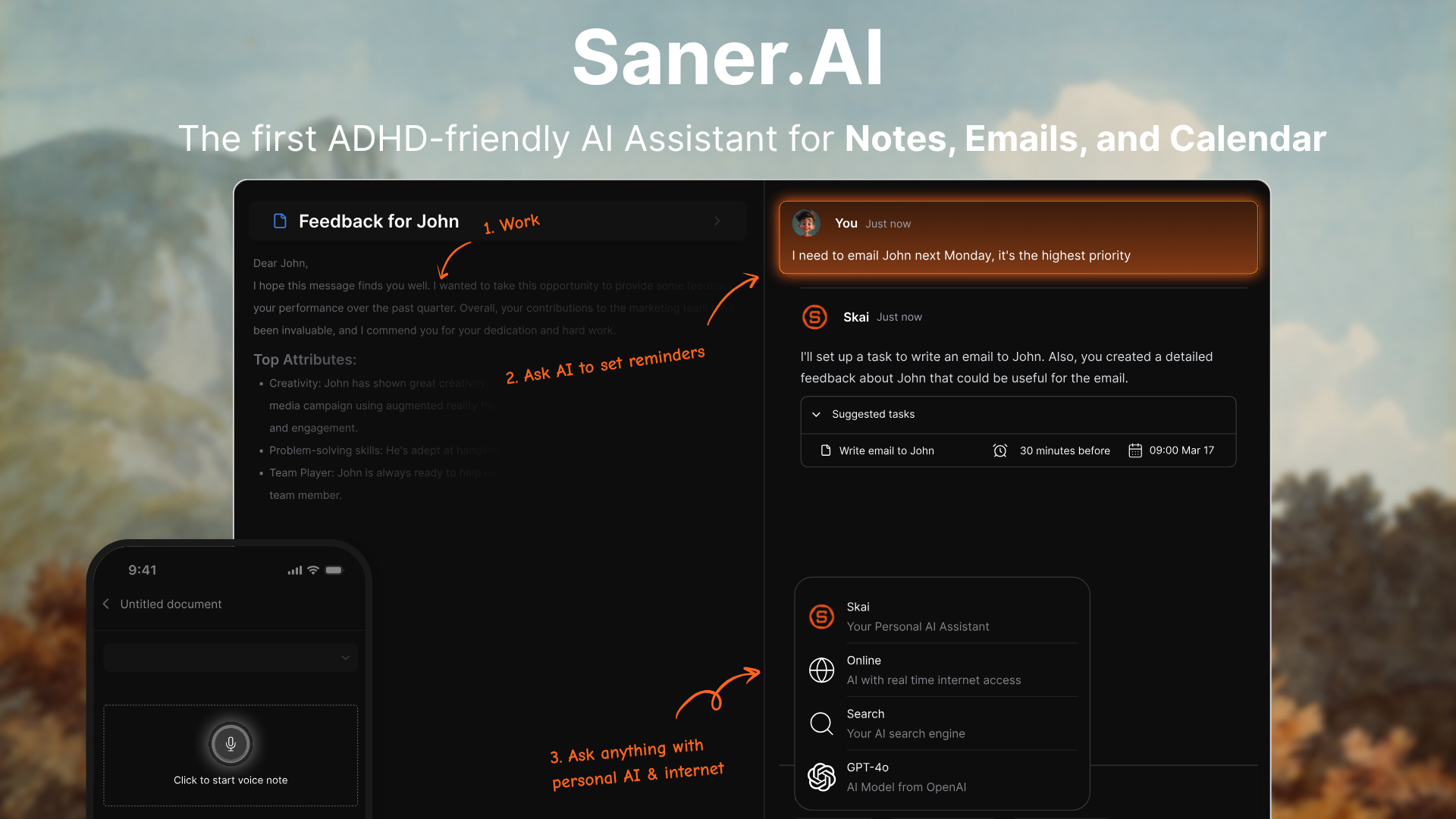
Saner.AI is a Personal AI Assistant designed for personal and professional productivity, offering chat-based interactions for notes, task management, and reminders.
From the very beginning, we envisioned it as a tool inspired by the concept of Jarvis. What started as an AI note app has gradually evolved to include features like task management, email, and voice assistance.
Key features:
- AI that can turn messy thoughts into structured tasks with reminders
- Natural-language search across your own knowledge base

- Daily planning: Every morning, the AI scans your inbox, notes, emails and gives you an optimal plan.
- Google Drive, Gmail, Slack, Calendar integration
- Suggest action items from your emails and set reminders automatically
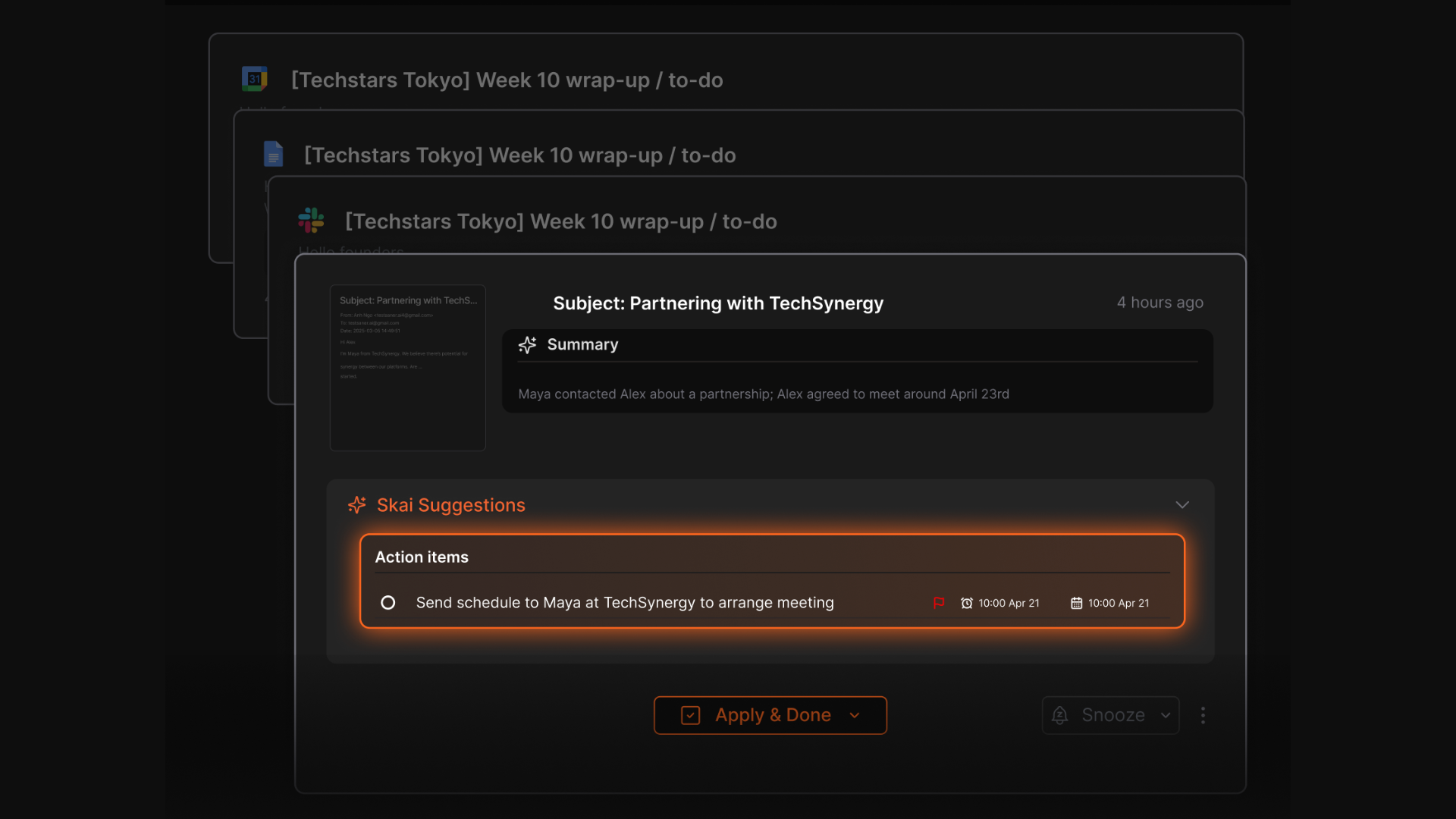
- Suggests related notes as you type (really helpful for writing or research)
- Smart tagging and folders for notes, emails, voice memos, and screenshots
- OCR and voice capture with support for multiple languages
What I liked:
- I love how I can just dump a thought like “Ugh I haven’t sent the proposal and my inbox is a mess,” and Saner will turn that into actual to-dos with reminders.
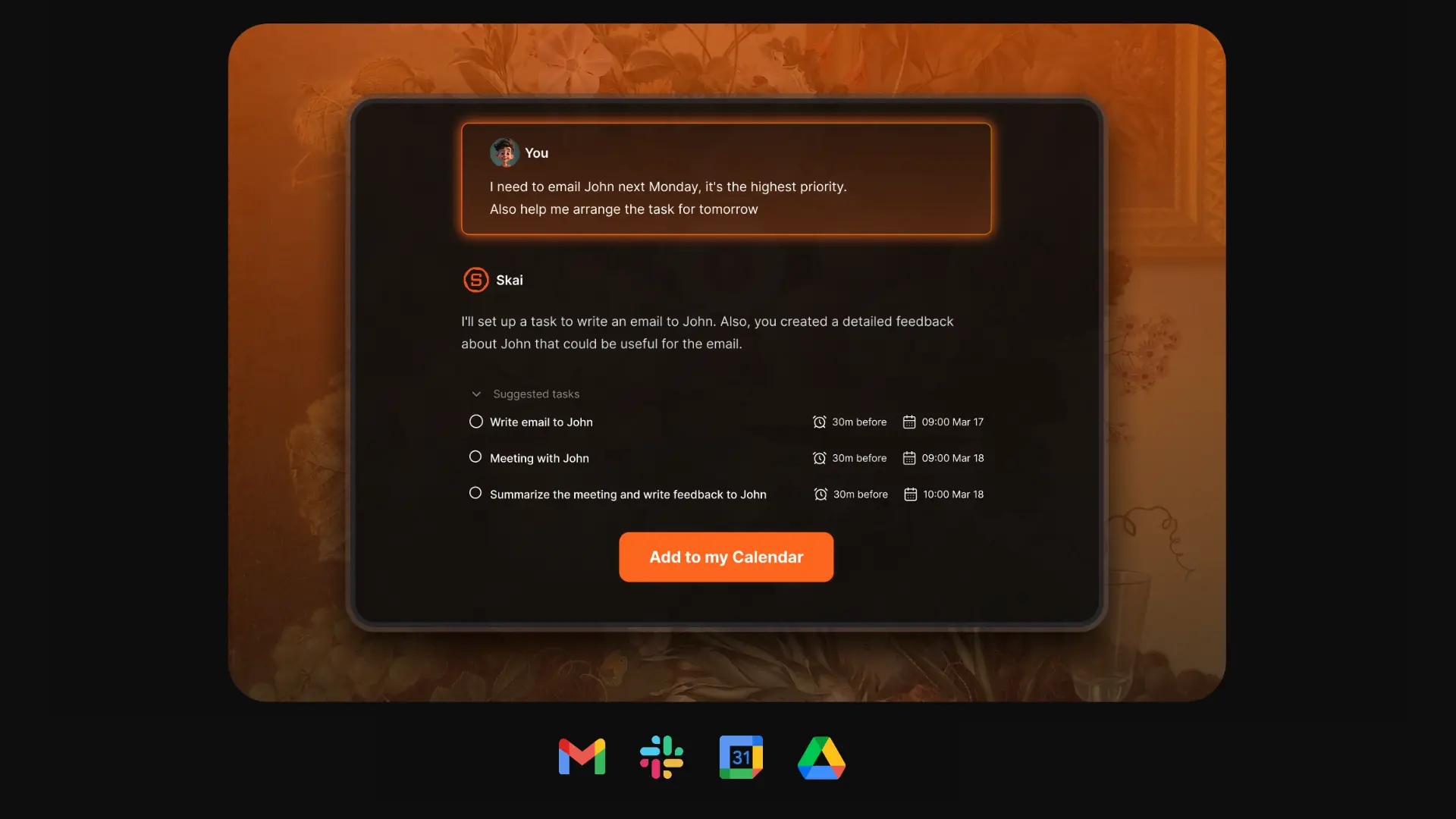
- Being able to search across emails, notes, and docs in plain English is a game-changer.
- It’s surprisingly good at showing related info I forgot I even had - like surfacing an old client note while I’m writing a pitch.
- The Skai assistant can break down big tasks and prioritize them for you - super helpful when you don’t know where to start.
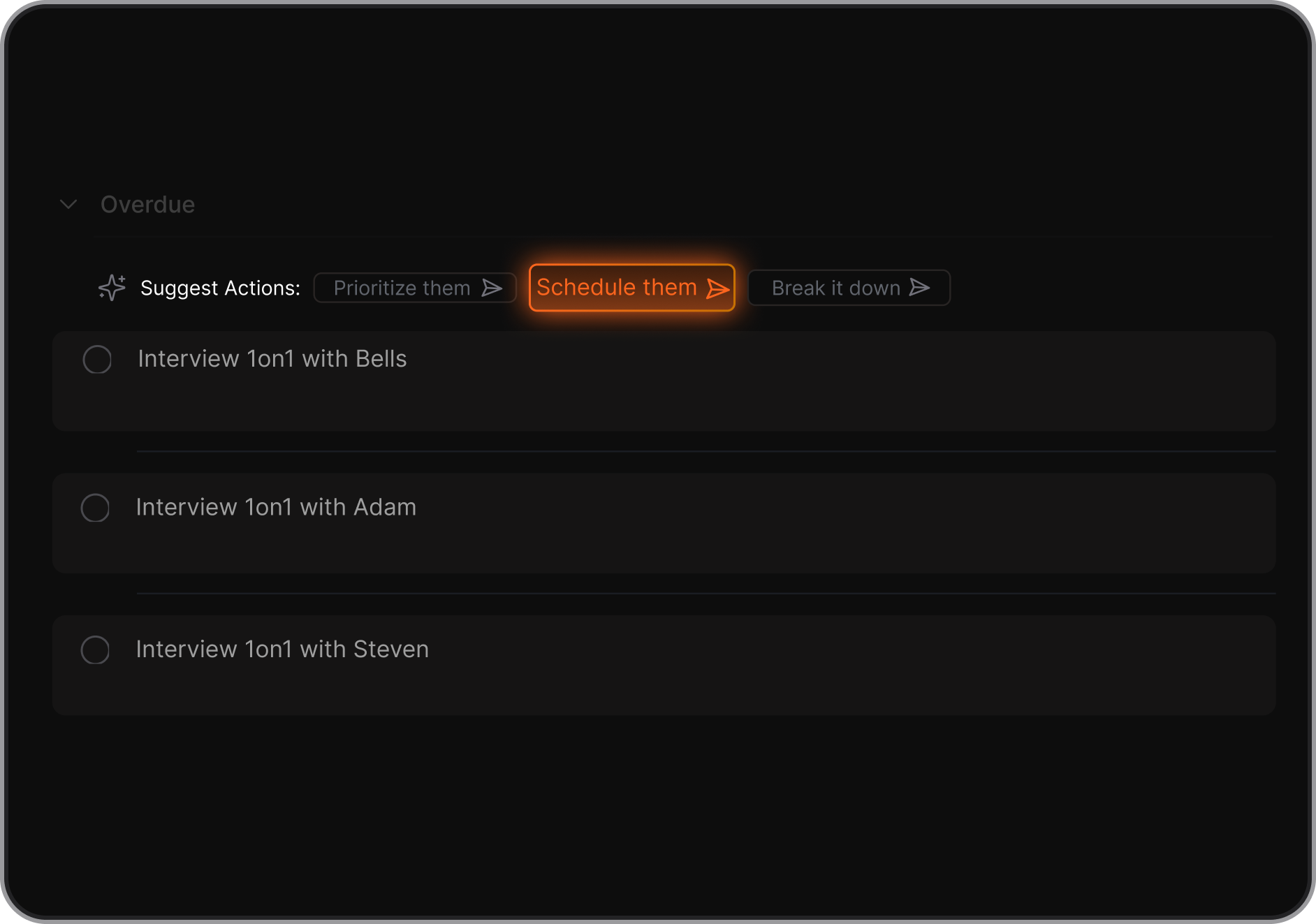
Cons
- Not ideal for large teams or project timelines - no Gantt charts or complex task dependencies.
Pricing
- Free
- Starter: Monthly at $8/month, Annually at $6/month (with early user discount)
- Standard: Monthly at $16/month, Annually at $12/month (with early user discount)
Who is it suitable for?
Saner.AI is particularly well-suited for:
- Intensive knowledge workers who need to manage large amounts of information efficiently from multiple sources, such as entrepreneurs, researchers, managers, and content creators
- Individuals with ADHD or those who struggle with information organization and time management
- Anyone looking to streamline their workflow without spending too much time learning a new tool
Saner.AI Reviews

How to start using it?
- Visit the Saner.AI website and sign up for an account
- Explore the app's features, starting by chatting with AI to learn more
Stay on top of work and life with your Jarvis App
2. ChatGPT

A famous name in the AI chatbot field. It’s not just a chatbot - it can see, talk, browse the internet, manage projects, and even automate web tasks.
Key features
- Projects: Lets me group chats, files, and instructions into one workspace
- Deep Research: Browses the internet and compiles summaries with sources
- Voice & Canvas: I can talk to it or upload sketches—it just gets it
- File + Cloud access: Reads PDFs, spreadsheets, and connects to Google Drive
- Persistent Memory: Remembers preferences, facts, and context across chats
What I liked
- I love how versatile it is - it works with voice, files, images, and links.
- Deep Research saves me hours. I just ask a question, and it digs through the web for me.
- Projects are really handy
- ChatGPT agent - just released - is capable of doing things itself
What I disliked
- It’s not built for complex team workflows - no Gantt charts or timelines.
- The automations can get tripped up on clunky websites.
- Memory is opt-in and not available everywhere yet.
- It doesn't support tasks, calendar, or notes yet.
Pricing
- Free plan includes voice, images, and GPT-4o
- Plus starts at $20/month
- Pro and Team plans offer more tools like Deep Research and Operator
Suitable for:
- Anyone looking for powerful Jarvis apps - founders, freelancers, researchers, or anyone who wants an all-in-one assistant that can actually do things.
How to start:
- Just sign up at ChatGPT, try voice or file uploads, and explore what it can automate for you.
ChatGPT Review (source)
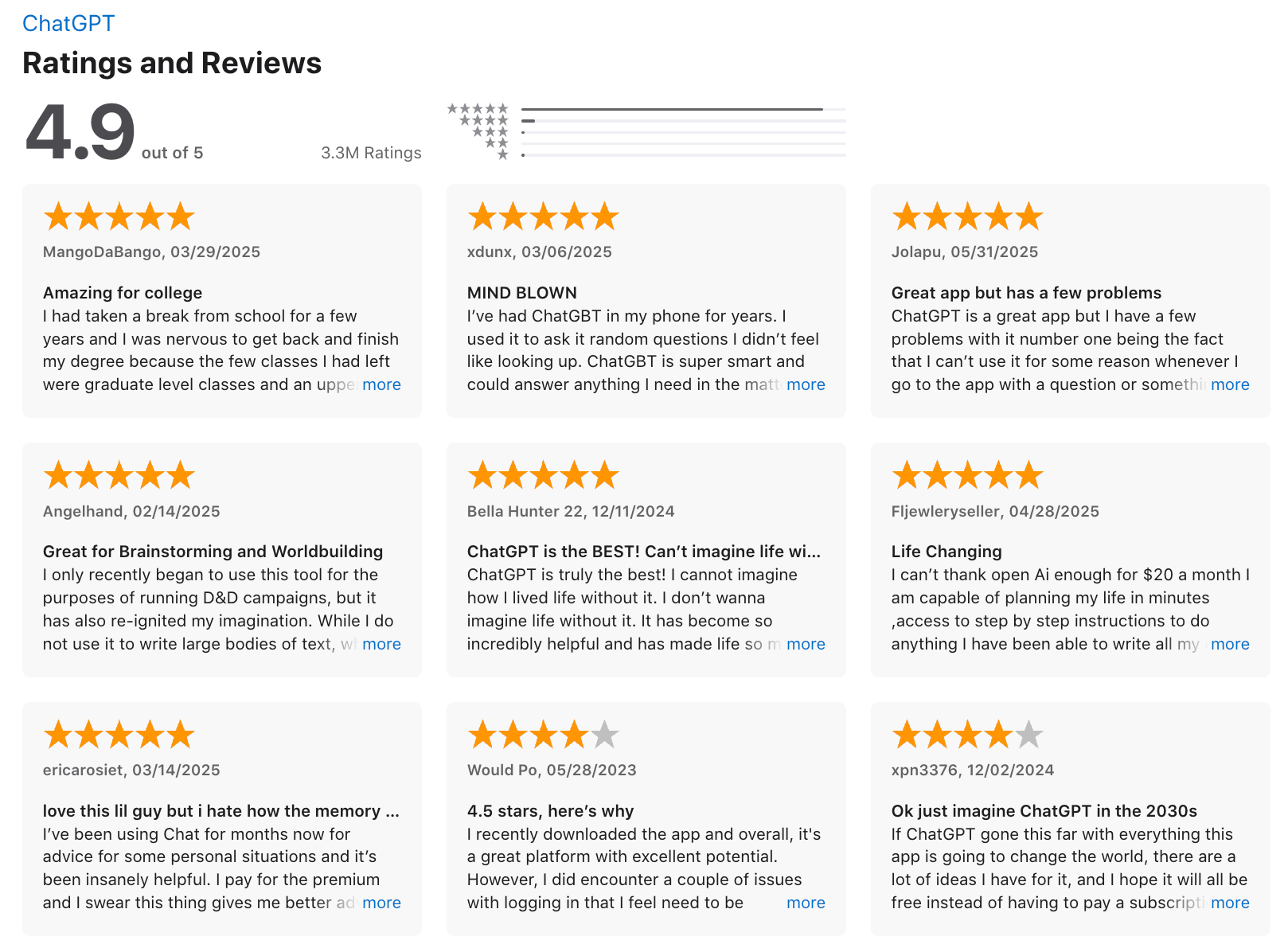
3. Pi
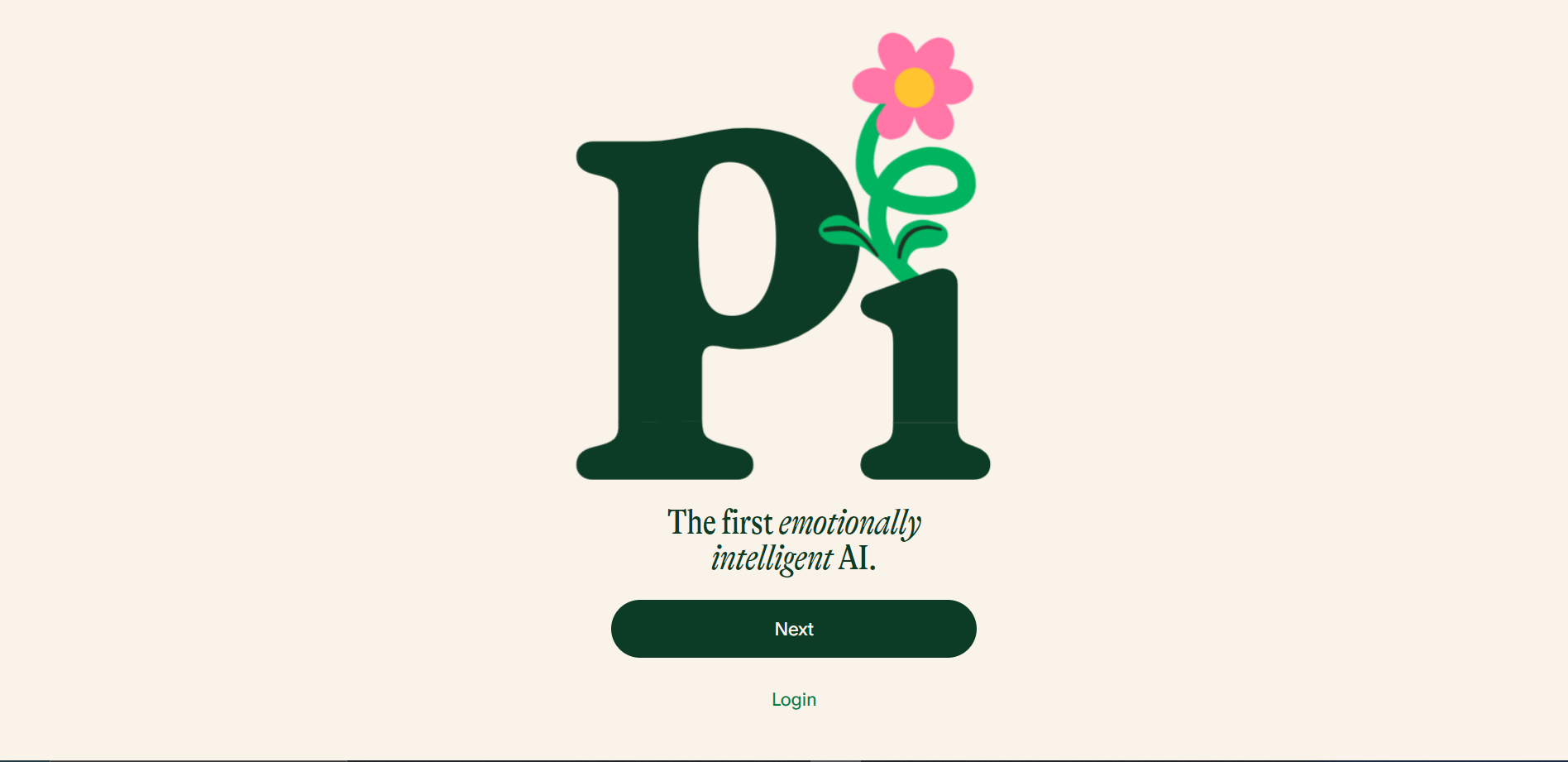
Pi is one of the more human-feeling Jarvis apps I’ve tried. It’s not about automating your calendar or syncing a dozen tools - it’s about having a smart AI you can talk to, like a thoughtful sidekick.
It’s great if you want an AI that listens, chats, and helps you think through ideas without sounding robotic.
Key features
- Emotionally intelligent chat: Conversations feel warm, curious, and supportive
- Memory: It remembers past chats so you don’t have to repeat yourself
- Voice & text: Works via voice or typing - on web, phone, even iMessage
- Idea partner: Helps you brainstorm, reflect, or set simple goals
- Totally free: No paywall, no account required

What I liked
- I like how human Pi feels. Most Jarvis apps are all about output — this one actually listens.
- The voice version is smooth. I’ve used it while walking, and it feels like chatting with a thoughtful friend.
- It remembers past conversations, which makes check-ins and follow-ups feel natural.
What I didn’t like
- It’s not great for complex planning. Don’t expect detailed project timelines or productivity workflows.
- Sometimes it forgets things or gives vague answers if you get too specific.
- If you're looking for a true AI assistant that can control your calendar or apps, Pi isn’t that - it's more of a thinking companion.
Pricing
- 100% free
- No account needed to start
Best for:
- Anyone who wants a calming, thoughtful AI companion. Great for journaling, brainstorming, or just talking things out - not so much for work execution.
How to start:
- Just open the app or visit their site - no sign-up needed. Start talking, and it remembers your vibe from there.
Pi reviews (source)
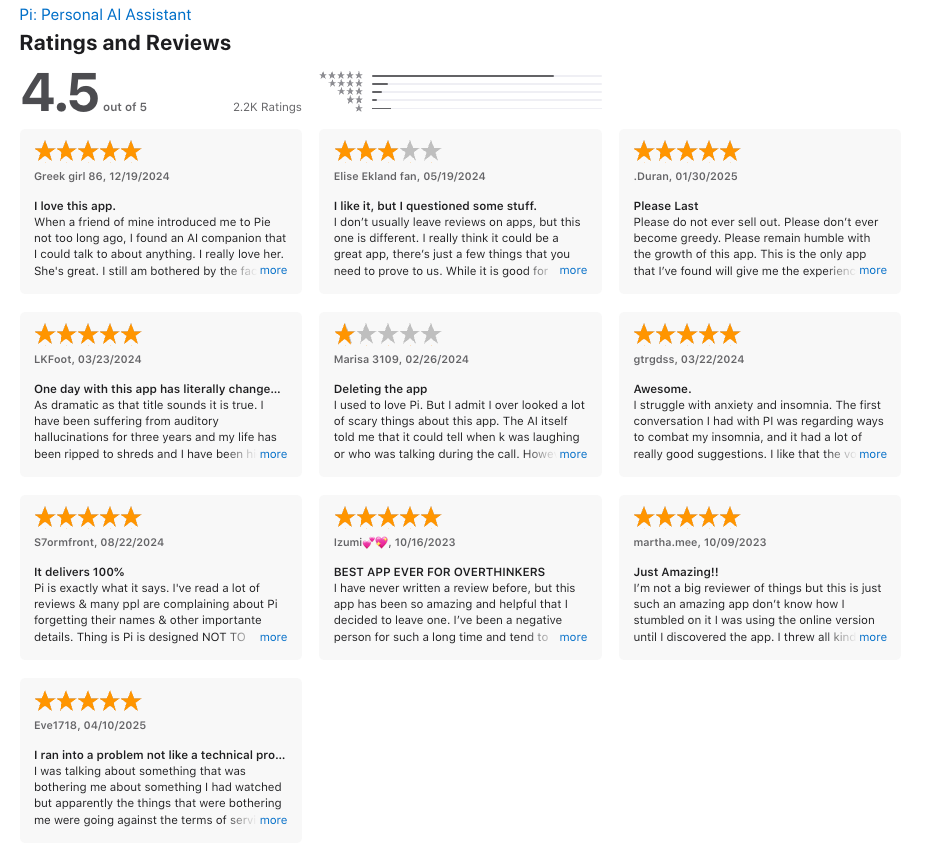
4. Reclaim

Reclaim.ai is one of the Jarvis apps I’ve tried for calendar automation. It quietly manages my schedule by blocking time for tasks, habits, deep work, even breaks.
Key features
- Smart Time Blocking – Automatically protects time for deep work, tasks, and routines
- Meeting Scheduling – Finds ideal times for 1:1s and group meetings
- Recurring Habits – Blocks time for things like workouts, journaling, planning
- Task Sync – Works with tools like Asana, Todoist, ClickUp, Jira
What I liked:
- The AI is great at squeezing in tasks and habits
- I really liked the recurring habits feature. Once I set my routines, Reclaim just makes time for them - even when my day gets hectic.
- Syncing with task managers is super helpful. My tasks show up on my calendar, and I don’t have to bounce between apps.

What I didn’t like:
- There’s still no mobile app. You can use the mobile browser version, but it’s not ideal if you’re managing your day on the go.
- It’s not a full-on project manager. You won’t get timelines or task dependencies - just a smart calendar.
- If you don’t use Google Calendar, the experience is a bit limited. Outlook support is improving, but still behind.
- You don't have an AI chat interface to chat with the assistant
Pricing:
- Free Lite plan available
- Starter: ~$10/user/month
- Business: ~$15/user/month
- Enterprise: Starts at ~$18/user/month
Suitable for:
- Busy professionals or small teams who want a hands-off way to protect focus time and automate routines without the chaos of back-to-back meetings.
How to start:
- Just create a free account, sync your calendar and task tools, and let it handle the rest.
Reclaim reviews (source)
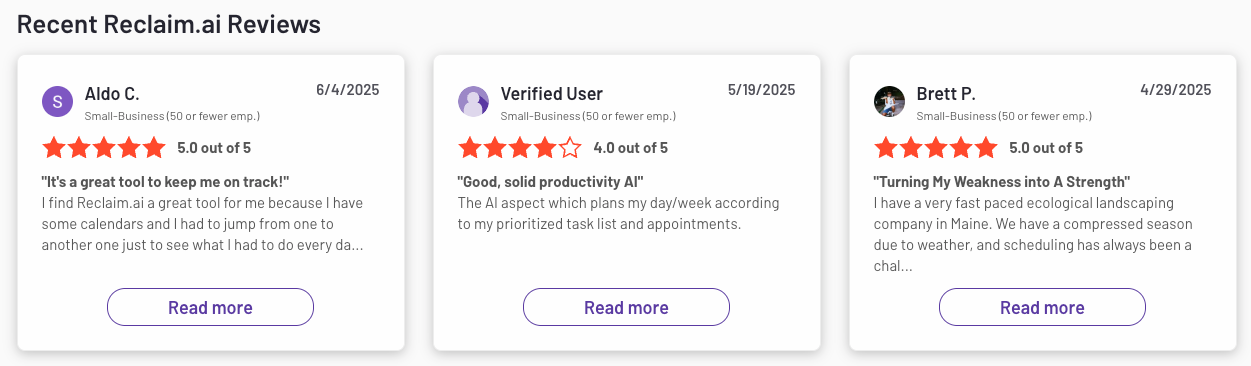
5. Motion
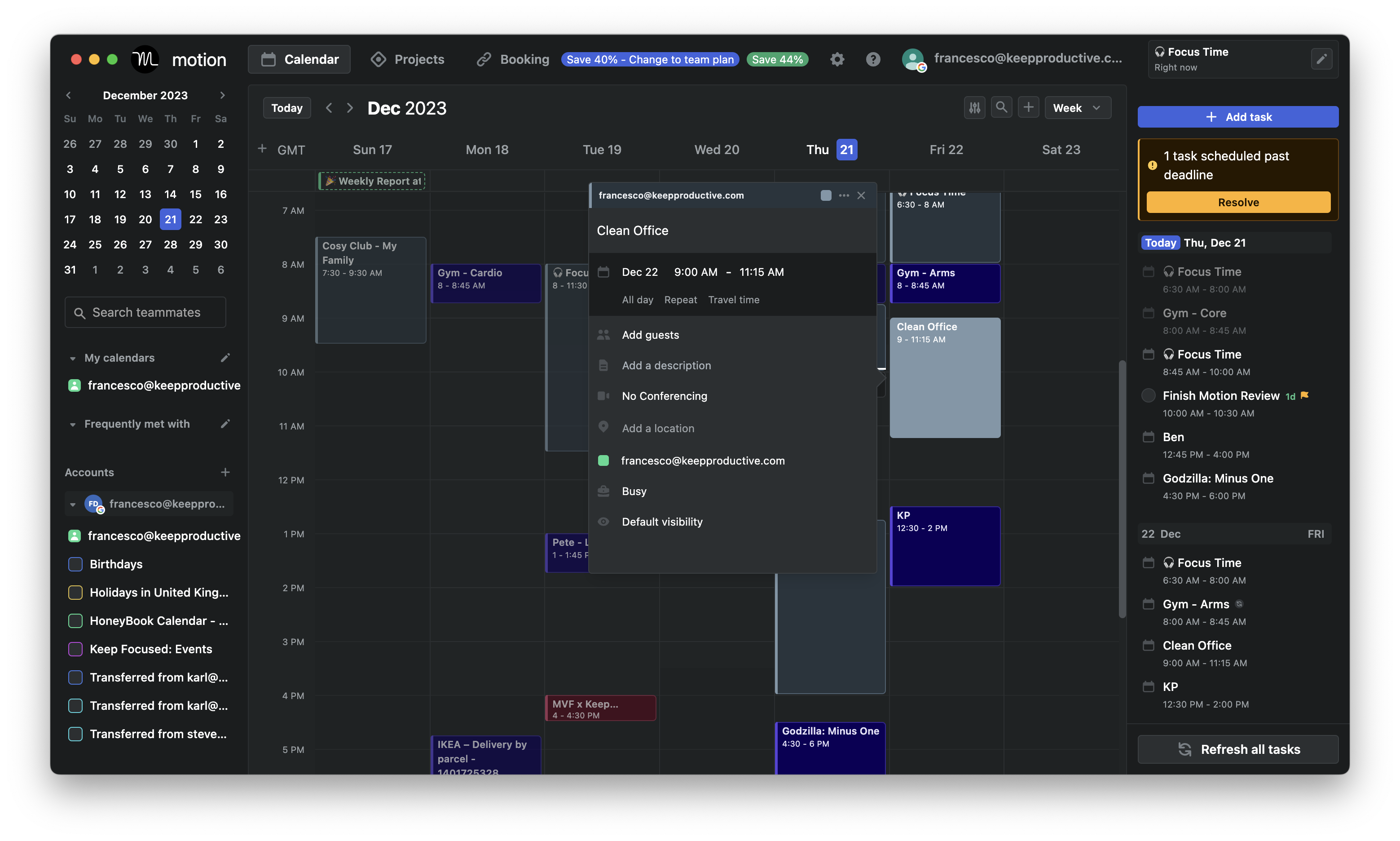
Motion is an AI productivity app that combines task management, project planning, and a calendar to streamline daily workflows. It’s great if you’re juggling work, projects, and a packed calendar in your team
Key features
- AI Planner: Automatically schedules tasks based on priority, deadlines, and your availability
- Smart Calendar: Moves things around throughout the day if your schedule changes
- Meeting Scheduler: Sends booking links that only show time slots around your focused work
- Project Management: Includes Kanban boards, team workflows, and even a Gantt view
What I liked
- The day plans itself. I just put in tasks, and Motion finds the best time to do them
- It’s all-in-one. I don’t need a separate calendar app, task manager, and project tracker anymore
What I disliked
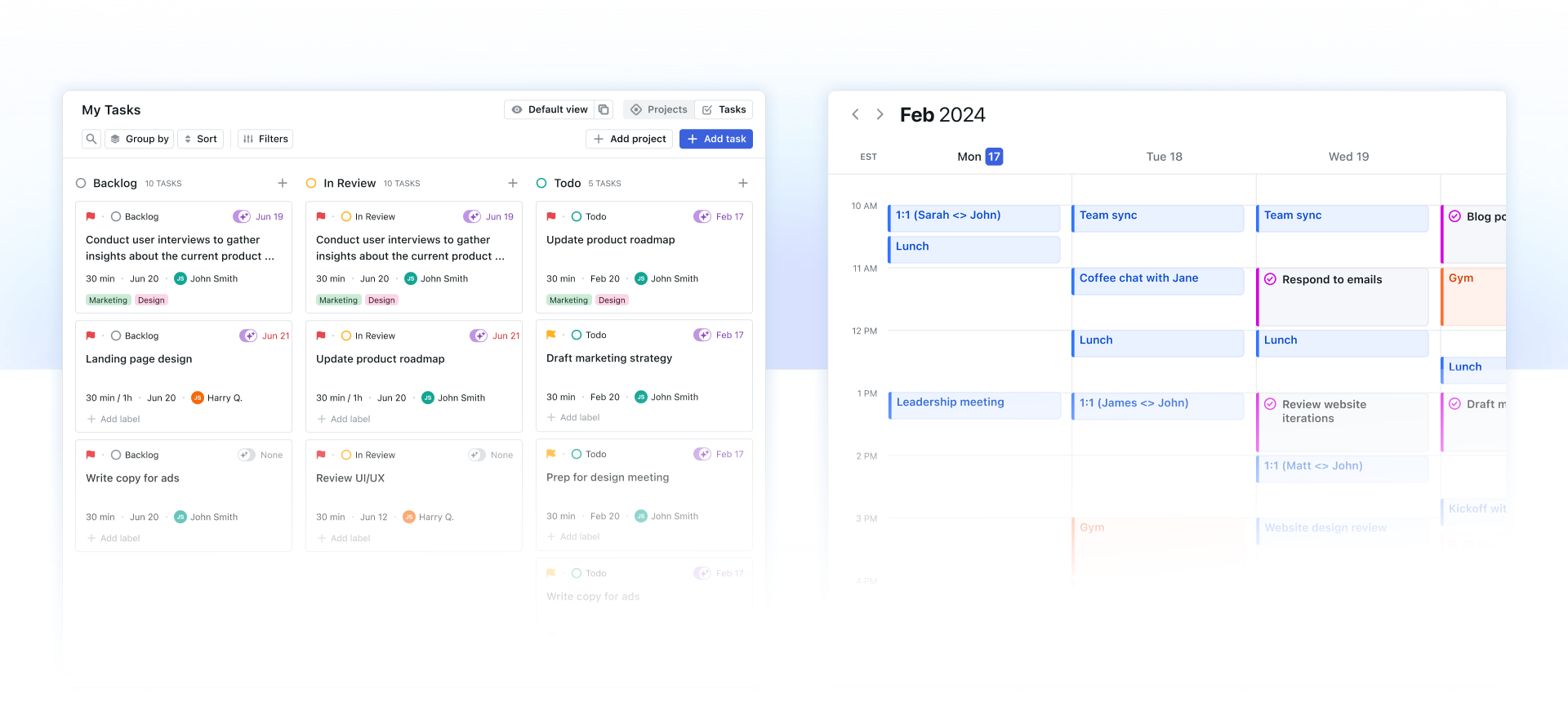
- It’s not cheap. Starts at $49/month if you’re solo, which is a lot
- You really have to input good data - task durations, deadlines - for it to work well
- The UI is quite complicated and cluttered
- No native integrations with tools like Asana or Notion (at least not yet)
- Don't have an AI chat interface
Pricing
- Pro AI: $29/month (solo), or $19/month if you’re on a team plan
- Business AI: $49/month (solo), or $29/month for team plan
- Enterprise: Custom pricing
- 7-day free trial available
Suitable for
- Great for small teams who want deep work protected and projects organized, without needing to manually reschedule everything.
How to start
- Just sign up, sync your calendar, add tasks, and let Motion’s AI take over.
Motion reviews (source)
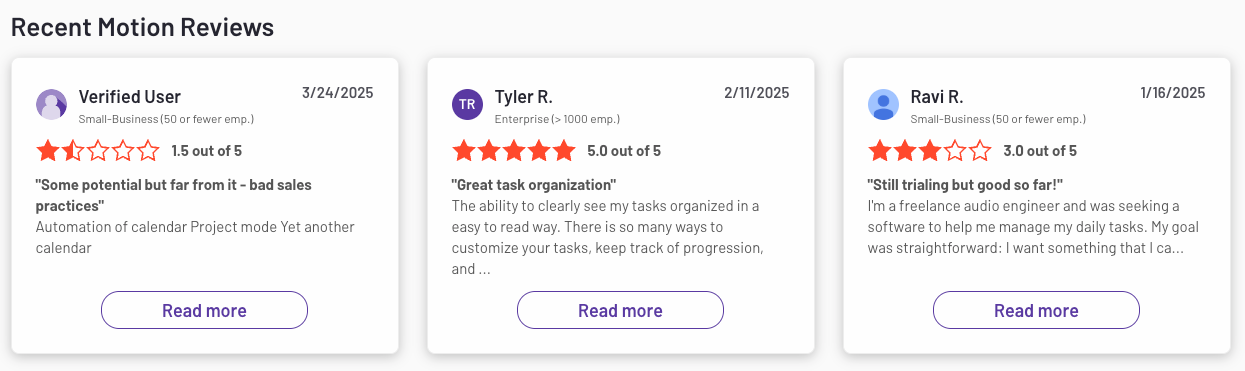
6. Mem
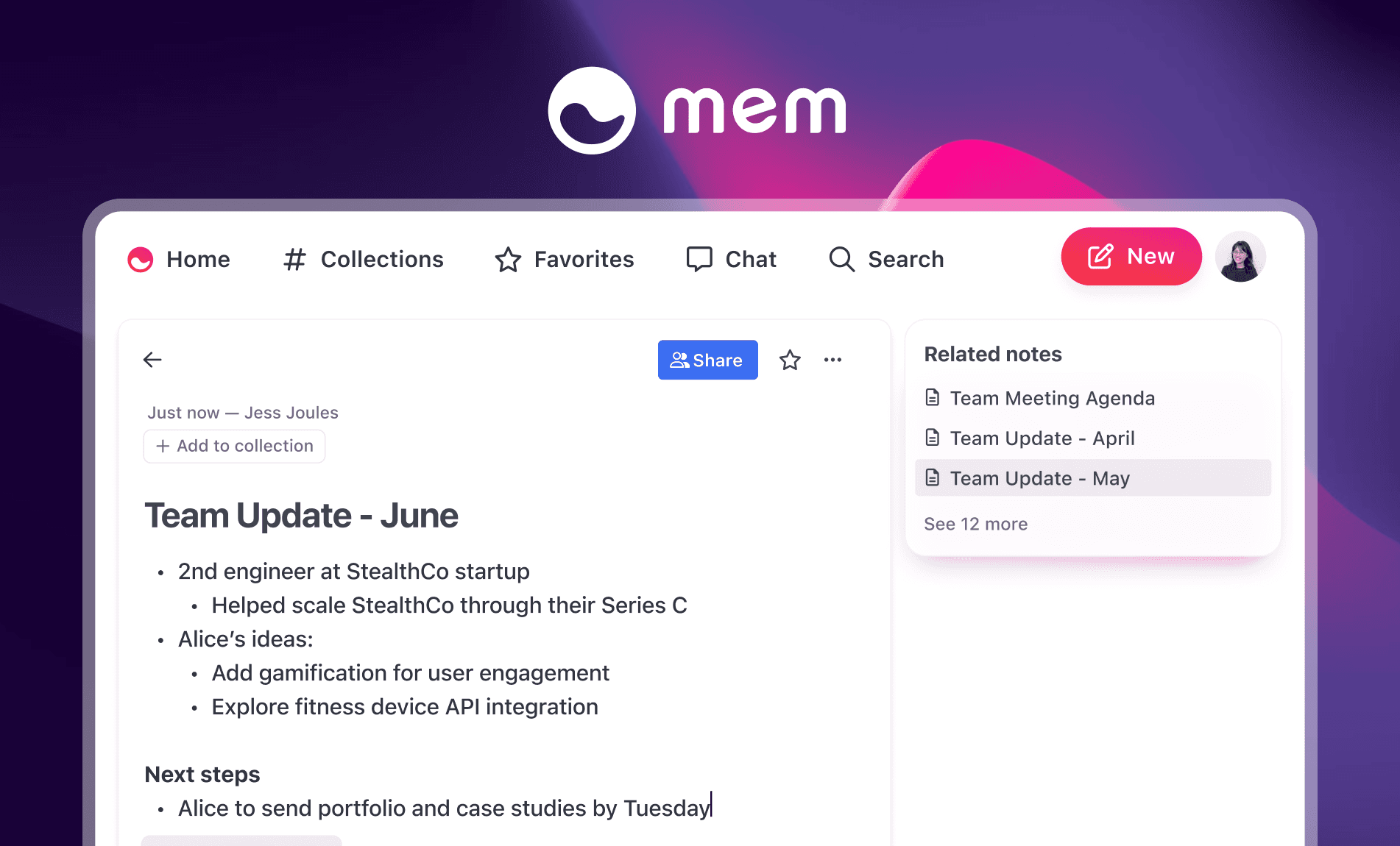
Mem is an AI note-taking app that streamlines the process of managing notes for users
Pros:
- The Smart Search function allows me to retrieve information, even if you don't remember exact details.
- Additionally, Mem suggests related notes, helping you connect ideas
Cons:
- Initially, Mem's array of features was a bit overwhelming. It would take some time to become familiar with its functionalities
- While the desktop experience is robust, the iOS app has room for improvement. Some users encountered occasional crashes, which affected their ability to take notes on the go
- Does not support the task and calendar management
- Access to Mem requires a subscription.
Pricing:
- Mem offers a plan at $14.99 per month. This includes unlimited notes and collections, AI organization, and 100 GB of storage
Suitable For:
- Individuals and teams seeking an AI-enhanced note-taking solution that simplifies information management and boosts productivity
How to Start:
- To get started with Mem, you can sign up for a free trial on their website.
Mem reviews (source)
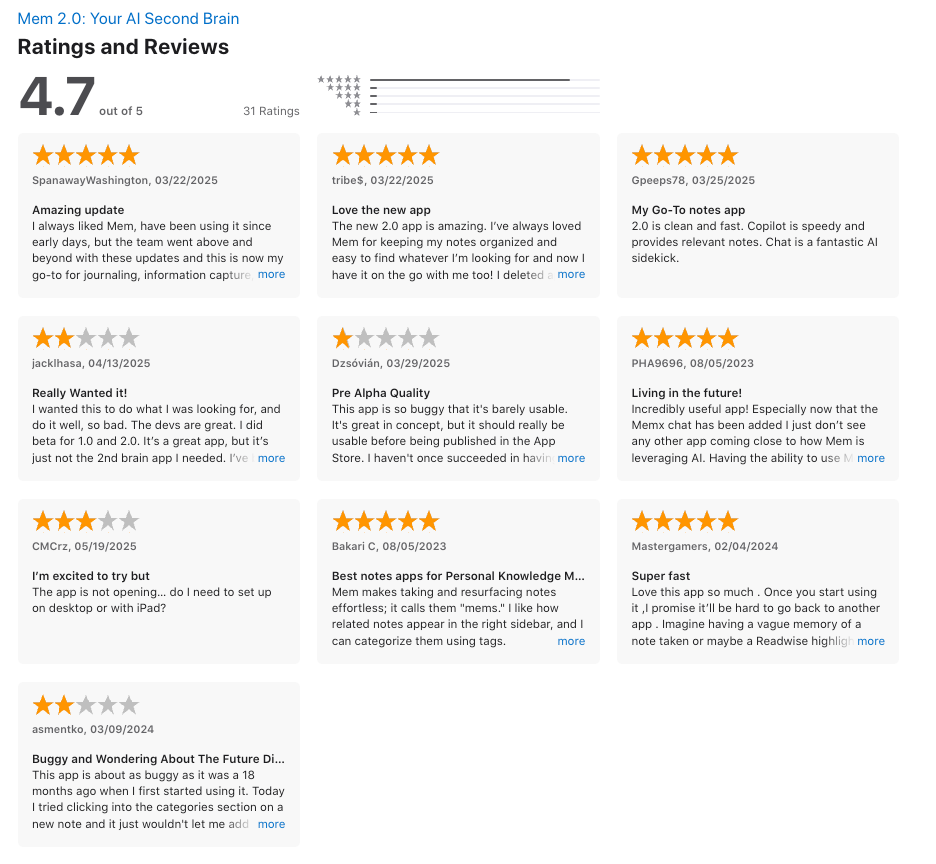
7. Manus
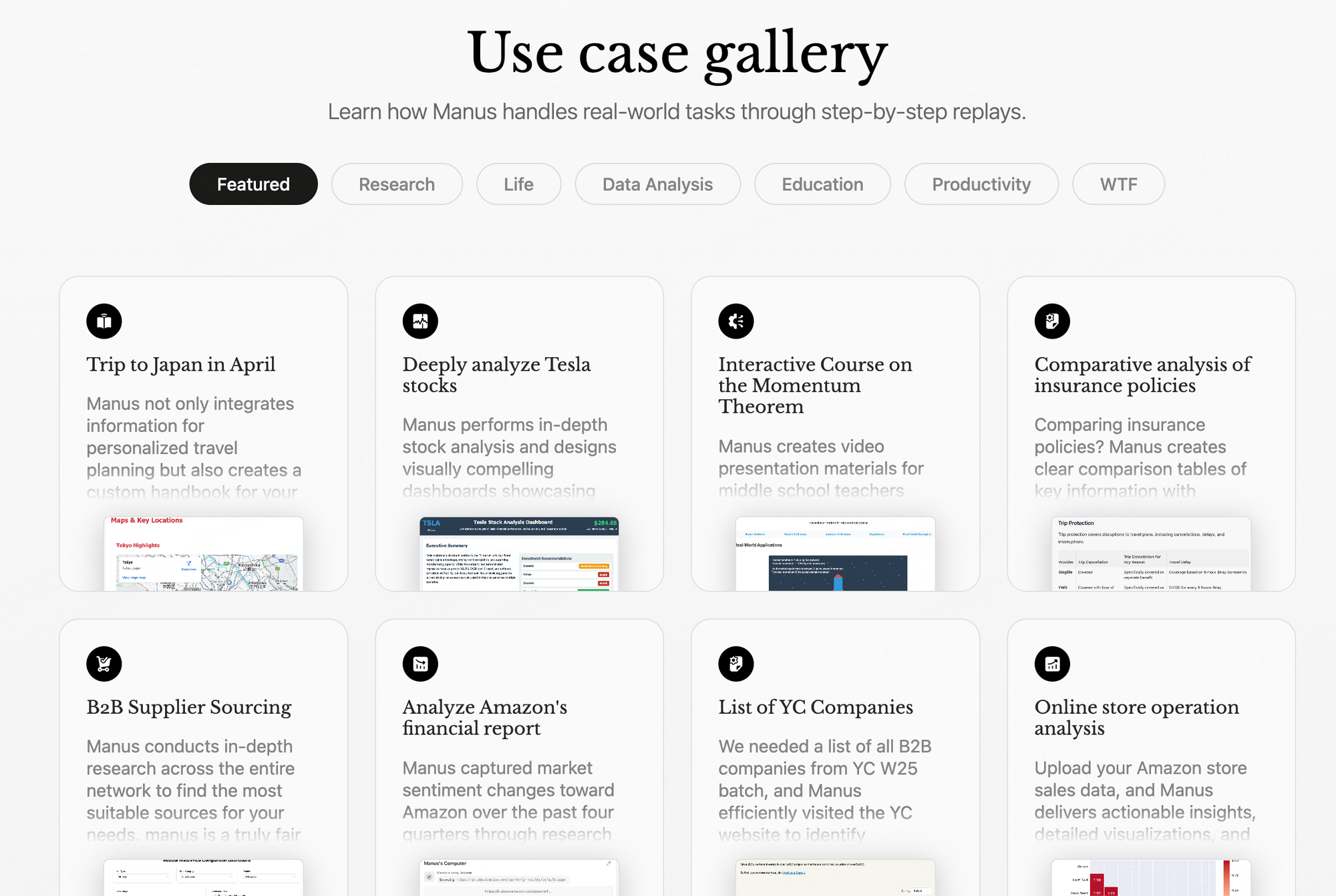
Manus.im is an autonomous AI agent that doesn’t just chat - it actually does things. Like, end-to-end execution of tasks: building websites, analyzing data, filling forms, even running code. You just tell it what you want, and it figures out the rest.
Key features
- Autonomous Task Execution: Plans and completes complex tasks without constant back-and-forth
- Code + Browser Control: Writes and runs code, fills out web forms, and navigates sites
- Process Transparency: Shows what it’s doing step-by-step so you can follow or step in
- Free Daily Credits: Run simple tasks daily without paying
- Available on iOS and Android: Easy to access, even on mobile
What I liked
- Honestly, it feels like using an early version of a Jarvis app - just give it a goal and let it go.
- It handled full projects for me, like converting a resume into a full website.
- I didn’t need to babysit it. The fact that it can write and debug code, browse the web, and fill out forms on its own is wild.
- You get free credits each day, so it’s easy to try without spending upfront.
What I didn’t like
- It’s not the fastest. Some tasks took 30 - 60 minutes to finish.
- It can crash or stall, especially with longer tasks or tricky websites.
- It's early, so the customer support is not supportive
- There's no proper project dashboard or memory of previous tasks, so things feel a bit fragmented.
- It’s not cheap. After free credits, tasks cost around $2 or more, depending on what you're doing.
- It doesn't support document, task, and calendar management
Pricing
- Free daily tasks with bonus credits
- Paid starts at 20$/month
Suitable for
- Builders, developers, and power users who want a real autonomous assistant. If you’re looking for Jarvis apps that actually do the work - not just suggest things - Manus is ahead of the curve.
How to start
- Download the app or sign up on their site, try a task with free credits, and see how far it can go on its own.
Manus reviews (source)
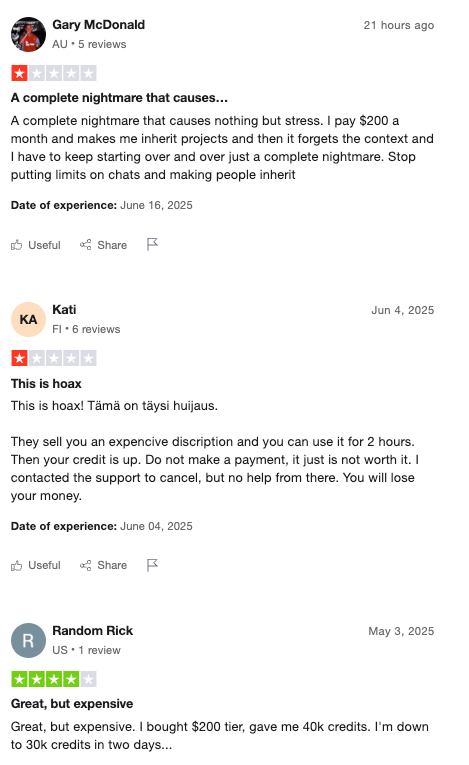
How to include Jarvis-like apps in daily life?
Here are some practical ways to get started:
- Organize Your Work: Use Saner.AI to centralize all information and tasks you have to manage, handling them with AI assistance
- Create new things: Turn to ChatGPT for creative writing or professional projects.
- Optimize your schedule: Use Reclaim or Motion to arrange your schedule.
Emerging Trends and What’s Next with Jarvis

This is the most basic stage these AI assistants will ever be. The future of AI personal assistants holds endless possibilities. Here’s what’s ahead
- Hyper-Personalization: Future apps will anticipate needs based on patterns and habits.
- Enhanced Emotional Intelligence: AI like Pi.ai is paving the way for empathetic, emotionally aware assistants
- Augmented Reality (AR) Integration: Imagine AI apps overlaying helpful information through AR glasses in real-time.
- Multi-Device Synchronization: A Jarvis-like seamless connection between all devices in your ecosystem.
- Natural Language Understanding: More advanced conversational abilities for intuitive interactions.
Conclusion: Choosing the best Jarvis app in 2026
The dream of having a personal Jarvis isn’t just a fantasy anymore - it’s a destination we’re steadily moving toward.
Each app, each innovation, is a step closer to a world where AI seamlessly supports our lives, from managing our schedules to holding meaningful conversations.
So, while we’re not quite at Tony Stark levels yet, the journey is just as exciting as the destination. And who knows? Maybe in a few years, we’ll be talking to our very own Jarvis about how it all started here.
If you haven’t tried one yet, what are you waiting for?
Stay on top of your work and life
FAQ for Jarvis App
1. What is a Jarvis app?
A Jarvis app is your AI-powered sidekick - an intelligent assistant you can talk to. It handles tasks, schedules, and ideas through simple conversation. Just ask:
- “Remind me to email Sarah at 3pm”
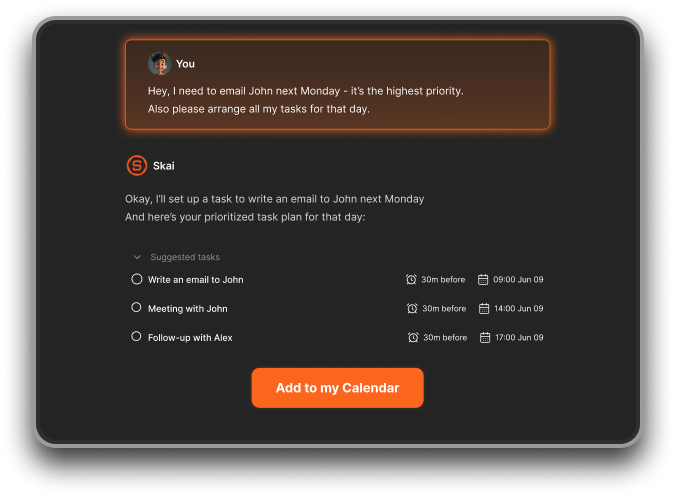
- “What were the key takeaways from yesterday’s meeting?”
- “Find my marketing plan from March”
Jarvis-like tools (e.g. Saner.AI, ChatGPT, Pi) simplify work for busy professionals, founders, and ADHD users alike.
2. What can a Jarvis app actually do?
Think of it as an always-on AI brain. A solid Jarvis app can:
- ✅ Turn thoughts into tasks
- 🔍 Search notes with natural language
- 🗓 Schedule based on context and availability
- 📋 Prep you for meetings with relevant notes
- ✍️ Help you draft and summarize
- 📆 Suggest priorities based on workload
Tools like Saner.AI combine it all in one distraction-free workspace.
3. Is there a free Jarvis app?
Yes. Several offer free plans to start with:
- Saner.AI – AI task assistant, calendar sync, note search (free plan)
- ChatGPT – Free with limited access
- Pi – Free
4. How do I start using a Jarvis app?
Start simple:
- Ask it to remind you of recurring tasks
- Summarize a long email or doc
- Search your past notes with natural language
Once comfortable, explore daily planning, scheduling, and complex project breakdowns.
5. What’s the best Jarvis app for ADHD?
Saner.AI is a top pick for ADHD minds:
- Turns messy thoughts into structured to-dos
- Surfaces what matters at the right time
- Works without needing perfect organization
No complicated setup - just think and type.
6. Which Jarvis app is best for work?
For productivity at work, you need more than chat; you need a workspace. With that, Saner.AI is the best option because it
- Brings notes, tasks, and calendar together
- Prioritizes what’s important
- Removes decision fatigue
Perfect for knowledge workers juggling multiple projects.
7. Do Jarvis apps improve productivity?
Yes - here’s how they help:
- One tool instead of five apps
- Reminders when you forget
- Auto-prioritized tasks
- Decluttered brain = better focus
8. Do Jarvis apps support voice input?
Some do. Quick guide:
- Saner.AI – Yes, voice-to-task built-in

- ChatGPT / Gemini – Voice via integrations
Voice capture is perfect for quick ideas or while on the go.
9. Can a Jarvis app auto-schedule tasks?
Yes. Top options include:
- Saner.AI – Suggests times based on your notes and chats
- Reclaim – Dynamic time-blocking
- Motion – Auto-scheduling based on deadlines
Saner adds deeper context-awareness to scheduling.
10. Best Jarvis app for entrepreneurs?
Entrepreneurs love Saner.AI because it:
- Converts scattered thoughts into to-do lists
- Links notes, email, and schedule
- Finds relevant info fast - like past investor notes
No setup. Just start building.
11. How can managers use a Jarvis app?
Managers deal with too much information. A Jarvis app can:
- Remind you of team follow-ups
- Summarize email threads
- Prep your 1:1s
- Filter what matters from what doesn’t
Let your AI handle the mental clutter.
12. How can CEOs use a Jarvis app?
CEOs need mental clarity. A good Jarvis app will help them
- Surface priorities and action items
- Keeps key info and notes connected
- Nudges you to follow through
- Saves hours organizing
Saner.AI is like a chief of staff in your inbox.
13. Can a Jarvis app help with meeting prep?
Yes - like a built-in researcher. Just ask:
- “What was decided last product sync?”
- “Anything pending from the strategy review?”
It finds the notes, decisions, and action items instantly.
14. What’s the best Jarvis app for executives?
Saner.AI is built for leaders who move fast:
- Connects all your tools in one place

- Highlights what matters now
- Keeps your workflow clean and calm
Unlike single-function tools, Saner shows the full picture.
15. How much do these AI apps cost?
Pricing varies. Some, like Saner.AI, ChatGPT, offers free versions with optional premium plans. Others, like Pi, are currently free
Get your Jarvis now





